Installation won't take long as the bundled Setup Wizard searches the network for the appliance and provides quick access to the main web interface. Thecus has followed the lead taken by Synology and Qnap and has also updated its firmware with a new Ajax-based interface.
Your first job is to create RAID arrays and for testing we called up a quartet of 146GB Fujitsu SAS drives. We configured them as a RAID-5 array, which only took an hour to build. If you want iSCSI targets make sure you keep enough space aside for them as this cannot be modified once the array has been built. Targets are simple to create as you decide on the size of the target, provide a name that's appended to the IQN and enable it.
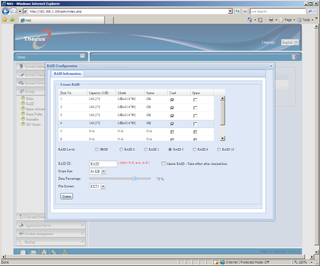
The new Ajax-based web interface is a big improvement and Thecus offers plenty of RAID array choices.
Think carefully about file systems as although EXT3, XFS and ZFS are supported there are some caveats. If you want volume snapshots then go for ZFS but bear in mind that this file system can only be accessed over CIFS/SMB. If you choose XFS for its journaling then you won't be able to apply folder quotas.
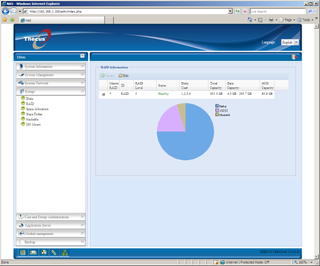
If you want iSCSI targets make sure you set aside some space for them during array creation.
The appliance supports Windows, Linux, Unix and Mac systems and offers FTP services, whilst access security extends to a local user database plus AD authentication. We had no problems adding the appliance to our AD domain where a new computer object was automatically created on our Windows Server 2003 R2 domain controller.
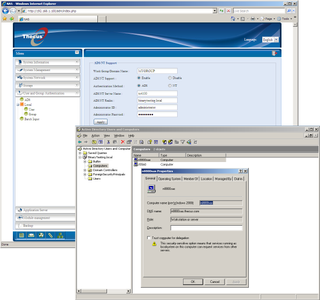
The appliance supports Active Directory authentication and worked fine with our AD domain controller..
Extra features can be added by downloading and installing modules from the Thecus support site but the Download Manager is the only one currently available for the N8800 SAS. With this in place we could retrieve remote files using BitTorrent, HTTP, FTP or eMule.
Backup features are reasonable as Thecus has ditched the hopelessly inadequate Backup Utility and replaced it with FarStone's DriveClone Pro. This is far superior as it can secure selected files and folders on workstations at scheduled intervals, has a snapshot service for disaster recovery and offers drive and partition cloning as well. You can also use Thecus' Nsync for copying data from one appliance to another.
Dave is an IT consultant and freelance journalist specialising in hands-on reviews of computer networking products covering all market sectors from small businesses to enterprises. Founder of Binary Testing Ltd – the UK’s premier independent network testing laboratory - Dave has over 45 years of experience in the IT industry.
Dave has produced many thousands of in-depth business networking product reviews from his lab which have been reproduced globally. Writing for ITPro and its sister title, PC Pro, he covers all areas of business IT infrastructure, including servers, storage, network security, data protection, cloud, infrastructure and services.


