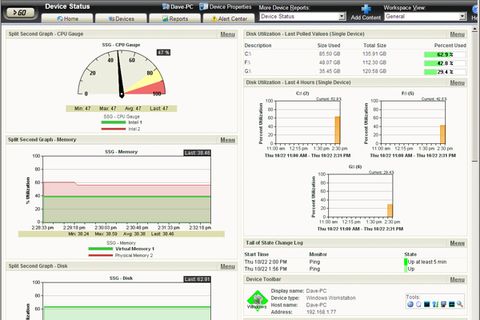The main interface doesn't see any major changes and uses a tree structure to the left showing the results of scans and groups of monitored devices. The main window to the right reveals all devices in the selected group and each has colour coded icons so you can quickly ascertain their status.
Dynamic groups gather devices together based on specific attributes such as status, OS, monitoring capabilities and so on. You can add custom groups but the process is far from intuitive as you need to be pretty hot on SQL query structures. We wanted to create a dynamic group that showed systems with over 4GB of RAM and running Windows Server 2008, but gave up as it became far too complicated.
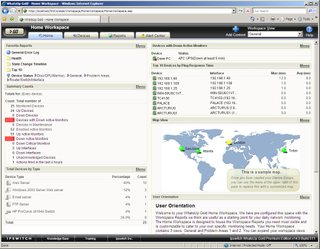
The Home Workspace web page provides a complete overview of your network and highlights any problems.
To carry out predefined tasks when a device or application fails to respond you combine active monitors with actions. Active monitors query devices at predefined intervals and range from a simple Ping to checking NT services, DNS, Telnet, SNMP and, in the Premium version, Exchange, SQL Server and WMI queries.
Passive monitors provides a more basic set of tools as these watch out for SNMP traps and examine Syslog messages or Windows event logs. These can also be tied with in with actions and WhatsUp Gold maintains libraries of passive monitors containing common types.
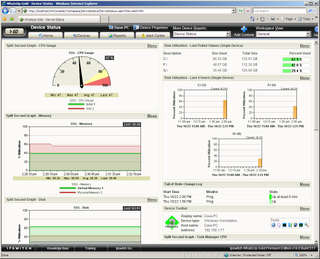
The Workspace can be customised with a choice selection of real time graphs, charts and tables showing system performance.
A heap of new active monitors have been added so you can now keep an eye on APC UPSes, HTTP content, folders, files, printers and even cooling fans and power supplies, although the latter two are only supported on Cisco, Dell, and HP switches and routers. The new Device Roles feature aims to streamline discovery even further and applies sets of predefined active monitors, actions and alerts based on what it thinks the device is.
We tested the new active monitor for APC UPS devices and the scan correctly identified our Smart-UPS 1000 complete with SNMP card. A new set of active monitors is included enabling you to keep an eye on battery and supply status and link these measurements to actions and alerts.
Dave is an IT consultant and freelance journalist specialising in hands-on reviews of computer networking products covering all market sectors from small businesses to enterprises. Founder of Binary Testing Ltd – the UK’s premier independent network testing laboratory - Dave has over 45 years of experience in the IT industry.
Dave has produced many thousands of in-depth business networking product reviews from his lab which have been reproduced globally. Writing for ITPro and its sister title, PC Pro, he covers all areas of business IT infrastructure, including servers, storage, network security, data protection, cloud, infrastructure and services.