Need to Know: Apple's iPad
Got questions about Apple's latest release? Here's everything you need to know about the new Apple iPad tablet computer.
The iPad also lets you watch video, whether downloaded or streaming from YouTube, and you can also use it for reading magazines, newspapers and e-books.
It's an e-book reader?
It's not just any e-book reader. The iPad offers full colour as well as video. During the demo, Apple showed off a version of the New York Times newspaper on the iPad, which let you zoom in on full-colour photos and play embedded videos.
This is what magazine and newspaper publishers have gotten so excited about - it has the potential to bring the best bits of the web together with familiar publishing styles.
And then there's the e-book side of things. Apple unveiled a new e-book shop, called iBooks. It uses the ePub format, which lets you share books with friends, and has a cute shelf interface. Amazon's Kindle has some serious competition here, but until we get our hands on an iPad, it's hard to say if the reading experience is any good.
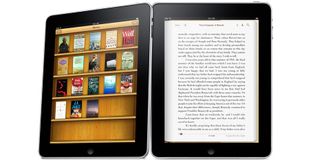
When can I get one?
The Wi-Fi-only version of the iPad will be available at the end of March in the US. If you want the 3G edition, you'll have to wait another month after that.
Get the ITPro. daily newsletter
Receive our latest news, industry updates, featured resources and more. Sign up today to receive our FREE report on AI cyber crime & security - newly updated for 2024.
Internationally, the device should be available in June or July, but as it will be unlocked and runs a microSIM, there's no reason, in theory at least, why you can't buy one in the US and use it in the UK, so expect to see the things popping up in a couple months.
How much will it cost?
There will be six models available - three different storage capacities, in Wi-Fi only or with 3G.
The Wi-Fi-only edition will cost $499 for the 16GB, $599 for the 32GB and $699 for the 64GB. The 3G versions will cost $629, $729, and $829, respectively.
In the US, AT&T will offer two data packages, both without contracts. For $14.99 you'll get 250MB of downloads, or you can pay 29.99 for unlimited downloads.
Why would they call it the iPad?
Menstrual jokes aside, it does fit with the iPod/iPhone naming convention. While it is a strange sounding name, don't worry, you'll be hearing enough about it that you're sure to get used to it soon.
Click here for more on the iPad and our live blog of the announcement.
Want to read more background on the latest IT topics? Click here for all the tech cheatsheets in our Need to Know series.




