Best network monitoring tools
We feature the best network monitoring tools, to make it simpler and easier to manage all aspects of remote monitoring of your IT infrastructure

The best network monitoring tools make the process of managing networks remotely, in all aspects of your IT infrastructure, simpler and faster.
IT is now at the heart of any given business, and applies to every department, every section, and every employee. Yet the larger the business, the more difficult it can be to monitor and maintain the network infrastructure, and keep it monitored for security threats.
This means that remote networking monitoring tools, sometimes referred to as RMM (remote monitoring management), have become an essential part of securing and keeping IT networks safe.
It's not even just external threats such as malware and ransomware that need to be guarded against, but more mundane issues such as maintaining security protocols, and ensuring network connectivity in the face of upgrades and constant patch management. The more machines worked with, the more challenging this can become.
General hardware and software asset management becomes essential, as either can easily become out of date, leaving the entire IT network vulnerable to failures which can undermine productivity and efficiency.
It's not just physical hardware that needs to be secured though, as identity management and firewalls are also now integral security features, as are mobile device management solutions for smartphones and tablets brought to work.
However, there are solutions out there aimed not just at managing those networks, but making the whole process easier. The challenge is to find the right network monitoring tools that work for you and your business.
Below, we've featured the best network monitoring tools currently available.
The best network monitoring tools right now
1. Network Watcher
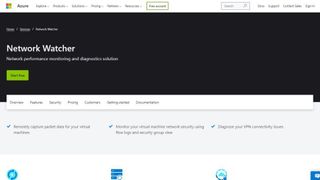
| Pros | Cons |
|---|---|
| Runs in Azure | Row 0 - Cell 1 |
| Real time monitoring | Row 1 - Cell 1 |
| Reduced need for login | Row 2 - Cell 1 |
Microsoft Azure Network Watcher is a product specifically for the network monitoring of your cloud services. As expected, it allows you to monitor performance, diagnose problems, and generally gain insights into your network health.
However, by using packet capture you don't even need to remotely login into your virtual machines, and can instead set alerts to get real-time information on performance at the packet level. This means IT technicians only have to spend time logging in to actual issues rather than waste time on routine observation.
Additionally, flow logs can be used to gather data for general auditing, compliance, and security profiling.
There are also tools to diagnose the more common VPN gateway and connection issues, which means not simply being able to identify any issues but also using logs for deeper investigation.
As you'd expect with a platform as large and diverse as Microsoft Azure, there is plenty to monitor, but the Network Watcher aims to make it as easy as possible to do this with the least need for intervention, while also applying those tools that might be needed as and when needed.
2. Pulseway

| Pros | Cons |
|---|---|
| Lots of third party integrations | Row 0 - Cell 1 |
| Flexible packages | Row 1 - Cell 1 |
| Disaster recovery capabilities | Row 2 - Cell 1 |
Pulseway helps system administrators and IT departments stay right across their organisation’s network by offering a real-time overview of all the machines under operation. It works for Windows, Linux and Mac devices and can be used on mobile devices for full administrative control form the palm of your hand.
On top of its main dashboard for remote desktop control, patch management, white labelling and advanced automation, Pulseway offers: a business management integration that includes functions for ticketing, project management, accounting, CRM, time-tracking, invoicing, billing and help desk support; an antivirus integration powered by Webroot and Kaspersky for end-to-end protection; and a storage integration for business continuity and disaster recovery in the event of lost data and outages. Other third-party tie-ins include Slack, Pagerduty, Zendesk and IT Glue.
Personal use of Pulseway (across two devices) is free, while subscriptions for larger teams vary depending on the number of machines and whether the platform is used as on premise or as SaaS (software as a service).
3. Atera
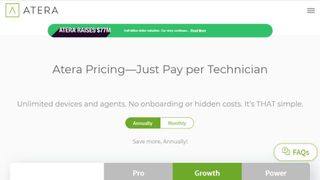
| Pros | Cons |
|---|---|
| Flexible deployment options | Range of features could be more extensive |
| Easy to use | Row 1 - Cell 1 |
Atera combines RMM with professional services automation (PSA) in a business management platform that’s made and operated in the cloud. The creators claim its cloud DNA and scalable SaaS packages make it extra fast for on-boarding and rolling out in new organisations.
The Atera platform offers IT administrators a range of features to stay on top of their network. These include remote access of computers, desktops, servers, apps and files, real time alerts on events like user log-ins, software updates, VMware and IP monitoring, IT automation and patch management, and analytics tools to dig into data and records. For those looking to expand the remit of the platform, integrations include CRM and service desk tools.
Simplicity and ease-of use is the name of the game here, but for those well acquainted with platforms of this nature who really want to push their monitoring software to its limit, the range of features with Atera may feel somewhat limited. But with flexible pricing options available, IT administrators may be able to find the package that suits the needs of their organisation.
4. Netwrix Auditor

| Pros | Cons |
|---|---|
| Handy for ticking compliance boxes | Row 0 - Cell 1 |
| Wide range of integrations | Row 1 - Cell 1 |
| Centralized platform | Row 2 - Cell 1 |
Netwrix Auditor is all about giving maximum visibility of IT infrastructure changes, data access and system configurations to the IT administrators of your organisation. Another key component is Netwrix’s security analytics technology, which monitors your IT environment and enables you to detect threats or anomalous user behaviour.
Among the platform’s features is the option to automate auditing and reporting tasks to save time manually poring over logs of data, plus the ability to maintain a complete audit trail that can be archived for more than ten years. By maintaining such evidence, Netwrix Auditor enables users to prove their business adheres to and is compliant with PCI DSS, HIPAA, SOX, and FERPA standards, among others.
Potentially relieving concerns about integration, Netwrix supports auditing on a wide selection of IT systems, including Active Directory, Office 365, Windows file servers, Oracle DB and VMware. Unlike some of the other services we’ve seen, Netwrix doesn’t support mobile use so it may not be the platform for you if you’re reliant on quick check-ups on the move via phone or tablet.
5. Panopta

| Pros | Cons |
|---|---|
| Powerful controls | Row 0 - Cell 1 |
| Configuration library | Row 1 - Cell 1 |
| Automation options | Row 2 - Cell 1 |
Panopta provides a SaaS platform for network performance monitoring in the cloud, on-premises, and hybrid environments. This comes as part of it's wider range of network, applications and server monitoring.
The platform is easy to set up, not just because it's cloud-based, but because it also comes with a large library of configuration settings intended to cover most circumstances. This means you don't have to spend so much time with configuration set up and instead allow for more passive monitoring of settings.
Dashboards are customizable and there's a wide range of features available, not least the ability to filter and segment any part of the network infrastructure for real-time monitoring.
Ease of use through automation is at the heart of Panopta's design, which not only helps with the ability to process complex workflows, but also reduce the likelihood of false alerts which can otherwise be more than an annoyance.
More network monitoring tools to consider
There are plenty of other tools worth considering for your, covering all different aspects of network monitoring in a single platform. We'll provide additional suggestions for the best network monitoring tools below:
- Auvik is made for managed service providers (MSP) as well as corporate IT customers. Based in the cloud, it enables remote monitoring and management, provides insight into client networks, and automates time-consuming tasks like device configuration and backing up data.
- Datadog is good at retrieving information about your systems, clusters and infrastructure – no matter how disparate it is – and bringing it all into one site to help you analyse and secure the data of your organisation.
- Paessler monitors your IT infrastructure to identify problems “before users even notice,” it claims. A whole range of network components are covered by its monitoring systems, including LANs, WANs, servers, websites and applications.
- OpsGenie. offers an operations management service is based in the cloud and its alert notifications extend to mobile as well as desktop, so you can receive network updates via email, SMS and voice calls no matter where you are.
- WebTitan provides a filtering solution for organisations to monitor, control and protect their online users from web content. The platform’s policy engine enables admins to block access to certain web pages among certain users, while adjusting the policy for other departments in the organisation.
Get the ITPro. daily newsletter
Receive our latest news, industry updates, featured resources and more. Sign up today to receive our FREE report on AI cyber crime & security - newly updated for 2024.
Brian has over 30 years publishing experience as a writer and editor across a range of computing, technology, and marketing titles. He has been interviewed multiple times for the BBC and been a speaker at international conferences. His specialty is Software as a Service (SaaS) applications, covering everything from office suites to IT service tools. He is also a science fiction and fantasy author, published as Brian G Turner.





