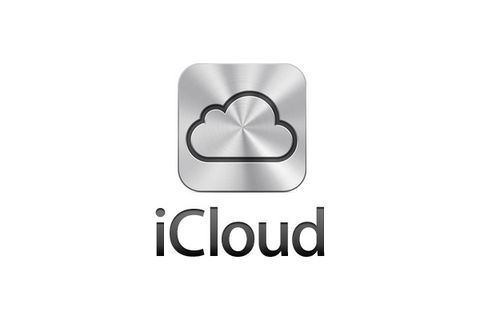For both the Mac and Windows, iCloud Drive looks on the surface to be pretty similar to other cloud services, such a Dropbox. However, whereas that service provides users a context menu for sharing links and folders with other users, iCloud Drive remains just a folder for syncing files to other devices.
As mentioned earlier, the interface for iCloud Drive on iOS devices is virtually non-existent you have to access it through other apps and even then those apps default to their own folder.
Ease of use
The iCloud service is meant to be all about ease of use and that Apple mantra "it just works" supposedly taking the complication out of using the service. All well and good, but if you're expecting it to work like other cloud storage services, then it can become slightly frustrating as Apple continues to have its own way of doing things. This may wrong-foot users of other cloud storage systems.
This way of doing things almost ties you into the Apple ecosystem. Only recently has it become possible to save and edit files saved on iCloud in Microsoft Word or Excel.
Things are more straightforward on the Mac and Windows just start up your application and open up a file from the iCloud Drive folder.
Storage
When you buy an iOS device and set up an Apple ID, you get 5GB of storage for free. That is per user it seems more generous than Dropbox, but when dealing with data such as photos and multiple device backups, this soon gets eaten up. Extra storage will cost you, too: see our pricing section for more details.
Synching and sharing files
iCloud is supposed to make syncing and sharing files across devices as simple and effortless as possible. While that may be mostly true if you stick to Apple's ecosystem, I'm afraid it rather falls down a bit once you venture beyond that walled garden.
Create a document in Pages and save it to iCloud, and you will be able to open that up on an iPhone or iPad and work on it there. It is seamless up to a point work on the same document on two devices and one device will ask you which version to keep if there are any differences (so none of that multi-user real-time collaboration you get with Google Docs). On an iOS device within Pages, it is often easiest to work from documents inside the Pages folder. It won't automatically list documents elsewhere on the iCloud Drive (hint you can open up files in other locations by tapping the "+" icon in pages).
Adam Shepherd has been a technology journalist since 2015, covering everything from cloud storage and security, to smartphones and servers. Over the course of his career, he’s seen the spread of 5G, the growing ubiquity of wireless devices, and the start of the connected revolution. He’s also been to more trade shows and technology conferences than he cares to count.
Adam is an avid follower of the latest hardware innovations, and he is never happier than when tinkering with complex network configurations, or exploring a new Linux distro. He was also previously a co-host on the ITPro Podcast, where he was often found ranting about his love of strange gadgets, his disdain for Windows Mobile, and everything in between.
You can find Adam tweeting about enterprise technology (or more often bad jokes) @AdamShepherUK.