The best cloud analytics platforms
We feature the best cloud analytics platforms, to make it simple and easy to find actionable insights within your cloud storage, especially when applied to big data

The best cloud analytics platforms can provide you with simple and easy-to-find actionable insights within your cloud storage, especially when applied to big data.
The best cloud analytics
Click the links below to go to the provider's website:
This is especially important as cloud computing has revolutionised how business works with data not least as the profusion of data from a wide array of digital applications can be more easily collected. Business intelligence can then be applied according to a range of different sources and areas, from systems operations to employee performance.
However, while a lot of SaaS platform come with built-in analytics, often you'll need to combine different data sets from different sources, or even export data from spreadsheets for use with business intelligence tools.
This is where cloud-based analytics software really comes into its own, as not only will it be able to represent all those figures and numbers into clear data visualisations, because it's based in the cloud it means the data can be synchronised and shared across key employees or supervisors.
While there are a wide array of analytics programs currently on the market, here we'll feature the best cloud analytics platforms currently available.
Cloud analytics platforms reviews
1. Azure Stream Analytics
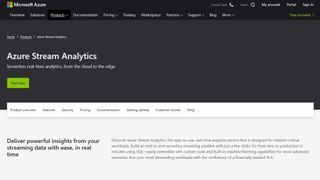
Azure's powerful analytics platform
REASONS TO BUY
- No need for additional servers
- SQL supported
- Machine learning
Azure Stream Analytics is the feature in Microsoft's powerful Azure cloud computing platform for processing complex analytics from your data. It aims to be provide information in real-time in a way that is easy to manage even when used on the most advanced applications.
There's no need to create and allocate new IT infrastructure or virtual servers for the processing. Instead, commonly used SQL queries can be used to extract basic information, with the ability to add other programming languages such as JavaScript and C# for more complex operations.
Additionally, AI and machine learning features are also available to help develop and automate more advanced processes, not least for monitoring data pipelines with millions of concurrent events without incurring any significant latency.
As with other Azure services, analytics are entirely scalable according to need and you only pay for the Azure resources you are actually using. Of course, it goes without saying that this may not be the solution for smaller businesses lacking IT staff, but even if they do use Azure there are additional analyst companies who can provide both the analytics and business intelligence from your data.
2. AWS Analytics

Powerful range of cloud-based analytics tools
REASONS TO BUY
- Multiple programming languages supported
- Open standard API's
- Strong suite of tools
- Fast processing
AWS Analytics for Amazon Web Services also offers a wide range of analytics services, covering every feature of the powerful cloud platform according to what information you want to analyse.
Like Azure you can use SQL-powered analytics without having to set up virtual servers for interactive analytics. However, you can use different Amazon services to analyse different storage platforms according to different needs.
For example, you can use AWS Elasticsearch for operational analytics relating to your applications, such as for general monitoring, log and clickstream analytics. Then there's the option to apply a range of analytics tools to data lakes and data warehouses, using machine learning to help uncover additional insights while also automating data retrieval.
AWS supports a number of programming languages to ensure you can get the most from your analytics, as well as open APIs using open standards to ensure the most flexible and accommodating service.
Additionally, AWS is becoming increasingly fast and efficient in terms of how it stores and processes data, and its integrated suite of services makes it easier than ever to perform the analytics you need on the data you use.
3. IBM Cognos Analytics
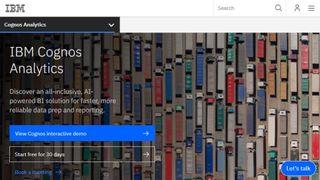
Self-service business intelligence you can trust
REASONS TO BUY
- Smart AI
- Easy visualisation
- Data augmentation
IBM Cognos Analytics is a business intelligence platform and self-service analytics solution that uses AI and machine learning. The aim is to discover patterns of information other products cannot find using advanced pattern detection, and provide both answers and actionable insights through the natural language-powered AI assistant.
Cognos Analytics can be run from the cloud or on your premises. Either way, data in the form of spreadsheets or CSV files can be uploaded to the program, where the data sources can be combined and modeled.
Cognos recommends what it believes are the best chart types for visualisation, and reports have geospatial-mapping capabilities. Charts can also be augmented with other media, such as voiceovers, and interactive elements can be incorporated.
4. Qlik Sense

Extensive analytics for hybrid and multi-clouds
REASONS TO BUY
- Accessible options
- AI-powered analytics
- Multi-cloud and hybrid cloud
- Online and offline
Qlik Sense offers an extensive analytics solutions for use with hybrid clouds and multi-cloud setups. Additionally, there are various configuration options available which means analytics can be processed and visualised by a wide range of employee types for different levels of complexity.
Qlik Sense also uses AI to suggest insights as well as provide automation of tasks. There are options for natural language searches, and real-time analytics are available.
The platform can also be integrated into your projects and apps via an API, and analytics can be made available both offline as well as online.
Overall, Qlik Sense is one of the leading analytics platforms, and has been for years, due to its extensive flexibility. The ability to generate anything from complex to ad-hoc reports, as well as allow ordinary employees to generate useful visualisations, makes this a market leader.
5. Domo
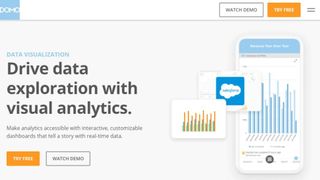
Generate reports with ease via Domo’s customisable platform
REASONS TO BUY
- 30-day free trial
- App Store
- HIPAA compliant
Domo is a software company which specialises in business intelligence tools and data visualisation. It was founded in 2010.
Users can manage all functions from the main dashboard. It is straight forward to use and easy on the eye. The dashboard works in real-time. Users can view data relating to multiple business areas, return-on-investment, key performance and indicators.
Domo has its own App Store where users access free and paid connectors. Also, included are a huge variety of plug-ins which help with tools such as Microsoft Excel and PowerPoints. The ‘Workbench’ imports large amount of data via XML, ODBC and Excel amongst others into the solution.
The ‘Analyser’ application allows users to view results they are most interested in. Less interesting data can be hidden with one-click. Users can filter the data they want to share with other users.
Domo offers a free 30-day trial allowing you to try the service for yourself.
6. Zoho Analytics
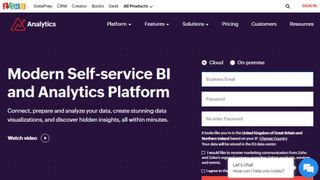
Have your cake and eat it: Zoho is intuitive but powerful
REASONS TO BUY
- Advanced features
- Excellent support
- In-depth reporting
Zoho Analytics allows users access to an easy-to-use dashboard. It is part of Zoho’s software suite but works as a stand-alone package also. The interface is user friendly. From here users have access to a help center, a snapshot tour, a variety of data samples and live chat.
Zoho Analytics allows users to load data onto their reporting center with just a few clicks. The automation feature runs reports without prompt based on the type of data you have entered. Users can share data and collaborate on tables and reports.
More in-depth reporting is available but this is more suitable for experienced users. This advanced reporting includes a handy drag and drop feature which is used to insert data into columns you create. With a variety of filters, users can sort data, queries and output visualisations as needed. Analysts can also run custom made SQL (Structured Query Language) queries.
Different packages are available according to the number of users, rows, and data connectors are required. Additionally, more expensive plans offer additional admin and group support features.
Get the ITPro. daily newsletter
Receive our latest news, industry updates, featured resources and more. Sign up today to receive our FREE report on AI cyber crime & security - newly updated for 2024.
Nate is a freelance technology writer based in Ireland, and has written for TechRadar and IT Pro Portal on a wide range of cloud and technology topics.




