The best secure cloud storage
Protect your important data with secure cloud storage

When it comes to the best cloud storage, secure cloud storage platforms should be at the forefront of your mind, especially if you're looking for the best cloud storage for business. Many services don't perform as well when it comes to security, as while files may be encrypted and safe from hackers, not every platform is equal.
Some may, for example, control your encryption keys, so they can essentially access your data if required to by law enforcement. Hackers may also cause a data breach, leaking your important information. Thankfully, a good number of services are truly secure, including those we've outlined in this guide.
Truly secure cloud storage solutions, particularly the best encrypted cloud storage providers, utilise not only end-to-end or in-transit and at rest encryption, but also offer zero-knowledge encryption. This means that you have full control over who can access and view your stored data, and even the provider is unable to access anything - even if compelled to by law enforcement authorities.
Other security controls offered by leading providers include versatile administrator controls, as well as cloud data storage in highly-secure, well-maintained data centres. Those seeking business cloud storage will need these elements, because protecting confidential and vital business data is paramount.
We looked closely at the leading secure cloud storage services available, analysing their security features and tools and focusing particularly on encryption, data safety, and all-round security practices.
The 3 best secure cloud storage providers right now
IDrive: the best secure cloud storage provider
IDrive's high storage, reasonably-priced plans are protected by end-to-end and at-rest encryption, while a private key can be created to enable zero-knowledge encryption. It provides extensive file versioning and offers data centre security measures. For a limited time, get 10TB of cloud storage for only £3.27 for the first year!
pCloud: a security leader in cloud storage
pCloud offers encryption across the board, not least via its pCloud Encryption add-on, which includes zero-knowledge architecture as well as client-side encryption. For business plans meanwhile, user and access controls are available, with the encryption add-on only £4.99 a month on top of subscriptions.
SpiderOak: the top choice for zero-knowledge security
SpiderOak, via the SpiderOak One cloud storage service, offers advanced end-to-end encryption, but also has strict no-knowledge encryption, so will never have access to user files. Additional features include file versioning and recovery, while all plans are available for unlimited devices.
Which are the best secure cloud storage providers?
The best secure cloud storage provider is IDrive, thanks to its range of excellent secure storage solutions for individuals and businesses. Configurable storage and backups, alongside multi-device compatibility, are top features only enhanced by zero-knowledge and at-rest encryption on all files.
pCloud follows closely behind, its pCloud Encryption paid add-on providing advanced zero-knowledge and client-side encryption for an extra £4.99 a month, while business plans benefit from user and access controls as well as multi-device capabilities.
SpiderOak meanwhile is the leader in zero-knowledge, with advanced end-to-end encryption only adding to its zero-knowledge policy, which means the company and its staff cannot access any of your data or information.
We also recommend considering Icedrive, Sync.com, Tresorit, MEGA, and NordLocker when considering which secure cloud storage solution might be right for you or your business.
The best secure cloud storage providers, compared
| Cloud storage provider | Cheapest plan | Automatic backups? | Zero-knowledge encryption? | At-rest encryption? | Support |
|---|---|---|---|---|---|
| £65.25 a year (Personal) | ✔ | ✔ (optional) | ✔ | Phone, live chat, email, online form submission | |
| £4.99 a month (Premium) | ✔ | ✔ (with add-on) | ✔ | ||
| £4.89 a month (150GB Plan) | ✔ | ✔ | ✔ | Email, live chat | |
| £1.50 a month (Lite) | ✔ | ✔ | ✔ | Phone, online ticketing | |
| £4 per user a month (Teams Standard) | ✔ | ✔ | ✔ | ||
| £7.99 a month (Personal) | ✔ | ✔ | ✔ | Live chat, phone email | |
| £4.27 (Pro Lite) | ✔ | ✔ | ✔ | ||
| £2.39 a month (500GB plan) | ✔ | ✔ | ✔ |
The best secure cloud storage providers available
IDrive
Best configurable secure cloud storage

SPECIFICATIONS
- Automatic backups: Yes
- Zero-knowledge encryption: Optional
- At-rest encryption: Yes
- Support: Phone, live chat, email, online form submission
REASONS TO BUY
- Compatible with various devices
- Uses full end-to-end encryption
- Configurable backups
- Support for unlimited devices
REASONS TO AVOID
- User interface can be a little confusing
- Upload and download speeds are a little slow
IDrive is a leading cloud storage provider, and offers excellent secure storage solutions for businesses of all sizes. It's also our top pick not only for the best cloud storage in terms of premium plans, but also the best cloud storage for photos, and more pertinently the best encrypted cloud storage.
It’s known for its configurability, which essentially enables you to specify exactly how you would like files to be stored and how backups should work. In addition, IDrive offers excellent multi-device compatibility, and accounts can be used with unlimited devices, including on mobile and desktop. End-to-end and at-rest encryption is used throughout, and you can create a private key to enable zero-knowledge encryption.
All of IDrive’s data centres are located within the USA. They are designed with multiple failsafes, and they employ industry-standard security measures to prevent physical data breaches.
There’s a basic free plan with 5GB of storage, but you will need to upgrade to a premium subscription for full access to all tools and features. Prices start from £65.25 a year for a single user licence with 5TB of storage. IDrive is currently offering 10TB for a hugely discounted price of £3.27 for the first year — one of the most affordable high-capacity plans we've seen.
It is worth noting that IDrive does have a few small flaws. Upload and download speeds can be slower than average. The user interface is also a little confusing, and you may find it hard to navigate at the beginning.
Read our full IDrive review.
pCloud
Best overall secure cloud storage platform

SPECIFICATIONS
- Automatic backups: Yes
- Zero-knowledge encryption: With add-on
- At-rest encryption: Yes
- Support: Email
REASONS TO BUY
- Generous 10GB of free storage
- Excellent file-sharing tools
- Leading client-side encryption practices
- Fast and easy to use
REASONS TO AVOID
- Support is a little basic
- The free plan has limited tools
- Zero-knowledge encryption is a premium add-on
Swiss-based pCloud is one of the world’s leading cloud storage providers. It’s one of our top choices when it comes to secure cloud storage, and it should be easy to see why.
For starters, pCloud provides all of the expected encryption services across the board. Advanced zero-knowledge and client-side encryption is available through the pCloud Encryption add-on, which costs a relatively small £4.99 a month.
The cheapest business plans also offer excellent value for money. Prices start from just £9.99 per user a month for 1TB of storage per user. Admin team members will benefit from a suite of user and access controls, and there are numerous other tools available to streamline the cloud storage process.
In addition, pCloud offers excellent multi-device capabilities. It’s available across all popular mobile and desktop operating systems, and its user interface is streamlined and intuitive across the board.
On the downside, collaboration tools are notably lacking. The free version is a little limited, and customer service is basic, at best.
Read our full pCloud review.
SpiderOak
Excellent zero-knowledge storage solutions

SPECIFICATIONS
- Automatic backups: Yes
- Zero-knowledge encryption: Yes
- At-rest encryption: Yes
- Support: Email, live chat
REASONS TO BUY
- Support for unlimited devices
- Point-in-time recovery tools
- Tight security all-around
- Tidy desktop app
REASONS TO AVOID
- Quite expensive
- Phone support is absent
- Limited mobile support
SpiderOak offers advanced secure cloud storage solutions through its SpiderOak One product. This enables you to create full backups of all of your files and other data, storing it in a safe cloud environment.
Like most of the providers on this list, SpiderOak offers advanced end-to-end encryption. It has a strict No Knowledge policy, which means that the company and its employees will never have access to your files or any information associated with them. The point-in-time recovery tools are excellent, enabling you to restore previous versions of files or folders.
In addition, all plans come with support for unlimited devices. Prices are a little high, though, with the base 150GB plan costing £4.89 a month. There’s a 21-day free trial that you can use to test the platform.
Unfortunately, there’s very limited mobile support. The desktop client is attractive and beginner-friendly, though, which is nice to see.
Read our full SpiderOak review.
Icedrive
Highly affordable secure cloud storage

SPECIFICATIONS
- Automatic backups: Yes
- Zero-knowledge encryption: Yes
- At-rest encryption: Yes
- Support: Phone, online ticketing
REASONS TO BUY
- Uses Twofish encryption algorithm
- Attractive web, desktop, and mobile apps
- Very competitive prices
REASONS TO AVOID
- Somewhat limited support
- Lack of collaboration tools
Icedrive is a newcomer to the cloud storage space, but it offers excellent secure storage solutions nonetheless. It uses the advanced Twofish encryption algorithm, rather than the more widely-used AES encryption. This is a much more secure option, which is nice to see.
In addition, Icedrive offers web, mobile, and desktop apps. These are attractive and highly functional. Collaboration tools are notably absent, though, and customer service is limited to phone and email.
Prices start at a very competitive £1.50 a month for 150GB of secure storage. Lifetime licences are also available from £79.99, and there’s a basic 10GB free forever plan that you can use to test the platform. All purchases are backed by a 14-day money-back guarantee.
Read our full Icedrive review.
Sync.com
Advanced zero-knowledge encryption

SPECIFICATIONS
- Automatic backups: Yes
- Zero-knowledge encryption: Yes
- At-rest encryption: Yes
- Support: Email
REASONS TO BUY
- Excellent zero-knowledge encryption
- Streamlined file sharing
- Unlimited storage options
REASONS TO AVOID
- Support is limited to email
- Few third-party integrations
- Limited collaboration tools
Sync.com is a clear industry leader, and focuses on data security and privacy across the board. It’s known for its advanced end-to-end, zero-knowledge encryption, which means that no one will be able to access your data except for you.
The secure sharing tools on offer here stand out as excellent. You can set clear access permissions and control which users have what sort of access. For example, you can set permissions to read-only or read-write as necessary.
On the security front, Sync.com offers advanced 2FA tools. It’s compliant with regulations in various parts of the world, including the USA, Canada, and the EU. All data centres are highly secure and protected by tight controls.
Prices start from £4 per user, per month for 1TB of secure storage. Unlimited storage can be accessed for £12 per user a month. There’s also a free version that you can use to test the platform.
On the downside, there’s only email support. In-app collaboration is limited, and there’s only a small number of third-party integrations.
Read our full Sync.com review.
Tresorit
Versatile secure cloud storage for businesses of all sizes

SPECIFICATIONS
- Automatic backups: Yes
- Zero-knowledge encryption: Yes
- At-rest encryption: Yes
- Support: Live chat, phone, email
REASONS TO BUY
- Excellent encryption tools
- Encrypted file sharing available
- Real-time collaboration tools
REASONS TO AVOID
- Slow upload and download speeds
- Expensive compared to some alternatives
Tresorit is known for its advanced cloud storage solutions backed by a suite of collaboration and other productivity features. It uses zero-knowledge end-to-end encryption across the board.
The secure file sharing tools also stand out as excellent, particularly for those dealing with sensitive data. All links are encrypted, and you can set clear access permissions to ensure files are only available to selected people.
In addition, Tresorit boasts full compliance with various regulatory bodies. It’s fully HIPAA compliant, and its Swiss roots enable it to offer leading privacy features.
The collaboration tools also stand out as excellent. You can work alongside other team members to edit files. All changes will be tracked, and you can mark files that you’re working on as “editing” to notify your colleagues.
Some users will be concerned by the slow download and upload speeds, though, which are somewhat lower than we would expect with a leading cloud storage provider. Prices are also a little high, with the cheapest business plan starting at £9.58 per user a month for 1TB of storage.
Read our Tresorit Business review.
MEGA
The best free secure cloud storage available

SPECIFICATIONS
- Automatic backups: Yes
- Zero-knowledge encryption: Yes
- At-rest encryption: Yes
- Support: Email
REASONS TO BUY
- Very competitively priced
- Great free forever plan
- Tidy user interface
- Built-in team messaging tools
REASONS TO AVOID
- Slow upload and download
- Limited support options
- Few third-party app integrations
MEGA is our clear choice for those looking for a free secure cloud storage platform. It offers 20GB of storage with its free-forever plan, which is backed by a full range of premium tools.
As expected, all files are protected by zero-knowledge, end-to-end encryption. 2FA is available, and you can set clear link permissions to ensure only the right people can access shared files.
On top of this, the MEGA user interface is tidy and packed full of advanced features. The collaboration tools are excellent, enabling you to work alongside your colleagues and other team members. There’s a built-in secure chat tool, and there’s even a MEGAdrop tool that enables third parties to upload files to your cloud.
The lack of support options will be a little concerning for some, as will the limited number of third-party app integrations. Upload and download speeds are also a little slow.
Read our MEGA review.
NordLocker
Competitively-priced secure cloud storage
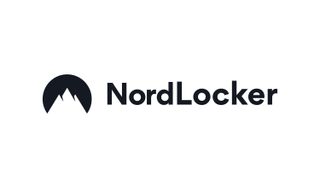
SPECIFICATIONS
- Automatic backups: Yes
- Zero-knowledge encryption: Yes
- At-rest encryption: Yes
- Support: Email
REASONS TO BUY
- Great user-friendly interface
- Leading encryption and security tools
- Very competitively priced
- Global data centre locations
REASONS TO AVOID
- Only available on desktop devices
- File sharing is a little limited
- Limited support options
Unlike most of the other platforms on this list, which focus on cloud storage with encryption and security added as extra features, NordLocker uses an encryption-first model. In short, it offers advanced encryption services with cloud storage capabilities, and is from the same product family as NordVPN, one of the best VPN services available.
One thing that stands out about NordLocker is its local encryption services. You can drag and drop files or folders to upload them to a secure cloud server, or you can encrypt your files locally for even more security.
All cloud-stored data can be accessed from any desktop device, at any time. On the downside, though, there are no mobile apps, which will be frustrating for some users. File sharing is also limited, as you can only share with other NordLocker users.
Prices start from just £2.39 a month for 500GB of secure storage. There’s also a free version which offers 3GB of storage. It’s worth noting that customer service is limited to email, which is certainly a downside. However, there’s a decent knowledge base, and the platform is simple and intuitive, so you shouldn’t have too many problems.
How secure is cloud storage?
Cloud storage stores data on physical drives accessible via online platforms whenever and wherever users want to view it. With many contrasting the benefits and disadvantages of cloud storage vs local storage, it's worth pointing out how secure the former is.
End-to-end encryption and zero-knowledge architecture mean providers are almost hack-proof and unable to access your data, even if law enforcement authorities compel them to. In-transit and at-rest encryption ensure data is totally indecipherable, even if a cybercriminal intercepted it.
Data infrastructure is also protected, with highly-secure data centres monitored by 24/7 security, biometric entry authorisation, and frequent security auditing. Data centre locations are key: different countries' privacy laws can vary, so ensure data is stored somewhere that complies with your business's privacy obligations.
Administrator controls including 2FA, roles-based permissions, access management, and auditing also help ensure data transfer and file editing applications are secure as well.
Get the ITPro. daily newsletter
Receive our latest news, industry updates, featured resources and more. Sign up today to receive our FREE report on AI cyber crime & security - newly updated for 2024.
Daniel is a freelance technology and finance writer, whose scientific background in the natural sciences lends rigour and nuance to his informative, accessible articles. His reviews on website builders, web hosting and business web development grace the virtual pages of TechRadar Pro, WebsiteHostingRating.com, and HostingReview.com, as well as IT Pro Portal. Well-versed in blockchain, cloud computing and cybersecurity, Daniel takes a keen interest in all aspects of B2B and B2C tech.





