With all the high-end components packed into the zBook 15, we didn't expect the battery to last long. With a total time of two hours and 10 mins in our Iron Man test, the workstation sits bottom in our rankings. This was within the Nvidia GPU being tested as well - so if you fire up a video editing or animation application, expect this figure to be lower.
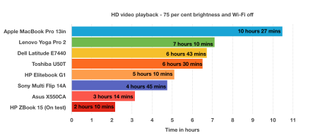
HP is generous when it comes to upgrading. It's possible to replace core components like the RAM and the SSD can is clipped in and secured with one screw. The battery is also replaceable although it does require taking out some screws.
Keyboard
HP has opted for a full-size keyboard along with a dedicated number pad. However, everything on the zBook feels squeezed - all the keys are placed an inch to the left and it makes typing awkward.
The letters themselves lack responsiveness - and feel like those of the MacBook range. We prefer our keys to have a solid springback action to aid feedback.

There is a mouse pointer located in the middle of the keyboard and the trackpad is large. It's flanked by three dedicated buttons above and below the pad to aid designers.
Pricing and use cases
The zBook 15 with its Core i7 processor and 2100 graphics isn't powerful enough to replace a Xeon-based workstation. On the flip side, it is portable enough to use in the field - although you're likely to get a sore back carrying it around every day.
Architects, web designers and video editors may find the zBook fits their needs. The inclusion of Thunderbolt is a positive step from HP and we hope to see it rolled out across its Ultrabook range.
But it is expensive. The zBook 15 is 1,671 ex VAT (2,005 inc VAT). You do get a three-year limited warranty - and the ability to sign up to comprehensive after-sales support, but it doesn't feel justifiable.
If you need workstation power in a laptop then the zBook is worth a look. However, we wouldn't recommend investing in this as a desktop replacement. You'd be better off investing in an actual desktop workstation like the Z1 or even the Mac Pro - which provides Xeon power, SSDs, discrete graphics and plenty of expansion potential.
Verdict
The zBook 15 excels when it comes to performance and has a great screen. But it is bulky and has poor battery life, which makes it hard to recommend it as a portable machine.
Display: 15.6in LED-backlit FHD UWVA eDP anti-glare + PSR (1920 x 1080)
Processor: Intel Core i7-4700MQ (3.7GHz)
RAM: 8GB up to 32GB supported
Graphics: Nvidia Quadro K1100M (2 GB dedicated GDDR5)
OS: Windows 7 Pro available via downgrade of Windows 8
Storage: 750 GB 7200 rpm SATA + 32GB mSATA
Connectivity: Intel Centrino Advanced-N 6235 802.11a/b/g/n and Bluetooth 4.0 Combo
Ports: 3 x USB 3, 1 x USB 2, 1 x Thunderbolt 2, 1 x RJ-45, 1 x docking connector, 1 x secondary battery connector, 1 x DisplayPort, 1 x VGA, 1 x ExpressCard/54, 1 x Secure Digital, 1 x Smart Card Reade
Weight: 2.83kg
Dimensions: 381.5 x 257 x 30.5mm

