With your token accepted, you'll be told that you are "setup to manage Android for Work from Google Admin Console". By default, existing users with compatible devices will now be able to create Android for Work accounts on their phones and tablets, but you'll have to do a bit more work because it's fully functional. If you're already using Google Apps for device management, you'll notice that a few new options have appeared. The most important one in this case is Require Work Profile. Enabling this means that users with devices capable of creating a Work Profile will have to do so before they are allowed access to their files. Other recent additions to Google Apps' device management, which fall outside the scope of this review, include more advanced management tools for Chrome browsers and Chrome OS devices, as well as the ability to roll out network settings, including VPNs, across all your managed devices.
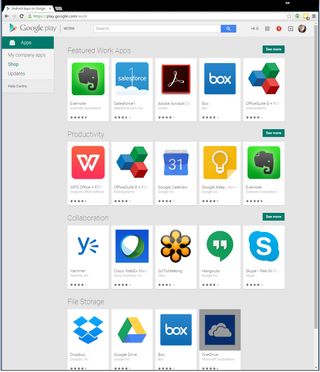
Whitelisting apps for your Android for Work users is a two-step process that starts in Google Apps' mobile management settings. Expanding the Android for Work tab displays a link which tells you how many apps are whitelisted. It starts with only one, the Device Policy app. To add more, you have to click through to the link and click the plus sign at the bottom right of the page.
You'll be prompted to paste in a link from the Google Play for Work store to add the relevant app to your management environment. Before whitelisting apps like this, you have to accept the Google Play for Work admin agreement and then approve the apps you'd like your users to have access to. You'll have to do this for everything, including Google apps such as Gmail, Drive, and Sheets, so it's best to approve and whitelist all the apps your users will need for work before rolling out Android for Work to them.
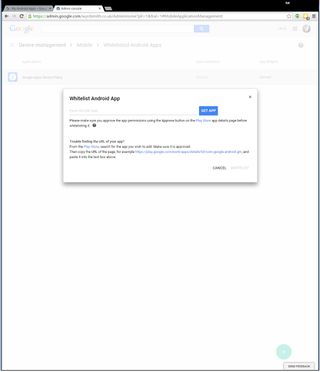
Your Play for Work admin account allows you to purchase group licences for paid-for apps, but very few apps have been made available by their authors for bulk purchase, and Google provides little information to support you in the process. You can also publish your own private apps to your Android for Work environment. Google provides a range of tools, docs and APIs to help with this, but you will have to pay a one-time $25 (17) registration fee before you can publish anything to the Play store.
K.G. is a journalist, technical writer, developer and software preservationist. Alongside the accumulated experience of over 20 years spent working with Linux and other free/libre/open source software, their areas of special interest include IT security, anti-malware and antivirus, VPNs, identity and password management, SaaS infrastructure and its alternatives.
You can get in touch with K.G. via email at reviews@kgorphanides.com.


