Battery backup
To use the FJBU you must specify your server with the dual hot-plug PSU bay as it occupies the second slot. It uses a Ni-MH battery and has a small cooling fan, status LED and quick release lever at the rear.
It scores over a server-grade UPS as it only costs 227 to purchase separately, lasts up to five years and doesn't need any extra floor space. For system protection, the FJBU comes with free Windows management software.
From its web console, we monitored the status of the battery and set up OS shutdown times. It's also recognised by the Server Operations management software, which provides a quick link to its web console.
To test the FJBU we pulled the mains plug and after our set delay of 220 seconds, the server was gracefully powered down automatically. When power was restored, the server was rebooted to active duty without a hitch and we saw that battery capacity had dropped from 100% to 63%.
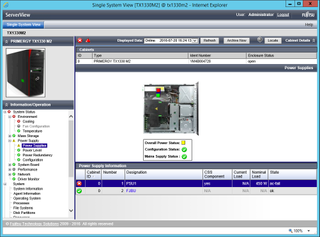
The Operations Manager software is aware of the server's FJBU and can monitor its status
Noise and power usage
On the base 4-bay models, cooling is handled by a single fan mounted in a shroud that fits over the CPU's heatsink. In our SFF drive model, we had the redundant version where the shroud has fans fore and aft.
Fujitsu's Cool-safe thermal design allows the server to run in ambient temperatures up to 40 degrees C and another bonus is reduced noise levels. With our iPad placed one metre in front of the server, the SPLnFFT iOS app recorded a pleasingly quiet 42dB.
It's easy on the power supply too, as we measured the review system drawing 40W with the OS in idle and spiking at only 81W with the CPU under extreme load. When the FJBU was charging, idle power usage went up to 55W but it only took 20 minutes to fully charge itself from a 63 percent battery capacity.
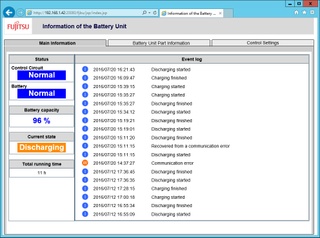
The FJBU comes with monitoring software that will shut the server down safely during a blackout
Conclusion
There's no denying the Server Primergy TX1330 M2 is offering a lot for your money with the review system looking particularly good value. It's a great choice for small businesses as storage capacity can easily grow with demand, its clever FJBU option provides low cost power protection and it's exceedingly quiet as well.
Verdict
The TX1330 M2 is great choice for SMBs as this tower server has room to expand with demand plus integral power protection. What's more, it's very good value, too
Chassis: Tower CPU: 3.3GHz Xeon E3-1225 v5 Memory: 32GB 2,133MHz ECC DDR4 (max 64GB) Storage: 2 x 300GB Fujitsu SAS SFF hot-swap hard disks (max 24) RAID: Fujitsu PRAID CP400i PCI-Express card Array support: RAID0, 1, 5, 10, 50 Network: 2 x Gigabit Expansion: 4 x PCI-e 3 (3 free) Power: 450W hot-plug PSU and FJBU Management: Fujitsu iRMC S4 Standard with Gigabit Warranty: 1 year on-site NBD
Dave is an IT consultant and freelance journalist specialising in hands-on reviews of computer networking products covering all market sectors from small businesses to enterprises. Founder of Binary Testing Ltd – the UK’s premier independent network testing laboratory - Dave has over 45 years of experience in the IT industry.
Dave has produced many thousands of in-depth business networking product reviews from his lab which have been reproduced globally. Writing for ITPro and its sister title, PC Pro, he covers all areas of business IT infrastructure, including servers, storage, network security, data protection, cloud, infrastructure and services.



