Setting up hosted desktops with ThinkGrid
VDI gives you simplicity at the desktop, but you still have a complex service to manage. ThinkGrid’s hosted desktop service offers a cloud alternative. In this tutorial, Mary Branscombe shows you what you get and how it works.

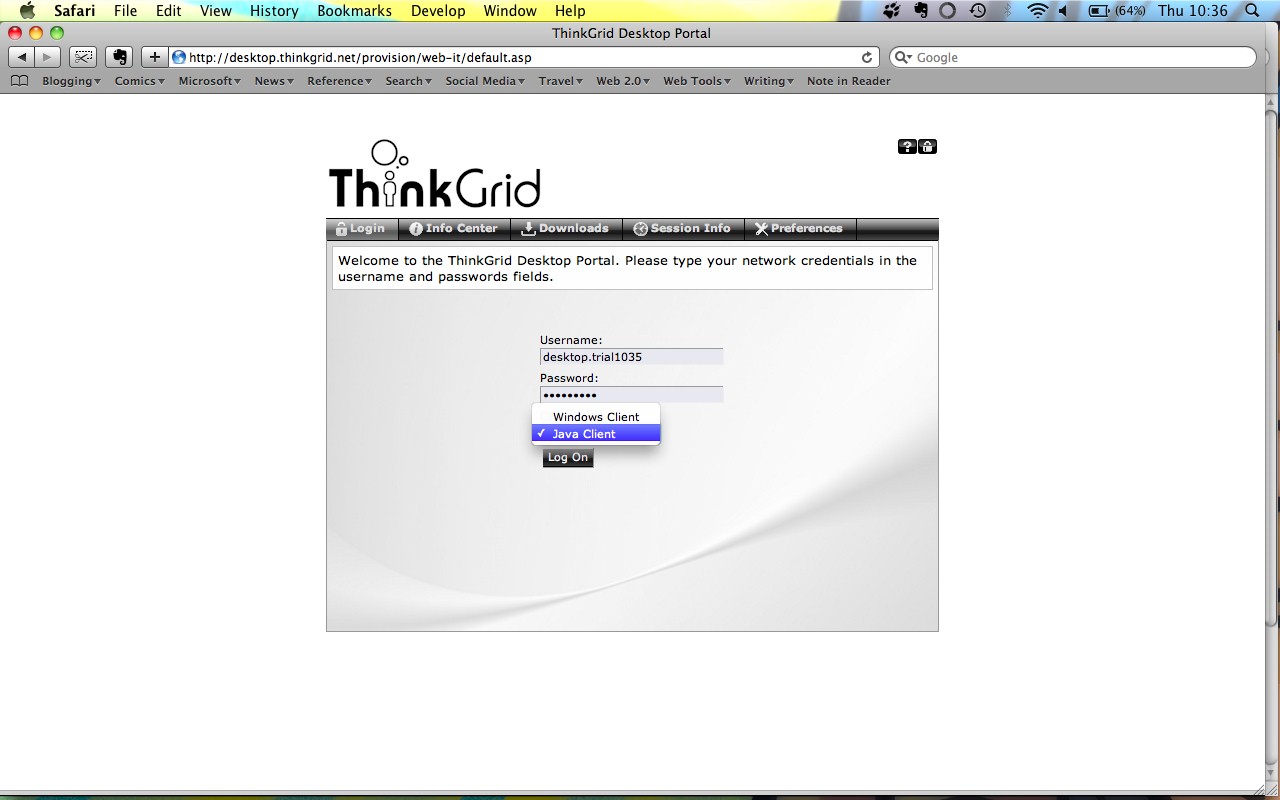
Step 1: Log in
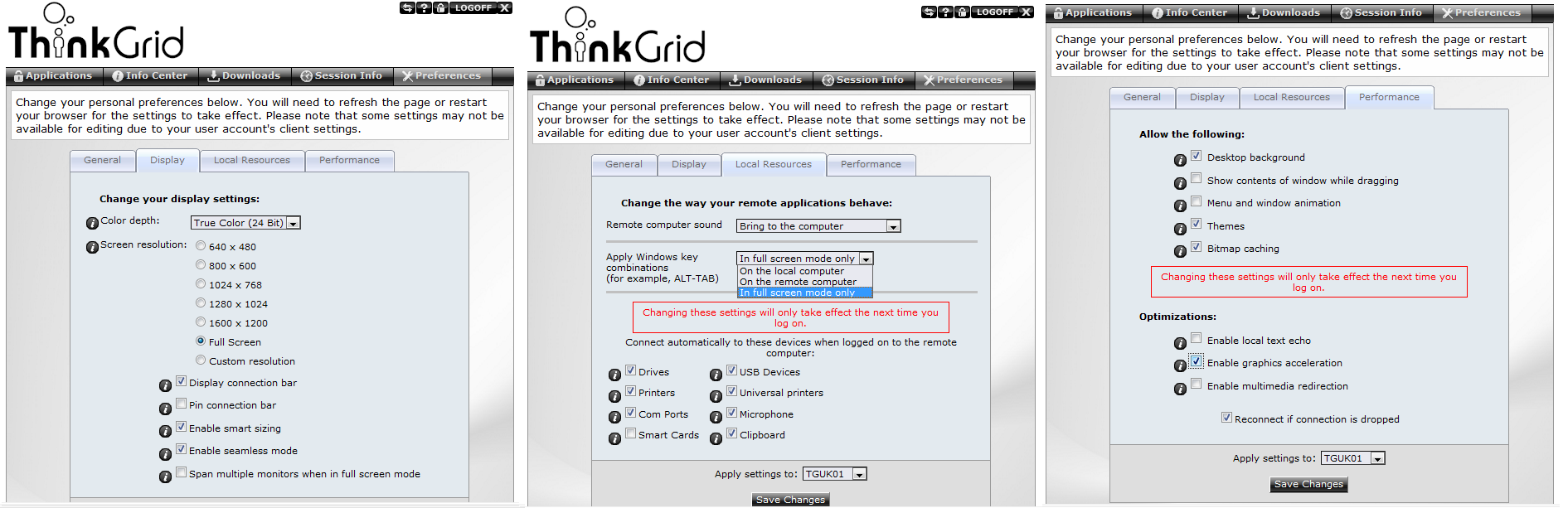
Step 2: Standard remote settings
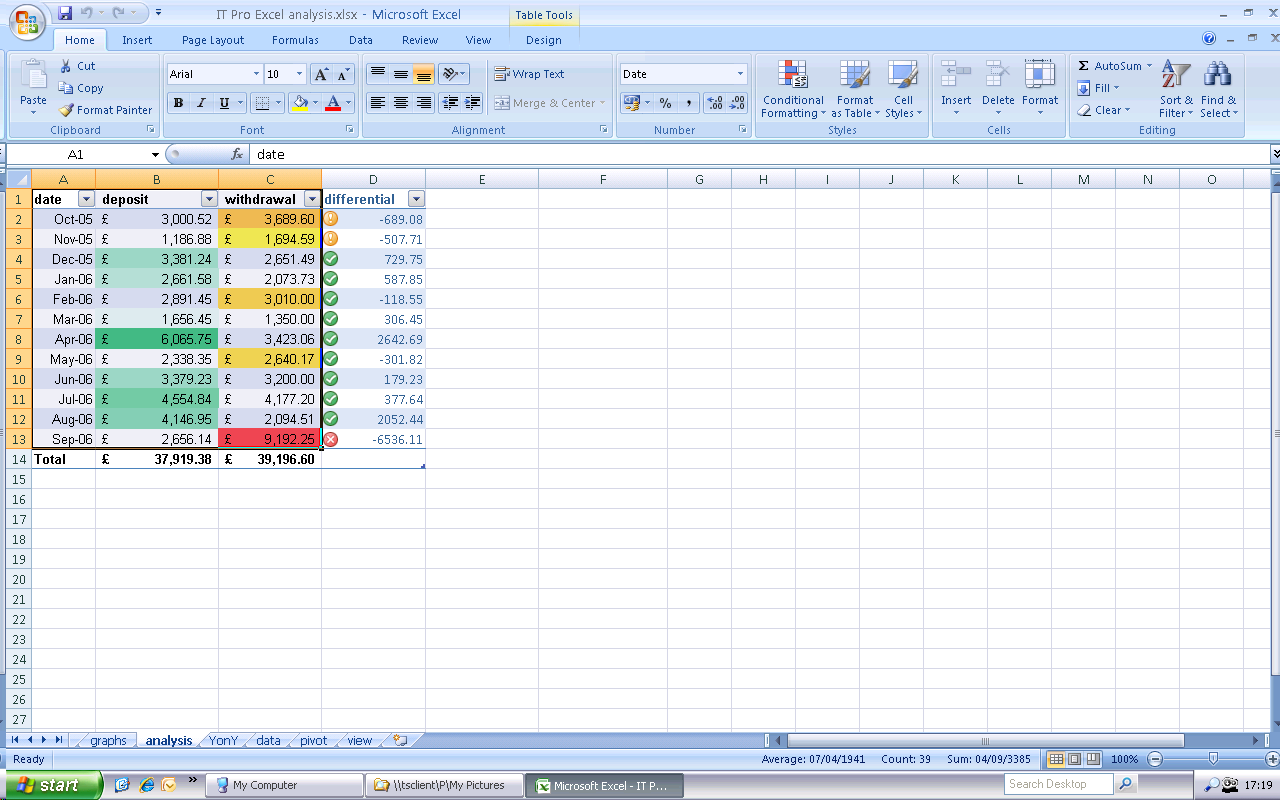
Step 3: Familiar Windows, familiar apps
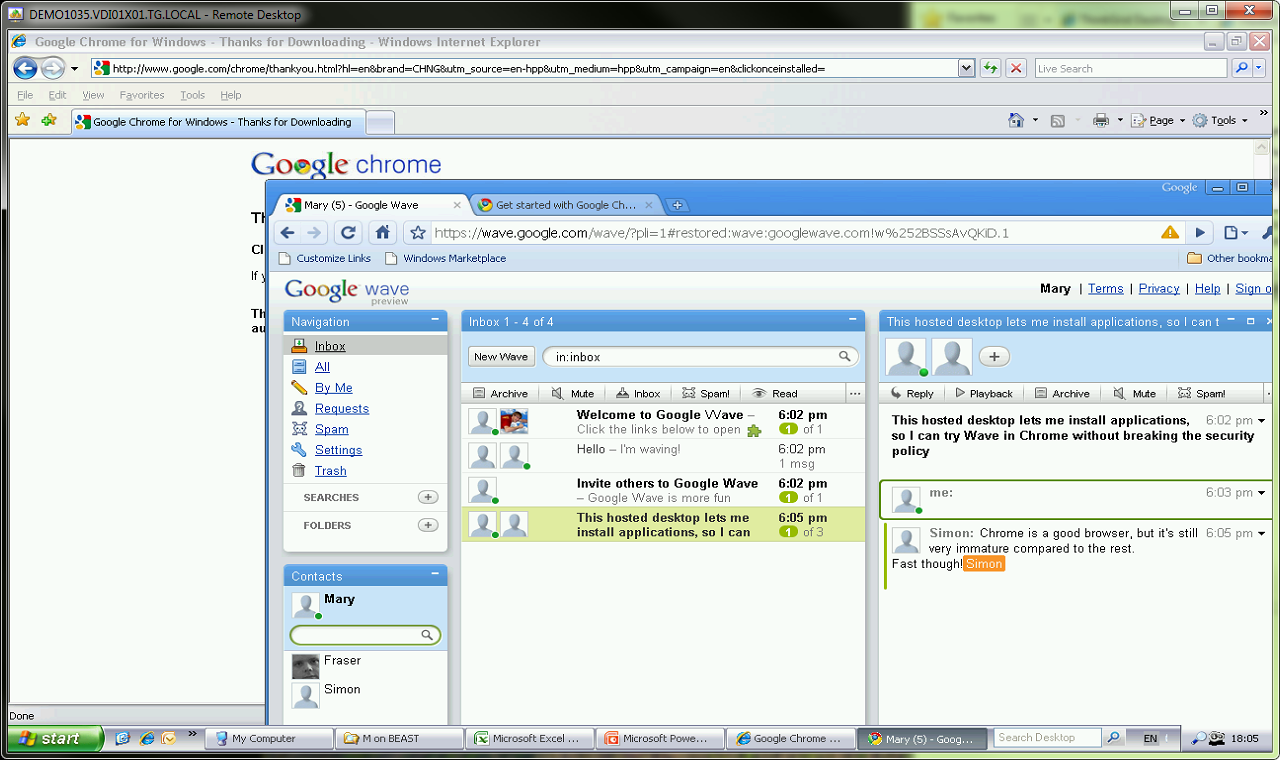
Step 4: Install any app
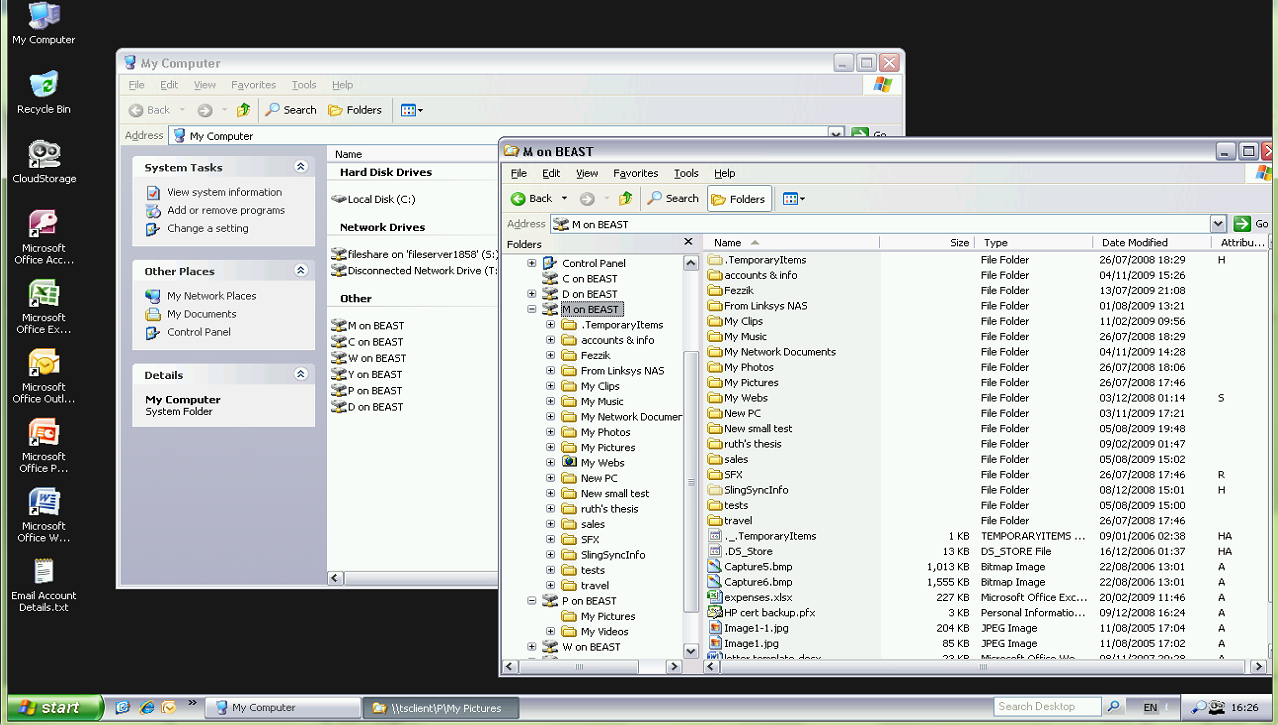
Step 5: Local and cloud storage
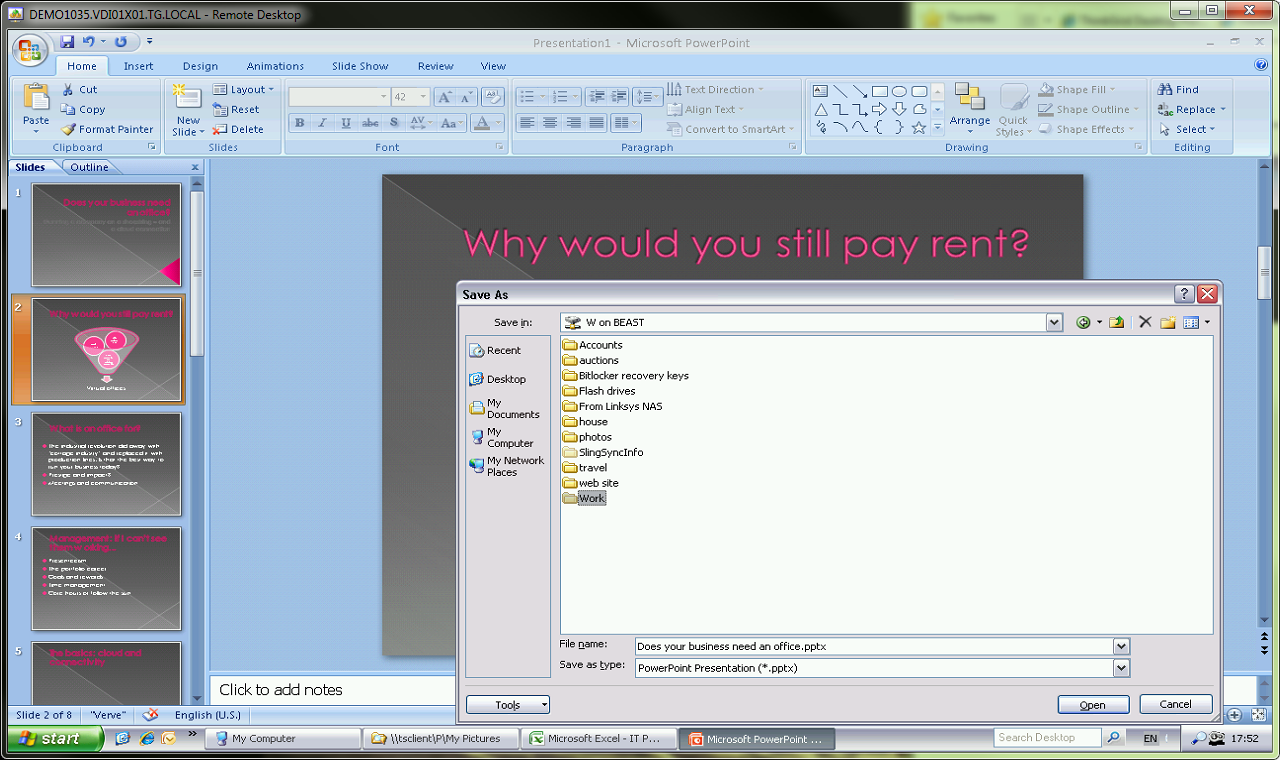
Step 6: Seamless file transfer
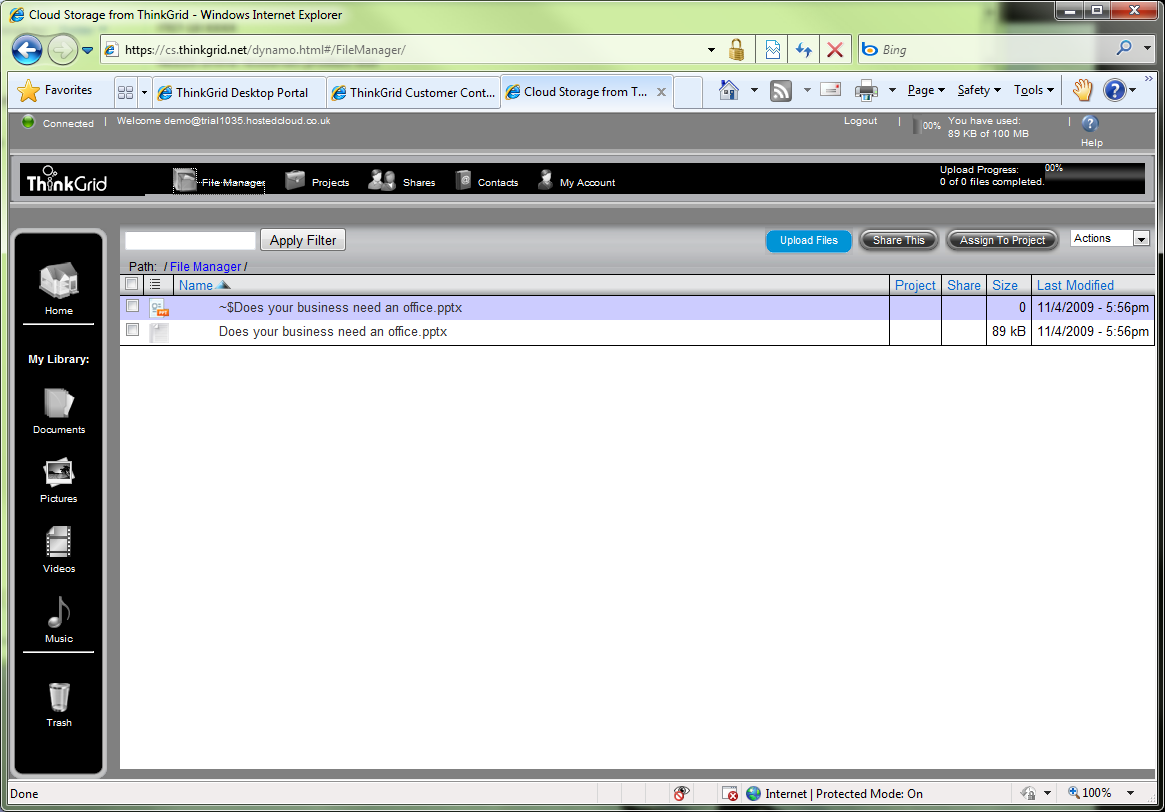
Step 7: Access files from anywhere
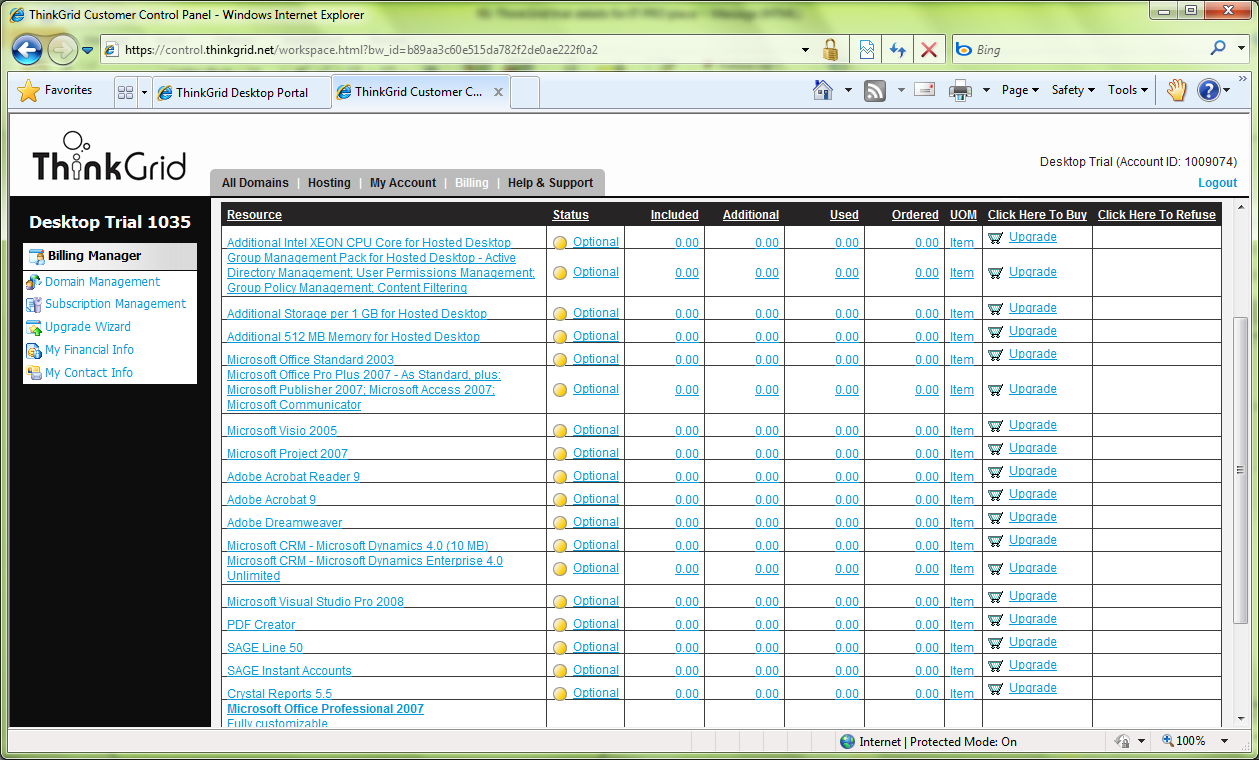
Step 8: Adding extra apps, desktops and storage
Cloud computing is really about economies of scale. When you run a massive data centre, not only do you get a better deal buying hardware than smaller businesses buying a handful or servers, you can also invest in automated management, videographers and failover services.
That means cloud isn't just about offering new services like Salesforce.com's online CRM system; a cloud service can offer the same services a business could run in house, like Exchange or SharePoint, but more cost effectively.
The administrators running a cloud service have the expertise to look after the systems they're running for you; they're the ones patching the servers and running the updates and keeping the lights on. That means you can get on with the IT innovation that adds value to your business.
The other advantage is that you can get a cloud service up and running much faster than you could order, set up and deploy your own hardware and software. As long as the service and SLA do what your business needs, you can get a faster return on investment from picking the cloud option. You can scale up', getting more capacity when you need it; and (again, assuming the pricing is set up to allow this) you can scale back down after your busy period when you stop using it, you stop paying for it.
Cloud services have been successful for storage, for hosted services, for applications, but cloud can also work for desktop management. As workers become more mobile, VDI makes more sense; not only does it simplify deploying a desktop system to end users, it also makes it easier to secure both the systems and the data that users are working with. If a desktop PC fails, the user can get access to their virtual system on another PC faster than you can deploy with anything but the most automated systems.
Virtual desktops aren't a new idea. We've been able to offer managed and remote desktop access with Terminal Server for years, but that still means provisioning and managing the servers and packaging and streaming the applications. While there are VDI solutions from all the major players, they're still complex to set up in the first place.
With a cloud service like ThinkGrid you get the advantages of VDI and the convenience of a cloud service. You're paying a monthly fee (49 per user or 490 for a year) that includes Windows XP desktops and Microsoft Office 2007. ThinkGrid also offers hosted Exchange 2007 and SharePoint, or you can integrate the hosted desktops with your existing Active Directory infrastructure. Users can access files on the local machine, your own file servers, file servers hosted by ThinkGrid or shared on ThinkGrid's cloud storage service.
Sign up today and you will receive a free copy of our Future Focus 2025 report - the leading guidance on AI, cybersecurity and other IT challenges as per 700+ senior executives
It's a flexible mix; here's how it works in action.
Mary is a freelance business technology journalist who has written for the likes of ITPro, CIO, ZDNet, TechRepublic, The New Stack, The Register, and many other online titles, as well as national publications like the Guardian and Financial Times. She has also held editor positions at AOL’s online technology channel, PC Plus, IT Expert, and Program Now. In her career spanning more than three decades, the Oxford University-educated journalist has seen and covered the development of the technology industry through many of its most significant stages.
Mary has experience in almost all areas of technology but specialises in all things Microsoft and has written two books on Windows 8. She also has extensive expertise in consumer hardware and cloud services - mobile phones to mainframes. Aside from reporting on the latest technology news and trends, and developing whitepapers for a range of industry clients, Mary also writes short technology mysteries and publishes them through Amazon.
