Boost the performance of your PC
Top tips to help you fine tune your PC for free.

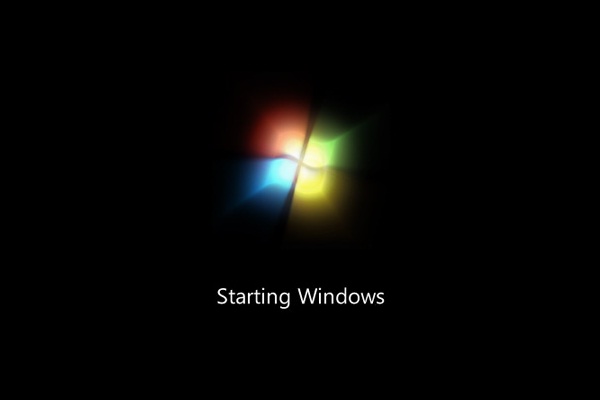
Step 1: Start from scratch with Windows

Step 2: Keep your drivers and patches up-to-date
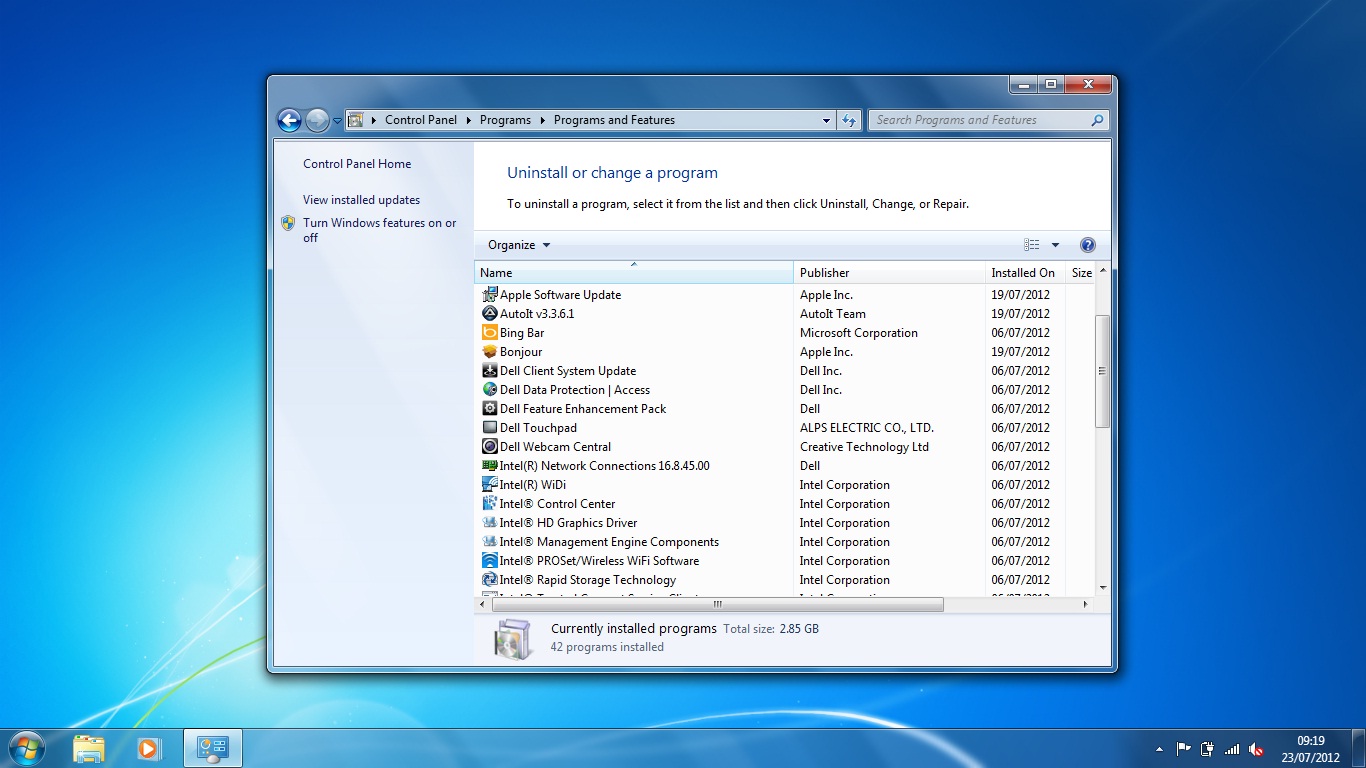
Step 3: Uninstall manufacturer crapware

Step 4: Super-charge your startup
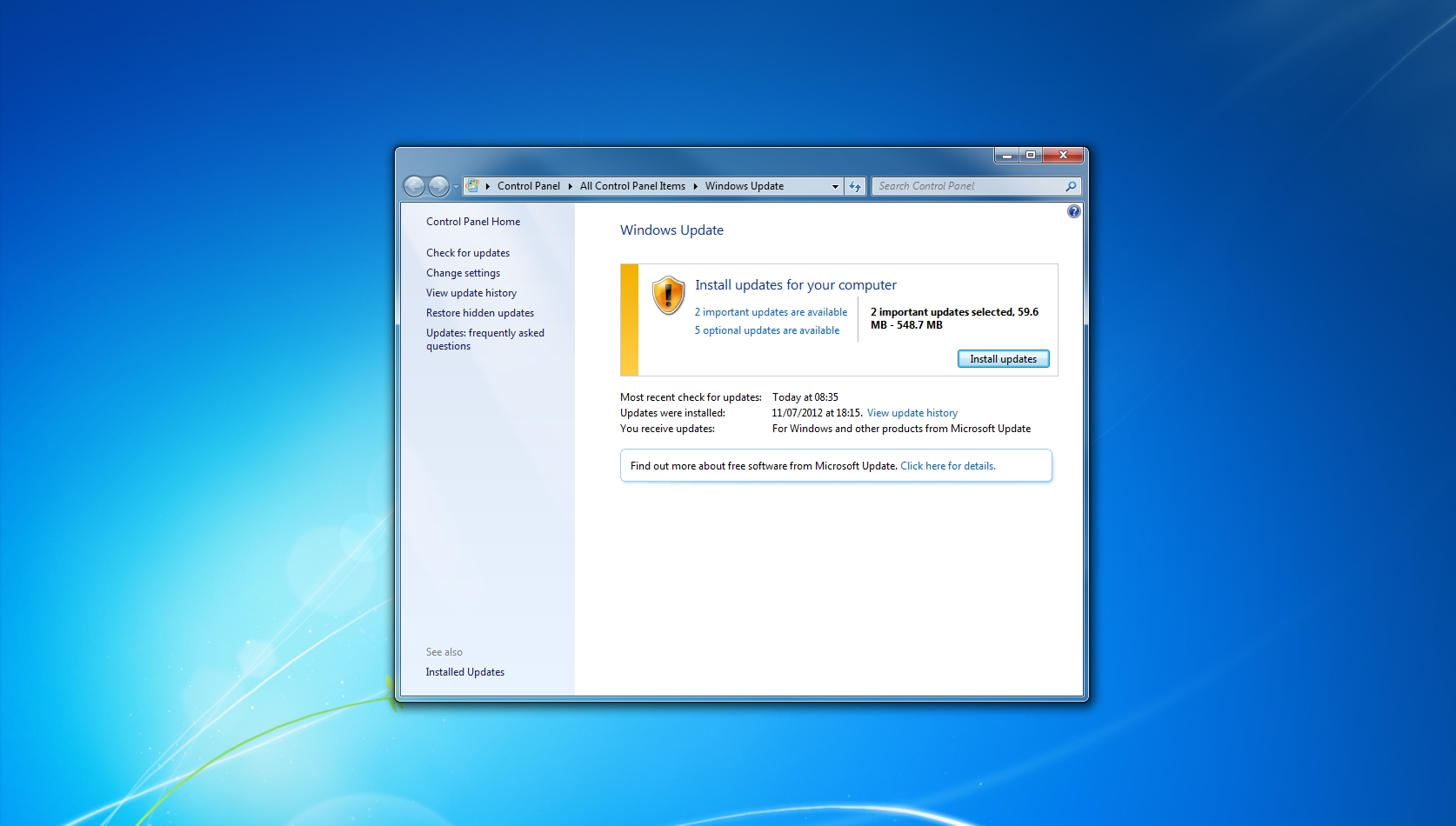
Step 5: Make use of built-in Windows tools
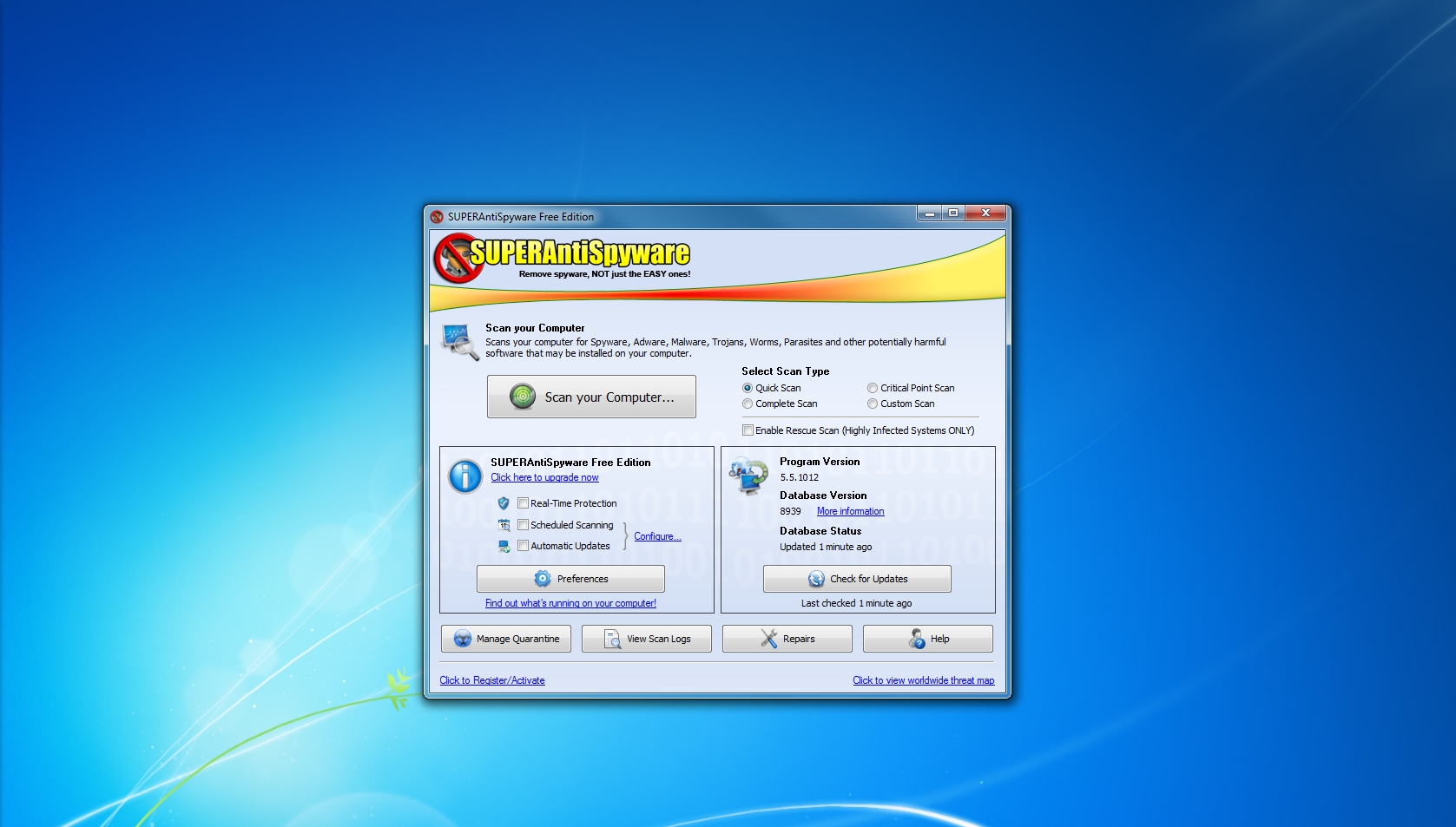
Step 6: Use spyware detection tools

Step 7: Assign processor cores
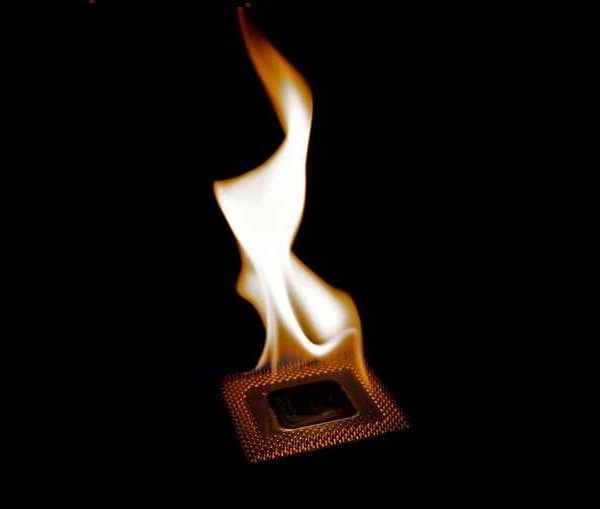
Step 8: Overclocking
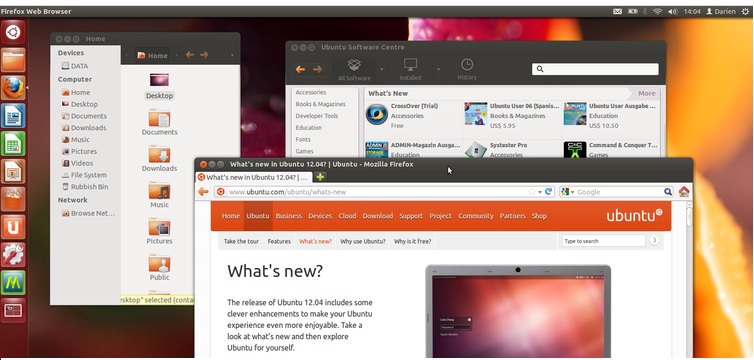
Step 9: Use a Linux distribution
There's no doubt that having a slow PC is frustrating as files and applications can take an age to load. Over time a sluggish machine can erode productivity significantly.
The best option for a performance boost is to upgrade your processor, add some RAM or fit an SSD, but this gets expensive quickly. And usually it is not possible to tinker with the hardware on corporate systems.
There are many options available for improving your PC's performance without shelling out a penny, from using third-party software to keep your system nimble to loading up some of the built-in speed-enhancing tools found in Windows.
Elsewhere, we've covered some of the less obvious ways to keep your computer in top condition, from tweaking processor affinities to making sure your drivers are up-to-date.
If your system's old, sluggish or could just do with being a bit faster, then, read on and fine tune your PC.
Sign up today and you will receive a free copy of our Future Focus 2025 report - the leading guidance on AI, cybersecurity and other IT challenges as per 700+ senior executives
Mike Jennings has worked as a technology journalist for more than a decade and has been fascinated by computers since childhood, when he spent far too long building terrible websites. He loves desktop PCs, components, laptops and anything to do with the latest hardware.
Mike worked as a staff writer at PC Pro magazine in London for seven years, and during that time wrote for a variety of other tech titles, including Custom PC, Micro Mart and Computer Shopper. Since 2013, he’s been a freelance tech writer, and writes regularly for titles like Wired, TechRadar, Stuff, TechSpot, IT Pro, TrustedReviews and TechAdvisor. He still loves tech and covers everything from the latest business hardware and software to high-end gaming gear, and you’ll find him on plenty of sites writing reviews, features and guides on a vast range of topics.
You can email Mike at mike@mike-jennings.net, or find him on Twitter at @mikejjennings
