HP EliteBook 8730w Mobile Workstation review
Offering the power of a workstation in a portable package has a lot of appeal. We check out this seriously heavyweight offering from HP.
It’s very expensive, but this is a well-made notebook with a beautiful screen. There’s plenty of graphical horsepower available and a good range of features to back it up. The size and weight means that you won’t want to be carrying it around too often, but if you want a workstation that takes up less space than a tower then the HP EliteBook 8730w is a solid choice.
If shows just how far notebooks have come by the fact that they're not just being used to replace standard word desktops, but are capable of acting as full on mobile workstations. This is the category that HP's EliteBook falls into and the 8730w makes a serious impression as soon as you pull it out of the box.
It's not just the size although the 17in screen, full-width keyboard and 3.65kg weight certainly make a certain impression. Instead, it's the build-quality a laptop this solid is a rare thing. This is important as if you're relying on a machine to design and build products you want to know that it can stay the course. And the fact that the brushed metal surfaces look good doesn't hurt either.
The screen has a diagonal of 17in, but that's only half the story. The resolution of 1,920 x 1,200 is what really attracts attention. It's enough to make professional creative work possible on applications such as Photoshop, and working in applications such as 3ds Max, a very pleasant proposition.
But it doesn't end with the high resolution. The TFT is part of HP's DreamColor range, which HP claims to have stellar colour reproduction, and we can't argue with that. The black level of the panel is stunningly dark, while the top end remains detailed as well. Our DisplayMate tests revealed an even range of colours and smooth colour ramps. It's lit by LEDs, which helps with brightness and contrast and indeed it delivers on both counts. And, if you find the screen uncomfortably bright a distinct possibility in a darkened office you can use the ambient light sensor to dynamically keep things comfortable.
Finally, you get an unusually powerful set of tools to work with. You can choose colour sets from default, Adobe RGB or sRGB, and choose from three colour temperatures. The ability to calibrate the screen for specific applications (you can save your settings to individual files) and printer profiles is a simply massive plus for a workstation.
Sign up today and you will receive a free copy of our Future Focus 2025 report - the leading guidance on AI, cybersecurity and other IT challenges as per 700+ senior executives
-
 CES 2026: All the live updates as they happen from day one
CES 2026: All the live updates as they happen from day oneITPro is on the ground in Las Vegas for the tech extravaganza that is CES
By Bobby Hellard Last updated
-
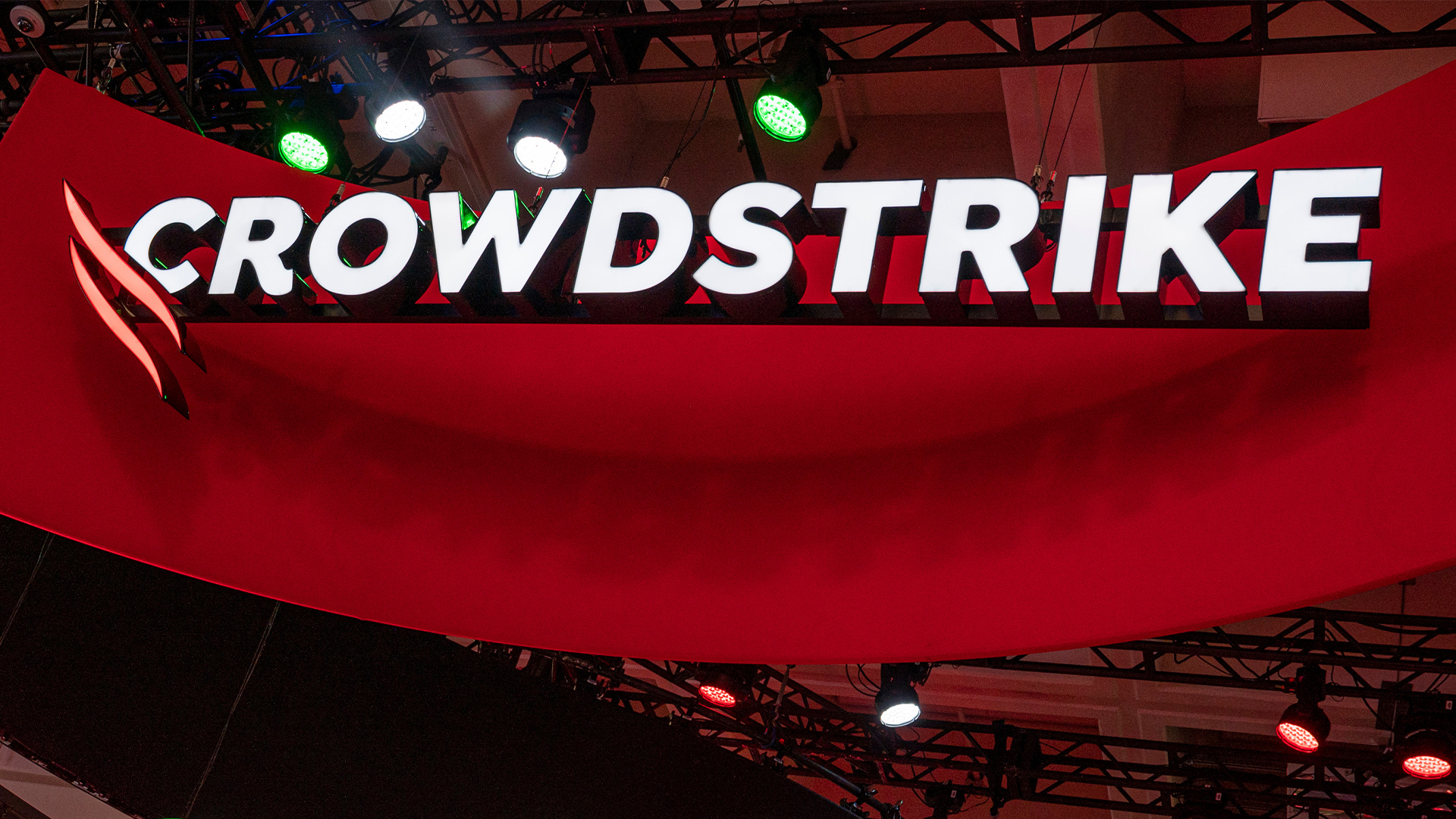 Startups get seal of approval from CrowdStrike, AWS, and Nvidia
Startups get seal of approval from CrowdStrike, AWS, and NvidiaNews 35 startups are promised mentorship, technical expertise, go-to-market support, and ecosystem visibility
By Emma Woollacott Published
-
 AWS just quietly increased EC2 Capacity Block prices – here's what you need to know
AWS just quietly increased EC2 Capacity Block prices – here's what you need to knowNews The AWS price increases mean booking GPU capacity in advance just got more expensive
By Emma Woollacott Published