Spiceworks review
Keeping track of your IT infrastructure doesn't have to be expensive or complicated as Karl Wright discovers.
As long as you don’t mind the occasional advert and are prepared to put some effort into setup, Spiceworks is a great program that makes life a lot easier for small business IT support teams.
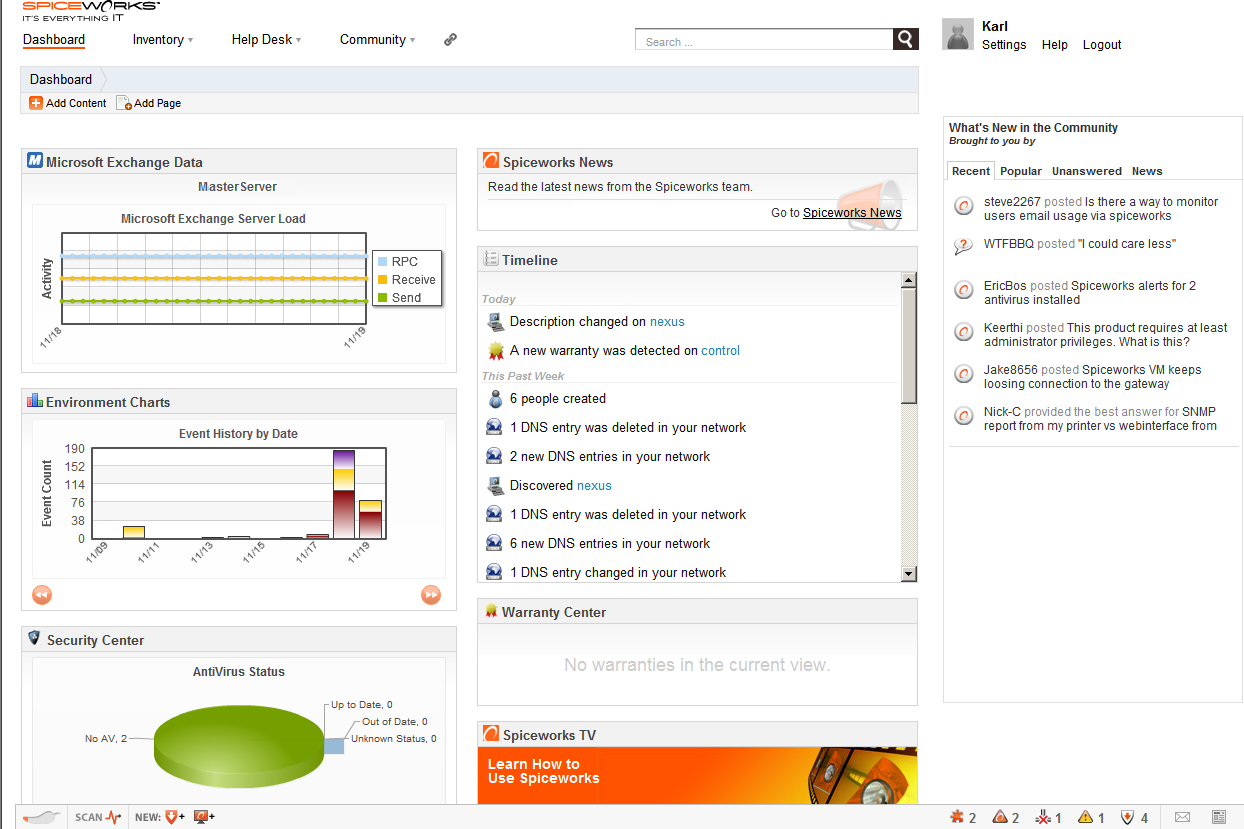
The Spiceworks dashboard gives you an overview of everything on your network, including a timeline that shows network events
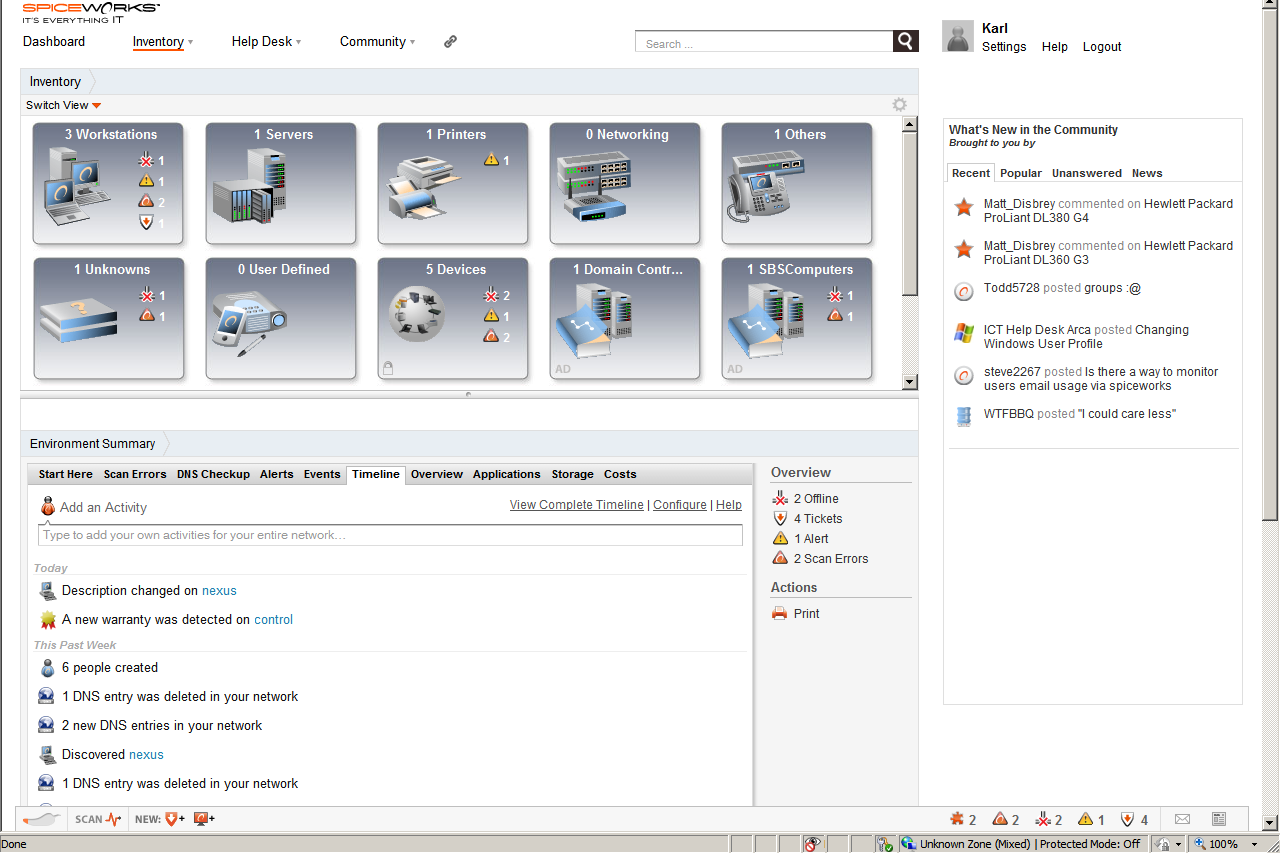
Using the inventory tab, you can browse devices by category (including Active Directory groups), see which devices currently
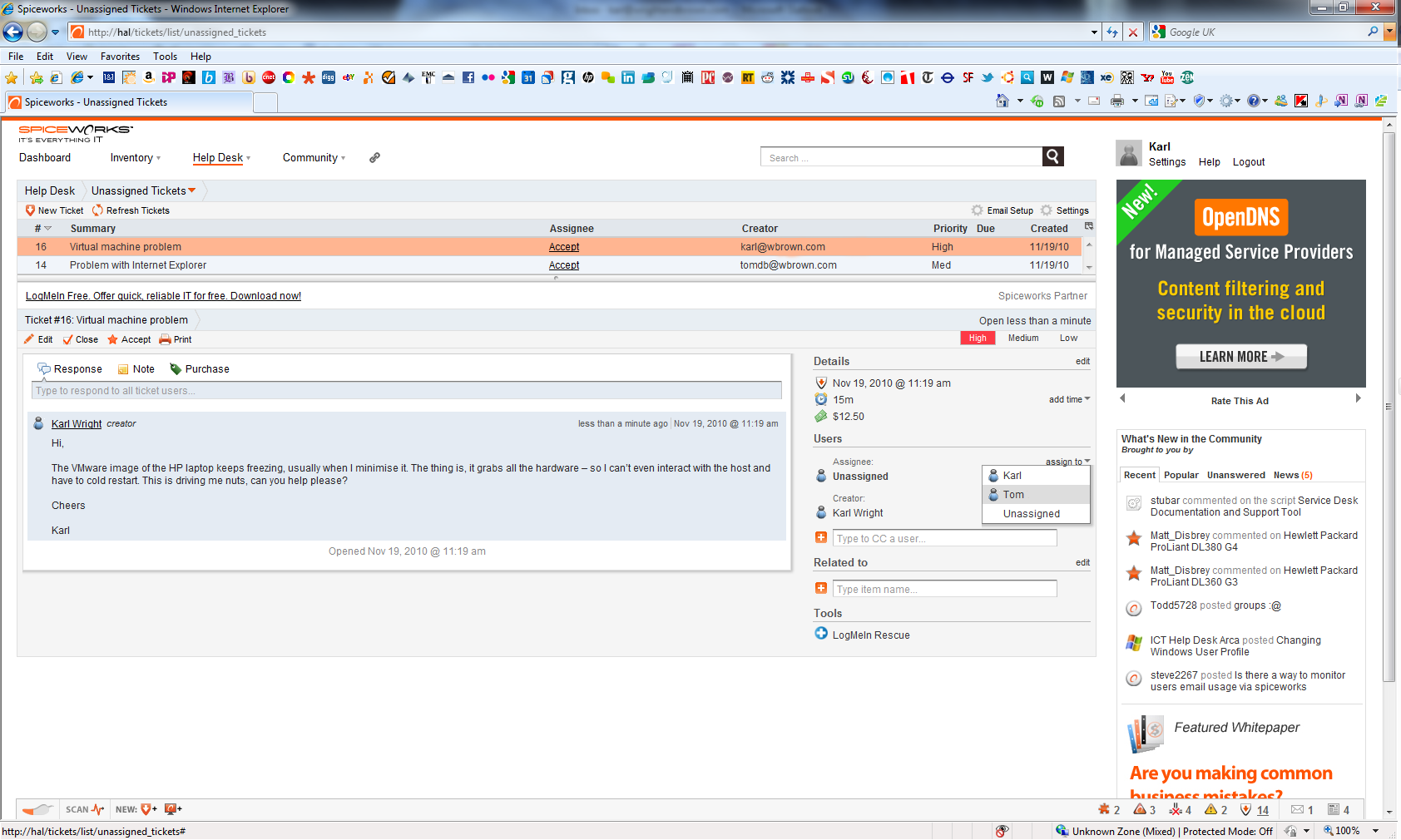
With the Helpdesk portal, you can see all the emails sent to your support team, assign a team member to deal with each proble
Keeping a small business network running is a demanding job. Unless you remember to check all the event logs regularly, it's easy to let something important slip. What's required is one place where you can see everything you need to know about your network, and make any necessary changes to its configuration.

Spiceworks is a free browser-based network management and administration program. It provides the user with a single dashboard from which he or she can inventory, monitor and troubleshoot the network.
When you first install it, Spiceworks scans your network. It checks Active Directory, does a NetBIOS scan and pings the addresses in your specified IP range. It took us a fair bit of fiddling with the firewall to get all the devices on our network inventoried, and even then our locally attached printer wasn't found. This was a bit odd, given that it was attached to the PC Spiceworks was installed on.
Once it has its inventory, though, Spiceworks is refreshingly intelligent in the way it uses your information. For instance, wherever it can it will identify a client PC's make and model. It will then automatically link that PC's entry to the driver download page on its manufacturer's website. It will also show you the machine's spec, the programs that are installed on it, the amount of disk space free and so on.
Building and updating an inventory, though, is really only the beginning. Spiceworks monitors the network and warns you when alerts come in. So when there's a security alert, a PC is behind on its updates or even when a printer runs low on toner, you'll know about it. And when a problem does arise, you can troubleshoot it from within Spiceworks too.
Sign up today and you will receive a free copy of our Future Focus 2025 report - the leading guidance on AI, cybersecurity and other IT challenges as per 700+ senior executives
-
 Snowflake and OpenAI are teaming up to help enterprises capitalize on their "most valuable asset"
Snowflake and OpenAI are teaming up to help enterprises capitalize on their "most valuable asset"News OpenAI models and tools will now be embedded within the Snowflake Intelligence and Cortex platforms
By Ross Kelly Published
-
 What security teams need to know about the NSA's new zero trust guidelines
What security teams need to know about the NSA's new zero trust guidelinesNews The new guidelines aim to move an organization from discovery to target-level implementation of zero trust practices
By Emma Woollacott Published
-
 Amazon’s rumored OpenAI investment points to a “lack of confidence” in Nova model range
Amazon’s rumored OpenAI investment points to a “lack of confidence” in Nova model rangeNews The hyperscaler is among a number of firms targeting investment in the company
By Ross Kelly Published