HP StorageWorks P2000 G3 review
HP's StorageWorks P2000 G3 family offers SMBs a wide choice of enterprise-level network storage arrays, but at an affordable price. In this exclusive review, Dave Mitchell tests the new 10-Gigabit IP SAN model to see if its performance and features match its attractively low price.
The StorageWorks P2000 G3 is a great choice for SMBs looking for a flexible network storage solution that won’t break the bank. HP offers an excellent range of controller choices, expansion potential is very high and the price includes snapshots and volume cloning. The smart management interface makes light work of storage provisioning and the new 10GbE model on review performed very well in our tests.

Expansion units are available with 12 LFF or 24 SFF bays and use simple controllers with 6Gbit/s SAS interconnects. This is where the P2000 G3 really shines as the controllers support a maximum of 96 LFF drives or 149 SFF drives so expansion potential is extremely good.
Your first job is to create virtual disks, or vdisks, where you select physical drives, pick a RAID array and assign hot-spares. Make sure you choose an appropriate array type as you can't migrate from one to another although you can expand existing arrays by adding more drives to them.
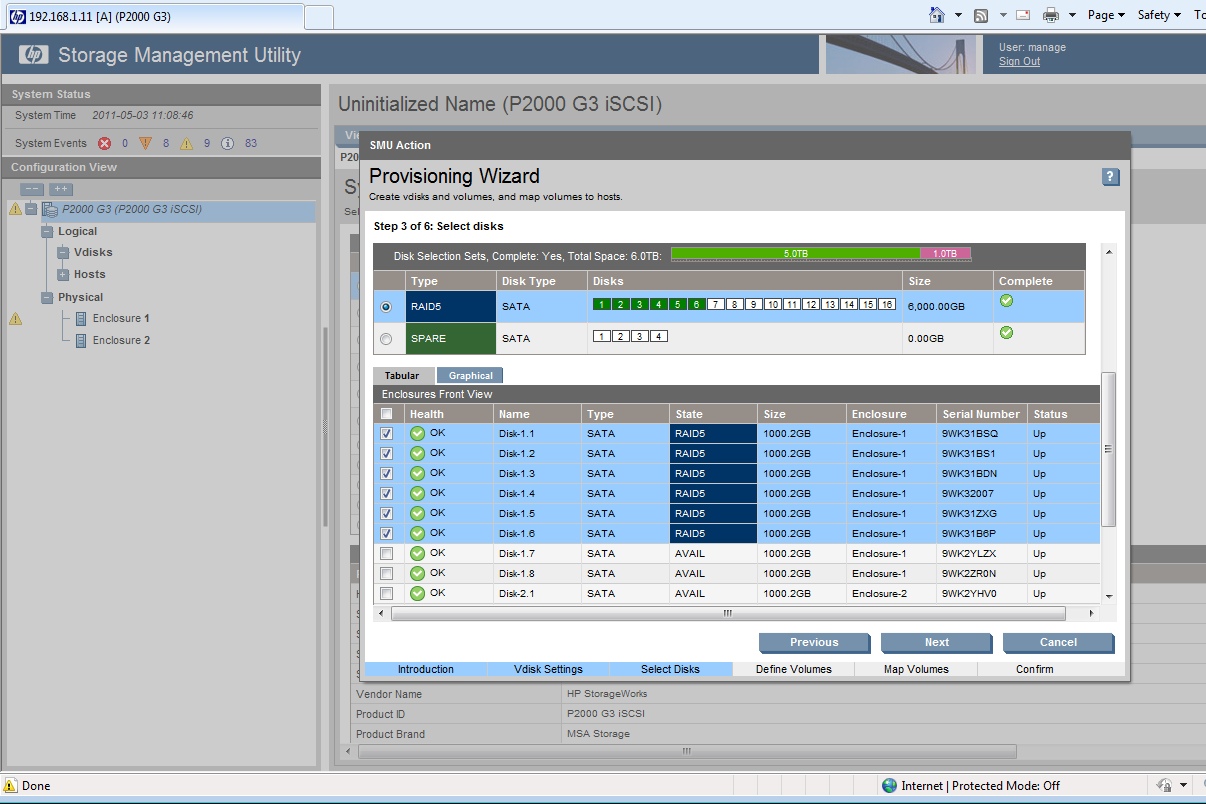
A provisioning wizard helps with vdisk creation and can also spilt a vdisk into equally sized volumes if you want.
Vdisk creation can be speeded up with automatic setup but with full manual control you can choose an array, assign a primary controller to it and decide on the number of volumes it should contain. You can leave the controller to create equal sized volumes where you simply name them and dish out host mappings to define host access privileges.
You can use snapshots to create point-in-time copies of selected volumes which are stored in a separate pool on the appliance. The base price includes a 64 snapshot license which can be upgraded to a maximum of 512, a very useful extra that provides a lot of added value.
There's more as you also get volume cloning as standard. This is used to create an identical copy of a volume which can then be used for a variety of purposes such as archiving data or safely testing applications. It's as easy to use as snapshots - simply select a volume, choose the copy option from the drop-down menu and either run it immediately or schedule it for later.
Sign up today and you will receive a free copy of our Future Focus 2025 report - the leading guidance on AI, cybersecurity and other IT challenges as per 700+ senior executives
Dave is an IT consultant and freelance journalist specialising in hands-on reviews of computer networking products covering all market sectors from small businesses to enterprises. Founder of Binary Testing Ltd – the UK’s premier independent network testing laboratory - Dave has over 45 years of experience in the IT industry.
Dave has produced many thousands of in-depth business networking product reviews from his lab which have been reproduced globally. Writing for ITPro and its sister title, PC Pro, he covers all areas of business IT infrastructure, including servers, storage, network security, data protection, cloud, infrastructure and services.
-
 AWS and NTT Data team up to drive legacy IT modernization in Europe
AWS and NTT Data team up to drive legacy IT modernization in EuropeNews Partnership between AWS and NTT DATA aims to boost AWS European Sovereign Cloud capabilities
By Nicole Kobie Published
-
 What the UK's new Centre for AI Measurement means for the future of the industry
What the UK's new Centre for AI Measurement means for the future of the industryNews The project, led by the National Physical Laboratory, aims to accelerate the development of secure, transparent, and trustworthy AI technologies
By Emma Woollacott Published
-
 ‘In the model race, it still trails’: Meta’s huge AI spending plans show it’s struggling to keep pace with OpenAI and Google – Mark Zuckerberg thinks the launch of agents that ‘really work’ will be the key
‘In the model race, it still trails’: Meta’s huge AI spending plans show it’s struggling to keep pace with OpenAI and Google – Mark Zuckerberg thinks the launch of agents that ‘really work’ will be the keyNews Meta CEO Mark Zuckerberg promises new models this year "will be good" as the tech giant looks to catch up in the AI race
By Nicole Kobie Published
