Samsung Galaxy Book 12in review
Samsung's best hybrid yet, but still lagging behind the best of the bunch
Although it fixes most of the issues of its 10.6in sibling, the 12in Galaxy Book markets itself too closely against the Surface Pro, which only serves to highlight its limitations. While the best of Galaxy Book range by far, performance and build quality place it a generation behind its rivals.
-
+
Superb screen; Keyboard and stylus included; Thin and light
-
-
Pricey for its performance and quality; Average battery life




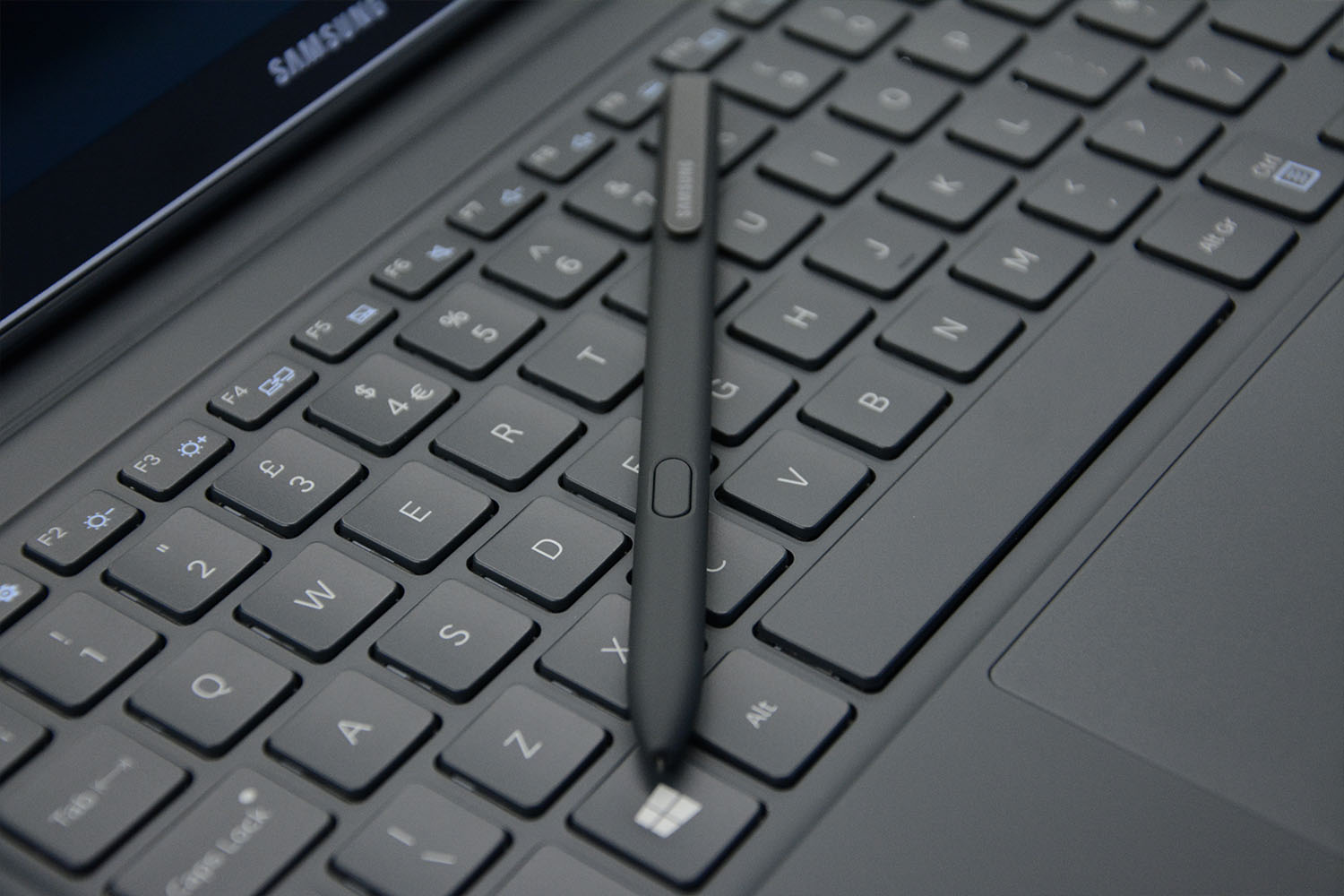


The 12in Galaxy Book is Samsung's larger 2-in-1 offering, placing itself in direct competition with Microsoft's Surface range. We gave Samsung's 10.6in version three out of five stars, with the majority of our complaints stemming from its smaller size. The 12in model addresses most of those issues, providing a much larger space to work on and a keyboard that is no longer too cramped to use.
However, the biggest issue is that Samsung is attempting to market this device against the Surface Pro, banking on the fact you get a keyboard and stylus bundled in. Ultimately, the 12in Galaxy Book's cheaper build quality and old-fashioned keyboard style make it feel a little overpriced.
Design & connectivity
Samsung's 12in Galaxy Book is essentially a larger, slightly thinner but slightly heavier version of its 10.6in model. Samsung has once again opted to use plastic for the body of the device, which is even harder to stomach on a machine with a starting price of 1,099. The good news is that it tries its hardest to look like aluminium, so it's certainly doesn't feel tacky or cheap.
In fact the Galaxy Book family is a gorgeous-looking device range, the 12in version being the finest yet. Along with having a larger screen than the 10.5in, it's also 1.5mm thinner while only 100g heavier. That bigger work surface makes it a little more cumbersome to hold in the hand, but ultimately it feels like a far more refined device than its smaller sibling.

Samsung has also sweetened the deal by adding two USB C slots to the 12in version, as opposed to just one on the 10.6in model. It's a particularly savvy move on the part of Samsung, given that Microsoft, its main rival in the 2-in-1 market, continues to eschew USB C on its Surface Pro range. Microsoft's argument is that most customers use the connection to charge their devices, something already covered by a magnetic connector on the Surface Pro. However, its networking, device connection and screen sharing capabilities are incredibly handy for business users, so it's great to have more than one on the Galaxy Book.
Unfortunately, that's all that's new with the 12in model. There's still a distinct lack of port options - no USB 3.0, HDMI or mini DisplayPort, connections that are still commonly used despite the rise of USB C.
Keyboard & trackpad
The 12in Galaxy Book comes bundled with a suitably larger keyboard than its sibling, which makes a monumental difference to its performance as a 2-in-1. Instead of the absurdly small keys of the Galaxy Book 10.6in, you get a keyboard that functions superbly, offering nicely spaced keys that are much bigger and far easier to type on. Feedback is also far more satisfying, as the keys require marginally more force to press down. Thankfully, this includes the space bar, which is incredibly pressure-sensitive on the 10.6in model.
Sign up today and you will receive a free copy of our Future Focus 2025 report - the leading guidance on AI, cybersecurity and other IT challenges as per 700+ senior executives
That extra room also works wonders for the - admittedly already great - trackpad. It's coated in the same rubberised material as the main board, making it easy to perform gestures, and it functioned well with all the built-in Windows 10 gestures.
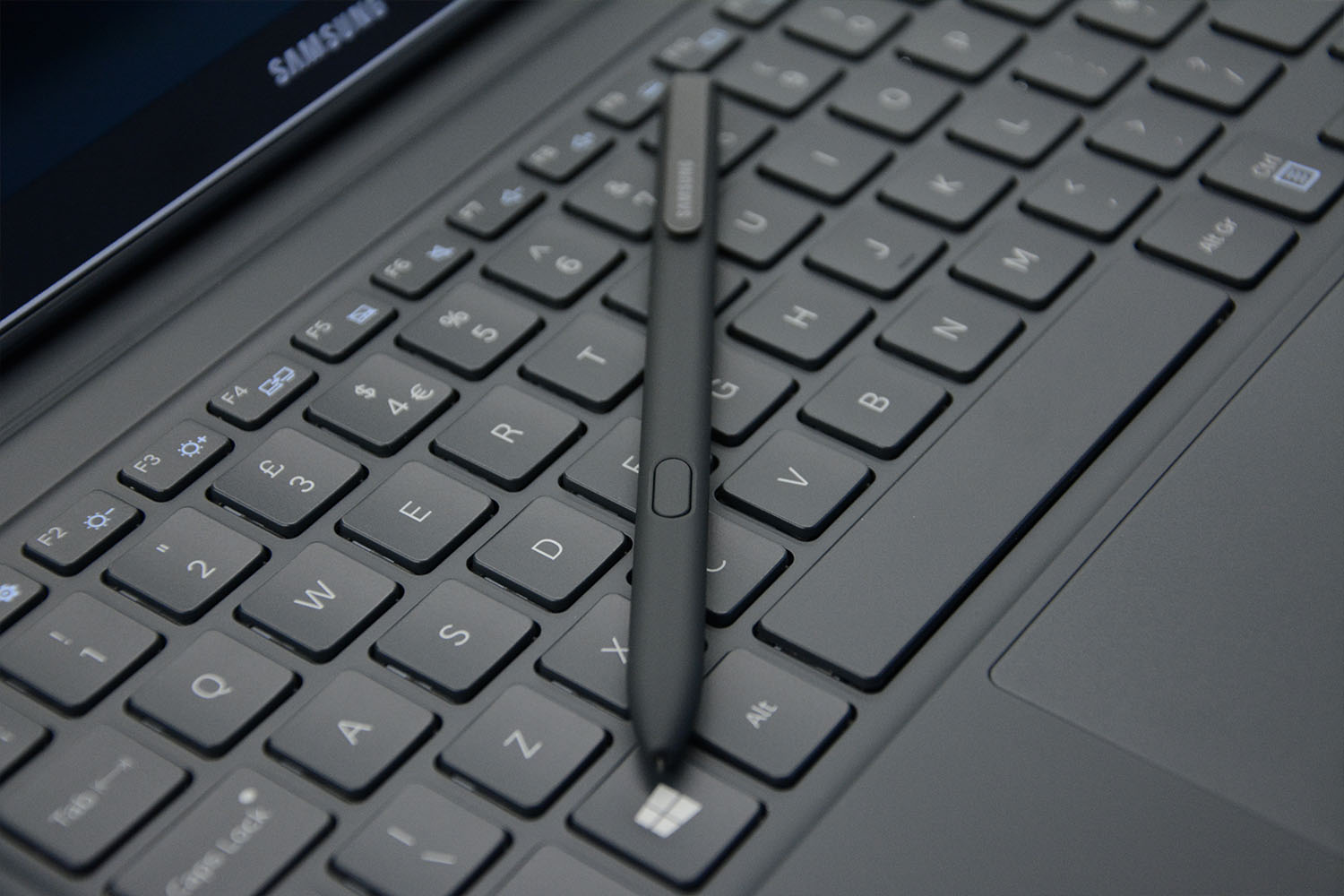
The 12in version essentially fixes all the problems that plague the 10.6in model, although some inadequate design choices remain. The case still acts as both a keyboard and a protective shell, meaning to stand the tablet upright you're reliant on shaping the case into its various configurations. It's a far less elegant approach than the built-in kickstand of the Surface Pro.
Another issue is that, much like the Pad Pro's all-in-one case, the keyboard lies flat against whatever surface you're using it on. While some users might not mind the feeling of typing on a flat surface, we've always preferred a slight elevation, something that 2-in-1s like the Surface Pro and Acer Switch 5 solve neatly with a folding magnetic strip.
Ultimately, it's a perfectly usable keyboard, but its reliance on the old fashioned all-in-one case approach means it can't quite compete against detachables that have built-in stands and elevated boards. They're simply more functional and less fiddly than a folding case.
Dale Walker is a contributor specializing in cybersecurity, data protection, and IT regulations. He was the former managing editor at ITPro, as well as its sibling sites CloudPro and ChannelPro. He spent a number of years reporting for ITPro from numerous domestic and international events, including IBM, Red Hat, Google, and has been a regular reporter for Microsoft's various yearly showcases, including Ignite.
-
 Trump's AI executive order could leave US in a 'regulatory vacuum'
Trump's AI executive order could leave US in a 'regulatory vacuum'News Citing a "patchwork of 50 different regulatory regimes" and "ideological bias", President Trump wants rules to be set at a federal level
By Emma Woollacott Published
-
 Microsoft Excel is still alive and kicking at 40 – and it's surging in popularity as 82% of finance professionals report ‘emotional attachment’ to the spreadsheet software
Microsoft Excel is still alive and kicking at 40 – and it's surging in popularity as 82% of finance professionals report ‘emotional attachment’ to the spreadsheet softwareNews A recent survey found Gen Z and Millennial finance professionals have a strong “emotional attachment” to Microsoft Excel
By Emma Woollacott Published
-
 LastPass hit with ICO fine after 2022 data breach exposed 1.6 million users – here’s how the incident unfolded
LastPass hit with ICO fine after 2022 data breach exposed 1.6 million users – here’s how the incident unfoldedNews The impact of the LastPass breach was felt by customers as late as December 2024
By Emma Woollacott Published