Zyxel NWA210BE review: A dual-personality Wi-Fi 7 access point for budget-conscious businesses
The new MLO mandate may be a problem for some businesses, but Zyxel's NWA210BE is an affordable alternative to more costly tri-band Wi-Fi 7 APs
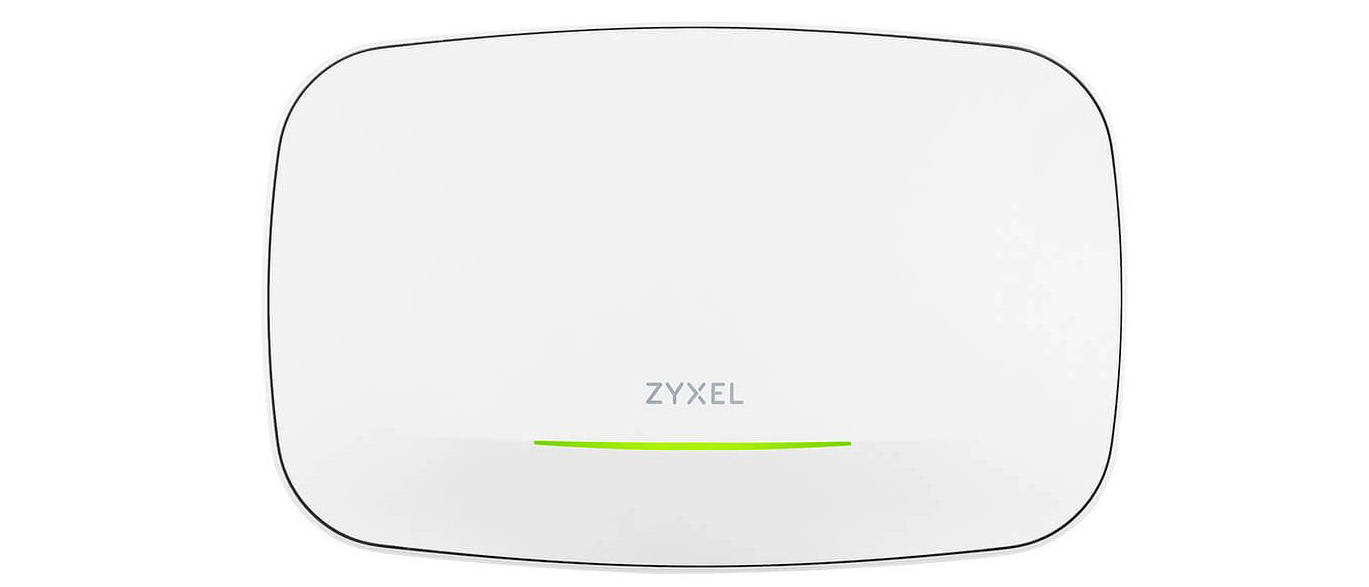
-
+
Reasonable price
-
+
Good wireless performance
-
+
BandFlex technology
-
+
PoE+ support
-
+
Standalone or cloud management
-
-
MLO has very specific requirements

Zyxel continues its drive to deliver future-proofed wireless networks with the NWA110BE and NWA210BE dual-band Wi-Fi 7 access points (APs). Investing in tri-band Wi-Fi 7 APs can be expensive for smaller businesses that don't currently anticipate a high user demand. And these two APs employ Zyxel's BandFlex technology, allowing them to swap from 5GHz to 6GHz operations when the time is right.
The NWA110BE is an entry-level BE6500-rated model. We have the higher-end NWA210BE for review, which offers six spatial streams with two for the 2.4GHz band and four set aside for the 5GHz or 6GHz bands. Its top BE12300 rating is achieved when you activate the 6GHz band; this combines its top claimed throughput of 11,530Mbits/sec with the 688Mbits/sec from the 2.4GHz radio. It uses the 5GHz radio, and the rating drops to BE9300.
Zyxel offers two distinct types of AP, and the NWA models are designed to offer SMBs a more affordable solution with a reduced feature set. The main differences are in software, as both types can be managed in standalone mode or using Zyxel's Nebula Cloud Control (NCC) portal. However, the WBE models include a 1-year NCC Pro Pack license, which enables Zyxel's SecureWiFi plus CDR (collaborative detection and response) and can be locally managed from Zyxel's USG Flex WLAN controllers.
Zyxel NWA210BE review: Design and features

At first glance, you'd be hard pushed to see any physical differences between the NWA110BE and NWA210BE, as both are clothed in identical lozenge-shaped shells made from sturdy high-impact plastic. Flip them over, though, and you'll find that the NWA210BE has a standard 2.5GbE multi-Gigabit uplink port and a second 2.5GbE port, which can be used in bridged mode to connect other network devices such as a computer or switch.
The AP's uplink port requires a PoE+ source, or you can connect an appropriate 2A USB PD 15 supply to its USB-C port. The kit includes a universal mounting bracket, and Zyxel offers an optional 5-pack set of clips costing around £22 for drop ceiling deployments.
The NWA210BE provides all key Wi-Fi 7 features, including 4K-QAM (quadrature amplitude modulation) and MLO (multi-link operations), but the latest firmware version 7.2 makes a major change to the latter. Previously, you had a toggle button in the local web interface and NCC portal to enable or disable MLO on an SSID, but this has been removed. The Wi-Fi 7 802.11be standard mandates WPA3 encryption for devices using MLO, so Zyxel now automatically enables it on all SSIDs operating in this mode to ensure compliance.
Zyxel NWA210BE review: Standalone mode
Installation is helped along by the AP's web console wizard, which starts by offering two choices for standalone or cloud management. After selecting standalone mode, we were guided through changing the default admin password, setting the country of operation, and creating our first SSID.
Sign up today and you will receive a free copy of our Future Focus 2025 report - the leading guidance on AI, cybersecurity and other IT challenges as per 700+ senior executives
The local web console design hasn't seen any changes for years, but at least those already familiar with Zyxel APs won't have any problems using it. The NWA210BE supports up to eight SSIDs, and you use custom profiles and objects to create them. These are assigned to SSID profiles and determine which bands are active and can be used to apply upload and download rate limits and QoS (quality of service) for prioritising voice or video traffic.
Security profiles are assigned to each SSID, and you can choose personal or enterprise encryption schemes along with the mandatory WPA3 for Wi-Fi 7. When you're ready to swap over to 6GHz operations, you change the assigned profile for the second radio.
Zyxel NWA210BE review: Cloud management
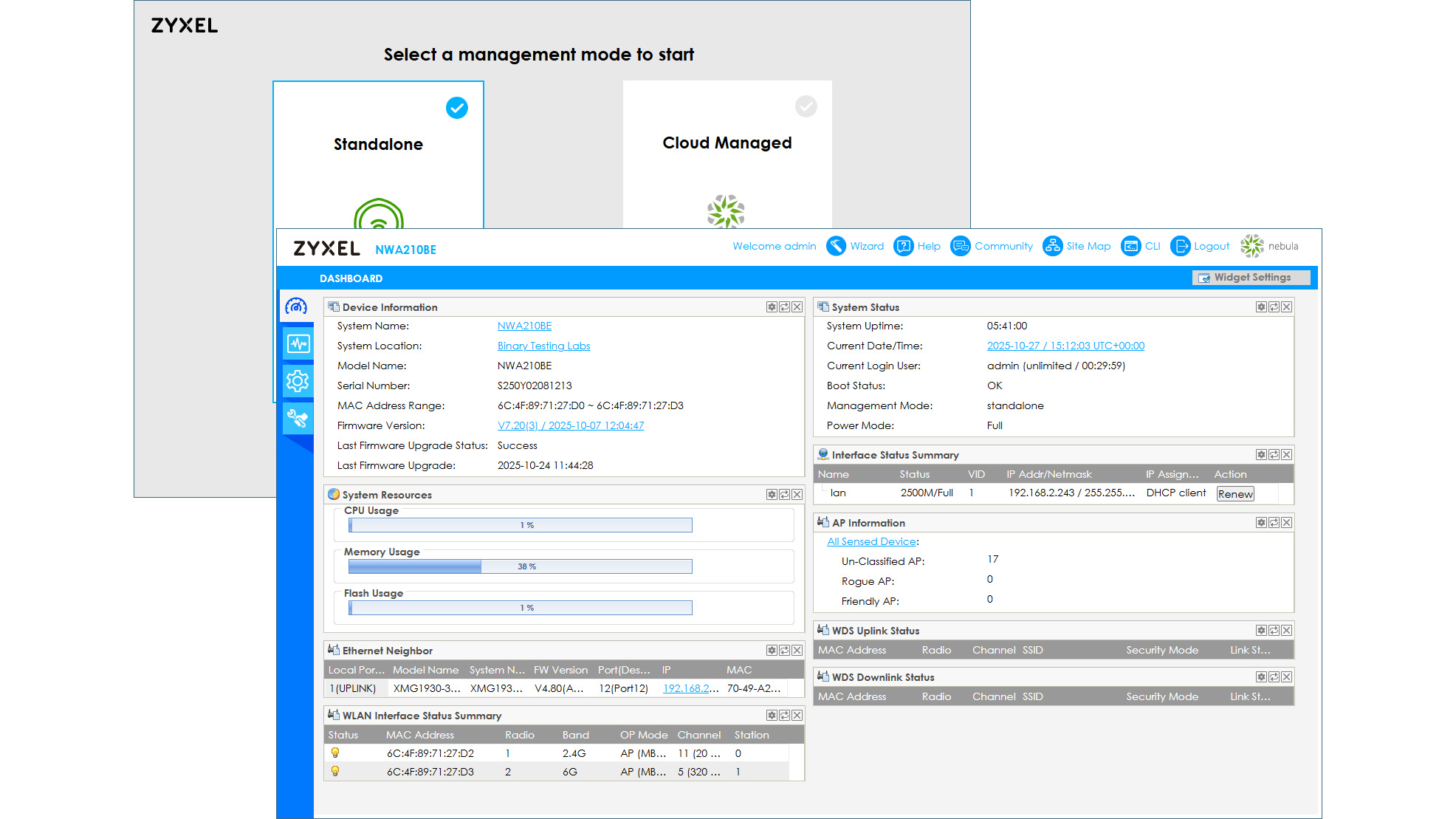
Using the NCC iOS app on an iPad, we added the NWA210BE to our cloud account and site by scanning the QR code on its base. It took five minutes to add it to our site, after which the AP began broadcasting our cloud-managed SSIDs.
The customisable NCC dashboard offers plenty of information on all your cloud-managed APs, switches, firewalls, and routers. As with standalone mode, up to eight SSIDs are supported, where you choose your encryption scheme and optionally use tags so they are only broadcast by APs that match them.
NCC supports wireless captive portals, which are assigned to specific SSIDs and use multiple designs with custom logos and messages. To swap between the 5GHz and 6GHz bands, you access the radio settings in the NCC configuration page, where you'll find a list of all APs at the bottom and a BandFlex option for enabling either band.
Zyxel NWA210BE review: Wi-Fi 5/6GHz performance
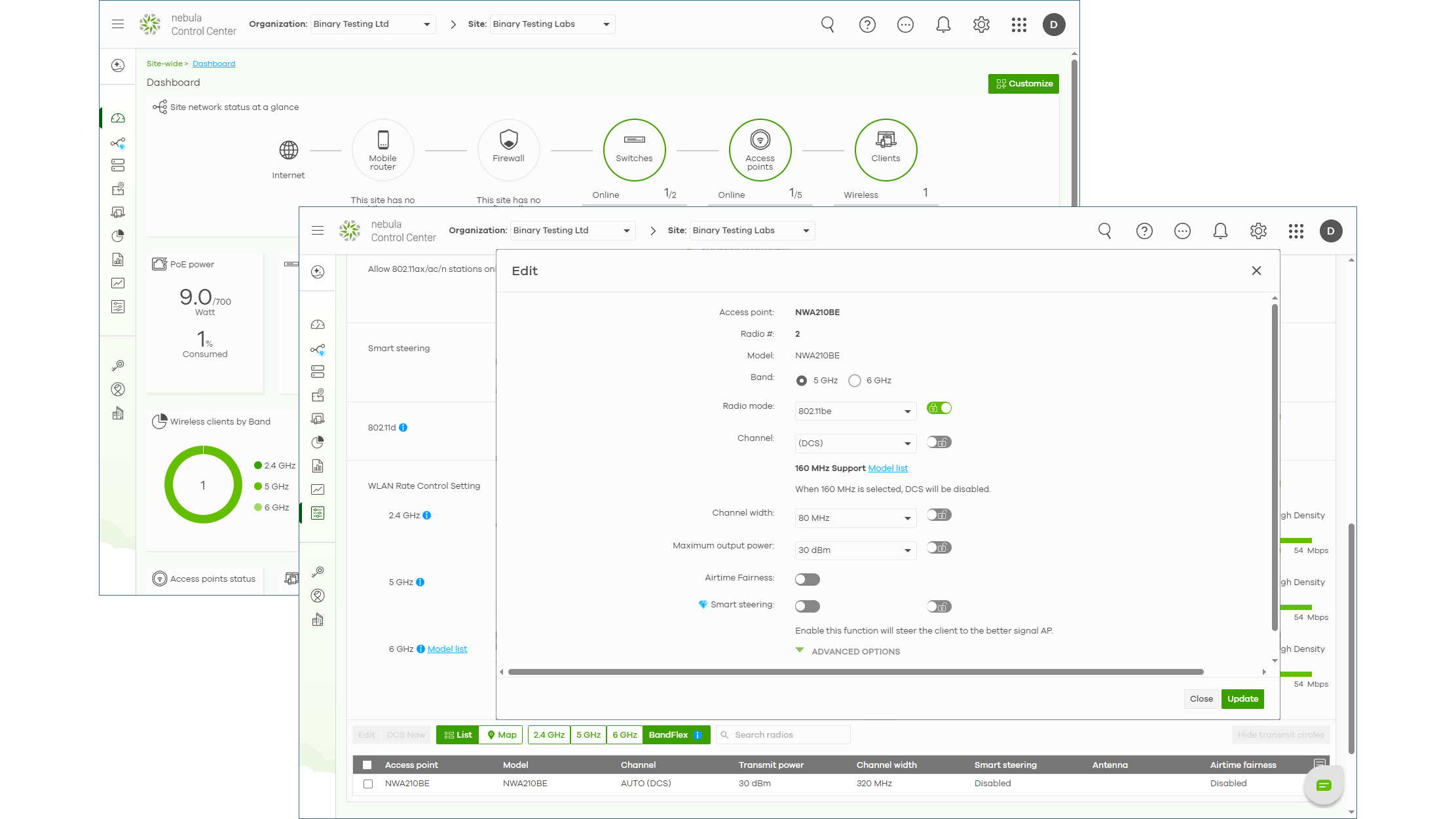
For performance testing, we connected the NWA210BE to the lab's Zyxel XMG1930-30HP multi-Gig PoE++ switch. Our test hosts were a Lenovo Windows 11 Pro desktop client equipped with a TP-Link Archer TBE550E Wi-Fi 7 PCIe adapter and a Dell PowerEdge Xeon Scalable Windows Server 2022 host connected to switch over 10GbE.
Very specific conditions need to be met for the auto-MLO feature to work, as both active radios must be set to 11be operations and enforce Enhanced Open, WPA3 Personal, or WPA3 Enterprise encryption. Bear in mind that Wi-Fi 7 client devices capable of aggregating the 5GHz and 6GHz bands won't be able to do this with the NWA210BE, and setting its 2.4GHz radio to 11be mode will stop legacy clients from associating.
Starting with a 5GHz 160MHz profile assigned to the AP's second radio, we ran Microsoft's NTttcp utility and recorded raw TCP upload and download speeds of 279MB/sec and 159MB/sec. Real-world SMB tests using large file copies between the client and server returned average close-range speeds of 185MB/sec, and moving the AP 10 metres away into an adjoining room saw this drop to 132MB/sec.
Using the NCC BandFlex option, we swapped over to a 6GHz 320MHz profile and watched our NTttcp tests return increased upload and download rates of 285MB/sec and 211MB/sec. Our real-world tests also received improved close-range and distance copy speeds of 190MB/sec and 143MB/sec.
Zyxel NWA210BE review: Is it worth it
Available at Broadbandbuyer for £177 excluding VAT, Zyxel's NWA210BE will appeal to SMBs that aren't ready to invest in tri-band Wi-Fi 7 APs. However, some may be tempted by Zyxel's NWA130BE, as although its 6GHz band is half as fast, it is a full-strength tri-band Wi-Fi 7 AP costing a mere £133.
Auto-MLO is a smart feature, but businesses that need to support mixed client environments with legacy devices won't be able to use it. Even so, the BandFlex feature is very easy to use, 5GHz and 6GHz wireless performance is good, and you have the choice of standalone or cloud management.
Zyxel NWA210BE specifications
Type | BE12300 dual-band 2.4GHz/5GHz or 6GHz 802.11be | Row 0 - Cell 2 |
Aerials | Internal – 2 x 2.4GHz, 4 x 5GHz or 6GHz | Row 1 - Cell 2 |
Network | 2.5GbE multi-Gig (LAN/802.3at PoE+), 2.5GbE LAN1 | Row 2 - Cell 2 |
SSIDs | Max. 8 | Row 3 - Cell 2 |
Mounting | Ceiling/wall | Row 4 - Cell 2 |
Brackets included | Yes | Row 5 - Cell 2 |
Power | PoE+, optional USB-C charger | Row 6 - Cell 2 |
Dimensions (WDH) | 250 x 47 x 160mm | Row 7 - Cell 2 |
Weight | 815gms | Row 8 - Cell 2 |
Management | Standalone, Zyxel NCC | Row 9 - Cell 2 |
Warranty | Limited lifetime | Row 10 - Cell 2 |
Dave is an IT consultant and freelance journalist specialising in hands-on reviews of computer networking products covering all market sectors from small businesses to enterprises. Founder of Binary Testing Ltd – the UK’s premier independent network testing laboratory - Dave has over 45 years of experience in the IT industry.
Dave has produced many thousands of in-depth business networking product reviews from his lab which have been reproduced globally. Writing for ITPro and its sister title, PC Pro, he covers all areas of business IT infrastructure, including servers, storage, network security, data protection, cloud, infrastructure and services.
-
 Sam Altman just said what everyone is thinking about AI layoffs
Sam Altman just said what everyone is thinking about AI layoffsNews AI layoff claims are overblown and increasingly used as an excuse for “traditional drivers” when implementing job cuts
By Ross Kelly Published
-
 A single compromised account gave hackers access to 1.2 million French banking records
A single compromised account gave hackers access to 1.2 million French banking recordsNews FICOBA has warned that “numerous” scams are already in circulation following the data breach
By Emma Woollacott Published
-
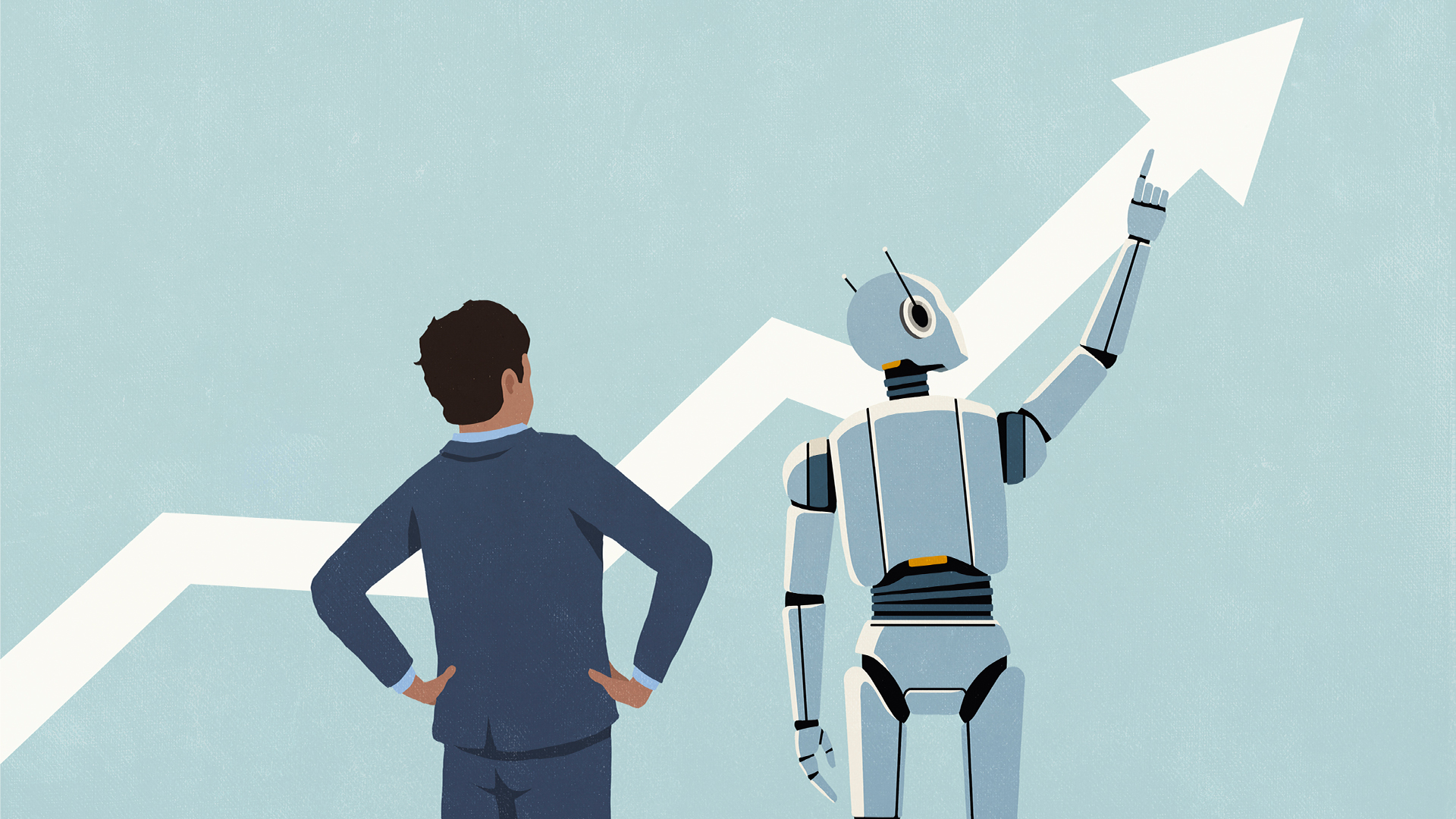 CEOs aren't seeing any AI productivity gains, yet some tech industry leaders are still convinced AI will destroy white collar work within two years
CEOs aren't seeing any AI productivity gains, yet some tech industry leaders are still convinced AI will destroy white collar work within two yearsNews A massive survey by National Bureau of Economic Research shows limited AI impact, but continued hopes it'll boost productivity eventually
By Nicole Kobie Published
