HP Elitebook X360 1030 G2 review
Power, versatility and panache - this hybrid is a serious enterprise contender
Despite being let down by a somewhat disappointing screen, the HP Elitebook X360 is a phenomenal business-class hybrid. It's got plenty of power, a plethora of ports and a sharp, elegant aesthetic to ensure that you'll stand out at your next client meeting, making it a very worthwhile investment indeed.
-
+
Excellent performance; stylish design and appearance; Full complement of ports
-
-
Underwhelming screen; Slightly chunky compared to other convertibles


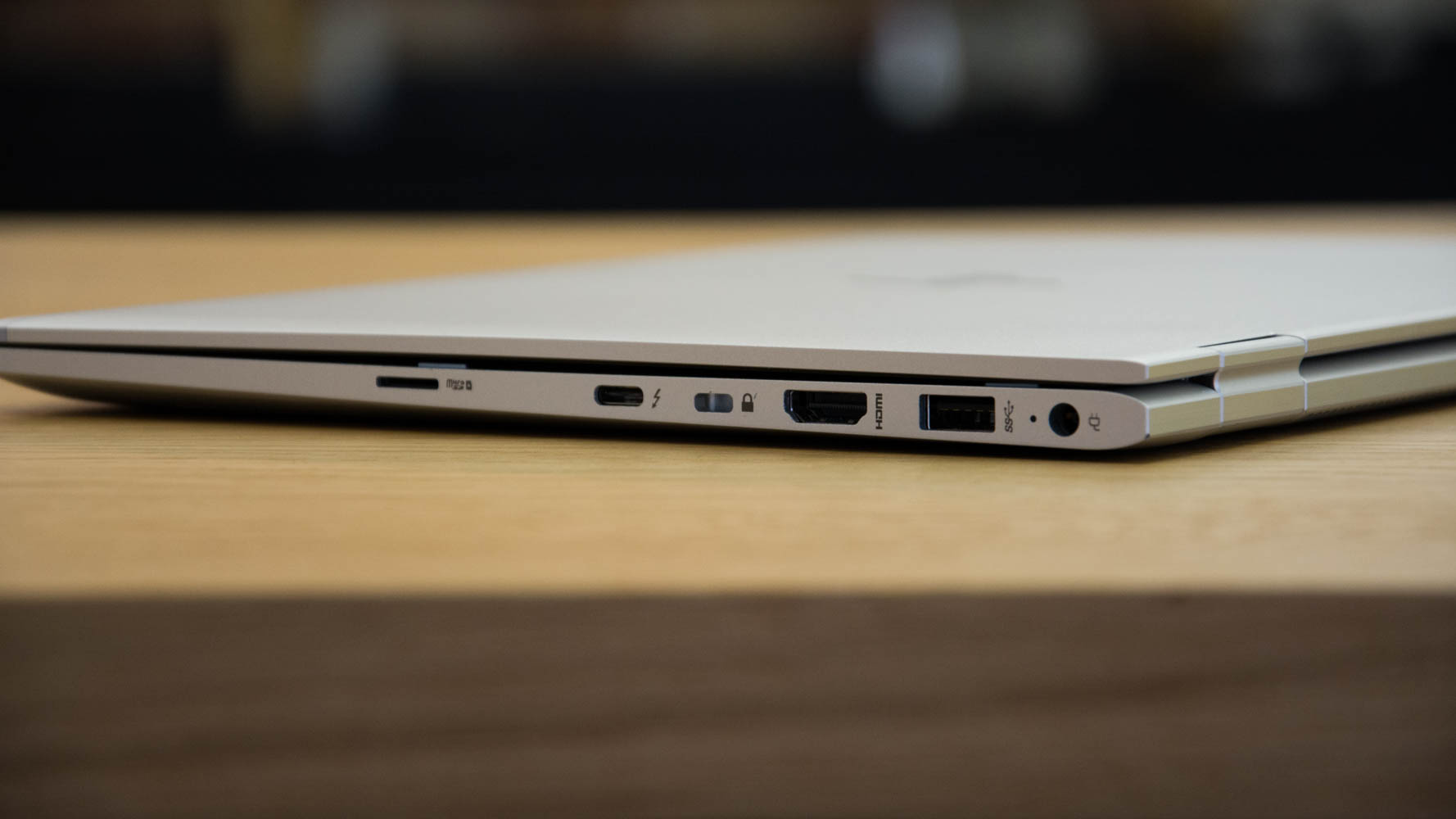




Some enterprise laptops prize functionality and power over looks, leaving employees with a capable but unattractive slab of a machine that they're forced to lug around. The HP Elitebook X360, however, is most certainly not one of those. Not only is it packed with a rather formidable array of components and features, it's also one of the most gorgeous business devices we've come across.
Looking at the Elitebook X360, it's easy to see why HP has such a great reputation for computing devices in general and enterprise devices in particular. Featuring a fully rotatable 360-degree hinge, a touchscreen and a full complement of business ports and features, it's an excellent option for those that want the power of an ultrabook with the added versatility of a convertible.
HP Elitebook X360 1030 G2: Design
Like most of HP's premium notebooks, the Elitebook X360 oozes quality. The aluminium unibody is accented with diamond-cut edges, it has an understated, professional aesthetic and the whole thing is deeply attractive without being garish.
Despite its sleek looks, there's an air of sturdiness to it that instils a sense of confidence in its ability to stand up to a bit of punishment. It's well-deserved, too - the X360 is designed to pass the MIL STD 810G tests that certify a device as rugged enough for use by the US military.

At 1.27kg with a 14mm thickness, the Elitebook X360 is a little on the chunky side when compared to other convertibles, which tend to be less than a kilogram. However, the X360 includes an excellent full-size keyboard, powerful internal components and a healthy allocation of ports, so it's easy to forgive.
As a convertible, the X360 is fully reversible, so you can flip the screen over and use it as a tablet, or stand it up in tent mode. It's a little too heavy to use comfortably as a tablet in day-to-day operations, but it's well suited to occasional use. For example, it's perfect for meetings where you need to refer to notes, but don't want to be awkwardly toting around a traditional clamshell.
We're still not 100% sold on the utility of convertible devices for office workers versus traditional laptops, but the X360 has gone some way to convince us.
Sign up today and you will receive a free copy of our Future Focus 2025 report - the leading guidance on AI, cybersecurity and other IT challenges as per 700+ senior executives
We found ourselves actually using the additional functions like tent and tablet mode quite a bit, and they actually did encourage us to be more agile in the way we worked.For example, it turned out to be much more convenient to proof-read documents in a coffee shop with the X360 folded over and held like a clipboard than it was to simply use it in a traditional form-factor.
HP Elitebook X360 1030 G2: Keyboard and trackpad
The Elitebook X360's keyboard is similarly polished. Typing feels satisfying, and the backlit keys offer excellent travel depth and feedback, with no sign of the mushiness exhibited by cheaper keyboards.
The touchpad is also great; large enough to capably navigate the screen, whiile clicking offers a firm response. It's really nicely-finished too, and your finger glides over the touchpad's surface with ease.

While not quite as satisfying to use as the MacBook or Surface Laptop's keyboard, the HP Elitebook X360 is certainly one of the better notebooks we've used for typing, and we had absolutely no issues with it.
HP Elitebook X360 1030 G2: Performance
As a business-grade device, you'd assume a certain level of hardware capability from the X360, and it delivers. HP hasn't yet updated it to Intel's newest 8th-gen CPUs, but the 7th-gen Kaby Lake chips it uses still perform very admirably indeed. It's available with either a Core i5-7200U processor or a Core i7-7600U processor and either 4GB, 8GB or 16GB of RAM.
Our review unit used a Core i5 chip and 8GB, but despite this mid-level spec, it coped with our benchmarks well, racking up an overall score of 53 in our performance tests. This puts it behind newer laptops with more recent chips, but slightly ahead of the Surface Laptop and the Lenovo ThinkPad X1 Carbon, and it means it's more than capable of keeping up with demanding professional applications.
The battery life is excellent for a convertible, too - especially one that uses a full-fat Kaby Lake processor. With a measured battery life of 10hrs 46mins, it's more than capable of powering you through a full day of work with juice to spare.

Even better, it supports Thunderbolt 3 in addition to using a traditional charger. This flexibility means that you needn't sacrifice port space in order to juice it up but also ensures you won't be caught short in the event that you leave your adaptor at the office.
HP Elitebook X360 1030 G2: Display
Unfortunately, the X360's 13.3in screen is a little bit of a letdown. For starters, it's only available in the UK with a 1080p resolution, as opposed to other territories where it comes with an optional 4K panel. While 1080p isn't sub-par, it would have been nice to have to option of increased visual fidelity, particularly for those who may be looking to use the X360 for photo editing tasks.
The colour accuracy is a little disappointing too, covering a markedly lower percentage of the sRGB spectrum than Dell's XPS 13 or the Surface range, according to our tests. This isn't a major issue for most users - colours are still punchy and vivid - but again, it's not ideal for graphic designers or photography professionals. The X360's maximum brightness is below the average, too.
It's not enough of a problem to put us off the device or to spoil our experience, and movies, images and documents are still represented well. It is a shame, however, particularly since HP's displays are often excellent.
HP Elitebook X360 1030 G2: Ports & features
One of the most striking things about the Elitebook X360 is just how many ports HP has managed to cram into it. Most convertibles make do with one or two, but the X360 has two full-sized USB 3.0 ports, a USB-C port, a HDMI output, a microSD card slot and even a security card reader. This is a very healthy complement, and ensures that you'll never need a dongle or adaptor again.
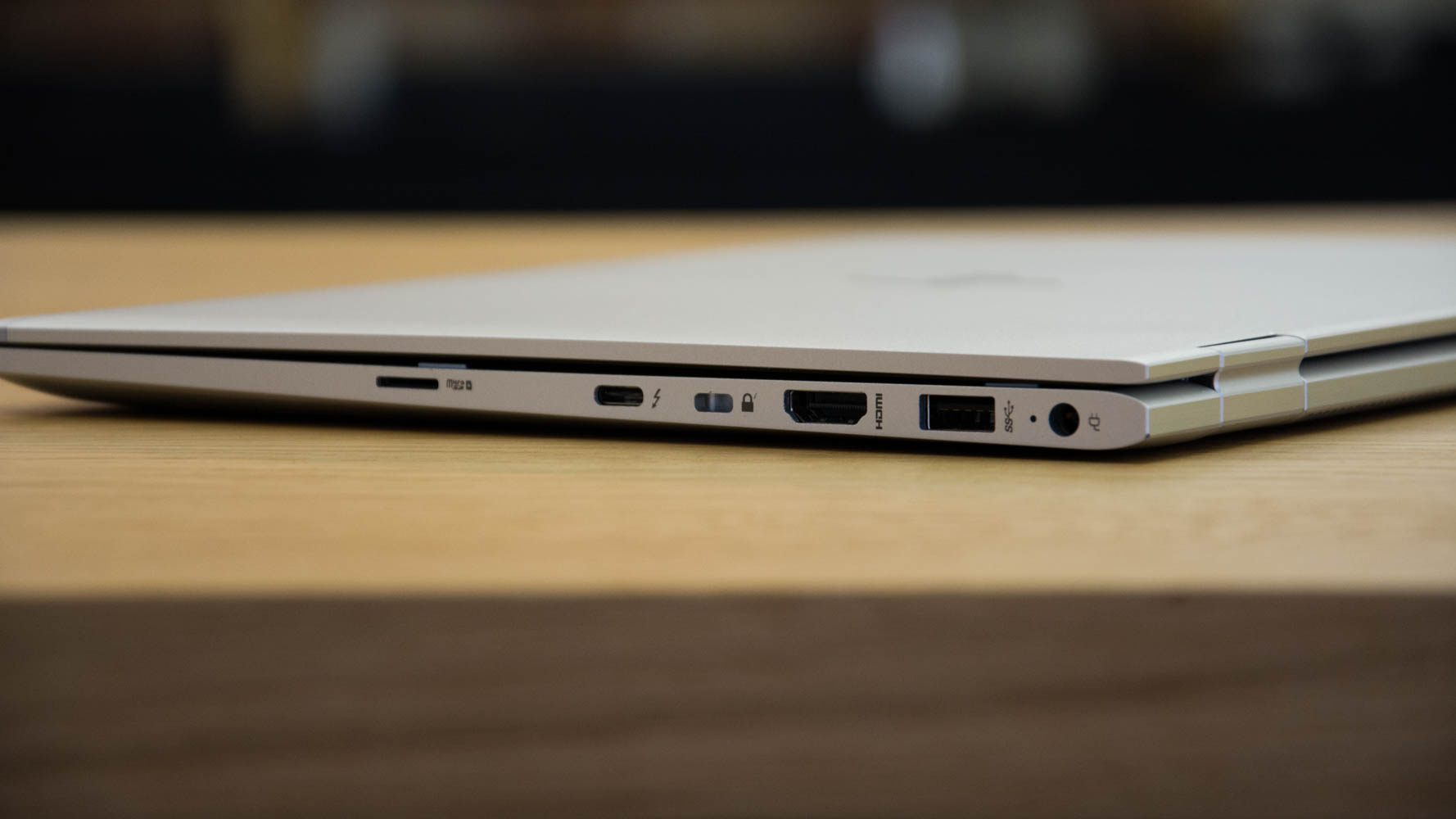
HP included with the Elitebook X360 the company's Active Pen (which is sold separately), and while it's perfectly functional, it still doesn't feel quite as intuitive or as pleasant to use as the Surface Pen. HP also hasn't included any way of attaching the pen to the X360.
This is a real bugbear of ours - if you're going to include a stylus with your product, then include some way of keeping them together, too - otherwise, it inevitably ends up getting lost. The Surface Pro's magnetic pen holder is the perfect blueprint for how to do this right, and it's frustrating that more companies haven't followed Microsoft's lead.
Unsurprisingly for a business-class device, the X360 is packed to the gunnells with enterprise security and management features, including Sure Start Gen3 BIOS protections and the aforementioned smart card reader. Elsewhere, there's Windows Hello biometric authentication, including both facial recognition and a fingerprint reader.
HP Elitebook X360 1030 G2: Verdict
HP's business ultrabooks are generally superb, and the Elitebook X360 is no exception to this trend. Sleek, attractive, and dripping with power and functionality, this machine is a mightily capable enterprise powerhouse.
It's also one of the most versatile and well-rounded convertible laptops we've seen. It's got all the ports you could wish for and more than enough raw horsepower to handle just about anything you can throw at it without sacrificing its thin, lightweight design.
It's not perfect - the screen is somewhat disappointing, and the Active Pen feels a tad superfluous - but it's one of the best business laptops around. For organisations that want to maximise the productivity and flexibility of their workers, the HP Elitebook X360 is a must-buy.
Verdict
Despite being let down by a somewhat disappointing screen, the HP Elitebook X360 is a phenomenal business-class hybrid. It's got plenty of power, a plethora of ports and a sharp, elegant aesthetic to ensure that you'll stand out at your next client meeting, making it a very worthwhile investment indeed.
| Processor | quad-core Intel Core i5-7300U |
| RAM | 8GB |
| Dimensions | 316.9 x 218.5 x 14.9 mm |
| Weight | 1.28Kg |
| Screen size | 13.3in |
| Screen resolution | 1,920 x 1,080 |
| Graphics adaptor | Intel HD Graphics 620 |
| Total storage | 256GB SSD M.2 |
| Operating system | Windows 10 Pro |
Adam Shepherd has been a technology journalist since 2015, covering everything from cloud storage and security, to smartphones and servers. Over the course of his career, he’s seen the spread of 5G, the growing ubiquity of wireless devices, and the start of the connected revolution. He’s also been to more trade shows and technology conferences than he cares to count.
Adam is an avid follower of the latest hardware innovations, and he is never happier than when tinkering with complex network configurations, or exploring a new Linux distro. He was also previously a co-host on the ITPro Podcast, where he was often found ranting about his love of strange gadgets, his disdain for Windows Mobile, and everything in between.
You can find Adam tweeting about enterprise technology (or more often bad jokes) @AdamShepherUK.
-
 Microsoft Copilot bug saw AI snoop on confidential emails — after it was told not to
Microsoft Copilot bug saw AI snoop on confidential emails — after it was told not toNews The Copilot bug meant an AI summarizing tool accessed messages in the Sent and Draft folders, dodging policy rules
By Nicole Kobie Published
-
 Starkiller: Cyber experts issue warning over new phishing kit that proxies real login pages
Starkiller: Cyber experts issue warning over new phishing kit that proxies real login pagesNews The Starkiller package offers monthly framework updates and documentation, meaning no technical ability is needed
By Emma Woollacott Published
-
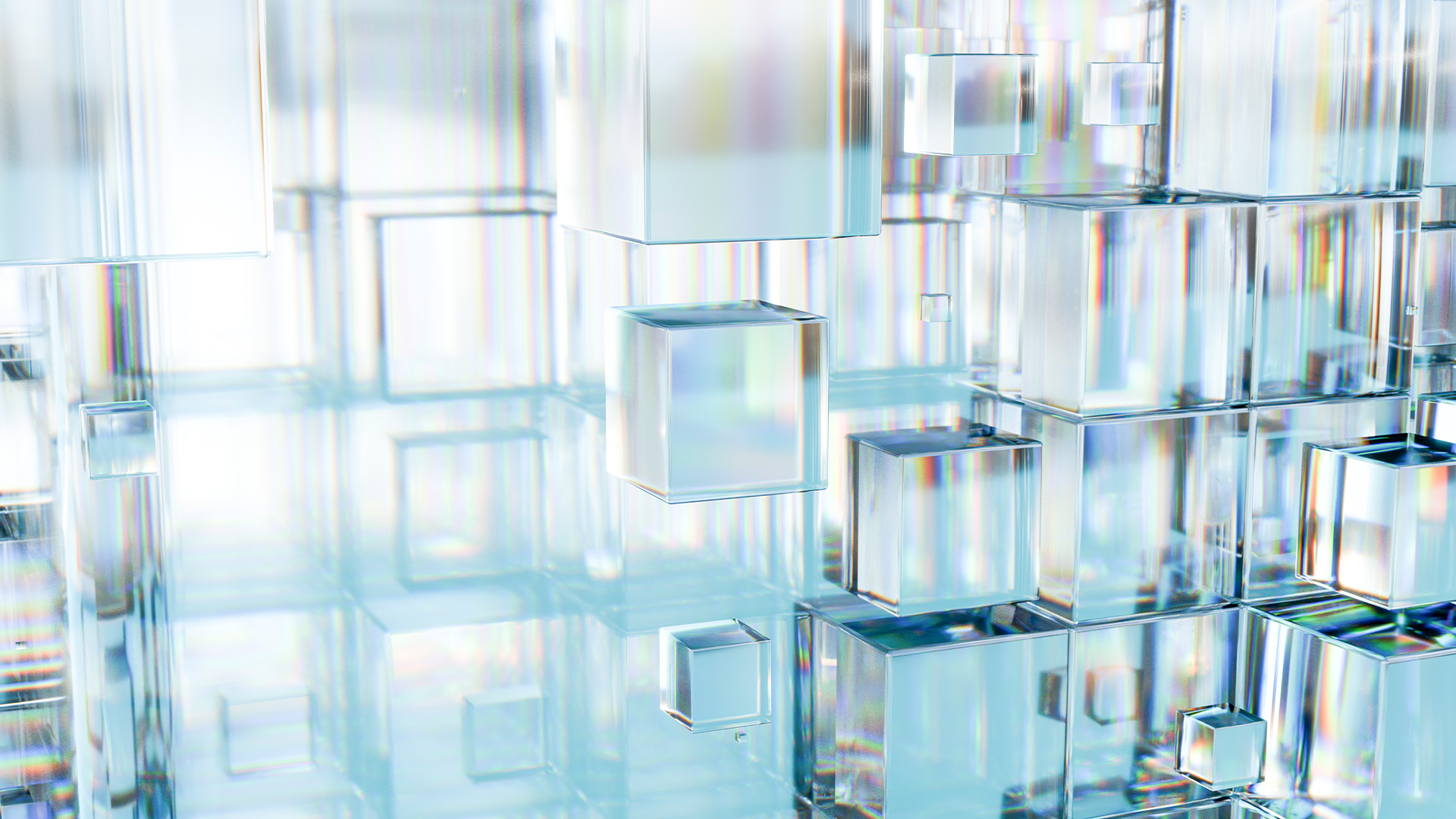 Microsoft hails advances in glass data storage technology that could preserve information for 10,000 years
Microsoft hails advances in glass data storage technology that could preserve information for 10,000 yearsNews Project Silica uses lasers to encode data into borosilicate glass, where it stays stable for thousands of years
By Emma Woollacott Published
