Best laptops for working from home and digital nomads
Whether you’re travelling or staying at home, make sure you’re prepared with the one of these devices

Rory Bathgate

Whether you're a home worker, hybrid worker, or always on the move, these powerful, portable devices will make sure that you're effective.
Working practices are in a state of flux. We've never been so free to work from where we like and even when we like, with flexible working practices now very much part of the mainstream. Yet some businesses are pushing back, with many larger enterprises now asking employees to return to the office for more days per week. According to the latest figures from the UK Office of National Statistics, only 13% of workers now work completely from home, down from 26% in early 2022. A larger proportion – 28% – are hybrid workers, working between the home and office.
Meanwhile, more and more of us are embracing a different lifestyle, working full-time or freelance from a wide range of locations – or even working while we live abroad or travel.
This makes it all the more important to have devices that are as flexible as possible; that deliver a balance between size, weight, and portability, without sacrificing performance or battery life. Different workers will have different requirements, prioritizing mobility, speed, or screen size according to their location and their workloads. The trick is finding the right laptop to meet your specific needs.
What is the best laptop for home workers and digital nomads?
If you're working primarily from home, comfort comes first. You need a device that enables you to stay productive all day long, with good ergonomics and a screen that's fit for multitasking. Size, weight, and even battery life aren't so important on a laptop that spends most of its time on one desk.
The same can't be said for hybrid workers. Size and weight matter on a device that you'll be carrying between home and work, while a longer battery life gives you more flexibility over when and where you charge. Connectivity is crucial if you're moving between home and office networks, or connecting to different desktop keyboard, mouse and monitor setups across the two locations.
For fully remote workers or digital nomads, the requirements shift again. You need to balance comfort with having a device that can work effectively in a wide range of scenarios, whether that's a client's office, the kitchen table, the hotel desk, a coffee shop, or on your lap. If you spend a lot of time on trains, planes, or in airports, you may need something that can work in cramped conditions, and that weighs as little as possible.
Performance is important, but most mid-range business and consumer laptops will be fast enough for mainstream productivity applications, and it's only when you get to creative applications or more demanding specialist roles that you'll need to push the boat out on a high-end CPU or GPU.
RELATED WHITEPAPER

The big trend this year is towards AI PCs, which feature dedicated neural processing units (NPUs) to power through complex AI operations with a lower power overhead. Right now, neither Windows, Microsoft Office nor most applications make enough use of the NPU to make an AI PC a must-have, but it's arguably worth investing in one anyway. Not only do these devices give you a degree of future-proofing, but the new processors tend to be the most energy-efficient, giving you significantly more battery life. As any digital nomad knows, this is actually more useful than raw speed.
When you're making your choice, don't neglect the less interesting stuff. Warranties, repair packages, insurance, and replacement services are a sound investment for laptops that spend some or all of their time out in the wild. There are higher risks of damage, loss, and theft, and you may need European or global cover. If your chosen manufacturer or supplier can't provide the after-sales support you need, either look elsewhere or find a third-party service specialist or insurer.
Dell Inspiron 14 Plus
Our expert review:
Specifications
Reasons to buy
Reasons to avoid

The Inspiron 14 Plus isn't the thinnest, lightest, or most exciting laptop on this list, but it's a fantastic option for remote workers on a budget. With a compact 314 x 224mm footprint and a 1.3KG weight, you can use it just about anywhere, while its 14in 2.5K screen makes for comfortable multi-tasking. It's basic, with a 60Hz refresh and mediocre color gamut coverage, but bright and fine for everyday productivity tasks. Two USB 4.0 ports and Wi-Fi 7 give you future-proof connectivity, while the keyboard, trackpad, and webcam are all perfectly respectable.
This is one of the cheapest devices around with a Qualcomm Snapdragon X CPU, and while it's the lower-end Plus variant, it's still impressively fast. Battery life isn't quite up to the levels of the top Snapdragon X laptops, thanks to a smaller 54Wh battery, but you can still get through a full day of intensive graft without serious concerns. And with prices starting at £708 ex VAT, it's a device that even cash-strapped small businesses can afford.
Read our full Dell Inspiron 14 Plus review here
Lenovo IdeaPad Slim 3x
Our expert review:
Specifications
Reasons to buy
Reasons to avoid

The Lenovo IdeaPad Slim 3x has been released as one of Lenovo's initial AI PCs, with an onboard neural processing unit (NPU) designed for AI workloads. In our tests, the IdeaPad Slim 3x proved a great all-rounder for business, handling productivity tasks without complaint and running onboard AI software such as Microsoft Copilot with little to no delay.
One element that slightly lets down the IdeaPad Slim 3x is its display, a 1920 x 1200, 60HZ IPS offering. This is a lower resolution than one might expect in 2025, and it can struggle to be bright enough to remain visible when used outdoors. If you're planning on snapping this up for remote work, just make sure you're not looking to respond to emails on the beach.
Luckily, the IdeaPad Slim 3x makes up for this with its relatively lightweight – 1.6kg – and decent 6-7 hour battery life. Though the latter is below some others you may find on the list, Lenovo has covered this too with fast charging capabilities, meaning a 15-minute charge will net you another two hours of productivity.
Read our full Lenovo IdeaPad Slim 3x review
Lenovo Yoga Pro 9i 16
Our expert review:
Specifications
Reasons to buy
Reasons to avoid

Creatives and power users need look no further than the Yoga Pro 9i 16. The 16-inch screen and high-performance spec means a bigger desktop footprint and 1.68Kg weight, but it's worth it to have a massive mini-LED display and a dedicated NVIDIA GPU. The screen hits eyeball-melting levels of brightness – up to 1060cdm/m2 in HDR mode – with superb contrast and near-perfect color reproduction. Meanwhile, the 16-core Ultra 9 185H CPU and RTX 4070 GPU give you awesome performance across creative applications, 3D rendering, scientific apps, and even games – and the slightly cheaper RTX 4060 version doesn't stint on power, either. Fan noise stays surprisingly low.
On top of this, you get an excellent keyboard with slightly concave keycaps and a smooth 1.5mm of travel, a large and effective trackpad, and a 1440p webcam that delivers good results even in less-than-perfect lighting. You also have two USB 3.2 ports, one with the faster USB 3.2 Gen 2x2 spec and one supporting Thunderbolt 4, plus an HDMI 2.1 video output and Wi-Fi 6E. It's the perfect powerhouse laptop for mostly home-based creatives but light enough for mobile use as well, even if the 84Whr battery can only power it for around 9 hours. If you do want to go smaller and lighter, take a look at the equally brilliant Asus ProArt PX13.
Read our full Lenovo Yoga 9i Pro review here
Asus Vivobook S16
Our expert review:
Specifications
Reasons to buy
Reasons to avoid

For sheer affordable excellence, the Asus Vivobook S16 is hard to beat. This 16-inch, sleek business laptop boasts snappy performance, great form-factor, and all-rounder connectivity.
The Vivobook S16's standout feature is its excellent OLED display, which delivers a resolution of 3,200 x 2,000 with a pixel density of 236dpi. Sometimes, otherwise sharp displays can fall short on color accuracy, making them unsuitable for creatives or other professionals for whom true-to-life colors are a line in the sand.
Thankfully, the Vivobook S16 scored an impressive gamut volume of 165.3% sRGB in our tests, as well as 117.1% DCI-P3 and 113.9 AdobeRGB. On performance metrics, the Vivobook S16 scored admirably, with the Intel Core Ultra 7 155H and 16GB LPDDR5 delivering ample power for everyday tasks and slightly more demanding workloads alike.
While this isn't a laptop to take on the likes of the latest MacBook Pro – managing just 9 hours and 21 minutes in our battery test compared to the MacBook Pro 16's 15 hours and 44 – it is nonetheless a pretty package for those seeking a dependable business machine.
Read our full Asus Vivobook S16 review here
Asus Zenbook S14
Our expert review:
Specifications
Reasons to buy
Reasons to avoid
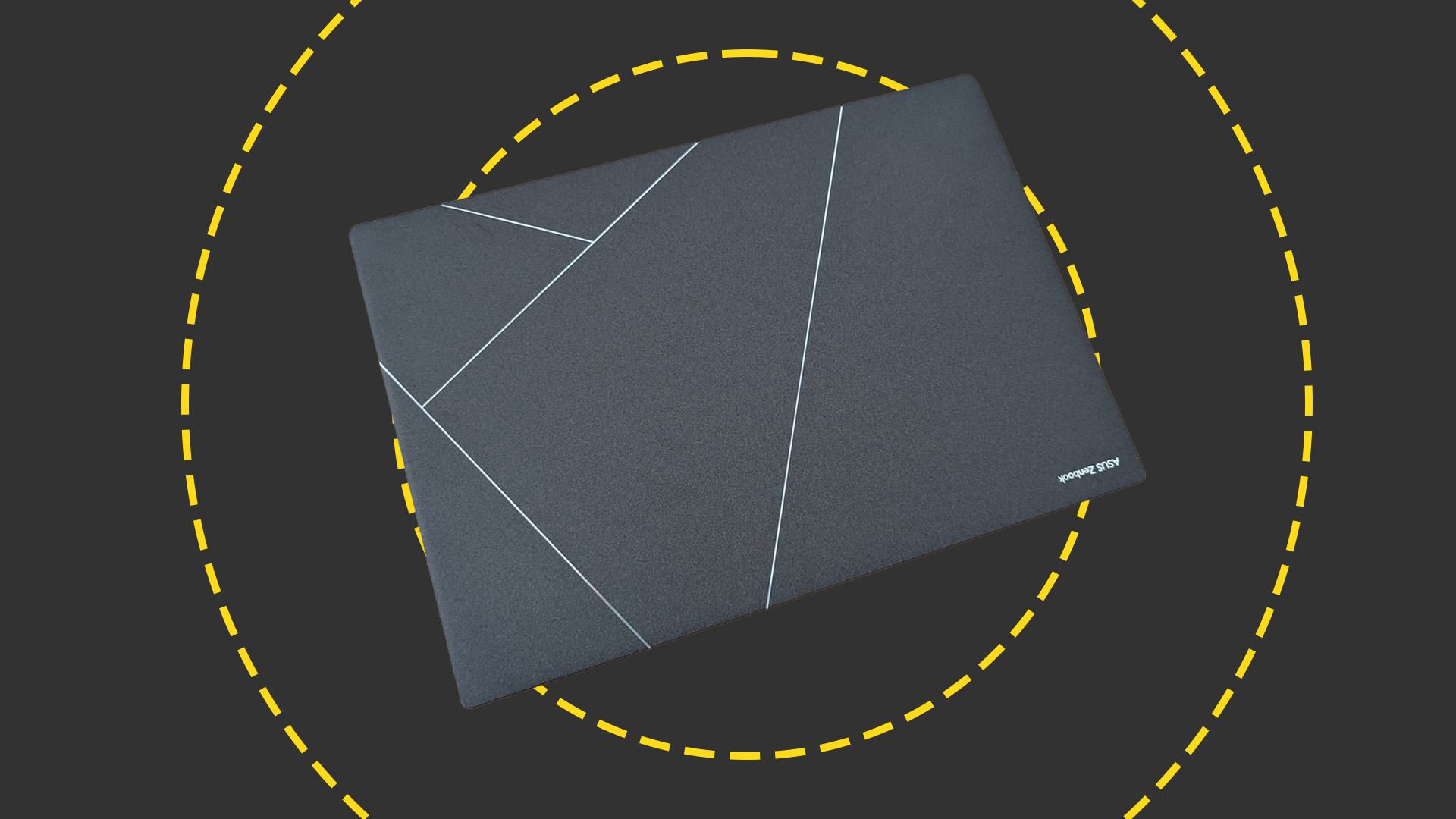
The one downside of the new Qualcomm-based Copilot PCs is that compatibility can be an issue. Between improved ARM64 processor support and Microsoft's Prism emulation layer most apps and drivers work well at decent speeds, but there are always exceptions. This is where the Asus Zenbook S14 wins. It uses Intel's new Core Ultra 9 288V 'Lunar Lake' CPU, which gives you equivalent or better AI performance and a faster GPU than the equivalent Snapdragon X processors. Multi-threaded performance isn't quite as good, but battery life can be phenomenal, with the Zenbook S14 lasting over 19 hours in our tests.
What's more, the Zenbook S14 is a superb thin-and-light 14in laptop, with the kind of footprint you'd expect from a 13in device and a very manageable 1.2Kg weight. It comes in a lovely matte ceramic finish and features an excellent keyboard and responsive touchpad. Connectivity is better than average, with Wi-Fi 7, two Thunderbolt 4 ports, a USB Type-A, and an HDMI 2.1 output. The OLED screen doesn't go incredibly bright, but you get perfect contrast and unimpeachable color reproduction. It's a brilliant option whether you're a hard-working mobile creative or an executive clocking up the air miles.
Read our full Asus Zenbook S14 review here
Microsoft Surface Pro 11
Our expert review:
Specifications
Reasons to buy
Reasons to avoid

It's best to see the Surface Pro 11 not as a clever, convertible tablet, but as an excellent ultraportable PC. The click-on, click-off keyboard is pretty much a requirement, and even with it attached the whole shebang weighs just 1.23Kg. The ingenious kickstand holds the screen up in a wide range of positions, and the unit is extremely robust. You can even switch out the supplied storage yourself for a 30mm M.2 NVMe SSD. Not all ultraportables can say the same.
There's a limit to the connectivity you can fit into a tablet form factor, but with two USB 4 ports, Wi-Fi 7, and the standard Surface power/data connector, this isn't a huge issue. Microsoft's new Pro Flex keyboard can now work unconnected to the tablet and makes up for its limited travel with a lovely fast and clicky feel. And while entry-level versions have a decent 2880 x 1920 IPS display, mid-range, and high-end variants have a stunning OLED screen with vivid colors and a 120Hz dynamic refresh rate. Throw in the Snapdragon Elite XE-80-100 processor, and you have strong performance and formidable battery life, with nearly 16 and a half hours of video playback in our tests. If your priority is packing light, the Surface Pro 11 is a hard device to beat. Just remember to budget extra for the keyboard.
Read our full Microsoft Surface Pro 11 review here
Lenovo ThinkPad X1 Carbon Gen 13 Aura Edition
Our expert review:
Specifications
Reasons to buy
Reasons to avoid
The Lenovo ThinkPad range has a serious pedigree among business users – and for good reason. The latest iteration, the Lenovo ThinkPad X1 Carbon, retains the iconic ThinkPad styling and keyboard layout, while swapping out the chassis materials to reduce weight and improve its portability.
In our performance tests, the X1 Carbon excelled, achieving near M4 MacBook Air levels on a 4K test and a very respectable 2,725 and 10,937 in the GeekBench 6 single-core and multi-core tests. Lenovo has also addressed criticism of the battery life in previous ThinkPad models, with our battery video test pushing the machine to run for 20 hours and 45 minutes – far ahead of the MacBook Air.
A much-overlooked element of laptops for digital nomads is the keyboard and touchpad. Whether you're working from home or on the go, this is just as important as build quality in making the overall experience of using the machine a good one. In the X1 Carbon's limited space, it fits a responsive trackpad with optional haptics, a solid keyboard with excellent travel, a fingerprint scanner, a Copilot key for AI tasks, and of course, the iconic red TrackPoint that makes it even easier to use in confined spaces.
For more information, read our full Lenovo ThinkPad X1 Carbon Gen 13 Aura Edition review
How we test
For laptops, IT Pro runs a series of tests on the display, CPU, battery, and storage, with the exact line-up of tests dependent on the laptop and its main usage scenarios. Our aim is to give you a metric for comparison so that you can make an informed decision.
For performance testing, we use Geekbench 6 as a cross-platform, baseline test, and PC Mark 10 and 3Dmark to provide a measure of real-world application and 3D performance. We may also incorporate other benchmarks, including the Cinebench R24 and 2024 3D rendering tests, the SPECViewPerf 2020 professional graphics benchmark, and the Geekbench AI and Procyon AI Computer Vision and AI Inference benchmarks.
For the display, we use a colorimeter to measure maximum brightness, contrast, and color reproduction for the sRGB, Adobe RGB, and DCI-P3 color gamuts. We also test against the sRGB profile for color accuracy. We also use the CrystalDiskMark and AS-SSD storage benchmarks to test the sequential and random read/write speeds of the onboard SSD.
Finally, we test battery life with a looped video test. The device is fully charged and the screen set to a specific brightness level of 170cd/m2. We then time how long the video keeps playing before the laptop reaches a critical brightness level and switches off. This gives us a time score we can compare with other laptops and helps us estimate how long the laptop will last during working hours.
Sign up today and you will receive a free copy of our Future Focus 2025 report - the leading guidance on AI, cybersecurity and other IT challenges as per 700+ senior executives
Stuart has been writing about technology for over 25 years, focusing on PC hardware, enterprise technology, education tech, cloud services and video games. Along the way he’s worked extensively with Windows, MacOS, Linux, Android and Chrome OS devices, and tested everything from laptops to laser printers, graphics cards to gaming headsets.
He’s then written about all this stuff – and more – for outlets, including PC Pro, IT Pro, Expert Reviews and The Sunday Times. He’s also written and edited books on Windows, video games and Scratch programming for younger coders. When he’s not fiddling with tech or playing games, you’ll find him working in the garden, walking, reading or watching films.
You can follow Stuart on Twitter at @SATAndrews.
- Rory BathgateFeatures and Multimedia Editor
-
 Amazon staff reportedly launch campaign to reverse 'shock' worldwide return to office plans
Amazon staff reportedly launch campaign to reverse 'shock' worldwide return to office plansNews An internal petition calls for CEO Andy Jassy to roll back planned requirements for corporate staff to return on a three-day basis
-
 Tech industry sees large job posting decline, but office demand remains consistent - VTS
Tech industry sees large job posting decline, but office demand remains consistent - VTSNews Slight cooling of the job market does not appear to have impacted demand for office space, company finds
-
 Dell’s new XPS 13 refresh is the line’s slimmest ever laptop
Dell’s new XPS 13 refresh is the line’s slimmest ever laptopNews The PC manufacturer has also revealed details on its upcoming XPS 13 2-in-1 detachable notebook
-
 Acer unleashes new TravelMate business laptops built using Microsoft Pluton secure cores
Acer unleashes new TravelMate business laptops built using Microsoft Pluton secure coresNews New TravelMate P4, Spin P4, and P2 models include the latest 12th Gen Intel Core vPro or AMD Ryzen PRO processors
-
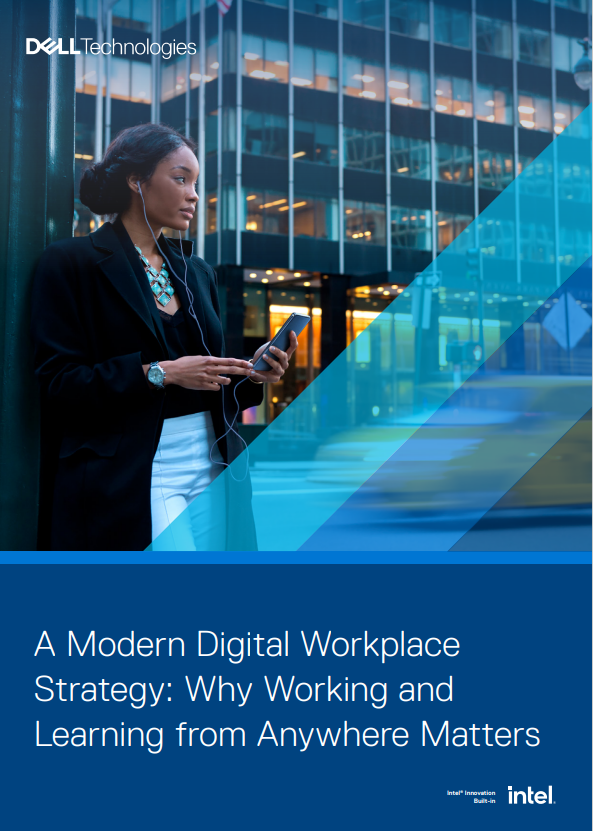 A modern digital workplace strategy
A modern digital workplace strategyWhitepaper Why working and learning from anywhere matters
-
 Palo Alto Networks' new tool shields businesses from unsecure home networks
Palo Alto Networks' new tool shields businesses from unsecure home networksNews Okyo Garde Enterprise Edition separates corporate and personal Wi-Fi to prevent lateral threats
-
 PC monitor shipments hit a nine-year high in 2021 but slowdown is expected
PC monitor shipments hit a nine-year high in 2021 but slowdown is expectedNews Research firm predicts monitor shipments will continue to shrink in 2022 - but will “stabilise after”
-
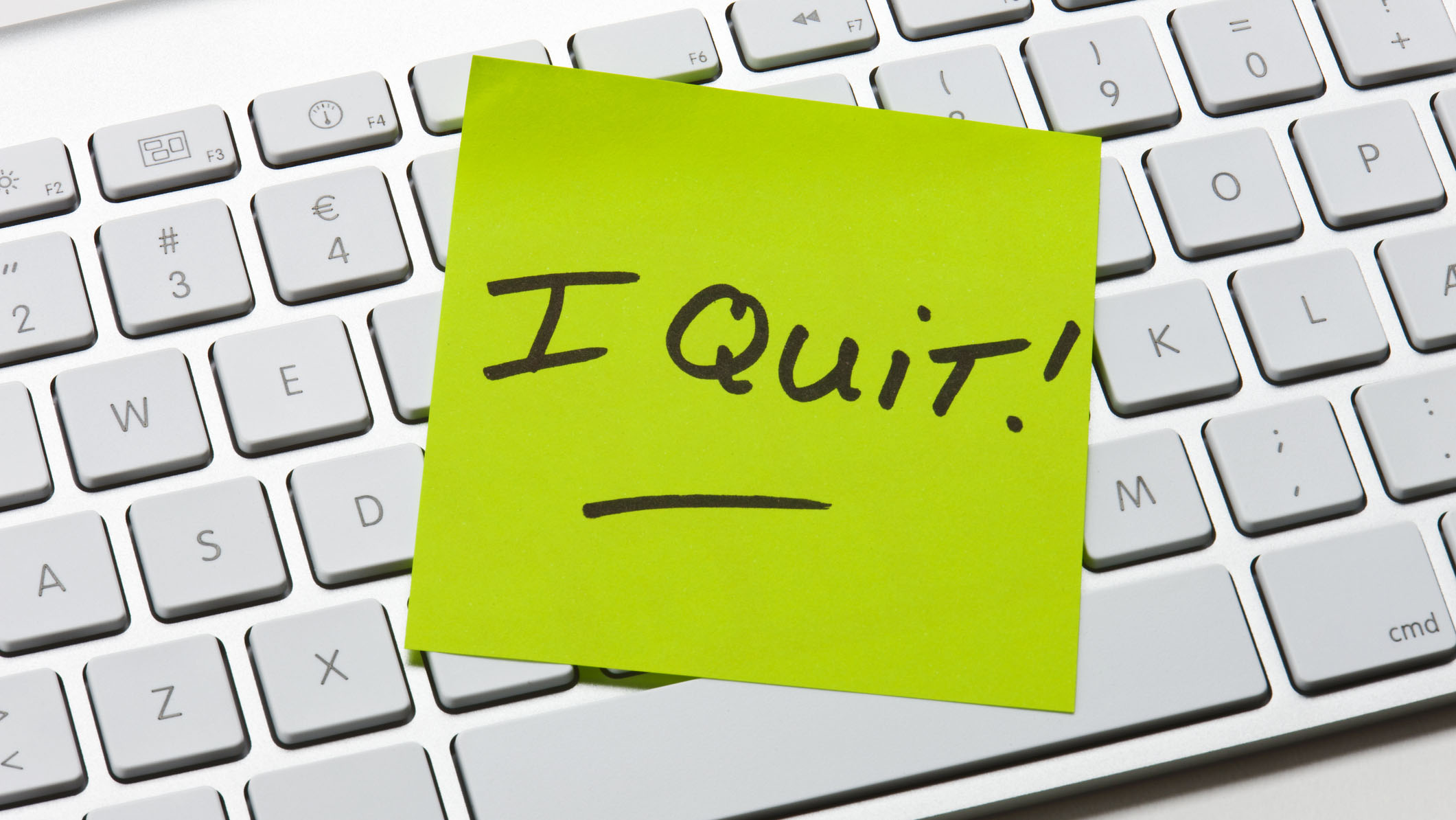 Only 29% of IT workers plan to stay with their current employer
Only 29% of IT workers plan to stay with their current employerNews Gartner’s report stresses the importance of hybrid work policies in boosting customer engagement


