It's time to dump your photocopiers
If your business is still running a fleet of copiers, you should consider HP's new A3 MFPs instead.

The copier and the laser printer have always shared DNA, both based on the principles of electrophotography, where positively charged particles of toner stick to negatively charged areas on a drum, before transferring to a sheet of paper and being fused in place by heat. For years, the two technologies have co-existed, the copier reliant on photoconductive material on the drum to copy the image to be printed, the laser printer using a laser to project the image onto the drum. The printer was the device that turned digital documents into printed documents, the copier merely replicated what was printed. In the last decade, however, we've seen the two technologies converging.
On the one hand, the big names in the copier market have dropped the old analogue methods to work more like laser printers, improving quality and performance and transforming copiers into more versatile multi-function devices. On the other, printer manufacturers have integrated print, scan, fax and copy capabilities into one networked unit, creating a new class of printer: the multi-function printer or MFP. The copier as we know it is dead; the MFP is king.
This leaves businesses with a choice. Do they stick with their old, outdated copiers, upgrade to new multi-function devices from the same manufacturers, or move to new multi-function printers from those manufacturers with a background in laser printers. That's a choice HP intends to make easy, with the launch of a new line of 16 A3 PageWide and LaserJet printers, designed from the ground-up to transform enterprise copying and print.
One device does it all
The multi-function printer has one obvious advantage; it can do more than just copy or just print. Both copiers and printers tend to be large devices though HP's PageWide and LaserJet devices feature impressively compact designs and the fewer you have in the office, the more space you have available to use. That's space businesses can use for people, desks and equipment that could increase productivity and improve the bottom line. If a multi-function printer can handle both printer and copier roles, that's one less unit to house, and moving from copiers to MFPs can be a great way to kick-start consolidation, reducing the number of devices you're paying for, the amount of space they occupy and the amount of energy they consume. What sensible IT manager, CIO or CFO is going to argue with that?
Performance
There's a good reason why these MFPs support consolidation: they're extremely fast. Here HP's MFPs have a clear edge on their rivals. Having spent years competing in the laser printer space where speed is king they lead the field when it comes to sheer performance, both in terms of the time to warm up and print the first page and in terms of the page-per-minute throughput.
What's more, HP offers a choice between its advanced LaserJet technology and PageWide printers, which use an ink-based technology with a single print-head that spans the whole width of the A3 page, printing line after line of miniscule dots in a fraction of a second. With PageWide the only real limit on performance is the speed at which the paper can move underneath.
As a result, HP's new A3 LaserJet printers can reach speeds of up to 60ppm, while their PageWide siblings can hit 60ppm or 80ppm in a high-quality General Office mode. That beats just about anything you'll find in each model's price class, giving you high speeds whether you're printing a 30-page A4 report or rattling off 20 A3 copies of an office floorplan. In fact, more people can share one device while still cutting down on the amount of time spent waiting for someone else's job to finish.
A better fit for modern workflows
Copiers came in at a time when paper ruled the office, the filing cabinet was the central data warehouse and the main form of intra-office communication was the memo. Times have, to say the least, moved on. Today's MFPs aren't simply about printing or copying, but about transforming business processes; moving documents in and out of the digital realm and converting the information held on paper into data you can store, analyse and use to enhance productivity or sales. This makes the MFP the most natural on/off ramp and the go-to device for how a modern business works.
Copier manufacturers haven't been slow to recognise this, shifting their R&D and sales operations away from copying and towards MFPs and workflow solutions. What they don't have, though, is HP's technology and experience across the whole breadth of functions, from printing to scanning to security, infrastructure, fleet management and document workflows. HP's new MFPs are built for the way we do business now and how we'll do it in the future.
Making colour affordable
For too many businesses colour is a luxury, to be used in client-facing documents or board-level reports but not to be used elsewhere. Yet there are times when a splash of colour can bring a key point into focus, bring an infographic alive or make a chart or table so much easier to read. HP's new A3 PageWide printers give businesses the choice of high-quality black and white or surprisingly affordable colour, for the simple reason that, with PageWide, the only cost involved in adding colour is the cost of the ink that goes on the page.
Tackling TCO
Yet when you think about printing costs, you need to think beyond the raw cost per page. The majority of A3 office printing and copying works on a contractual, managed services model, but while you're paying for the services you use you're also covering the costs of maintenance, service and support. What's more, there are additional costs your business pays, specifically the cost of energy used to power the devices.
Across the printer and traditional copier manufacturers you'll find huge variations in terms of running costs, but this is another area where HP's technological advantages come to the fore. On the one hand, the new A3 MFPs are designed to be easier and cheaper to maintain, with fewer, more modular parts that are easier to replace and embedded sensors that proactively warn your MPS provider of potential failures. That reduces their servicing and maintenance costs, enabling them to price even more competitively.
What's more, PageWide is an impressively cost-efficient print technology, while HP's toner cartridges are designed to minimise waste and give you more prints before you need to change them. Again, this allows providers to compete on price. On the other hand, HP's PageWide MFPs beat equivalent laser MFPs in terms of power consumption, reducing your running costs and environmental impact, while HP's LaserJet MFPs lead their class for higher workloads. Whichever technology you opt for, TCO will go down.
Reducing downtime
Multi-function devices also vary massively in terms of reliability and ease-of-maintenance, both crucial in enterprise environments where productivity is paramount. That's why HP's new MFPs were designed to not just reduce servicing and maintenance costs for MPS providers, but also minimises downtime for the companies they serve.
As the core parts have embedded sensors, constantly sharing performance data with cloud-based management and security tools, MPS providers can rely on proactive alerts that tell them not just that a printer is at risk of failing but which component is at risk even when it might fail. That enables them to fix the problem before it even becomes a problem or ensure they're carrying the right parts when responding to a call. What's more, the printers are smart enough to deal proactively with a fault, and can opt to run at a lower performance level until the part is replaced. As a result, you don't get left without a working printer when you need one most.
Security and Management
Copiers and security have never been the easiest match, but while copier manufacturers are now embedding security within their MFPs, they have a long way to go to catch up with HP. The more sophisticated these devices become, the more valuable data they convey while they print, scan and route, the more interesting a target they become to hackers, and that's a real problem when many manufacturers have no real background in device-level or network security. That's not the case with HP. In fact, with features like built-in encryption, HP SureStart to protect the BIOS, firmware whitelisting and Real-Time Intrusion Detection to fend off hackers, it's comfortably ahead of the curve.
It's a similar story when it comes to monitoring, auditing and compliance, while Pull Printing features ensure that print jobs only print when the right, authenticated user is standing by the output tray. Throw in powerful tools to manage and monitor large fleets of printers, enforcing robust security policies across every HP MFP on the estate, and HP's A3 MFPs give you a level of security that other MFPs, let alone copiers, will struggle to match.
Effectively, these devices equip businesses for the way they work today, their future needs and the security threats they face. They fit into modern workflows and won't let your business down. Whether you're moving on from your old copiers or looking to move up to a next-generation MFP, switching to HP is the smart business choice.
Sign up today and you will receive a free copy of our Future Focus 2025 report - the leading guidance on AI, cybersecurity and other IT challenges as per 700+ senior executives
ITPro is a global business technology website providing the latest news, analysis, and business insight for IT decision-makers. Whether it's cyber security, cloud computing, IT infrastructure, or business strategy, we aim to equip leaders with the data they need to make informed IT investments.
For regular updates delivered to your inbox and social feeds, be sure to sign up to our daily newsletter and follow on us LinkedIn and Twitter.
-
 Researchers call on password managers to beef up defenses
Researchers call on password managers to beef up defensesNews Analysts at ETH Zurich called for cryptographic standard improvements after a host of password managers were found lacking
-
 Is there a future for XR devices in business?
Is there a future for XR devices in business?In-depth From training to operations, lighter hardware and AI promise real ROI for XR – but only if businesses learn from past failures
-
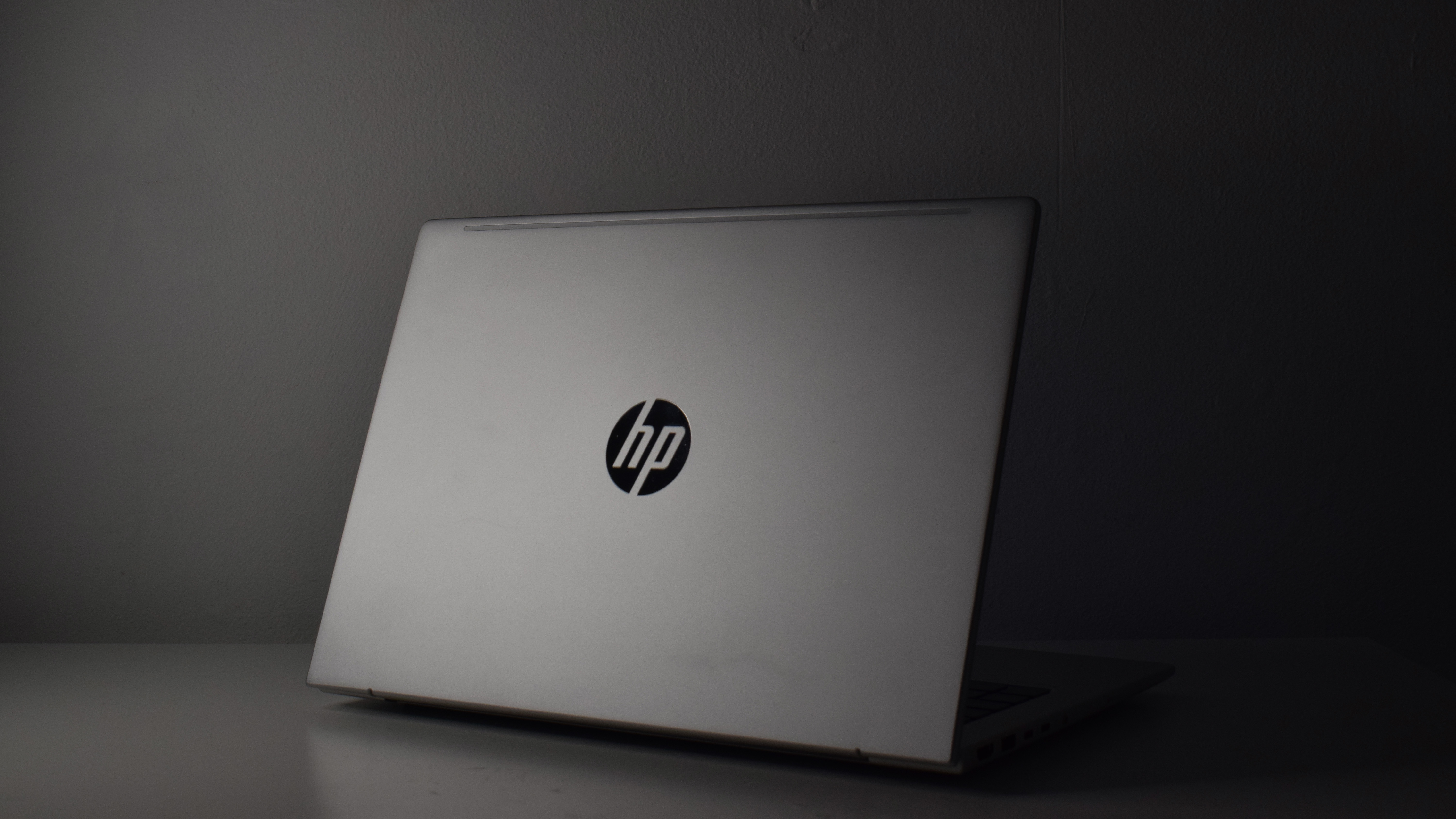 HP ProBook 4 G1a review: A no-frills business machine for the average office
HP ProBook 4 G1a review: A no-frills business machine for the average officeReviews A serious but dull business laptop, however, HP's ProBook 4 is a decent middle-tier machine
-
 The HP ZBook Ultra G1a offers truly impressive levels of performance – a genuine game-changer
The HP ZBook Ultra G1a offers truly impressive levels of performance – a genuine game-changerReviews AMD's new Ryzen AI Max+ 395 redefines what we can expect from a laptop chipset with an integrated GPU and delivers outstanding performance
-
 The HP ZBook X G1i is a full-throttle juggernaut – you couldn't ask for much more from a workstation
The HP ZBook X G1i is a full-throttle juggernaut – you couldn't ask for much more from a workstationReviews The HP ZBook X G1i offers almost everything you could want from a workstation, and it's delightful to use
-
 HP ZBook 8 G1ak 14 review: Plenty of promise but falls short
HP ZBook 8 G1ak 14 review: Plenty of promise but falls shortReviews This portable mobile workstation promises so much but fails to deliver in a few key quarters – meaning it's hard to justify its price tag
-
 We're in the age of "mega-tasking," and here's what HP is doing about it
We're in the age of "mega-tasking," and here's what HP is doing about itnews The world's first ultrawide conferencing monitor and a Nvidia-powered workstation aim to tackle our growing work demands
-
 The HP OmniBook X Flip 16 is a brilliant, big, beautiful 2-in-1 laptop – but it's also an absolute bargain
The HP OmniBook X Flip 16 is a brilliant, big, beautiful 2-in-1 laptop – but it's also an absolute bargainReviews HP pairs a gorgeous OLED touchscreen with a smart 2-in-1 design – the result is a superb everyday laptop for sensible money
-
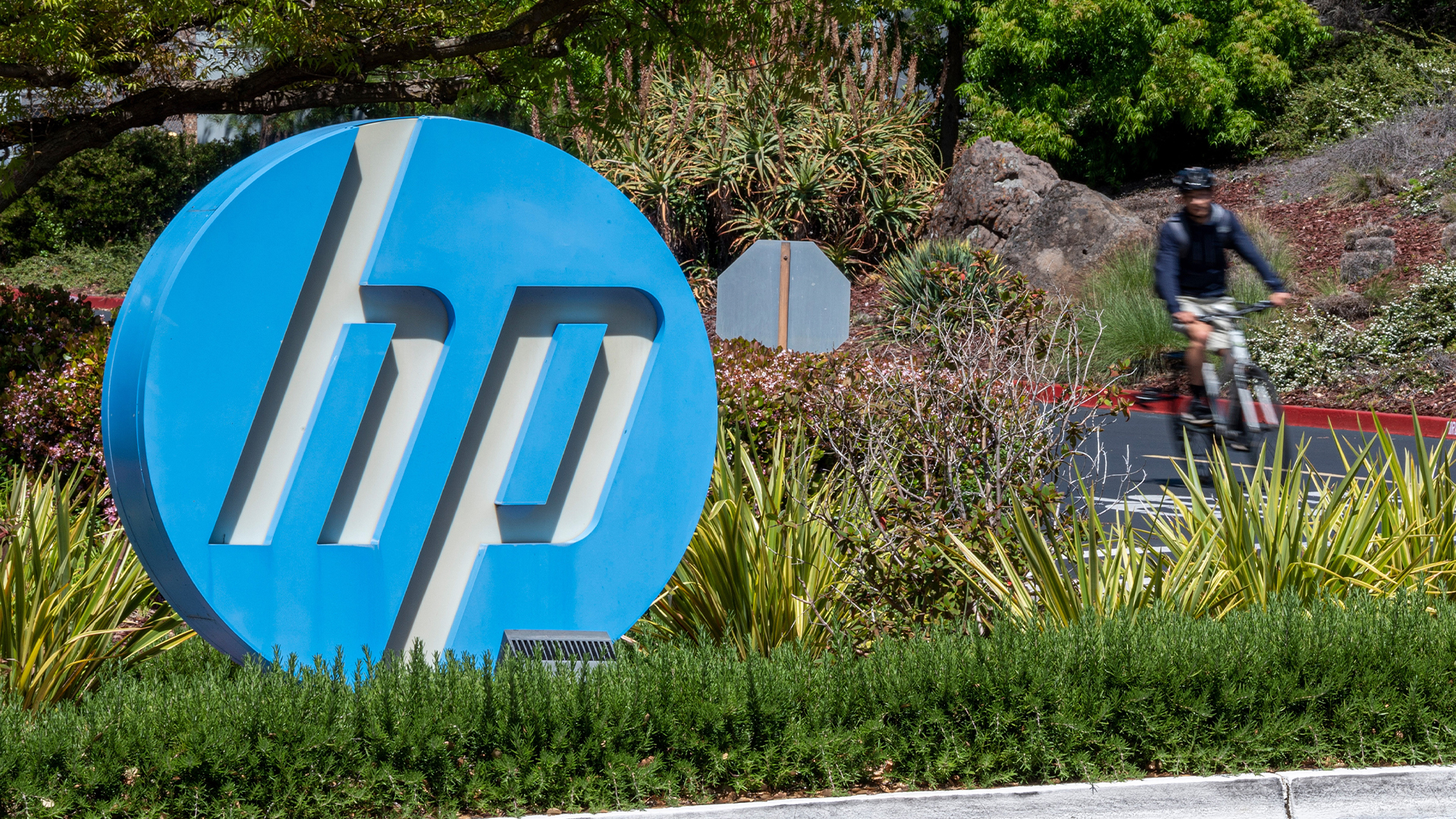 AI PCs are paying dividends for HP as firm reports sales surge
AI PCs are paying dividends for HP as firm reports sales surgeNews HP has pinned recent revenue increases on Windows 11 and AI PC sales
-
 Neglecting printer security is leaving you wide open to cyber attacks
Neglecting printer security is leaving you wide open to cyber attacksNews Enterprises are ignoring printer security risks and failing to update, according to HP Wolf Security, leaving them vulnerable to cyber attacks.

