Intel's Bay Trail business devices to land in Q1 2014
Windows 64-bit support will not be available at initial launch.

Business users will be able to get their hands on enterprise-ready Bay Trail devices starting in Q1 of 2014.
Although 64-bit Windows support is built into the latest version of the Atom architecture, Intel has confirmed devices in the initial Q4 2013 rollout, including tablets and 2-in-1 Ultrabooks, will only be available with 32-bit connected standby support.
"Our priority was, under the Windows world, to deliver a full connected standby [Windows] 32-bit experience in Q4 to match what consumers needed for holiday season. And extend our development effort for 64-bit, which we believe Intel will be unique at doing on these platforms, in Q1," explained Chris Walker, GM of tablets at Intel, during a briefing.
"Remember at the same time we are delivering [Bay Trail] Android for consumers in Q4 as well."
Although not as powerful as Intel's Core i range of processors, which are found in high-end Ultrabooks, the Bay Trail portfolio is still expected to catch the eye of IT admins looking to refresh employee hardware.
"Atom gives you a higher degree of mobility based on form factor, battery life and standby time," Walker said.
Bay Trail devices will be cheaper than traditional laptops. With starting prices of $199 and will support enterprise friendly features such as 64-bit security and Public Key Infrastructure (PKI) authentication, Bay Trail devices could also trigger an uptake of Windows 8.1 systems.
Sign up today and you will receive a free copy of our Future Focus 2025 report - the leading guidance on AI, cybersecurity and other IT challenges as per 700+ senior executives
Intel has noted that there will be a range of tablet and 2-in-1 form factors running Android or Windows, and the touted battery life of eight hours plus could also attract mobile employees.
Walker was also confident that Bay Trail powered devices will be able to hold their own against those by rivals such as Nvidia and Qualcomm, which use architecture based on ARM designs.
"At the end of the day you want to measure how applications work and how smooth they are in a touch environment. Do you get a very fast scroll? How does the device feel? Does it last all? Is it responsive?," he continued.
"As [Intel project managers] architected and delivered the platform, they really had those usages in mind. And we architect and design to those usages beyond performance based metric alone. [With] the ground up redesign of Silvermont on 22nm, we see these 20 50 per cent leadership [benchmarks] on single and multi-threaded workloads."
-
 Microsoft CEO Satya Nadella wants an end to the term ‘AI slop’ in 2026
Microsoft CEO Satya Nadella wants an end to the term ‘AI slop’ in 2026News Microsoft CEO Satya Nadella might want the term "AI slop" shelved in 2026, but businesses will still be dealing with increasing output problems and poor returns.
-
 New security features are coming to Microsoft Teams this month
New security features are coming to Microsoft Teams this monthNews From 12 January, weaponizable file type protection, malicious URL detection, and a system for reporting false positives will all be automatically activated.
-
 Why Intel is pushing for developers to adopt AI PCs
Why Intel is pushing for developers to adopt AI PCsNews A new Intel initiative aims to drive developer adoption of AI PCs and improve synergy with the hardware makers building these next-generation devices
-
 Microsoft angers admins as April Patch Tuesday delivers password feature without migration guidance
Microsoft angers admins as April Patch Tuesday delivers password feature without migration guidanceNews Security fixes include a zero day exploited by a ransomware group and seven critical flaws
-
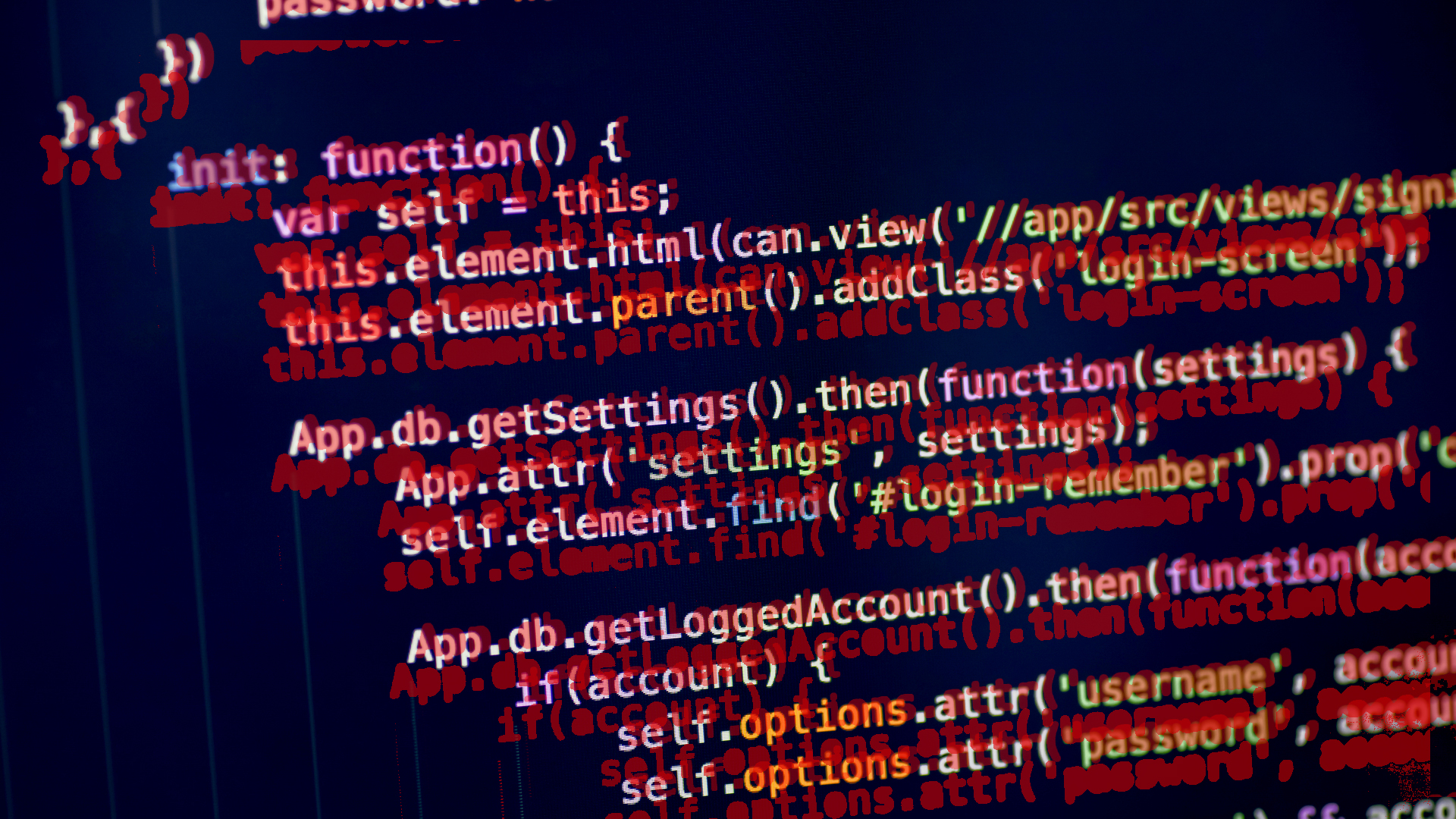 Intel CTO: Open source ecosystem is “poorly written”
Intel CTO: Open source ecosystem is “poorly written”News Chipmaker calls on industry to improve contributions
-
 Tech giants lobby US to fund chip production
Tech giants lobby US to fund chip productionNews Industry heavyweights ask Congress for $50 billion in chip manufacturing subsidies
-
 The total economic impact of the Intel vPro® platform
The total economic impact of the Intel vPro® platformWhitepaper Save costs. Save time. Save the workday.
-
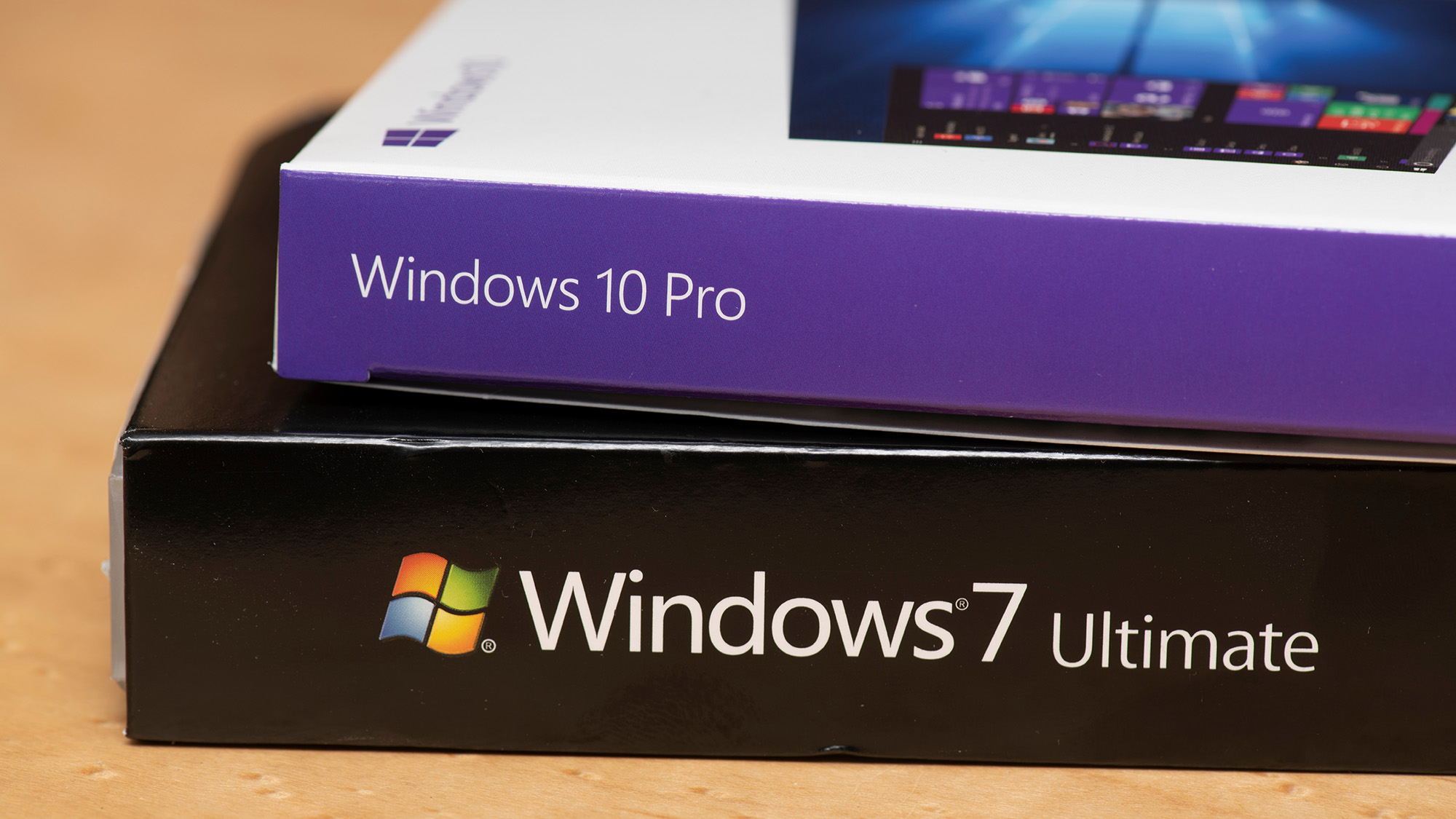 Managing a late migration
Managing a late migrationOpinion When it comes to moving from Windows 7 to Windows 10, it's better late than never
-
 How to set up a Windows 7 emulator for Windows 10
How to set up a Windows 7 emulator for Windows 10Tutorials A complete guide for setting up a Windows 7 emulator for Windows 10 so you don’t lose access to your apps
-
 The autopsy of Windows 7
The autopsy of Windows 7In-depth Report of a postmortem examination