Dongle Danger: Don’t let your company get caught out
They are a pain for users, but a necessity for software publishers


Hardware dongles are still in use as a means for software publishers to protect revenues. The publishers build software and expect to get paid for it when used.
While this is a good solution for publishers, users would like access software without the inconvenience of plugging in a dongle every time they want to use a protected application.
Over the years, activation codes have become a very popular way for software publishers to protect their intellectual property (the whole PC becomes, in effect, a dongle), but a lot of other vendors still use dongles to prevent profit erosion.
The problem with dongles are manifold. Users don't like them, can often lose them, and the dongles aren't as portable as you think they are (despite being small enough to pop in a pocket or purse).
The transition to USB from parallel ports
When dongles first came along, they used the old parallel port technology, which meant that multiple dongles could be "daisy-chained" one after the other, and still allow a peripheral, such as a printer or scanner, to also be connected. However, nowadays, most computers no longer sport a parallel port, having been superseded by USB technology.
This brings an added problem. USB dongles don't generally allow for this daisy-chaining and if you have multiple dongles, pretty soon you could run out of ports.
Another issue in years to come is when laptops stop using full-sized USB ports in favour of USB-C ports. If a software published provides a full-sized USB dongle and the user has no means of plugging in that dongle, how will they use the software they have legally purchased.
Dongles and the flexible/agile working issue
Dongles can also present issues when flexible and agile working are added to the corporate mix. With more people either working from home, working away from the office at clients, coffee shops, etc., or working in an office where employees no longer have a set place to work (I.e hotdesking), having to carry a dongle to access software becomes problematic.
An employee may not be at a computer where the protected software is installed. They maybe using the software via a remote terminal software and can't simply place the dongle in an available port. If they are working from a tablet, they may not have the right port to insert a dongle.
If two or more people share an application, then sharing the dongle is a problem if it must be physically transferred from one employee to another.
Another issue is when a remote worker has both a desktop computer at the office but also a laptop for working at home. It is all too easy for a user to forget to pack the dongle they were using to take to use on the other computer.
Using a dongle server can overcome such issues as these devices are stored safely on a corporate network and thus never go missing.
Infecting a network can be as easy as plugging a flash drive into a USB port, which is why many organisations have security policies that prevent users from using these USB ports as a precaution. This also means that USB-based software licence dongles will also be prevented from being used.
Virtual environments
Thin clients and virtual environments are great for improving the security of organisations that use them. This is because they lock down the environment, protecting users and the organisations that deploy them. The drawback here is that thin clients often don't have enough USB ports if any. An issue if you want to use software that won't function without a dongle. A dongle server could be used here so that users have a central location for dongles that is easily accessible regardless of location or client.
Another issue with virtualisation and cloud is that virtual servers don't always reside on the same physical server. Any application requiring a software licence dongle to be plugged into a physical port may not be running on that physical server as the virtual server it is running on could be on the move between any number of physical servers. To overcome this issue, the virtual server needs to be aware of where a dongle is located on the network and attach to it accordingly.
Breakages, thefts, and loses
While electronic components do occasionally fail, dongle breakages are most likely to occur because of physical damage. One of the most common causes of damage is where a dongle is plugged into a rear-panel computer port and then gets crushed against a wall. A short extender can overcome such problem but having a dongle out in the open can still present other issues.
Organisations can suffer from casual theft of dongles because they look like USB memory sticks. Then the thief will most likely throw the dongle away when they realise that it is not a flash drive.
Dongles, like any USB stick can be lost by a user. Having this replaced can take days as the software company has to send a replacement dongle. For the software vendor, this means cancelling licences associated with a lost dongle and setting up new licences for the replacement.
Using a dongle server
USB dongles can be made available over a network using a dongle server. Copy-protected software can be used as per normal but without the need to directly connect the licence dongle to a USB port of a computer.
A dongle in a dongle server works in the same way as one directly connected to a client, but over a point-to-point network connection. The licensing terms of the relevant software vendors are not circumvented at any time.
Ultimately, with the right tools and technologies, IT managers can meet both the expectations of users and the needs to simplify management and boost security.
Rene Millman is a technology journalist and former IT security analyst
About SEH
SEH is a manufacturer of high quality network solutions. With more than 30 years of experience in printing and networks, SEH possesses broad and profound solution skills in these areas for all types of business environments. These include:
- primos, the universal, mobile printing solution from SEH
- The most comprehensive print server portfolio for all types of networks and all types of printers, copiers, and scanners
- Network print appliances for scalable and cost-efficient spooling solutions
- myUTN USB device servers for accessing USB devices via the network
SEH develops and manufacture all products at its headquarters in Germany. Worldwide distribution is via its US and UK subsidiaries and an extensive network of partners, distributors, and resellers.
In development and sales, SEH closely co-operates with many leading printer manufacturers, including CITIZEN, EPSON, HP, KYOCERA DOCUMENT SOLUTIONS, PSi, ROLAND and ZEBRA.
The SEH UTN Manager software tool, which can be installed on either a computer running Windows or MacOS, gives users quick and easy to the right dongle as if it was connected directly to the computer.
For more information, please visit SEH's website here.
Sign up today and you will receive a free copy of our Future Focus 2025 report - the leading guidance on AI, cybersecurity and other IT challenges as per 700+ senior executives
Rene Millman is a freelance writer and broadcaster who covers cybersecurity, AI, IoT, and the cloud. He also works as a contributing analyst at GigaOm and has previously worked as an analyst for Gartner covering the infrastructure market. He has made numerous television appearances to give his views and expertise on technology trends and companies that affect and shape our lives. You can follow Rene Millman on Twitter.
-
 How the rise of the AI ‘agent boss’ is reshaping accountability in IT
How the rise of the AI ‘agent boss’ is reshaping accountability in ITIn-depth As IT companies deploy more autonomous AI tools and agents, the task of managing them is becoming more concentrated and throwing role responsibilities into doubt
-
 Hackers are pouncing on enterprise weak spots as AI expands attack surfaces
Hackers are pouncing on enterprise weak spots as AI expands attack surfacesNews Potent new malware strains, faster attack times, and the rise of shadow AI are causing havoc
-
 Enterprises are doubling down on IT optimization strategies – and it’s delivering huge financial returns
Enterprises are doubling down on IT optimization strategies – and it’s delivering huge financial returnsNews Organizations that have cracked IT cost optimization and innovation reap the rewards both financially and in terms of time to market.
-
 Unlock the potential of LATAM’s booming crypto market
Unlock the potential of LATAM’s booming crypto marketwhitepaper Strategic pathways for crypto companies looking to expand into Latin America
-
 The online cash revolution
The online cash revolutionwhitepaper Why adding eCash to the checkout unlocks more growth
-
 How payments support the growth of software platforms
How payments support the growth of software platformswhitepaper Discover how Paysafe can help drive the growth and success of your software platform
-
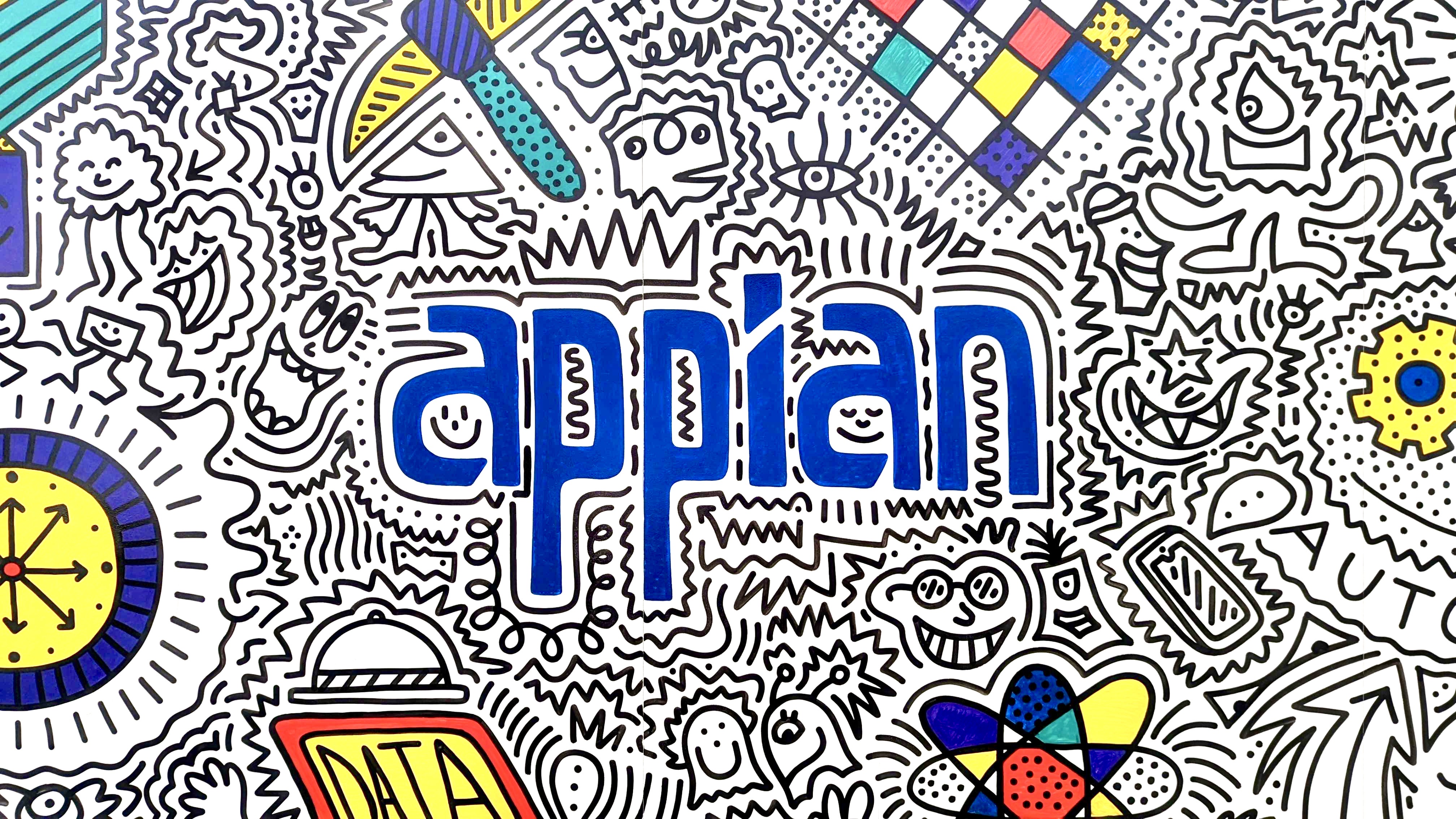 Appian wants to be the AI company for AI skeptics
Appian wants to be the AI company for AI skepticsAnalysis The firm outlines its AI strategy at Appian World 2023 while using ChatGPT and Midjourney to create scripts and imagery for keynote presentations
-
 What you need to know about the new features coming to Microsoft Teams Premium
What you need to know about the new features coming to Microsoft Teams PremiumNews Teams Premium will see users granted a range of exclusive tools to improve workflow and collaboration
-
 Small businesses lament Sage's monthly subscription changes amid rising costs
Small businesses lament Sage's monthly subscription changes amid rising costsNews A number of small businesses have raised concerns that changes to software subscriptions could impose a heavy financial toll
-
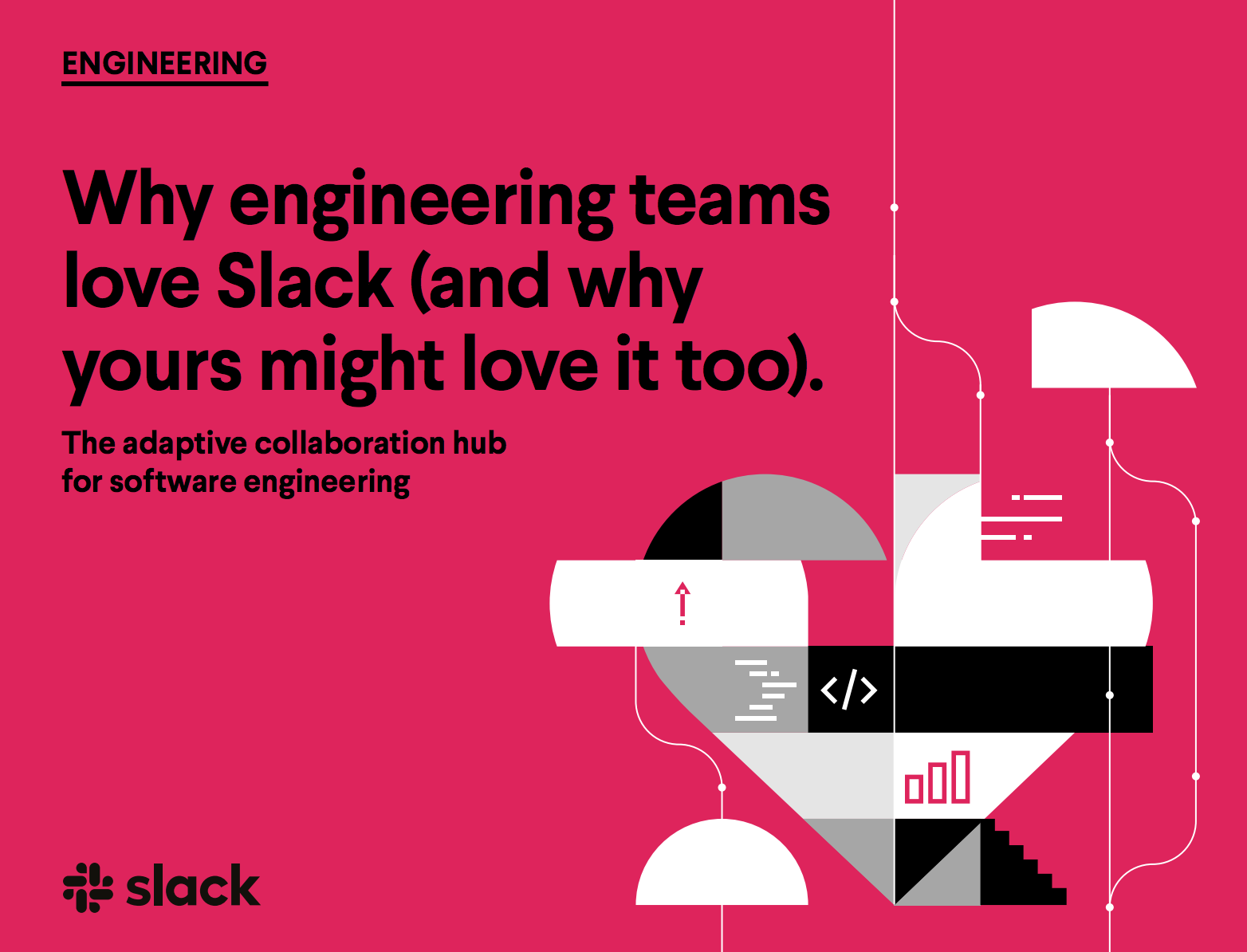 Why engineering teams love Slack
Why engineering teams love SlackWhitepapers The adaptive collaboration hub for software engineering
