ProtonMail review
In our ProtonMail review, we take a look at this high-security email client to find out if it can protect your most sensitive messages
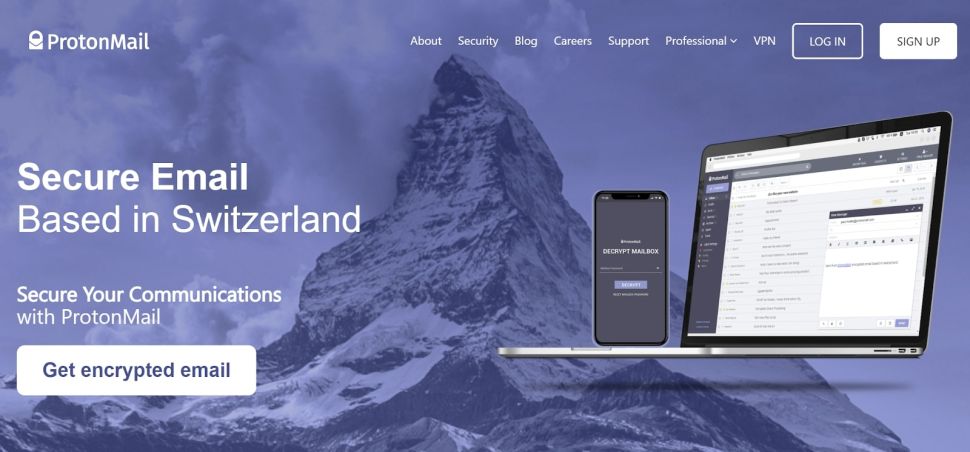
-
+
End-to-end encryption
-
+
Compatible with Outlook and Thunderbird
-
-
Expensive

If you conduct sensitive business by email, you need a messaging service with security you can trust. Enter Switzerland-based ProtonMail, which offers end-to-end encryption, self-destructing messages, and a server vault buried hundreds of feet underground. Although this email client is highly secure, it’s also easy to use, and includes features like spam filters and customizable folders.
In our ProtonMail review, we’ll cover everything you need to know to decide if it’s right for you, and see if it can join the ranks of the best email providers.
Pricing and plans
ProtonMail offers three plans for individuals and three plans for businesses.
A free ProtonMail account enables you to set up a single email address, and gives you 1GB of storage, with a sending limit of 150 emails per day.
The Mail Plus account costs £3.41 a month and includes 15GB of storage, support for up to 10 email addresses, one custom email domain, and unlimited folders, labels, filters, and messages. This plan also includes priority support and the Proton Calendar product.
An Unlimited account costs £8.53 a month and comes with 500GB of storage and 15 email addresses. It also enables you to send encrypted messages to non-ProtonMail recipients, and to use three custom email domains, and includes unlimited folders, messages, labels, and filters, alongside priority support and the Proton Calendar, Drive, and VPN products.
Of the three business plans, Mail Essentials costs £5.97 per user a month. Each user receives 15GB of storage, while you get 10 email addresses per user, unlimited folders, labels, and filters, and suppoort for three custom email domains alongside contact groups management and Proton Calendar.
Sign up today and you will receive a free copy of our Future Focus 2025 report - the leading guidance on AI, cybersecurity and other IT challenges as per 700+ senior executives
The Business plan, at £9.39 per user a month, offers 500GB of storage and 15 email addresses per user, alongside unlimited folders, labels, and filters as well as support for 10 custom email domains plus contact groups management. It also includes the Proton Calendar, Proton Drive, and Proton VPN services. An enterprise plan is available on request.
Features
ProtonMail was built to be one of the most secure email clients on the market. This service uses end-to-end encryption, which means that messages are encrypted on your computer before they’re ever sent. That also means that not even the folks at ProtonMail can read your messages, let alone a hacker peeking in on your connection.
Notably, ProtonMail even enables you to use end-to-end encryption when you’re sending messages to someone who uses a different email client. You can also turn on PGP (pretty good privacy) encryption with a single click, and this security measure is automatically applied to incoming emails to keep them safe from prying eyes.
For the most sensitive information, ProtonMail even has a self-destruct feature. You can set a timer in hours, days, or weeks, and the message will disappear from ProtonMail’s servers after the allotted time expires. Keep in mind, though, that this doesn’t prevent recipients from saving a copy of a message offline.
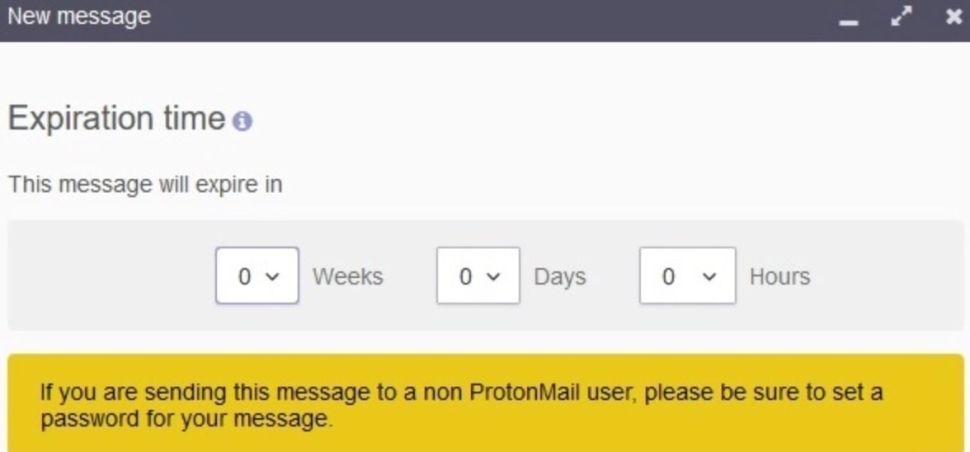
Of course, there’s more to ProtonMail than just security. The email client also offers good tools to help you organize your messages, including customizable folders and color-coded labels. It also enables you to create multiple email addresses for use with your account, and to create a custom domain for your email addresses.
There’s also a built-in calendar app, which looks and feels a lot like Google Calendar. You can create recurring events, set up notifications, and color-code your calendars to stay organized.
ProtonMail has built-in spam filters, which we appreciated. Spam does occasionally get through, but you can easily blacklist email addresses (and whitelist addresses you don’t want auto-blocked). The client also has customizable filters, which you can use to designate emails as spam based on the sender’s domain or the email’s subject line.
Interface and in use
ProtonMail offers an email client for the web as well as mobile apps for iOS and Android devices. The web client will look very familiar if you’ve used Gmail before. You can select multiple messages and drag them into folders, star messages to highlight them in your inbox, and access drafts, sent mail, and folders from a sidebar menu.
The mobile app is just as simple. The compose button is always accessible from your inbox, which we liked, and it’s easy to switch between your inbox and other folders using a hamburger menu.
One thing we especially liked about ProtonMail was the process of encrypting emails for non-ProtonMail recipients. You need to set a password for the recipient to access your message, and you can do this from inside the email composer. You can even set a hint in case they may have forgotten the password.
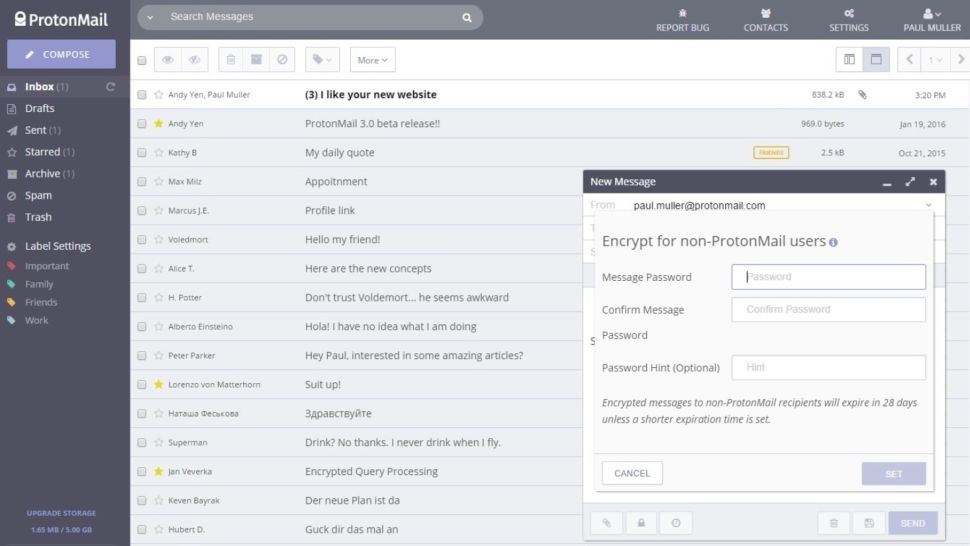
The only feature that we took issue with in ProtonMail was the search function, which isn’t always great at finding messages. The keyword search doesn’t autocomplete based on recent emails, and we found that when you don’t use an exact keyword match, the results can be hit or miss.
If you don’t like the ProtonMail email client, you can also use the ProtonMail Bridge app. This configures your account for clients like Thunderbird, Outlook, and Apple Mail without compromising ProtonMail’s encryption. Setting up the Bridge app only takes a few minutes, and you almost never need to go back into ProtonMail once it’s done.
Support
ProtonMail offers support by email only. You can either send an email using ProtonMail or fill out a request form that’s sent through Zendesk. Free users can expect a response in around 24 hours, while paid users typically receive responses within a few hours.
The company also has an online knowledge base that covers most of ProtonMail’s features. The knowledgebase is fully searchable, and most articles have annotated screenshots to help you troubleshoot.
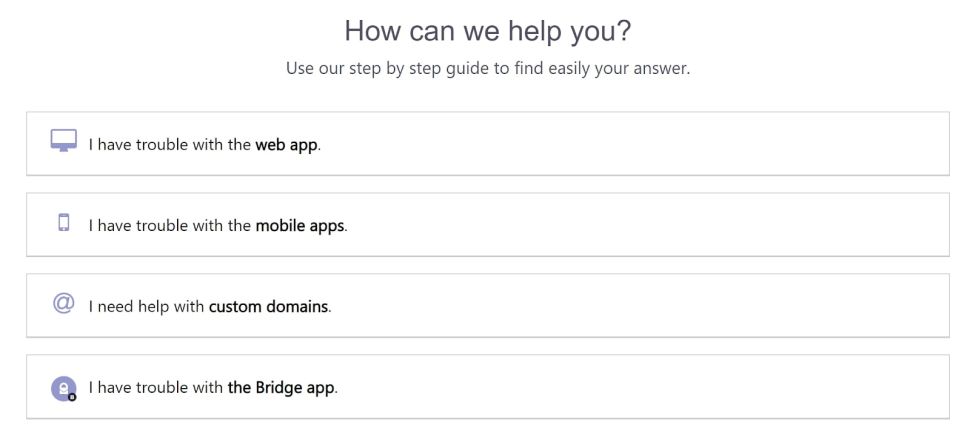
Security
On top of the many security features already mentioned in this ProtonMail review, the company also offers two-factor authentication to protect your account. This requires you to have your smartphone available to log in to the email client, and makes it much harder for someone to access your emails even if they steal your password.
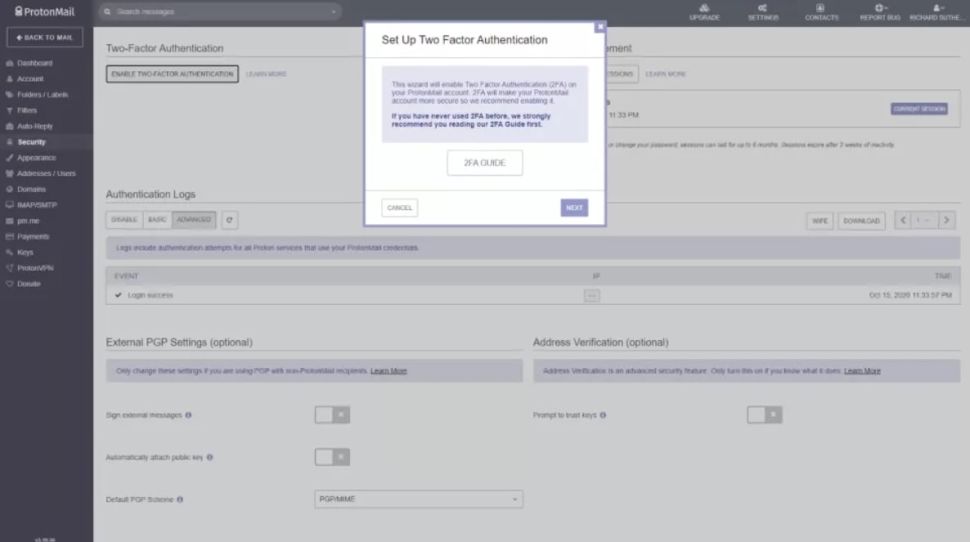
Another perk is that you can sign up for an account anonymously. You’re given the option to enter your current email address as a recovery email, but you don’t have to. Just note that if you don’t enter a recovery email, you won’t be able to access your account if you ever lose your password.
The competition
ProtonMail is one of the only email providers that offers end-to-end encryption for messages sent to recipients using another email client. However, most email clients, including Gmail and Outlook, offer TLS (transport layer security) encryption. TLS encryption has never been hacked, so it’s arguably just as secure for most purposes.
If you are willing to rely on TLS encryption instead of end-to-end encryption, both Gmail and Outlook offer 15GB of storage space for free and don’t have daily sending limits. ProtonMail’s web client is almost identical to Gmail, but doesn’t integrate with a variety of productivity apps like Gmail does.
Verdict
ProtonMail goes above and beyond when it comes to security. This email client offers end-to-end encryption for all your messages, even when they’re sent to non-ProtonMail users. In addition, it enables you to set an expiration timer on messages and to register for an account anonymously.
That said, ProtonMail is pricey. So, this email client is best if you’re routinely sending highly sensitive information, and are willing to pay a premium for Swiss security.
Further reading
For more information on getting the most productivity out of your email communications, check out our best email clients guide. Or, if you’re not a Gmail or iOS user and want to know about your options, you might like this best email client on Windows guide.
Michael is a prolific author in business and B2B tech, whose articles can be found on Business Insider, Entrepreneur, TechRadar Pro, IT Pro Portal, Tom's Guide, and more, covering everything from international tech regulations to corporate finance and emerging tech brands and markets. A successful copywriter and entrepreneur, Michael has worked with dozens of SaaS and tech companies, and has his finger firmly on the pulse of B2B tech, finance and business.
-
 ITPro Best of Show NAB 2026 awards now open for entries
ITPro Best of Show NAB 2026 awards now open for entriesThe awards are a fantastic opportunity for companies to stand out at one of the industry's most attended shows
By ITPro Published
-
 ‘AI is making us able to develop software at the speed of light’: Mistral CEO Arthur Mensch thinks 50% of SaaS solutions could be supplanted by AI
‘AI is making us able to develop software at the speed of light’: Mistral CEO Arthur Mensch thinks 50% of SaaS solutions could be supplanted by AINews Mensch’s comments come amidst rising concerns about the impact of AI on traditional software
By Ross Kelly Published
-
 Westcon-Comstor and UiPath forge closer ties in EU growth drive
Westcon-Comstor and UiPath forge closer ties in EU growth driveNews The duo have announced a new pan-European distribution deal to drive services-led AI automation growth
By Daniel Todd Published
