
Sign up today and you will receive a free copy of our Future Focus 2025 report - the leading guidance on AI, cybersecurity and other IT challenges as per 700+ senior executives
You are now subscribed
Your newsletter sign-up was successful
Change your wireless channel
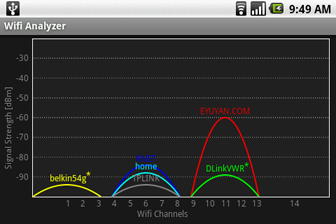
Wireless routers send out their signals on a number of overlapping channels. There's a good chance that other wireless routers in your areas -- from neighbours or nearby cafes and businesses -- may be running on the same channel(s) as your own. The two main bands for carrying Wi-Fi today are 2.4 GHz and 5 GHz. You want you route to be one channel which is as clear of traffic as possible. You can use free software and apps such as Wireshark, Wi-Fi Analyzer or Wifi Sonar to scan for suitable channels your area. You'll find a short FAQ on the how to use the Wi-Fi Analyzer here.
Click here to discover how to eliminate appliance interference
Sign up today and you will receive a free copy of our Future Focus 2025 report - the leading guidance on AI, cybersecurity and other IT challenges as per 700+ senior executives
ITPro is a global business technology website providing the latest news, analysis, and business insight for IT decision-makers. Whether it's cyber security, cloud computing, IT infrastructure, or business strategy, we aim to equip leaders with the data they need to make informed IT investments.
For regular updates delivered to your inbox and social feeds, be sure to sign up to our daily newsletter and follow on us LinkedIn and Twitter.

