Ashampoo Backup Pro 14 review: A competent package at a great price
When it comes to local backups, this clean suite ticks all the important boxes
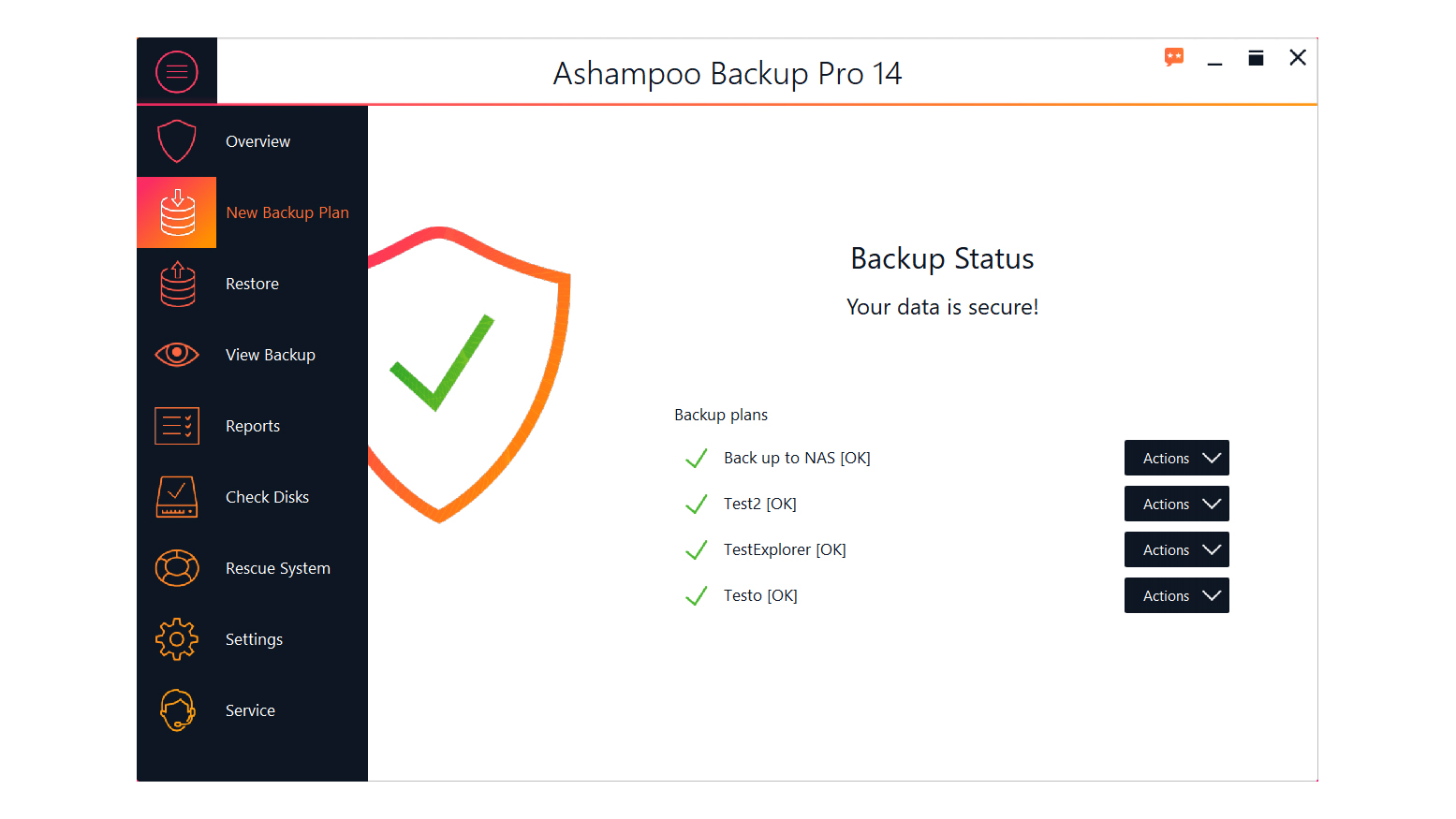

-
+
Excellent value
-
+
Solid cloud support
-
+
Capable version management
-
-
No differential backups

At £20 after tax, Ashampoo’s Backup Pro 14 is one of the cheapest professional backup suites around – and it offers a strong set of features. While there’s no native cloud backup, the client makes a great impression right away with integrated support for nine third-party cloud platforms (including Dropbox, Google Drive and OneDrive), as well as WebDAV connections.
There’s also support for backing up disk images along with individual files – although the job definition wizard doesn’t make a song and dance about this, only asking which you want to protect after you’ve already chosen a destination and given your backup set a name.
Successive dialogs then ask you all of the key questions one by one: do you want compression, do you want encryption and so forth. Truth be told, the process feels a little pedantic, but it’s not something you’ll go through on a regular basis. Unusually, you can apply multiple schedules to the same job, meaning you can (for example) create a backup task that runs every Friday and also on the first of the month.
You can also choose whether you want to store your backup in Ashampoo’s proprietary database format or as a clone of the file structure. The former is more space-efficient, but the latter means you can browse your backed-up files in Windows. If you combine this setting with compression, each file is stored as a standalone ZIP archive.
Another very welcome feature is version management: Ashampoo lets you choose whether to replace old versions of files immediately or store them for up to 3,650 days. Historical versions can be viewed and restored via a date and time selector in the Restore window – a convenience that few backup systems can match.
For disk backup jobs, you can additionally define a cycle of full and incremental backups, and specify how long the backup chain can get before the oldest data is wiped. There’s no option to create differential backups, however, nor to consolidate incremental archives.
In all, Ashampoo Backup Pro 14 doesn’t really fall down in any area – except speed. No matter what settings we applied, it was decidedly sluggish, taking a slovenly 163 seconds to copy our 2GB test folder to an external hard drive, and nearly six minutes to send it to our NAS appliance. Still, given that most backups run in the background, those slow results shouldn’t ruin what is a very competent package at a great price.
Sign up today and you will receive a free copy of our Future Focus 2025 report - the leading guidance on AI, cybersecurity and other IT challenges as per 700+ senior executives
Darien began his IT career in the 1990s as a systems engineer, later becoming an IT project manager. His formative experiences included upgrading a major multinational from token-ring networking to Ethernet, and migrating a travelling sales force from Windows 3.1 to Windows 95.
He subsequently spent some years acting as a one-man IT department for a small publishing company, before moving into journalism himself. He is now a regular contributor to IT Pro, specialising in networking and security, and serves as associate editor of PC Pro magazine with particular responsibility for business reviews and features.
You can email Darien at darien@pcpro.co.uk, or follow him on Twitter at @dariengs.
-
 AWS and NTT Data team up to drive legacy IT modernization in Europe
AWS and NTT Data team up to drive legacy IT modernization in EuropeNews Partnership between AWS and NTT DATA aims to boost AWS European Sovereign Cloud capabilities
By Nicole Kobie Published
-
 What the UK's new Centre for AI Measurement means for the future of the industry
What the UK's new Centre for AI Measurement means for the future of the industryNews The project, led by the National Physical Laboratory, aims to accelerate the development of secure, transparent, and trustworthy AI technologies
By Emma Woollacott Published
-
 ‘In the model race, it still trails’: Meta’s huge AI spending plans show it’s struggling to keep pace with OpenAI and Google – Mark Zuckerberg thinks the launch of agents that ‘really work’ will be the key
‘In the model race, it still trails’: Meta’s huge AI spending plans show it’s struggling to keep pace with OpenAI and Google – Mark Zuckerberg thinks the launch of agents that ‘really work’ will be the keyNews Meta CEO Mark Zuckerberg promises new models this year "will be good" as the tech giant looks to catch up in the AI race
By Nicole Kobie Published
