Fujitsu Siemens FibreCAT SX80 iSCSI review
It may be a late entry to the IP SAN party but the FibreCAT SX80 iSCSI aims to beat the rest on value, features and ease of use.
The exponential rise in popularity of IP SANs means there’s a lot of choice on the market with value and ease of deployment now key selling points. The SX80 iSCSI certainly scores on both these counts as it’s competitively priced and we found it easy enough to install in the lab. Performance under heavy load could be better but it is capable of handling the demands of the target market making it a good choice for SMBs looking for a low cost entry point into IP SANs.

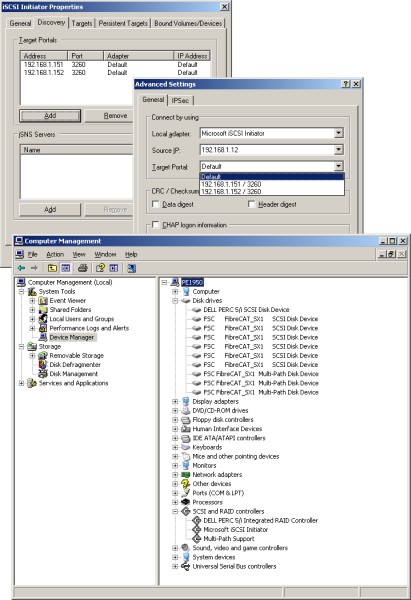
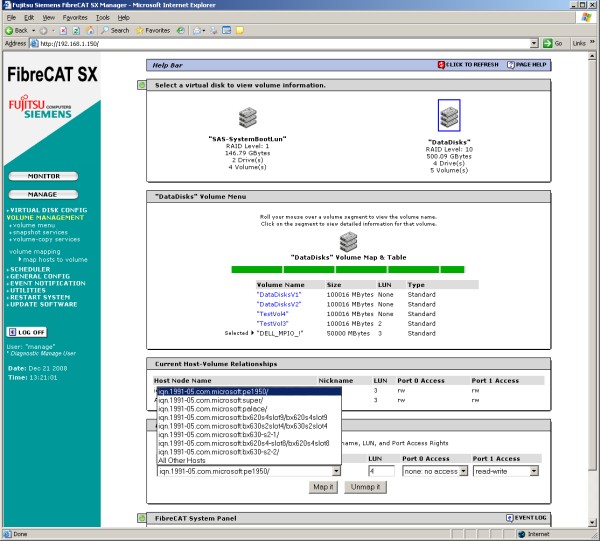
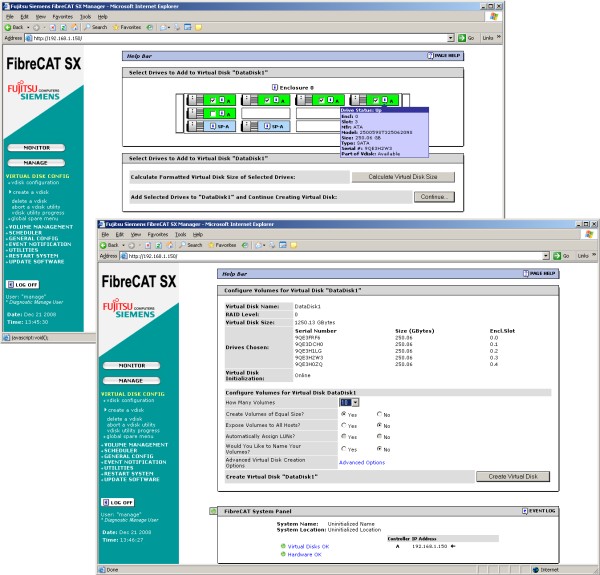
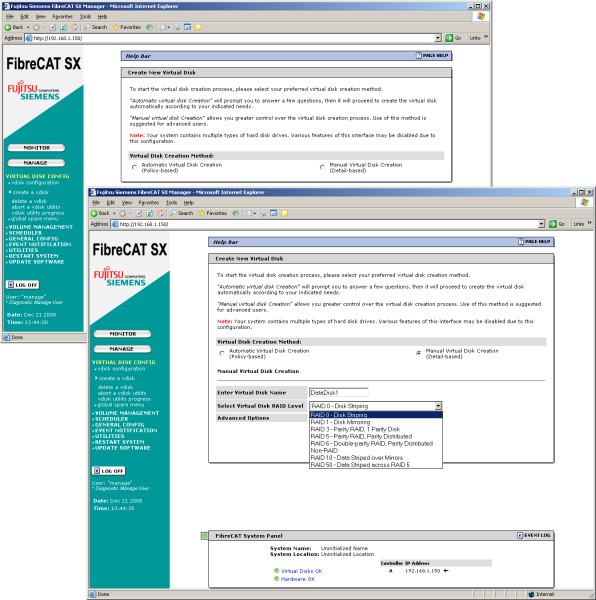
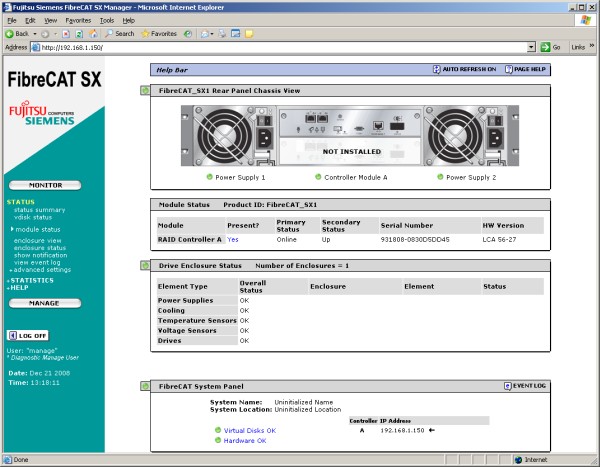
Although Fujitsu Siemens has always offered an extensive network storage portfolio its main focus has traditionally been on FC SANs (Fibre Channel Storage Area Network). The FibreCAT SX80 iSCSI represents its first foray into the world of IP SANs (Internet Protocol Storage Area Network)and it aims to offer SMBs an easily deployed and more cost effective alternative to FC SANs.
The SX80 iSCSI uses the same 2U chassis as its fibre channel FibreCAT chums, which is extremely well constructed with attention to detail extending to the sturdy drive carriers. There's room for twelve hot-swap hard disks and it accepts SAS or SATA or a mixture of both. Fault tolerance is extensive with the chassis supporting dual redundant RAID controllers plus dual combined fan and power supply units. Expansion options look good as the array supports the latest high-capacity drives and the single SAS port on the controller enaqbles you add up to four more 12-bay disk shelves.
The RAID controller offers a couple of unusual features developed by Fujitsu Siemens to improve performance and reliability. FibreCAP replaces traditional battery backup packs with a combination of capacitor and CompactFlash card and in the event of a power failure the cache contents are written to the card. The benefit here is that when power is restored the capacitor takes a lot less time to recharge than a standard battery pack and can provide full protection much quicker.
Next up is FibreCache, which provides a high-speed, direct link between two controllers. Data written to one controller is synchronously mirrored to the other and it aims to improve general performance by reducing internal system traffic between the controllers.
For installation you can use a serial port connection to the CLI but make sure you don't lose the supplied cable as the small port on the controller is proprietary. We found it just as easy to point a web browser at the unit's default IP address where we were greeted by a well designed management interface.
You start off by creating virtual disks, or vdisks, where you select the member drives, decide on a RAID array and assign hot-spares if required. The controller supports all key arrays types, which includes the latest dual drive redundant RAID-6. If you have both controllers installed you can also assign a preferred controller to a vdisk. Note that you can't change the RAID array type later on but you can add more drives and expand an array, although this doesn't apply to mirrors. During manual vdisk creation you can decide on the number of volumes it should have and leave the controller to create equal sized volumes which you can then name as required.
Sign up today and you will receive a free copy of our Future Focus 2025 report - the leading guidance on AI, cybersecurity and other IT challenges as per 700+ senior executives
Dave is an IT consultant and freelance journalist specialising in hands-on reviews of computer networking products covering all market sectors from small businesses to enterprises. Founder of Binary Testing Ltd – the UK’s premier independent network testing laboratory - Dave has over 45 years of experience in the IT industry.
Dave has produced many thousands of in-depth business networking product reviews from his lab which have been reproduced globally. Writing for ITPro and its sister title, PC Pro, he covers all areas of business IT infrastructure, including servers, storage, network security, data protection, cloud, infrastructure and services.
-
 Hackers are using LLMs to generate malicious JavaScript in real time – and they’re going after web browsers
Hackers are using LLMs to generate malicious JavaScript in real time – and they’re going after web browsersNews Defenders advised to use runtime behavioral analysis to detect and block malicious activity at the point of execution, directly within the browser
By Emma Woollacott Published
-
 AI coding is taking off in the US – but developers in another country are “catching up fast”
AI coding is taking off in the US – but developers in another country are “catching up fast”News Developers in the United States are leading the world in AI coding practices, at least for now
By Nicole Kobie Published
-
 Veeam ramps up growth plans with trio of leadership hires
Veeam ramps up growth plans with trio of leadership hiresNews The data resilience vendor has reshaped its senior leadership team to deepen partner engagement and streamline customer success in the AI era
By Daniel Todd Published
