Ipswitch WhatsUp Gold v14 review: Premium Edition
Ipswitch’s WhatsUp Gold v14 crams yet more network monitoring features into an already well endowed product. It looks good value but is it still easy to use? We review it to find out.
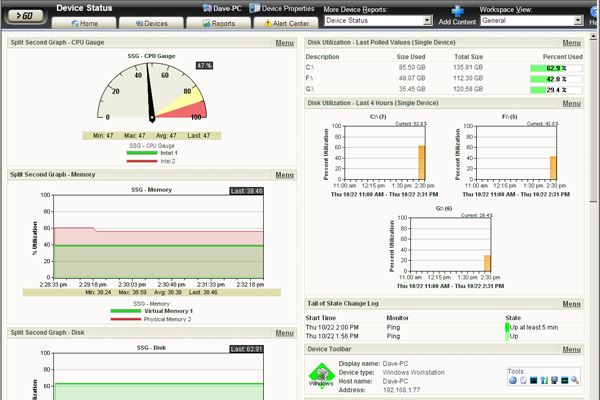
Despite the sheer range of features in v14, Ipswitch has done a good job in keeping them easily accessible. The device discovery routine is even smarter than before, although it’s about time Ipswitch simplified custom dynamic group creation, as this still something of a pain point. Even so, if you want full network device and application monitoring, along with sophisticated alerts, then the Premium edition is well worth the outlay.

There are plenty of actions to choose from and these range from activating a warning sound or pop-up window on the console to running programs or scripts, sending messages via email, SMS, pager or beeper and restarting selected services.
WhatsUp Gold offers a web interface for remotely accessing the console. It brings workspaces into play, where you can customise views to include multiple graphs and device status tables. For our servers and workstations we could add graphs covering time periods up to 30 days and performance monitors for CPUs, disks, memory and network interfaces.
Split Second Graphs can be added to the workspace to provide real time graphs, charts and gauges and these can include the Windows Task Manager. It's easy enough to organise the workspace as graphs and charts are positioned using drag and drop.
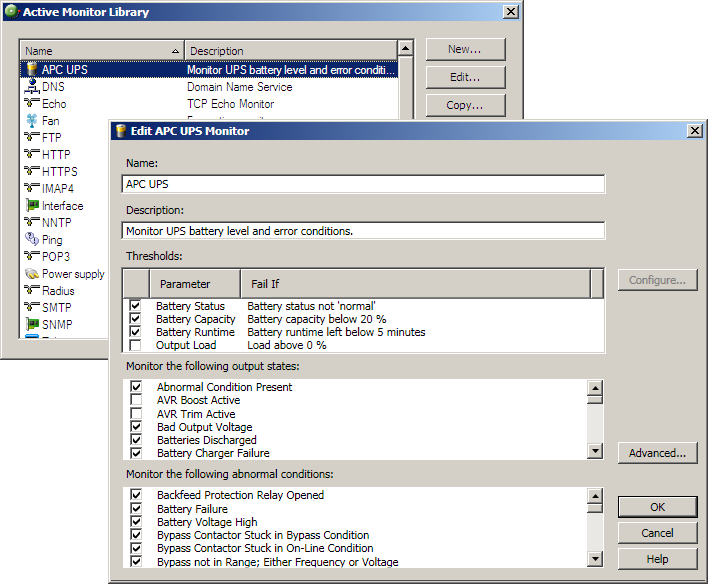
Extra active monitors have been provided with one specifically for monitoring networked APC UPS devices.
WhatsUp Gold doesn't disappoint in the reporting department and it also maintains logs for all monitors. The new Alert Centre aims to make sense of all the information coming in from the various monitors and helps spot those where thresholds have been breached. Its main control page provides a complete rundown on all alerts and offers filters to fine tune the information being displayed.
This latest version of WhatsUp Gold delivers an impressive range of network monitoring features for the price. The Premium version is simple enough to deploy and looks quite capable of looking after large networks with a diverse range of systems, applications and infrastructure equipment.
Verdict
Despite the sheer range of features in v14, Ipswitch has done a good job in keeping them easily accessible. The device discovery routine is even smarter than before, although it’s about time Ipswitch simplified custom dynamic group creation, as this still something of a pain point. Even so, if you want full network device and application monitoring, along with sophisticated alerts, then the Premium edition is well worth the outlay.
Sign up today and you will receive a free copy of our Future Focus 2025 report - the leading guidance on AI, cybersecurity and other IT challenges as per 700+ senior executives
Processor: 2GHz dual core or faster Memory: 2GB or greater Hard disk: 4GB of disk space OS: XP Professional SP2, Server 2003 SP2, Vista Ultimate or Business, Server 2008
Dave is an IT consultant and freelance journalist specialising in hands-on reviews of computer networking products covering all market sectors from small businesses to enterprises. Founder of Binary Testing Ltd – the UK’s premier independent network testing laboratory - Dave has over 45 years of experience in the IT industry.
Dave has produced many thousands of in-depth business networking product reviews from his lab which have been reproduced globally. Writing for ITPro and its sister title, PC Pro, he covers all areas of business IT infrastructure, including servers, storage, network security, data protection, cloud, infrastructure and services.
-
 AI is creating more software flaws – and they're getting worse
AI is creating more software flaws – and they're getting worseNews A CodeRabbit study compared pull requests with AI and without, finding AI is fast but highly error prone
By Nicole Kobie Published
-
 Cohesity deepens Google Cloud alliance in data sovereignty push
Cohesity deepens Google Cloud alliance in data sovereignty pushNews The pair’s expanded collaboration will focus on new integrations for AI, cybersecurity, and data protection
By Daniel Todd Published
-
 Cisco says Chinese hackers are exploiting an unpatched AsyncOS zero-day flaw – here's what we know so far
Cisco says Chinese hackers are exploiting an unpatched AsyncOS zero-day flaw – here's what we know so farNews The zero-day vulnerability affects Cisco's Secure Email Gateway and Secure Email and Web Manager appliances – here's what we know so far.
By Emma Woollacott Published
