Lenovo ThinkCentre A70z review
Lenovo has released its first all-in-one PC. We review the Lenovo ThinkCentre A70z to see if it's any good as a business PC.

Despite its neat all-in-one design, the A70z won’t set hearts a flutter. It is, in many senses, thoroughly unremarkable, but it is also an effective office machine with headroom for slightly more demanding uses. The display isn’t the best we’ve ever seen but as long as the tasks are modest this is certainly a machine worth considering for space and power saving reasons. Though we’d recommend at least adding more RAM, changing the keyboard and upping the warranty.

The system is Energy Star 5 rated and, power wise, we saw the machine draw 43 watts and 46 watts when playing video compared to 82 watts from a Lenovo A58 desktop.
The system shipped with the 32-bit version of Windows 7 installed and it felt sprightly in use. It took us 48 seconds to boot to a usable desktop from cold, which isn't too bad, and shutdown was less than 10 seconds.
Storage is catered for by a 320GB hard disk, which should be more than ample for the level of performance on offer.
The ThinkVantage tools come preinstalled, which will enable an IT manger to remotely access the machine, perform local diagnostics to troubleshoot hardware issues, set up power management and perform an OS recovery.
The warranty is only one year as standard which isn't great, though this can be extended and 24/7 support is available from Lenovo too.
Our system shipped with a rather basic keyboard and mouse. While we liked the feel of the keys on the former, the spacebar made too much of a disconcerting squeaking noise for our liking.
What we like best about the A70z though is the price. The 355 tag is a great starting point, and though you'll want to up the RAM count and extend the warranty, you're getting a decent low footprint machine, that should prove trouble free.
Sign up today and you will receive a free copy of our Future Focus 2025 report - the leading guidance on AI, cybersecurity and other IT challenges as per 700+ senior executives
It's easy to set up, comfortable to use, and easy to manage. It's not the speediest or most stylish machine and the lack of integrated wireless bothers us but aside from that if the display was slightly better quality then we'd be singing the A70z's praises from the hills. As it is, it's more of a quiet nod of approval.
Verdict
Despite its neat all-in-one design, the A70z won’t set hearts a flutter. It is, in many senses, thoroughly unremarkable, but it is also an effective office machine with headroom for slightly more demanding uses. The display isn’t the best we’ve ever seen but as long as the tasks are modest this is certainly a machine worth considering for space and power saving reasons. Though we’d recommend at least adding more RAM, changing the keyboard and upping the warranty.
Processor: Intel Pentium Dual-Core E5300 2.60GHz (800Mhz, 2MB cache, 45nm) Memory: 1GB DDR2 (Max 4GB) (400MHz) Graphics: Intel G41 Express Hard disk: 320GB Western Digital Caviar Blue WDC WD3200AAJS Display: 19in, 1,440 x 900 Features: Speakers, webcam, Kensington lock Connectivity: Gigabit Ethernet, Ports: VGA, HDMI, 6 x USB, headphone, microphone socket, integrated microphone Dimensions: (WxDxH) 470mm x 60.96 x 354 Warranty: 1 yr parts and labour Software: Lenovo ThinkVantage tools
Benny Har-Even is a twenty-year stalwart of technology journalism who is passionate about all areas of the industry, but telecoms and mobile and home entertainment are among his chief interests. He has written for many of the leading tech publications in the UK, such as PC Pro and Wired, and previously held the position of technology editor at ITPro before regularly contributing as a freelancer.
Known affectionately as a ‘geek’ to his friends, his passion has seen him land opportunities to speak about technology on BBC television broadcasts, as well as a number of speaking engagements at industry events.
-
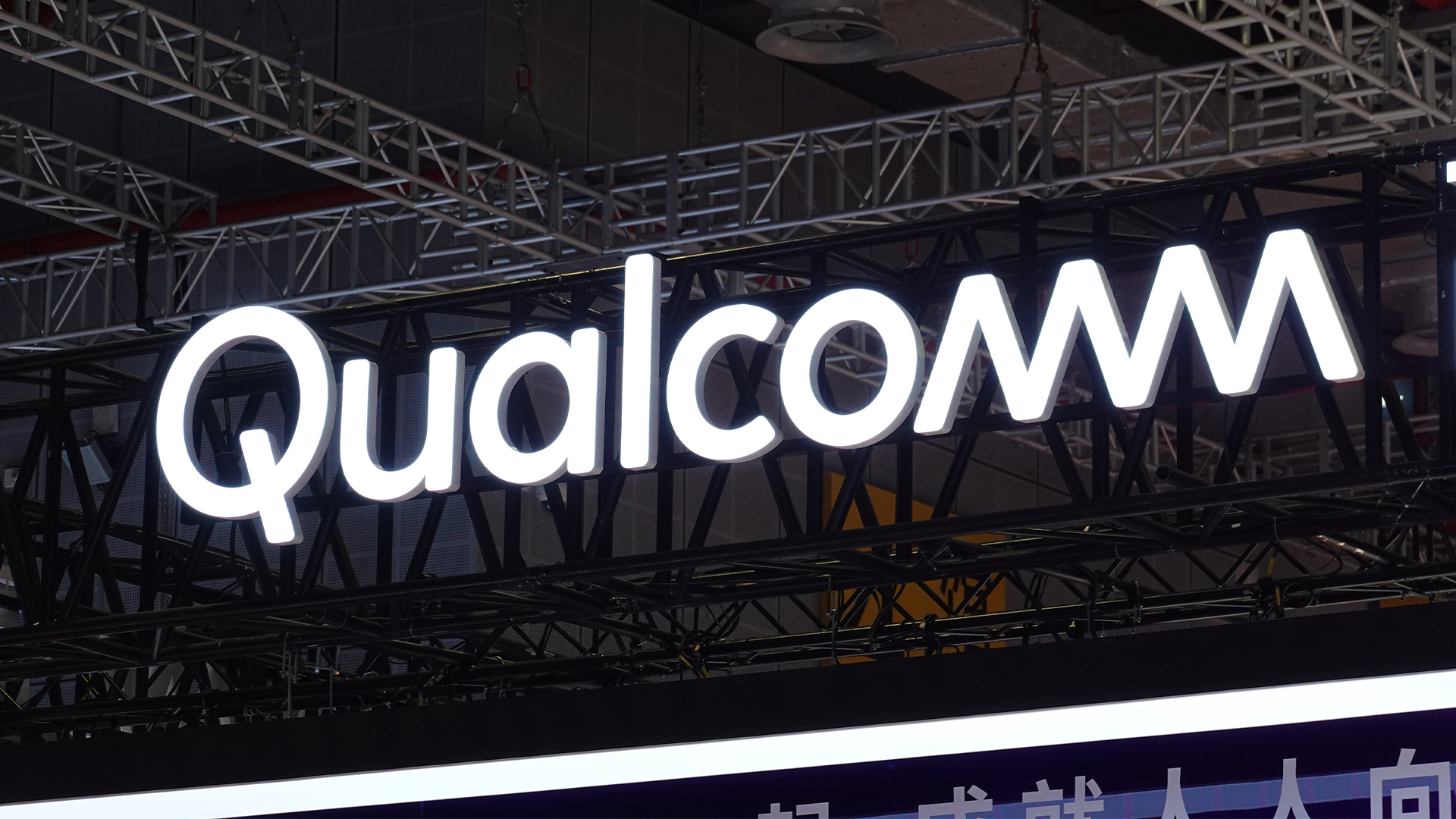 Qualcomm the data center with $2.4 billion Alphawave Semi acquisition
Qualcomm the data center with $2.4 billion Alphawave Semi acquisitionNews The move sees Qualcomm absorb Alphawave Semi’s portfolio of custom silicon, high-speed connectivity solutions, and chiplets
By Daniel Todd Published
-
 ‘If software development were an F1 race, these inefficiencies are the pit stops that eat into lap time’: Why developers need to sharpen their focus on documentation
‘If software development were an F1 race, these inefficiencies are the pit stops that eat into lap time’: Why developers need to sharpen their focus on documentationNews Poor documentation is a leading frustration for developers, research shows, but many are shirking responsibilities – and it's having a huge impact on efficiency.
By Ross Kelly Published
-
 OpenAI says GPT-5.2-Codex is its ‘most advanced agentic coding model yet’ – here’s what developers and cyber teams can expect
OpenAI says GPT-5.2-Codex is its ‘most advanced agentic coding model yet’ – here’s what developers and cyber teams can expectNews GPT-5.2 Codex is available immediately for paid ChatGPT users and API access will be rolled out in “coming weeks”
By Ross Kelly Published
