Join.me review
An excellent screen sharing service that's free? Surely there's a catch? Karl Wright takes a closer look in our review.
Join.me is great. It’s easy to use, it doesn’t gobble up your computer’s resources, it does everything most people will need of screen sharing software and it’s free.
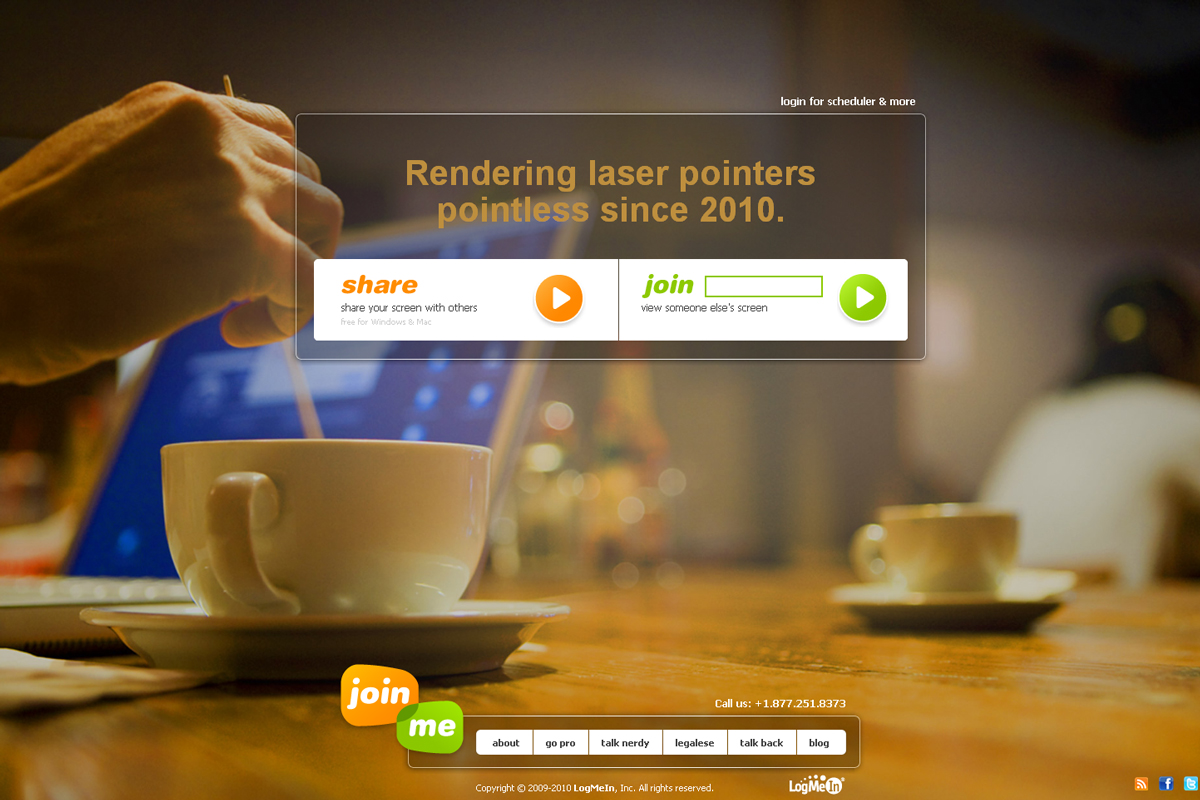
To join a meeting, visit www.join.me, type the meeting code into the text field next to 'Join' and click on the big green arr
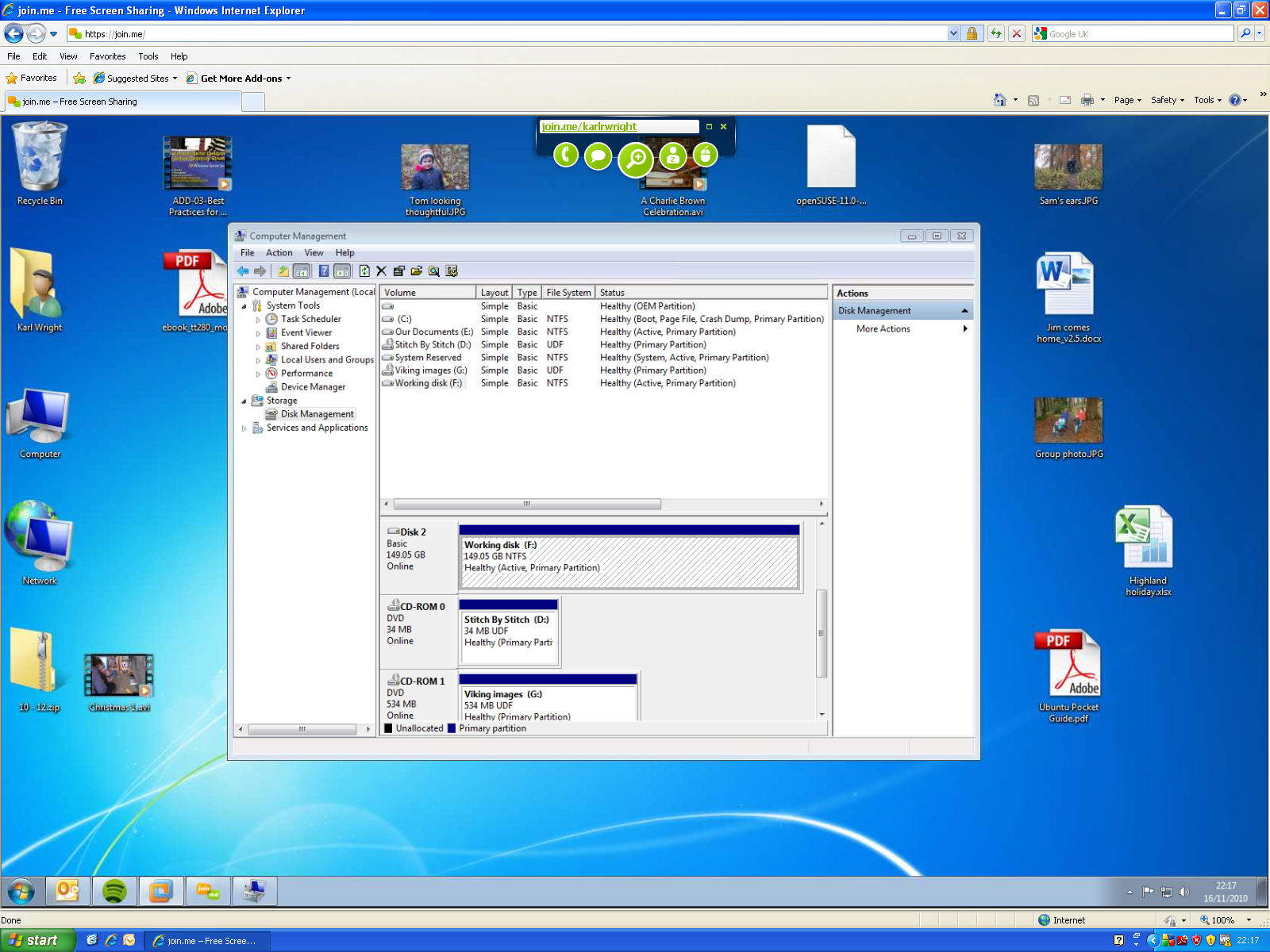
The shared desktop fills the whole of the browser window, no distractions. The Join.me app sits unobtrusively at the top of t

To interact with a meeting participant click on their name. You can choose to hand over control of your screen to them, share
Screen sharing software can be a pain. The worst examples we've seen react slowly, have lots of unnecessary features, are difficult to get your head round and can even leave you unsure as to whether you're talking to everyone in the meeting or just a specific participant.
Join.me wasn't like that. For starters, it's free. We like free. Who doesn't? It's only a small program that's quick to install and isn't bloated out with lots of features you don't need. It lets you share your computer's screen with others over the internet, instant message other meeting participants, share files and even allow another participant to take over your computer.
To start a meeting, all you need to do is open the software. It will automatically generate a meeting code for you. Click on the code and you're offered the option to either copy it to your clipboard or email it to other meeting participants. When they receive the code, the people you want to share your screen with just copy and paste it into the join.me website and click join'. It's that simple.
As well as plain screen sharing, Join.me allows you to pause a meeting, giving you time to answer an email or get rid of a pop-up before sharing again. And if you want to share a file, all you need to do is select the user you want to share with, open the file-sharing dialogue and browse to the file. A window will pop up on their screen asking them to accept the transfer.
Meetings are protected with 256-bit SSL encryption. If someone makes themselves unwelcome or just forgets to log out of a meeting, you can remove them by clicking the x' next to their name.
Sign up today and you will receive a free copy of our Future Focus 2025 report - the leading guidance on AI, cybersecurity and other IT challenges as per 700+ senior executives
-
 ‘Not a shortcut to competence’: Anthropic researchers say AI tools are improving developer productivity – but the technology could ‘inhibit skills formation’
‘Not a shortcut to competence’: Anthropic researchers say AI tools are improving developer productivity – but the technology could ‘inhibit skills formation’News A research paper from Anthropic suggests we need to be careful deploying AI to avoid losing critical skills
By Nicole Kobie Published
-
 CultureAI’s new partner program targets AI governance gains for resellers
CultureAI’s new partner program targets AI governance gains for resellersNews The new partner framework aims to help resellers turn AI governance gaps into scalable services revenue
By Daniel Todd Published
-
 Imperial College wants to train larger, more complex AI models – so it's teaming up with Digital Realty on a UK-first project
Imperial College wants to train larger, more complex AI models – so it's teaming up with Digital Realty on a UK-first projectNews Digital Realty’s Woking data center has been selected to run the project
By Emma Woollacott Published