Trend Micro SafeSync for Business review
SafeSync is Trend Micro's business-specific online storage service. Is it the perfect cloud storage service for your company or is it just fluff? David Ludlow takes a closer look in our review.
SafeSync is a good online storage service with competitive pricing and suitable access controls for businesses. It does need better administration controls though - at the moment it feels like a thinly-veiled version of the consumer service rather than one built specifically for business users.
With more and more people working from laptops away from the office, keeping important work documents safe and managing collaboration is an increasing concern that every business needs to take seriously.
One of the easiest ways to do this is to turn to cloud storage, such as with Trend Micro's SafeSync for Business product. As with DropBox for Teams, SafeSync is designed to automatically synchronise files with online storage, as well as providing a way for teams to collaborate on documents.
SafeSync is designed to automatically synchronise files with online storage, as well as providing a way for teams to collaborate on documents.
Signing up to the service gets 50GB of online storage per user, with prices ranging from 56 down to 50 a year depending on the volume of users with discounts for paying in advance. The clever thing about the service is that, unlike the home version, storage isn't assigned to each user but pooled in total. This means that if one user requires more storage you don't have to pay to increase their allowance and team folders don't take up one individual's space.
Creating users is simple using the web-based management interface. The email addresses of the users need to be entered into a text box - they're then sent a registration email. Once users have been added, Team Folders for collaborative work can be created through the web interface and assigned user permissions. It's good to see that users can be given read-only or read/write permission; with DropBox, shared folders automatically have read/write permission. It's not just the administrator that can create shared folders, but all other users, letting people create their own project folders on the fly.
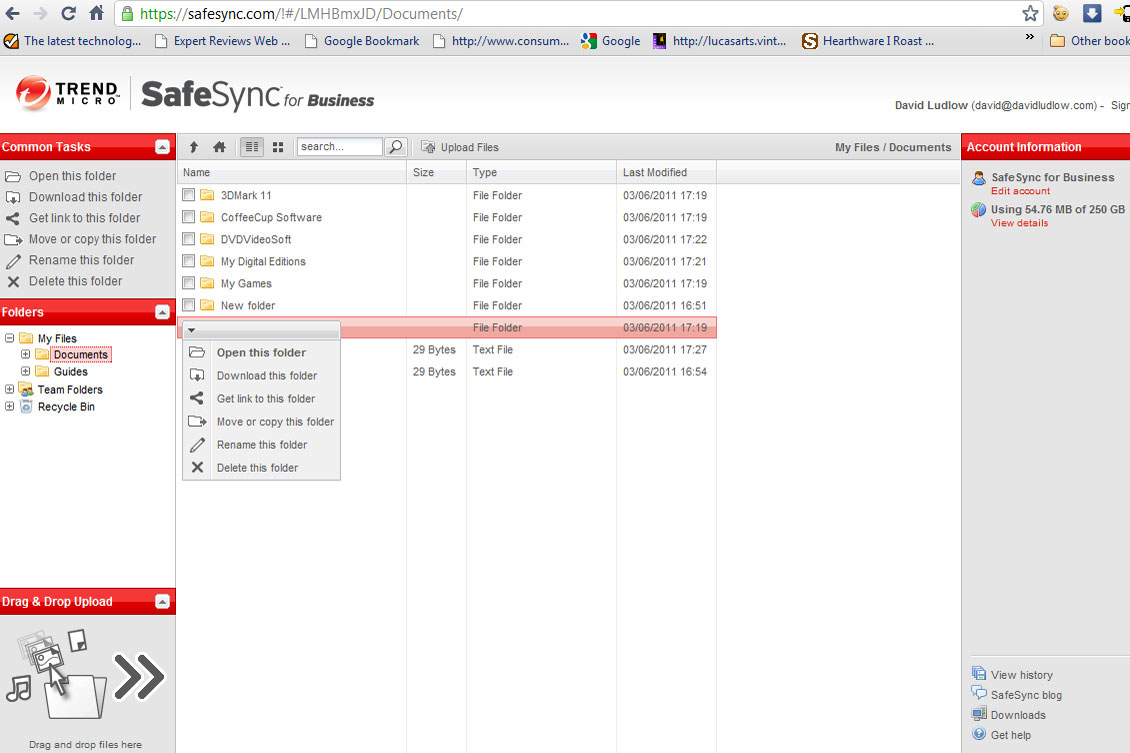
Folders can be synchronised online, but be careful if you've changed the default locations.
It's from the management interface that the administrator can oversee all of the SafeSync accounts for the company, but management options are rather limited. For example we couldn't find a way to reset a user's password, although users can reset this themselves. We also couldn't find a way to access a user's files, and deleting a user just seemed to wipe out their online storage. With sensitive work documents likely to be stored online, there should be a way for the administrator to access these files especially in the event of a user leaving the company or otherwise being absent.
Sign up today and you will receive a free copy of our Future Focus 2025 report - the leading guidance on AI, cybersecurity and other IT challenges as per 700+ senior executives
-
 1,800 MSPs impacted in Pax8 data leak after company shared partner information via email
1,800 MSPs impacted in Pax8 data leak after company shared partner information via emailNews More than a thousand MSPs have been alerted that competitors may now have access to sensitive business data
By Emma Woollacott Published
-
 Workers are wasting half a day each week fixing AI ‘workslop’
Workers are wasting half a day each week fixing AI ‘workslop’News Better staff training and understanding of the technology is needed to cut down on AI workslop
By Emma Woollacott Published
-
 IBM Sovereign Core targets AI and cloud data residency gains for European enterprises
IBM Sovereign Core targets AI and cloud data residency gains for European enterprisesNews The new IBM Sovereign Core service allows organizations to build, manage, and deploy their own AI-ready sovereign workloads
By Emma Woollacott Published