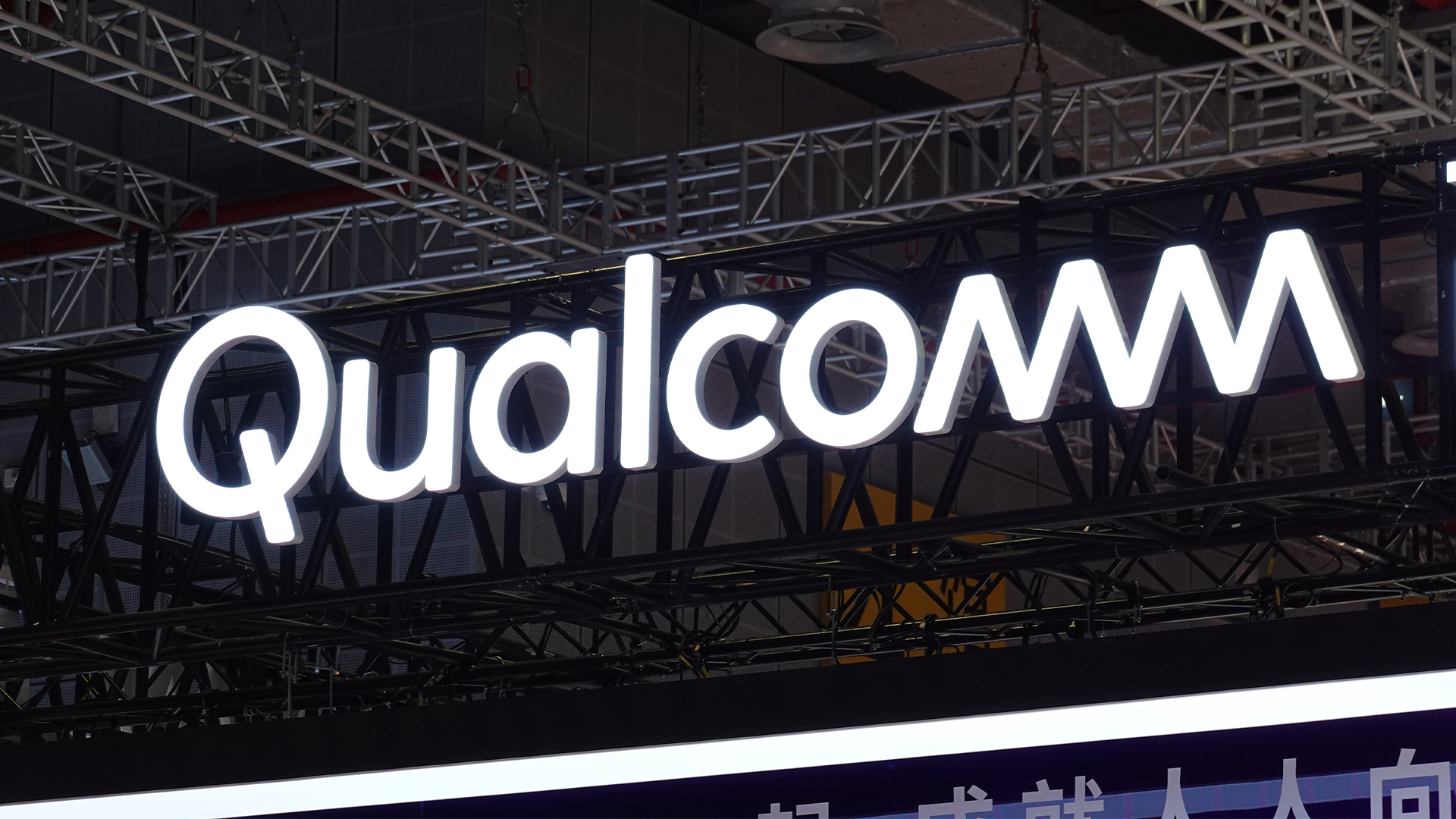Head to Head: Microsoft Office 2010 vs Open Office 3.3
For many an office suite is just as essential as the computer it runs on. But should you continue investing in Microsoft Office or choose the free OpenOffice instead? Karl Wright gets down to business and finds out in our review.
We'll come back to this time and gain - OpenOffice is free, so it seems churlish to be too harsh.
Of course, you can get around the relative clumsiness of the Open Office interface by using shortcut keys. The program supports most of the same keyboard shortcuts as Microsoft Office; this counts not just for basic formatting shortcuts (ctrl+b for bold, for instance) but also for many of the key combinations actually used to control the programs themselves, including the addition of Comments. Both Microsoft Office and Open Office allow you to customise and use shortcuts with relative ease.
There are several other, more subtle updates to the interface in this version of OpenOffice. There's now a search bar in Writer and Calc so you can more easily search for keywords and figures. It's handy, but hardly a significant refinment. It's also easier to change the case of selected text, instead of just being able to choose upper and lower case, there's now also sentence case, toggle case and so on (though, you do have to dig around in a menu to find all this). You can also make worksheet tabs in Calc different colours and so on.
If this were a commercial program, we'd actually be a bit sniffy about some of these updates. They're useful, we like them, but they're all just tinkering around the edges. None of what's been done to the interface makes a big overall difference to the user experience. However, and we'll come back to this time and gain, OpenOffice is free, so it seems churlish to be too harsh.
Sign up today and you will receive a free copy of our Future Focus 2025 report - the leading guidance on AI, cybersecurity and other IT challenges as per 700+ senior executives