Ipswitch WhatsUp Gold Premium 15
Ipswitch may not be well known, but its WhatsUp Gold network management program is loyally used by some seriously big organisations. Karl Wright looks at the latest version to see if this devotion is justified.
WhatsUp Gold is comprehensive, has a slick new interface on the web console and is generally easy to use. At times the web interface can be a bit flaky, but otherwise we like it.
User accounts can be created natively within the program or imported from Microsoft Active Directory (AD). As well as importing security groups from AD, you can now also create security groups within WUG itself. So users whose networks aren't AD-based can easily apply access rights to many users at once, saving time and cutting hassle.
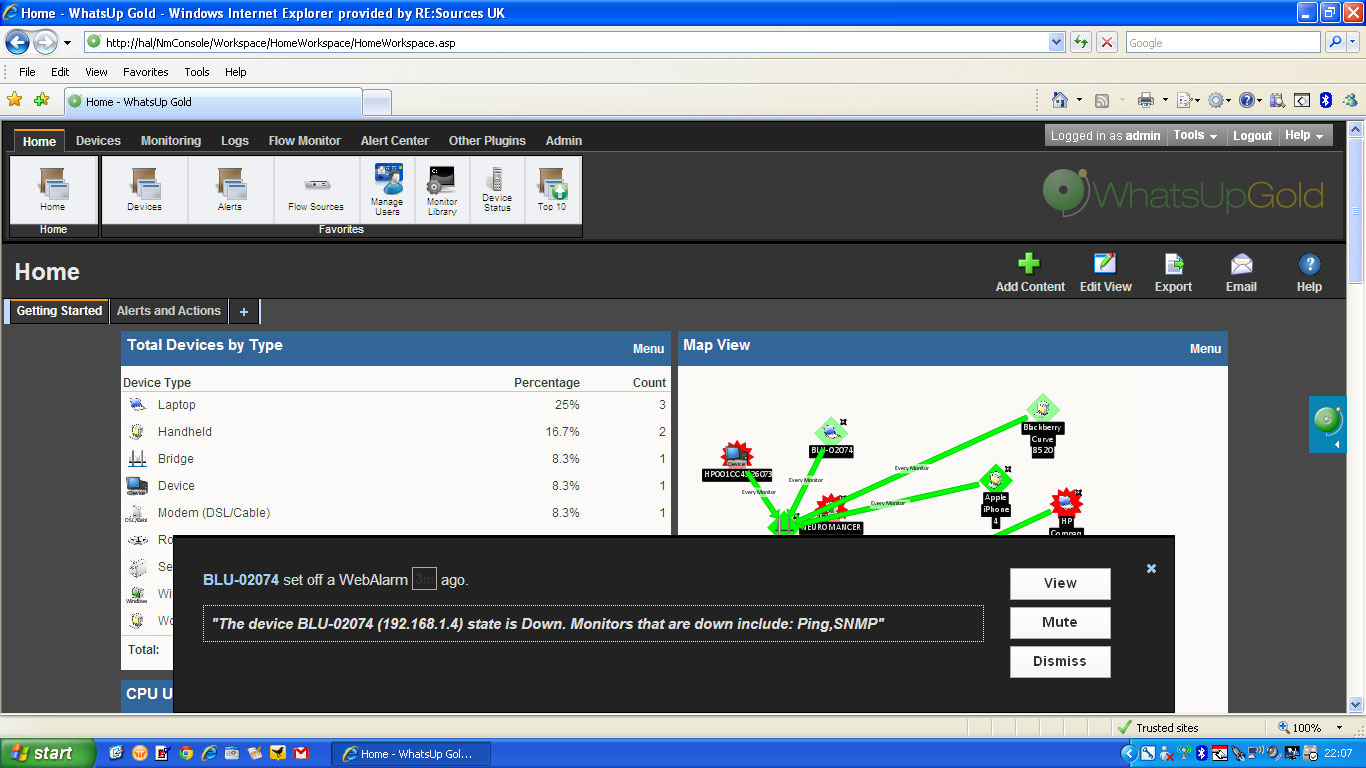
You can configure WhatsUp Gold to warn you when an important device goes down. Wherever you log in to the web interface, a pop-up appears accompanied, if desired, by an attention-grabbing klaxon sound.
The program allows you to apply three types of monitor to a device: active, passive and performance. Active monitors are those which poll devices at regular intervals. SNMP is the default for this, but there are also plenty of other options. These include queries for web and FTP services, IMAP and so on. Passive monitors, on the other hand, are triggered by certain device events -a device or link going down for a certain length of time for example. When this happens, it triggers an alarm, alerting administrators to the problem. The last type of monitor is performance monitors. On SNMP-enabled devices, the software can track a range of indicators, including CPU and disk utilisation, memory usage and so on. As well as the default alerts, you can also add monitors for printer performance, SNMP performance and a range of other variables.
Sign up today and you will receive a free copy of our Future Focus 2025 report - the leading guidance on AI, cybersecurity and other IT challenges as per 700+ senior executives
-
 Trump's AI executive order could leave US in a 'regulatory vacuum'
Trump's AI executive order could leave US in a 'regulatory vacuum'News Citing a "patchwork of 50 different regulatory regimes" and "ideological bias", President Trump wants rules to be set at a federal level
By Emma Woollacott Published
-
 Microsoft Excel is still alive and kicking at 40 – and it's surging in popularity as 82% of finance professionals report ‘emotional attachment’ to the spreadsheet software
Microsoft Excel is still alive and kicking at 40 – and it's surging in popularity as 82% of finance professionals report ‘emotional attachment’ to the spreadsheet softwareNews A recent survey found Gen Z and Millennial finance professionals have a strong “emotional attachment” to Microsoft Excel
By Emma Woollacott Published
-
 LastPass hit with ICO fine after 2022 data breach exposed 1.6 million users – here’s how the incident unfolded
LastPass hit with ICO fine after 2022 data breach exposed 1.6 million users – here’s how the incident unfoldedNews The impact of the LastPass breach was felt by customers as late as December 2024
By Emma Woollacott Published