Synology DiskStation DS3612xs review
Synology’s latest desktop NAS appliance is the biggest desktop appliance on the market, with a twelve-drive capacity and 10-Gigabit upgrades. Dave Mitchell finds out if it’s also the fastest and takes a look at the new DSM 4.0 beta, too.
This high capacity desktop appliance delivers top performance over Gigabit and 10-Gigabit networks, and offers a huge expansion potential via high-speed Infiniband ports. Synology’s list of storage features is probably the best currently available and the next version of its DSM will add useful cloud backup services.

We fitted an Emulex dual-port 10GbE card prior to testing, which was easily done as the DS3612xs' top panel can be removed separately to access its PCI-e slot. Memory upgrades aren't so easy though, as the motherboard must be completely removed from the side to get at the DIMM slots.
Incidentally, the Gen 2 8X PCI-e slot in the DS3612xs had no problems working with the Emulex card. In a recent review of the Thecus N8900 appliance in our sister title PC Pro, however, we found that its 4X PCI-e slot doesn't support Emulex 10GbE cards.
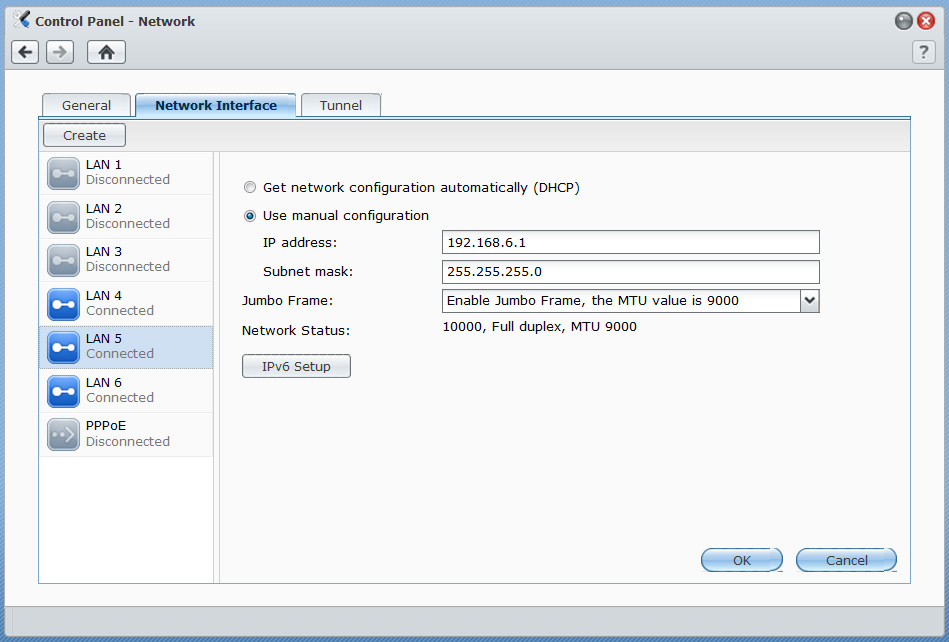
The appliance can be upgraded to 10-Gigabit as we had no problems with our Emulex dual-port card.
Installation is handled smoothly by the Assistant utility and the latest Synology DiskStation Manager (DSM) software can also be loaded during this process. The appliance's web interface is also well designed, and is easily be customised using drag and drop operations.
RAID options are extensive and the DS3612xs' Disk Group feature supports multiple volumes in a single RAID array. Odd-size drives in search of a good home can also be used, thanks to the Hybrid RAID option that creates arrays regardless of drive make and capacity.
IP SAN support is also good as the DS3612xs can manage up to 64 iSCSI targets with thin provisioning. Select the latter option during target creation and will only use a small amount of drive space that will have blocks added dynamically as space is used up.
Synology offers a heap of extra features as standard, including FTP, mail, web, photo and multimedia servers, plus a Surveillance Station with some good IP camera recording and motion-detection features. Backup features range from locally managed jobs on the appliance, NAS-to-NAS replication, Rysnc support and the basic (but useful) Data Replicator 3 workstation backup software.
Sign up today and you will receive a free copy of our Future Focus 2025 report - the leading guidance on AI, cybersecurity and other IT challenges as per 700+ senior executives
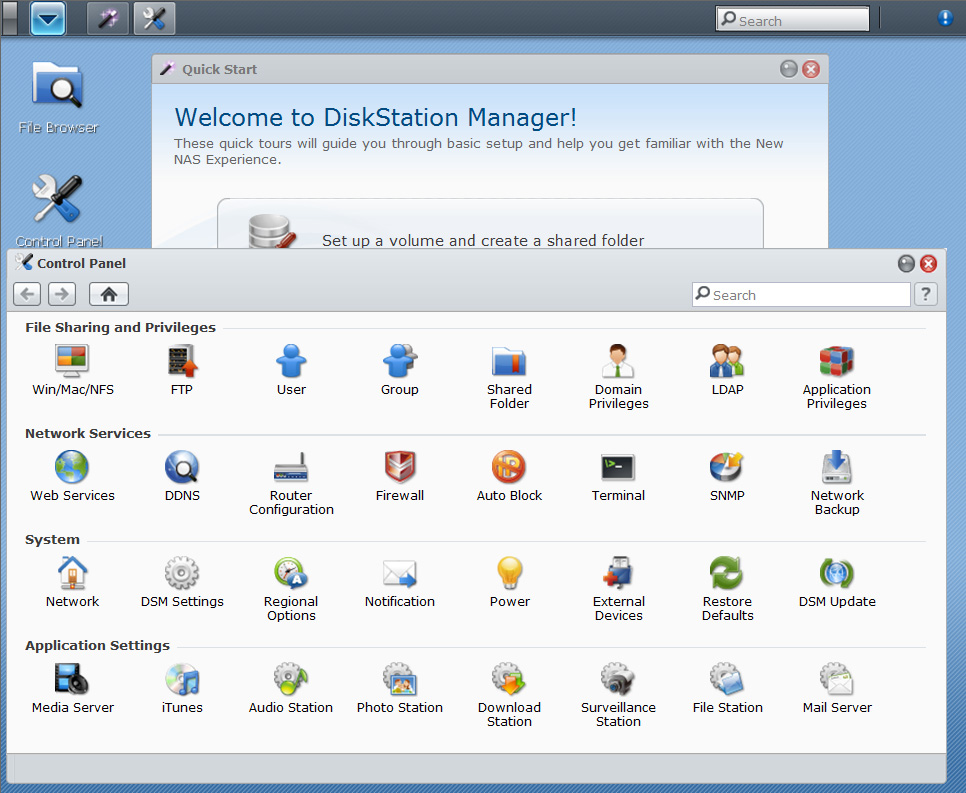
The current version of Synology's DSM provides a slickly designed interface that's very easy to use.
Dave is an IT consultant and freelance journalist specialising in hands-on reviews of computer networking products covering all market sectors from small businesses to enterprises. Founder of Binary Testing Ltd – the UK’s premier independent network testing laboratory - Dave has over 45 years of experience in the IT industry.
Dave has produced many thousands of in-depth business networking product reviews from his lab which have been reproduced globally. Writing for ITPro and its sister title, PC Pro, he covers all areas of business IT infrastructure, including servers, storage, network security, data protection, cloud, infrastructure and services.
-
 Anthropic reveals Claude Opus 4.6, an enterprise-focused model with 1 million token context window for extended code capabilities
Anthropic reveals Claude Opus 4.6, an enterprise-focused model with 1 million token context window for extended code capabilitiesNews The AI developer highlighted financial and legal tasks, as well as agent tool use, as particular strengths for the new model
By Rory Bathgate Published
-
 AI-generated code is fast becoming the biggest enterprise security risk as teams struggle with the ‘illusion of correctness’
AI-generated code is fast becoming the biggest enterprise security risk as teams struggle with the ‘illusion of correctness’News Security teams are scrambling to catch AI-generated flaws that appear correct before disaster strikes
By Emma Woollacott Published
-
 ‘The fastest adoption of any model in our history’: Sundar Pichai hails AI gains as Google Cloud growth, Gemini popularity surges
‘The fastest adoption of any model in our history’: Sundar Pichai hails AI gains as Google Cloud growth, Gemini popularity surgesNews The company’s cloud unit beat Wall Street expectations as it continues to play a key role in driving AI adoption
By Ross Kelly Published
