Motorola Razr i review
The first Android phone to pack a 2GHz chip courtesy of Intel hits the market, but can it challenge the popular Galaxy S3 handset?
Motorola’s Razr i is a mid-range device, but it’s got a lot going for it: the best battery life we’ve ever seen, good performance thanks to an Intel processor, and good screen quality. The design, build quality and camera are good too, with the only black mark being an older version of Android and no firm timeframe for an update. If range-topping handsets are too expensive or too large, this 4.3in phone is an excellent alternative.

Android needs updating
The presence of the dated Ice Cream Sandwich, inevitably, comes as a disappointment while Motorola says that Jelly Bean will make its way to the device, it's given no indication of dates.
Despite this, Motorola has made Ice Cream Sandwich work extremely well on the Razr i, making small tweaks rather than sweeping changes.
The lockscreen is home to a neat circular widget that unlocks the phone directly into the caller, text-messaging and camera apps depending on which are selected, and there's another circular widget literally called Circles that takes centre-stage on the homescreen. It's made from a trio of circular graphics that provide time, weather and battery information, as well as some notifications. Swipe down on each of these circles and they flip over, serving up additional information.
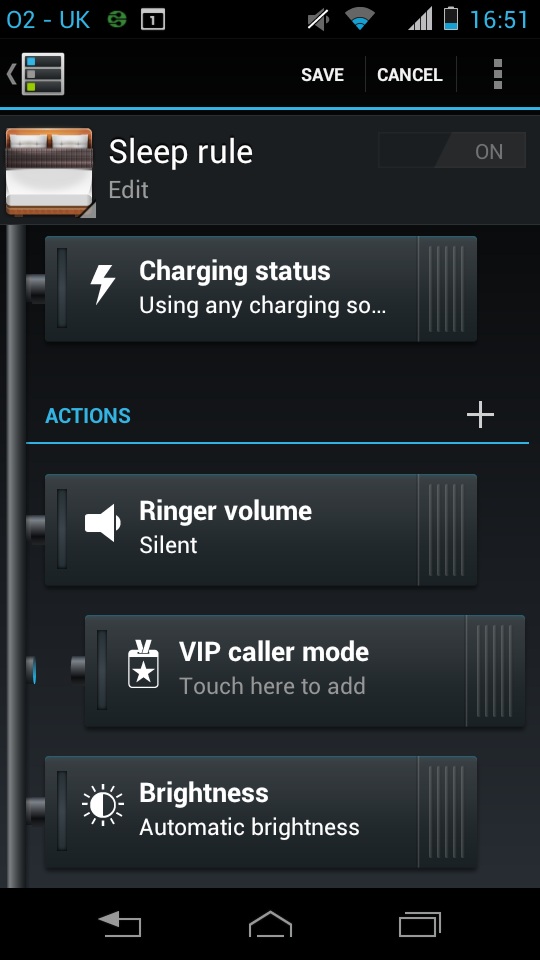
Smart Actions are easy to set up and save time
The Smart Actions app is well-conceived and executed, too. Taking after third-party Android apps like Tasker, it allows you to set specific rules for the phone in order to change its behaviour. A host of rules are included by default: one reminds you to charge the handset if the battery dips below 50 per cent in the evening, for instance, and another uses the phone's GPS to turn ringtones off when you're at the office.
It's easy to create your own. Customisable "triggers" can use all manner of settings around the device in order to start or stop actions, and dozens of different effects can be used in order to alter the phone's behaviour.
Camera
The inclusion of an 8-megapixel camera won't turn any heads, but quality is reasonable it captures colours that aren't a million miles away from the bright, accurate tones of top-end handsets, and detail is good, too, with detail that's close to the levels managed by the Galaxy S3.
Sign up today and you will receive a free copy of our Future Focus 2025 report - the leading guidance on AI, cybersecurity and other IT challenges as per 700+ senior executives

The 8-megapixel camera is good, but isn't the best feature
The camera's software is impressive, too. The phone goes from its standby mode to the camera application in just over a second, and takes one and a half seconds to take the first shot. Elsewhere, there's a decent HDR mode for brightening up shots, and a 10fps burst mode too.
Conclusion
It's technically a mid-range phone, but Motorola's latest continually punches above its weight thanks to stunning battery life, good performance and a reasonable screen. If high-end phones are just too large or expensive, and battery life is important, this is an excellent choice.
Verdict
Motorola’s Razr i is a mid-range device, but it’s got a lot going for it: the best battery life we’ve ever seen, good performance thanks to an Intel processor, and good screen quality. The design, build quality and camera are good too, with the only black mark being an older version of Android and no firm timeframe for an update. If range-topping handsets are too expensive or too large, this 4.3in phone is an excellent alternative.
OS: Android 4.0.4 Ice Cream Sandwich
PROCESSOR: 2GHz Intel Atom Z2480
Memory/Storage: 1GB RAM; 8GB internal w/32GB microSD card slot
Screen: AMOLED 4.3in (540 x 960)
Connectivity: dual-band 802.11 b/g/n, micro-USB, 3.5mm headphone jack
Other: Accelerometer, Geo-magnetic, Gyro, RGB Light, Barometer sensor, GPS
Bands: EDGE / GPRS (850 / 900 / 1800 / 1900MHz), HSPA+21 (850 / 900 / 1900 / 2100)
Camera: 8MP rear with LED flash and autofocus, 0.3MP front-facing
Battery: 2000mAh
Size: 60.9 x 122.5 x 8.3mm
Weight: 126g
Mike Jennings has worked as a technology journalist for more than a decade and has been fascinated by computers since childhood, when he spent far too long building terrible websites. He loves desktop PCs, components, laptops and anything to do with the latest hardware.
Mike worked as a staff writer at PC Pro magazine in London for seven years, and during that time wrote for a variety of other tech titles, including Custom PC, Micro Mart and Computer Shopper. Since 2013, he’s been a freelance tech writer, and writes regularly for titles like Wired, TechRadar, Stuff, TechSpot, IT Pro, TrustedReviews and TechAdvisor. He still loves tech and covers everything from the latest business hardware and software to high-end gaming gear, and you’ll find him on plenty of sites writing reviews, features and guides on a vast range of topics.
You can email Mike at mike@mike-jennings.net, or find him on Twitter at @mikejjennings
-
 Google DeepMind CEO Demis Hassabis thinks this one area of the tech industry is probably in an AI bubble
Google DeepMind CEO Demis Hassabis thinks this one area of the tech industry is probably in an AI bubbleNews AI startups raising huge rounds fresh out the traps are a cause for concern, according to Hassabis
By Ross Kelly Published
-
 Everything you need to know about Google and Apple’s emergency zero-day patches
Everything you need to know about Google and Apple’s emergency zero-day patchesNews A serious zero-day bug was spotted in Chrome systems that impacts Apple users too, forcing both companies to issue emergency patches
By Nicole Kobie Published
-
 Ronald Richardson to lead Leaseweb’s global commercial strategy
Ronald Richardson to lead Leaseweb’s global commercial strategyNews The experienced executive has been named Leaseweb’s new CRO as the IaaS provider embarks on the next phase of its growth journey
By Daniel Todd Published
