Android browser head-to-head: Chrome vs Dolphin vs Firefox vs Maxthon vs Opera Mobile vs Skyfire
We put the most popular Android browsers up against the default offering to see which offers the best performance and HTML5 compatibility.


Android browser group
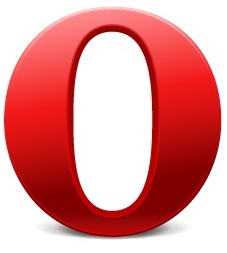
Opera Mobile

Skyfire

Maxthon

Firefox

Dolphin

Chrome
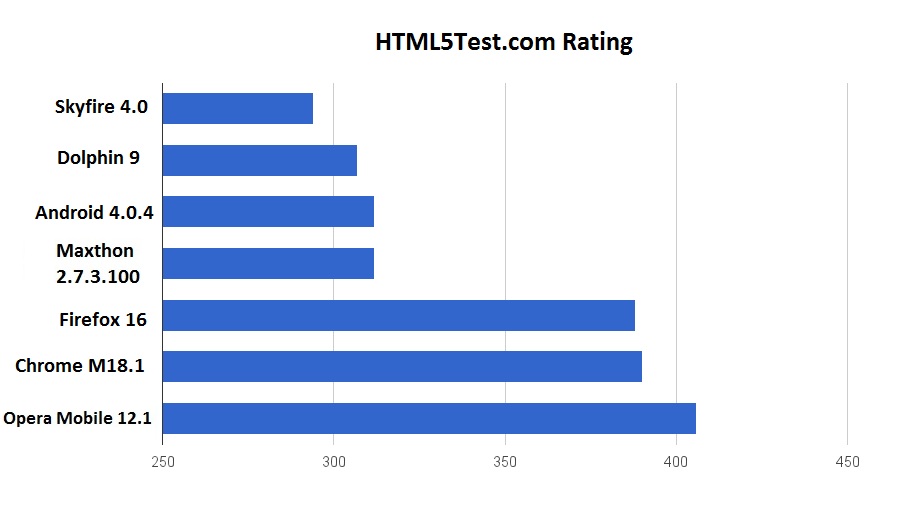
HTML5Test.com results
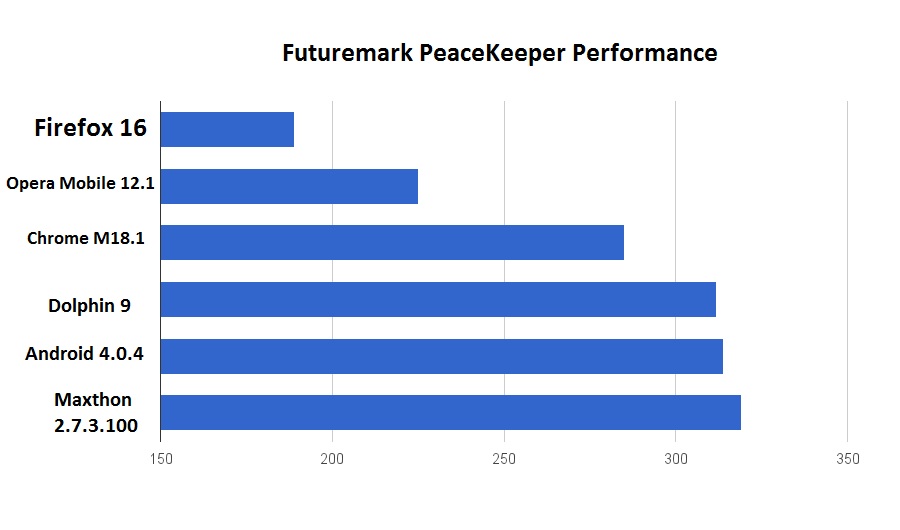
PeaceKeeper test results
If you've got an Android, device, there's a good chance it spends a lot of its time browsing the web.
Android's expansive ecosystem of third party developers is a strength, but it can also lead to confusion: with so many alternative browsers available, which one is the best? Do you really need to switch away from the default browser at all?
IT Pro aims to answer the question definitively. To do this we've taken the most popular Android web browsers - Chrome, Dolphin, Firefox, Maxthon, Opera Mobile, and Skyfire - pitted them head-to-head and against the stock Android web browser to see which you should be using to get the most out of your smartphone or tablet.
STOCK BROWSER
The beauty of the stock browser is that you don't have to do anything to get it: there's nothing to download, and you don't have to sacrifice storage space - often at a premium on lower-end Android smartphones - to make use of it. That said, the stock browser is often seen as slow and clunky, especially on tablet devices where the large display isn't used to its full potential.
CHROME

It may seem strange for Google to offer two distinct browsers for Android, but Chrome is a different beast to the stock Android browser. Based on the same open-source Chromium engine as the desktop version, Chrome for Android provides a familiar environment for anyone used to the software on other devices. Better still, it synchronises with Chrome on desktops and laptops, providing access to saved tabs, passwords and browsing history.
The early releases of Chrome for Android were clunky, but Google has done well to get the software up to speed and it's a more than capable replacement for the stock browser. Some compatibility issues still exist, however, and you'll need a device running Android 4.0 'Ice Cream Sandwich' or newer to install Chrome.
DOLPHIN

One of the oldest of the third-party Android browsers, and one of the most popular, Dolphin was one of the first browsers to provide tabbed web browsing on Android-powered devices. With the stock browser now featuring tabs, Dolphin has worked hard to add new features and keep itself current.
Sign up today and you will receive a free copy of our Future Focus 2025 report - the leading guidance on AI, cybersecurity and other IT challenges as per 700+ senior executives
The most recent release, Dolphin 9, includes a voice-activated 'assistant' mode which iOS users will find immediately familiar as a Siri-alike. Built directly into the browser, the Dolphin's 'Sonar' assistant isn't as flexible as Apple's version but still provides an interesting way to control the browser without having to use of your hands.
FIREFOX

Developed by the Mozilla Foundation, the open-source Firefox for Android was previously known under its codename of Fennec - and it's come a long way since the early days. Designed to offer a familiar interface to those who use Firefox on the desktop, it's a powerful - but memory-hungry - browser going through a rapid development cycle.
For those who use Firefox already, installing Firefox on an Android device unlocks some handy additional features including support for the same add-on tools and access to a synchronisation system which allows you to access bookmarks and even open tabs from your desktop Firefox install on your mobile. With Chrome the only other browser to offer such impressive cross-platform functionality, Firefox is proving increasingly popular among those with devices capable of meeting its requirements for memory and power.
Gareth Halfacree is an experienced tech journalist and IT professional, and has been writing since 2006. In addition to contributing article for ITPro, Gareth has been featured in publications such as PC Pro, Techmeme, The Register, The MagPi, and Tom’s Hardware.
In addition to his digital articles, Gareth is the author of several best-selling books. These include the Raspberry Pi User Guide, an essential text for those looking to get started with their Raspberry Pi, as well as The Official Raspberry Pi Beginner’s Guide. Gareth also wrote the Official BBC micro:bit User Guide, a comprehensive guide to setting up the pocket-sized computer, learning to code on it, and even creating your own hardware addons.
-
 The modern workplace: Standardizing collaboration for the enterprise IT leader
The modern workplace: Standardizing collaboration for the enterprise IT leaderHow Barco ClickShare Hub is redefining the meeting room
-
 Interim CISA chief uploaded sensitive documents to a public version of ChatGPT
Interim CISA chief uploaded sensitive documents to a public version of ChatGPTNews The incident at CISA raises yet more concerns about the rise of ‘shadow AI’ and data protection risks
-
 Spanish spyware outfit uncovered, develops exploits for Windows, Chrome, and Firefox
Spanish spyware outfit uncovered, develops exploits for Windows, Chrome, and FirefoxNews Google was only able to discover the company after an anonymous submission was made to its Chrome bug reporting programme
-
 Google adds new security vendor plugins for Chrome, improved Chrome OS policy controls for IT admins
Google adds new security vendor plugins for Chrome, improved Chrome OS policy controls for IT adminsNews New integrations across various security pillars aim to improve Chrome OS and Chrome browser security for enterprise customers
-
 Google patches second Chrome browser zero-day of 2022
Google patches second Chrome browser zero-day of 2022News Google acted quickly to secure against the type confusion vulnerability that was under active exploitation
-

 Acer Chromebook Spin 513 review: Cheap and mostly cheerful
Acer Chromebook Spin 513 review: Cheap and mostly cheerfulReviews An affordable Chromebook convertible with good looks but mediocre performance
-
 Google says Chrome is now faster than Safari on Apple Silicon
Google says Chrome is now faster than Safari on Apple SiliconNews According to Apple's own benchmarks, Chrome 99 scored the highest out of any browser ever tested
-
 Google Chrome update fixes zero-day under active exploitation
Google Chrome update fixes zero-day under active exploitationNews Google releases a fresh wave of patches for severe vulnerabilities that could facilitate code execution and system takeover via Google Chrome
-

 Asus Chromebook CX9 (CX9400CE) review: The most stylish Chromebook on the market
Asus Chromebook CX9 (CX9400CE) review: The most stylish Chromebook on the marketReviews A sleek, expensive Chromebook that tries to bring professional style to Google’s OS
-
 Firefox 95 boosts protection against zero-day attacks
Firefox 95 boosts protection against zero-day attacksNews Mozilla's browser now takes a more granular approach to walling off code
