Nokia Lumia 920 review
Nokia's flagship Windows Phone 8 handset boasts the firm's excellent PureView camera technology and decent battery life. But it's a bit on the chunky side and the price could put users off.
The Lumia 920 is an incredibly impressive device with excellent build quality, a top-level display, great performance and features and easily the best camera on any smartphone to date.It remains to be seen whether Nokia has priced itself out of the market, with the handset costing well over £46 per month and even then with an upfront fee of £20. With device such as the iPhone 5 and Galaxy S3 on the market at similar if not cheaper pricing, Nokia could struggle to shift units.
Operating System and Apps
Windows Phone 8 features the same overall design as Windows Phone 7, but there are plenty of subtle tweaks here and there which overall make a significant difference to interacting with devices such as the Lumia 920.
It's still based on the 'Metro' interface, which uses Live Tiles as app shortcuts. They also feed widget-style push notifications to your homescreen, or the Start screen as its known.
Now, however, it's a much more customisable affair: you can choose more colours for your phone's 'theme' and the tiles are re-configurable into one of three sizes, which makes the homescreen a more useful and interesting place.
The People Hub is, in our view, the best social networking, messaging and contacts aggregation suite on any mobile platform to date. Not only does it keep all your email, Twitter activity, Facebook, LinkedIn and text messages in one place, but you can also create groups and the new 'Rooms'.
As with Windows Phone 7, groups allow you to select a list of contacts for the People Hub to filter into one unified feed, while Rooms do the same thing but are private and allow sharing of files, photos, calendar appointments and checklists. From a productivity and team-orientated point of view, this is useful stuff.
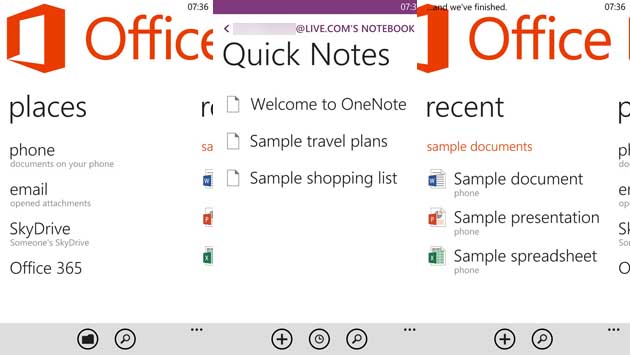
Office apps are present so you can view docs on the move
You've also got the Office suite, with Outlook, Word, Excel and Power Point - so you can access all your docs on the move. SkyDrive allows you to synchronise documents in the cloud or pull them from your phone and email directly. Plus there's also OneNote, which allows you to throw together sharable lists - a great feature if you're working on projects or simply need to remember what groceries you need to get from the shop. The suite also includes Office 365 support for documents, calendars, email and contacts.
Sign up today and you will receive a free copy of our Future Focus 2025 report - the leading guidance on AI, cybersecurity and other IT challenges as per 700+ senior executives
The Lumia 920 comes with a range of built-in Nokia apps, most of which are location-based services including Nokia Maps, Nokia Drive navigation and Nokia City Lens - an augmented reality location app. Location data is very accurate and these apps should be useful for getting from A to B.
Internet Explorer 10 is the pre-loaded browser on the platform, but if you're looking for an alternative you may be out of luck. We couldn't find any high-profile competitors in the Windows Store such as Chrome or Firefox, which is perhaps unsurprising as Microsoft wants to push IE. However, we did find a unauthorised version of Safari and an apps which syncs pages from Opera.
Given a chance, however, IE 10 proves to be a capable browser and ranks at 909.5 milliseconds on Sunspider benchmarks that's faster than the iPhone's Safari or the Samsung Galaxy S3's default Android browser. It's also got tabbed browsing, a very usable copy and paste function and pinch to zoom functionality.
In terms of security features, the Lumia 920 has on-device encryption and secure NFC for wirelessly transferring data. It also supports 'tap and go' functionality between handsets - so you can share videos easily. There are a number of remote security functions such as device tracking ,remote lock and remote wipe, which will please IT admins.
The built in keyboard is highly usable, sensitivity and accuracy is good. Word prediction is contextual it appears in messages but not when doing websearches or typing urls, but when it does crop up the predictions are usually very useful and are presented in a which that isn't intrusive.
The only thing letting Windows Phone 8 down is the relative lack of apps on the platform's storefront. At the last official count, Microsoft revealed that there are 120,000 app in the Store. There are some standout examples which best their equivalents on other systems, but for the most part the app ecosystem is not exactly diverse at present.
Still, there is enough to keep most users going for the majority of more commonly used smartphone functions.
-
 Trump's AI executive order could leave US in a 'regulatory vacuum'
Trump's AI executive order could leave US in a 'regulatory vacuum'News Citing a "patchwork of 50 different regulatory regimes" and "ideological bias", President Trump wants rules to be set at a federal level
By Emma Woollacott Published
-
 Microsoft Excel is still alive and kicking at 40 – and it's surging in popularity as 82% of finance professionals report ‘emotional attachment’ to the spreadsheet software
Microsoft Excel is still alive and kicking at 40 – and it's surging in popularity as 82% of finance professionals report ‘emotional attachment’ to the spreadsheet softwareNews A recent survey found Gen Z and Millennial finance professionals have a strong “emotional attachment” to Microsoft Excel
By Emma Woollacott Published
-
 LastPass hit with ICO fine after 2022 data breach exposed 1.6 million users – here’s how the incident unfolded
LastPass hit with ICO fine after 2022 data breach exposed 1.6 million users – here’s how the incident unfoldedNews The impact of the LastPass breach was felt by customers as late as December 2024
By Emma Woollacott Published