Best cheap printers: Office printing on a budget
Getting a decent home office setup needn’t cost the earth. These are the best cheap printers you can buy

Simon Handby

Sign up today and you will receive a free copy of our Future Focus 2025 report - the leading guidance on AI, cybersecurity and other IT challenges as per 700+ senior executives
You are now subscribed
Your newsletter sign-up was successful
Anyone setting up an office or a business on a budget has probably found themselves asking "What are the best cheap printers?", along with its inevitable follow up "and are they any good?". The happy news is that many budget printers and multifunctions deliver the features a business needs – we discover plenty of them in our regular testing.
For this list, we've collected six of the best cheap business printers. They're a varied group, ranging from a bargain home MFP through to a fast, refillable color inkjet. They may be suited for different jobs in different businesses, but they share a common ability to deliver a high amount of bang for your buck. With the cheapest squeaking in at less than £60, and the most expensive just a little more than £300, we've got something for every business – find your next cheap office printer here.
How to choose the best cheap office printers
We can't pretend that every cheap printer will tick all your boxes, so it's best to start with an idea of what's essential, and what you can live without. Cheap printers generally compromise on speed, features, or running costs – work out which ones are critical for you.
Single-function printers are always cheaper than their all-in-one equivalents, so if you don't need to scan, copy, or fax, aim for a simple device. Consider, too, whether you need useful features like multiple paper trays, or (on a multifunction) an automatic document feeder (ADF) – going without may leave more budget for other areas. If you're buying for a quieter office, you can probably forgo high-speed prints and scans. But if you need a workhorse for a busy team, don't compromise on speed or running costs.
Whatever your needs, don't be tempted to scrimp on your budget office printer. Going too cheap could land you with a device that simply isn't up to the job, and you'll end up spending more to replace it. And in all cases, it's vital to look at the total cost of ownership – many printers that look expensive have cheap ink or toner, and could cost you far less to own over 3-5 years of daily printing.
Whatever printer you buy, it pays to keep it in business as cheaply as possible. If there's a choice, always buy the highest capacity supplies unless you print extremely rarely – they're more expensive, but they invariably cost less per page. Investigate ink and toner subscriptions, too, particularly if you print a fairly constant and predictable amount each month. We've seen options that, in ideal circumstances, could reduce what you pay by two-thirds or more. You could also consider third-party inks and toners, although in our experience these tend to be inferior to OEM supplies, and they don't always deliver the savings you'd expect.
The best cheap printers
Canon PIXMA TS5350i
Our expert review:
Specifications
Reasons to buy
Reasons to avoid

Reasons to buy
- Good specs at this price
- Supports PIXMA Print Plan subscriptions
- Strong quality on plain paper
Reasons to avoid
- Quite slow
We don't generally recommend home devices for business users, but the Canon PIXMA TS5350i is a compact inkjet MFP for under £85 – that's very keen pricing. It's missing an ADF, and it can't send or receive faxes, but if you just need a basic device to make prints, scans, and single-page copies, the TS5350i more than has you covered. Helpfully, it has two paper inputs, so you could load one with plain paper and use the other for headed sheets or photo media.
This isn't the best photo printer, but on plain paper it's surprisingly capable, turning out excellent prints and copies. It's not especially fast, however, so it's definitely not suitable if you have more than a couple of users or you often need to reel off long print jobs. The TS5350i has an excellent scanner, so it's a shame it isn't equipped with an ADF.
Buy your own cartridges, and this MFP works out at more than 11p per full color page, but you can bring this down by subscribing to one of Canon's PIXMA Print Plans. The most generous of these gets costs down to 4.5p per page, although it only allows 200 pages per month. That, and its slow speeds, mean the TS5350i is really only suitable for very light use, but if your priority is a low up-front cost, this attractive MFP is a good choice.
Price when reviewed: £58 exc. VAT
HP OfficeJet Pro 9135e
Our expert review:
Specifications
Reasons to buy
Reasons to avoid

Reasons to buy
- Great performance
- Fair value
- Strong results
Reasons to avoid
- Running costs a touch high
HP has a knack for building good small office inkjets, and the OfficeJet Pro 9135e is the perfect example. This four-in-one doesn't just address the basics: both its printer and 35-sheet automatic document feeder support automatic double-sided (duplex) operation, so you can set up a single or double-sided scan, fax, or copy, then go and make yourself a cup of tea while it finishes.
This MFP has an impressive specification for the price, but what makes it great is the way it performs. It's much faster than you'd expect an affordable printer to be, hitting 22.1 pages per minute (ppm) on black text. Copies and scans were very quick, too. Despite this, the results are excellent – we couldn't fault anything except some over-processed photo scans. The OfficeJet Pro 9135e excels across all the jobs that are important to everyday office life. That makes it a great budget choice.
Price when reviewed: £161 exc. VAT
Read our full HP OfficeJet Pro 9135e review for more information.
Canon MAXIFY GX7150
Specifications

Reasons to buy
- Great plain paper prints
- Fantastic low running costs
- A good all-rounder
Reasons to avoid
- Expensive to buy
At more than £400, this color inkjet multifunction peripheral (MFP) doesn't look cheap at all, but don't scroll down. It comes with enough ink in the box to print 6,000 black or 14,000 color pages, a cost per page of 7.3p with a printer thrown in. Ongoing supplies work out at just 0.6p per full-color page – far below what you'd pay to run a cartridge inkjet or laser competitor. That makes the Canon MAXIFY GX7150 cheaper to own than most other business printers, so it's a good thing it's an impressive device.
This MFP has excellent paper handling, with two 250-sheet inputs plus a 100-sheet feed. Its printer and 50-sheet automatic document feeder between them support dual-sided prints, scans, copies, and faxes. It's a fast text printer, reaching 20.8ppm, but its 5.7ppm color speed was a little more relaxed. Prints and scans were generally excellent, although this isn't a great photo printer, and copies were just a touch too dark by default. If you're after an office MFP with low running costs for moderately heavy use, this is a brilliant choice – especially as it comes with a three-year warranty.
Price when reviewed: £439 exc. VAT
Brother DCP-T780DW
Specifications

Reasons to buy
- Decent specifications and performance
- Cheap to run
- Very compact
Reasons to avoid
- Not the best print quality
The DCP-T780DW is Brother's first stab at a refillable inkjet for the UK market, but you'd be forgiven for thinking it had been making them for years. Aside from a couple spilled drops when first filling up, its ink tank system works well, and keeps running costs down to around 0.5p for a full-color page. That's impressive, particularly when this MFP only costs around £250 to buy.
You can't use this three-in-one to send faxes, and it doesn't quite have a top-line specification elsewhere: the printer has just one paper tray, and while it does support automatic duplex (double-sided) printing, the ADF doesn't. Still, overall it feels exactly like a refillable version of a typical Brother home office inkjet – compact and competent, if not quite excellent. Perhaps the DCP-T780DW isn't the best multifunction we've tested, but its refillable tanks help make it a strong option for home workers or micro offices who want to minimize the cost and hassle of regular printing. If you're looking for low ownership costs over a fleet of home workers, this is a very strong choice.
Price when reviewed: £250 exc. VAT
Read our full Brother DCP-T780DW review for more information.
Epson Expression Photo HD XP-15000
Specifications

Reasons to buy
- Good value
- Few extra features
- Compact
Reasons to avoid
- Middling mono speeds
- High quality photo prints
- Underwhelming mixed graphics performance
A3 printing capability doesn't usually come cheap, but Epson's Expression Photo HD XP-15000 is one of the more affordable examples. It's a single-function inkjet and, as the name suggests, it's targeted more at photo and creative prints than at churning out plain-paper reports and letters. This printer's six-ink setup helps it deliver deep blacks and rich, bright colors. It's an accomplished device on coated photo papers, if not quite up to the standards of the best photo inkjets.
Inevitably, the XP-15000 is comparatively disappointing on plain paper. There's not much wrong with the quality, but at 8ppm on black text you wouldn't want to rely on it for long documents. It's a bit more impressive in color, reaching 5ppm on our more challenging test.
However, consider value, and the XP-15000 makes a strong case for itself. It's much cheaper to buy than Canon's (admittedly brilliant) PIXMA Pro-200, and delivers pages of black text at 3.5p – that's not bad for a photo-focused printer. If you need A3 but you can't pay much upfront, the Expression Photo HD XP-15000 is ideal. However, if total cost of ownership is more important, consider Epson's EcoTank ET-18100 instead – it's much more expensive, but it should prove much cheaper to own if you often print in high-quality color.
Price when reviewed: £235 exc. VAT
Read our full Epson Photo HD XP-15000 review for more for more information.
FAQs
ARE CHEAP PRINTERS WORTH IT?
Not always, no. If you buy a printer without the features you need, or one that's too slow or expensive to run, you might find yourself paying more later to get something more suitable. However, there are many excellent, very affordable printers -- buy one that's well matched to your priorities, and you should still get many years of good service from it.
ARE CHEAP PRINTERS ANY GOOD?
Some are excellent. While you may need to compromise on your ideal features, speed or running costs, there are plenty of affordable business printers that deliver print quality and value in spades.
ARE MONO PRINTERS CHEAPER THAN COLOR?
Almost all inkjets will print in color, but with lasers there's more of an even split. If you don't need color printing, a mono machine can actually offer some notable savings. Mono printers are often cheaper to buy than equivalent color models, and they're usually cheaper to run, with fewer consumables. That in turn could save space in the consumables cupboard, and save you time in maintenance and servicing.
ARE MANAGED PRINT SERVICES CHEAPER?
Managed print services consolidate your printers, maintenance and supplies under a single contract. That can produce huge savings, but you need to make sure you're with the right provider, and on the best deal. When evaluating against self-management, or against another supplier, conduct a cost analysis. Make sure you consider managed refresh cycles of your equipment against the costs of upgrading your own.
The chances are that the more you print as an organisation, the more you could save via a managed provider. However, small businesses printing just a couple of hundred pages a month may do better to buy their own printers, and look at cost reduction through ink tanks or ink subscription services.
WHAT IS CHEAP FOR A PRINTER?
You can define cheap in one of several ways. In absolute terms, anything below about £100 (£150 for a multifunction) is quite cheap for a printer, with the very cheapest products coming in at around £30-40. If you're going to print a lot, it's best to define cheap as a low total cost of ownership -- you'll usually need to pay a little more up-front for lower ink costs, which will save you money in the long term.
How we test cheap printers
When we review printers, we test a number of elements to measure their technical aptitude. First and foremost is the quality of the prints themselves, which we gauge by analysing a series of photographs and plain paper documents representing a mix of color and black-only printing. Here we're looking for any evidence of fuzzy text, color banding, or other imperfections.
We also test color and mono print speeds; the latter uses a 25-page text batch, while the former is tested with 24 pages of mixed presentation slides, web pages and magazine pages. We time how quickly each batch completes, as well as how long the printer takes to deliver the first page once the job is initialised. Where available, duplex print speeds are measured by running the first 10 pages of the mixed color batch. For inkjet printers, we'll also repeat the mono tests in draft mode.
Where scan functionality is included, we gauge image quality by looking at scans of a color photo, a color input target chart, and an office document. We measure how fast the device can create a single photocopy, as well as measuring the scan speeds at different resolutions, and how quickly preview images are displayed.
The cheapest printers don't tend to have ADFs, but when they do, we'll use a 10-sheet copy operation to test their speeds, in color as well as mono where we can. In the event that both printer and ADF are duplex units, we'll time a 10-page double-sided job as well.
Sign up today and you will receive a free copy of our Future Focus 2025 report - the leading guidance on AI, cybersecurity and other IT challenges as per 700+ senior executives
After a false career start producing flash games, Alan Martin has been writing about phones, wearables and internet culture for over a decade with bylines all over the web and print.
Previously Deputy Editor of Alphr, he turned freelance in 2018 and his words can now be found all over the web, on the likes of Tom's Guide, The i, TechRadar, NME, Gizmodo, Coach, T3, The New Statesman and ShortList, as well as in the odd magazine and newspaper.
He's rarely seen not wearing at least one smartwatch, can talk your ear off about political biographies, and is a long-suffering fan of Derby County FC (which, on balance, he'd rather not talk about). He lives in London, right at the bottom of the Northern Line, long after you think it ends.
You can find Alan tweeting at @alan_p_martin, or email him at mralanpmartin@gmail.com.
-
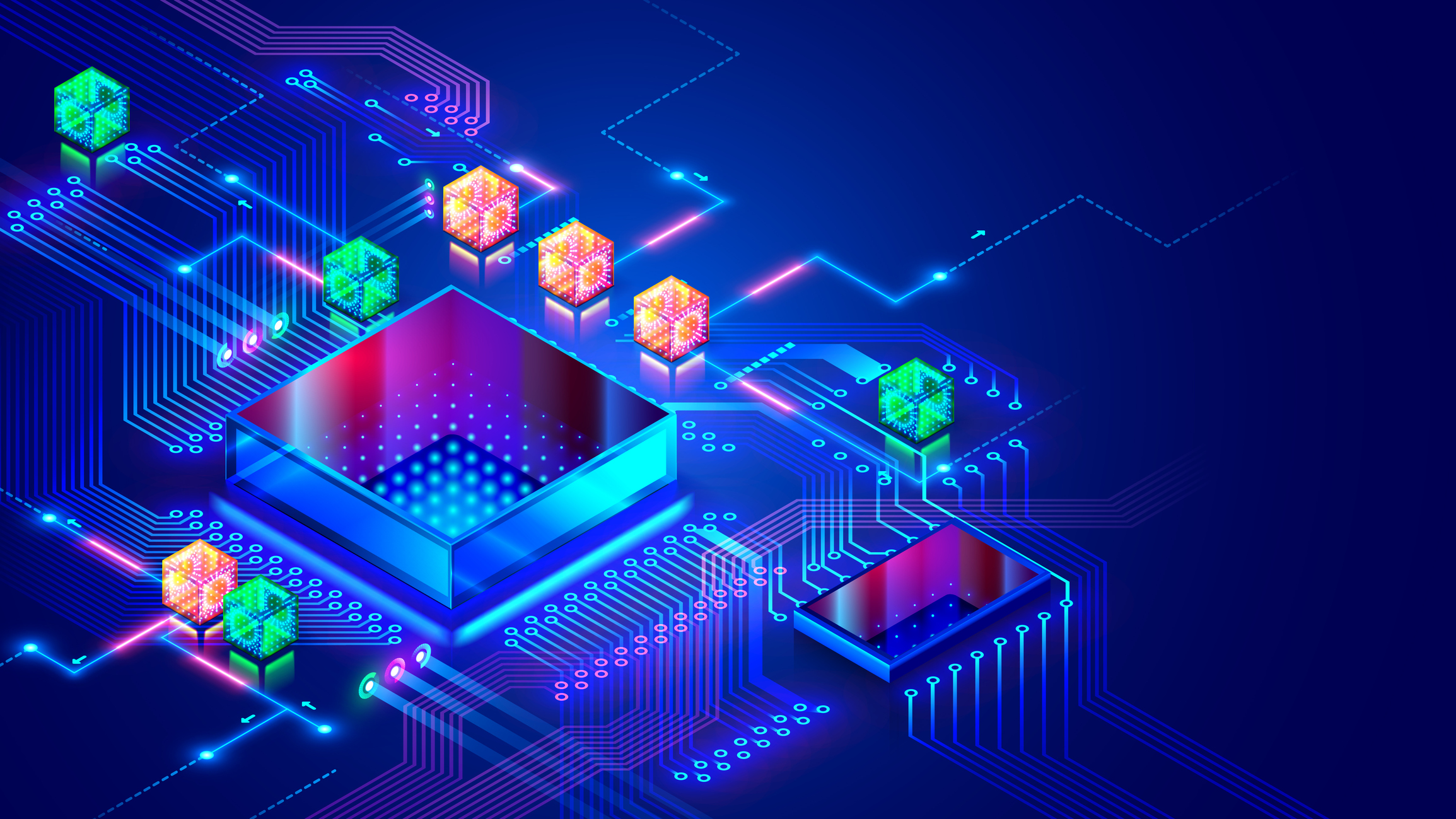 Westcoast named as full-service distributor for Kyocera’s A4 print solutions
Westcoast named as full-service distributor for Kyocera’s A4 print solutionsNews The new agreement will see Westcoast act as a “one-stop shop” for Kyocera’s ECOSYS A4 devices, consumables, and support
-
 Neglecting printer security is leaving you wide open to cyber attacks
Neglecting printer security is leaving you wide open to cyber attacksNews Enterprises are ignoring printer security risks and failing to update, according to HP Wolf Security, leaving them vulnerable to cyber attacks.
-
 Brother UK revamps inkjet lineup to drive partner opportunities
Brother UK revamps inkjet lineup to drive partner opportunitiesNews The vendor has replaced its A4 Mini Business and A4 Mini Regular printers to help channel partners meet increasing market demand.
-
 HP LaserJet Pro MFP 3102fdwe review: Hamstrung by high running costs and the restrictions of HP+
HP LaserJet Pro MFP 3102fdwe review: Hamstrung by high running costs and the restrictions of HP+Reviews hamstrung by high running costs and the restrictions of HP+
-
 Canon MAXIFY GX6550 Review: cheap to run and very compact, but not the greatest inkjet MFP
Canon MAXIFY GX6550 Review: cheap to run and very compact, but not the greatest inkjet MFPReviews The GX6550 has a neat cubby hole trick and it's very cheap to run, but it's compromised in other ways
-
 HP OfficeJet Pro 9010e review: An MFP that's unlikely to ever fall short
HP OfficeJet Pro 9010e review: An MFP that's unlikely to ever fall shortReviews Great print quality, nippy speeds, and flexible ink choices show that HP can still make excellent MFPs
-
 PCI consortium implies Nvidia at fault for its melting cables
PCI consortium implies Nvidia at fault for its melting cablesNews Nvidia said the issues were caused by user error but the PCI-SIG pointed to possible design flaws
-
 How we test printers and scanners
How we test printers and scannersReviews Everything you need to know about our benchmarking process for print devices


