Epson WorkForce Pro WF-C529RDTW review: A flexible business-class printer
Speeds are variable, but this inkjet produces good quality prints and guarantees predictable running costs


-
+
Hefty monthly duty cycle and high-capacity paper trays
-
+
High-quality output
-
+
Affordable subscription price
-
-
Mixed print speeds
-
-
Non-touch display
-
-
Three-year minimum contract

If your business is a moderate user of printers and you’re worried about the costs of consumables and maintenance, a managed print service could be just the ticket. Epson’s Print 365 scheme charges a flat monthly fee to cover the cost of all hardware, consumables, service and delivery – so all you need to buy is the paper.
There’s a fair spread of printers to choose from, but the WF-C529RDTW is one of our favourites. It doesn’t have an NFC sensor and its LCD panel isn’t touch-enabled – but it’s rated for a serious 4,500-page monthly duty cycle, and comes with 750-sheet and 500-sheet paper trays, plus an 80-page multipurpose tray at the rear.
It can also pump out a lot of pages before running out of ink, thanks to Epson’s high-volume Replaceable Ink Pack System (RIPS). The XL ink packs claim to last for 10,000 mono and 5,000 colour pages, while the XXL ramps this up to a massive 50,000 and 20,000 pages respectively.
Brother HL-J6100DW review: An excellent choice - if you’re not in a hurry Best printers 2021: For all your printing, scanning and copying needs Kyocera Ecosys M5526cdw review: A sensible small-office MFP
A range of subscription options is available: the Start option costs £49 per month for a three-year contract, dropping to £37 for five years. That allows you to print up to 300 mono and 200 colour pages per month, with additional pages costing a very reasonable 0.49p per mono page and 3.25p for colour.
Initial installation takes around ten minutes, as you load the four ink bags into their pop-out trays at the front and wait while the printer fills its reservoirs. Epson’s install routine then discovers the printer (both wired and 802.11n wireless networking are supported), loads the drivers and updates the printer’s firmware.
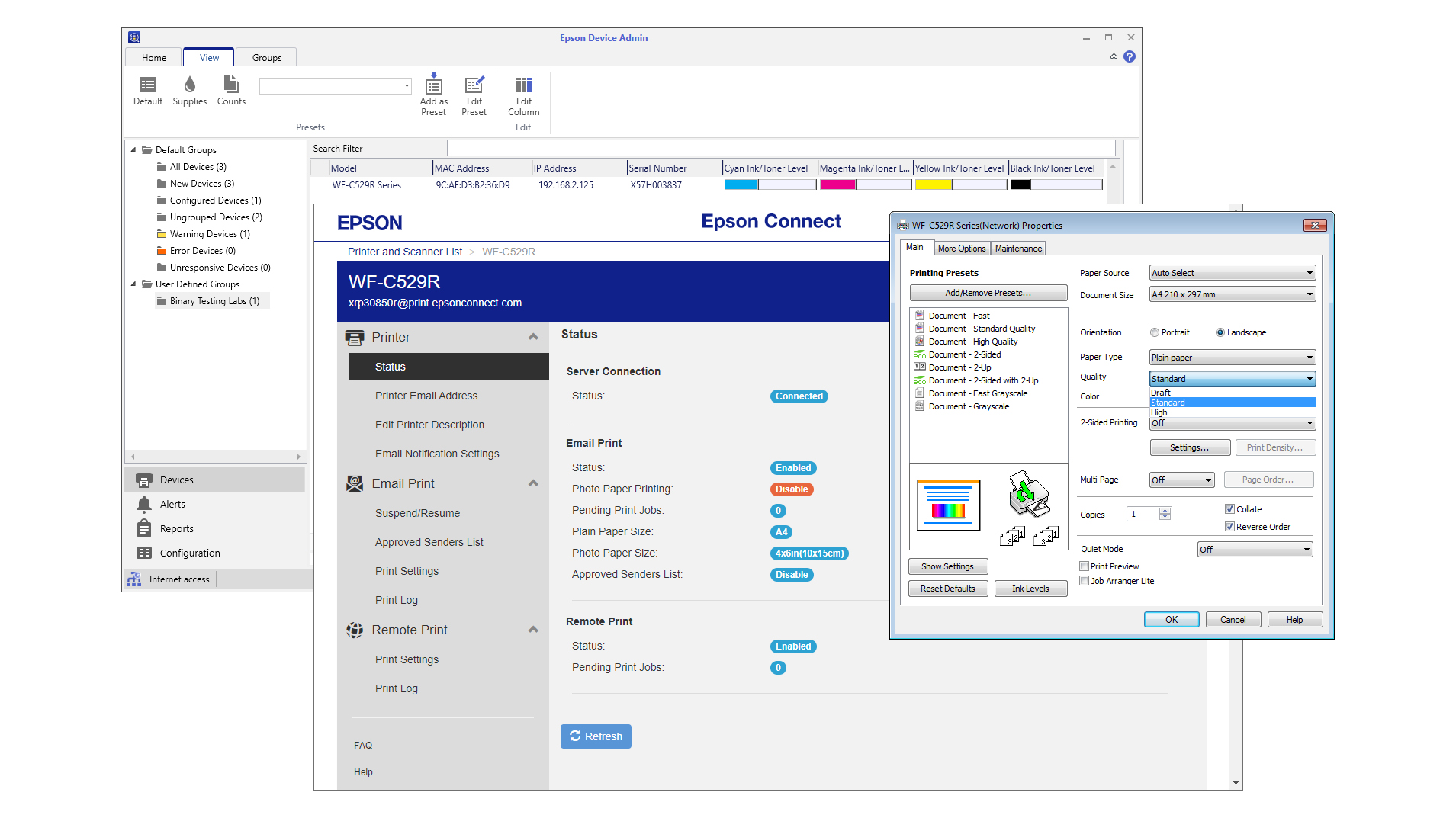
The installer also registers the printer with your Epson Connect cloud account, and assigns it a customisable address, to which you can send documents to have them remotely printed. Alternatively, you can achieve the same effect by using Epson’s remote driver, which links up with the printer over the internet via your Connect account.
Printer fleet management is taken care of by Epson’s Device Admin utility for Windows, which discovered our printer as soon as it was installed. From its main console, we could view the status of the printer and consumables, check mono and colour page counts and run firmware updates.
Sign up today and you will receive a free copy of our Future Focus 2025 report - the leading guidance on AI, cybersecurity and other IT challenges as per 700+ senior executives
Reporting and alerting services are also provided: you can create custom usage reports for selected device groups and have them sent to multiple email recipients at regular intervals, as well as receive warnings when issues such as paper jams or low ink are recorded.
As usual with inkjets, print speeds are a mixed bag. Epson advertises that the WF-C529RDTW can print 24ppm, but we only achieved this when printing from Word in the driver’s Standard mode. Our 24-page colour DTP document was slightly slower, at 20.6ppm – and switching to high-quality print mode saw speeds drop to just 6.2ppm and 5.9ppm respectively.
Still, text quality is very good. Even in standard mode we could see no evidence of dusting on cheap 75gsm paper. Mono photos did exhibit some vertical banding on Standard mode, but heavier 100gsm paper produced cleaner results, and when we switched to high-quality mode the issue vanished completely.
Colour quality for graphics and photos was excellent, even on cheap paper. Our reports looked bold and punchy, with silky smooth backgrounds in large single-colour areas. Photo printing on 160gsm semi-gloss paper produced sharp, detailed and clean results with no edge bleeding.
The managed print model won’t make sense for everyone – and if you’re on the fence about signing up, Epson’s minimum contract length of three years could be discouraging. For many businesses, though, the promise of perfectly consistent costs will certainly appeal. While the WorkForce Pro WF-C529RDTW isn’t as fast or snazzy as some rivals, it’s a flexible business-class printer that can’t be faulted for output quality and manageability.
Epson WorkForce Pro WF-C529RDTW specifications
| Format | 4,800 x 1,200dpi A4 inkjet printer |
| Print speed | 24ppm mono/colour |
| Display | 6.1cm colour LCD panel |
| Networking | Gigabit Ethernet, 802.11n wireless |
| Connectivity | USB 2 |
| Print type | Duplex |
| Tray size | 750-sheet and 500-sheet drawers |
| Recommended monthly duty cycle | 4,500 pages |
| Dimensions | 425 x 535 x 513mm |
| Weight | 22.1kg |
| Warranty | Service and warranty included in Print 365 plan |
Dave is an IT consultant and freelance journalist specialising in hands-on reviews of computer networking products covering all market sectors from small businesses to enterprises. Founder of Binary Testing Ltd – the UK’s premier independent network testing laboratory - Dave has over 45 years of experience in the IT industry.
Dave has produced many thousands of in-depth business networking product reviews from his lab which have been reproduced globally. Writing for ITPro and its sister title, PC Pro, he covers all areas of business IT infrastructure, including servers, storage, network security, data protection, cloud, infrastructure and services.
-
 Hackers are using LLMs to generate malicious JavaScript in real time – and they’re going after web browsers
Hackers are using LLMs to generate malicious JavaScript in real time – and they’re going after web browsersNews Defenders advised to use runtime behavioral analysis to detect and block malicious activity at the point of execution, directly within the browser
By Emma Woollacott Published
-
 AI coding is taking off in the US - but developers in another country are “catching up fast”
AI coding is taking off in the US - but developers in another country are “catching up fast”News Developers in the United States are leading the world in AI coding practices, at least for now
By Nicole Kobie Published
-
 Veeam ramps up growth plans with trio of leadership hires
Veeam ramps up growth plans with trio of leadership hiresNews The data resilience vendor has reshaped its senior leadership team to deepen partner engagement and streamline customer success in the AI era
By Daniel Todd Published
