Best printers for small business 2025: Quality, reliable, and easy-to-use printers for your business
Your small business needs a quality printer that won’t let you down - these are the best business printers around


Sign up today and you will receive a free copy of our Future Focus 2025 report - the leading guidance on AI, cybersecurity and other IT challenges as per 700+ senior executives
You are now subscribed
Your newsletter sign-up was successful
If you're running a small business, you've got enough on your plate without worrying about printers that can't keep up with your workflow. We've gathered together the six best small business printers – each of them has something to offer every small and medium business.
Whether you're looking to spend tens or hundreds of pounds on your next small business printer, these devices all provide the essentials. We've hand-picked the best single-function business printers, added some multifunction peripherals (MFPs), and rounded everything off with a choice of photo printers for business.
We've subjected every printer in this list to a battery of tests, assessing their speed, quality, running costs, and general ease-of-use. In every case, we'll let you know how fast they performed, how good the results were, and headline features such as their paper handling and technology. If you want to find out more, check out the links to our full small business printer reviews.
How to choose a small business printer
When it comes to printing, a small business has different needs to home users. Business users are usually most interested in speed and reliability -- and if you're buying for remote users, easy deployment and long-lasting consumables are a bonus, too. It's therefore important to really consider what type of printer your business needs.
For starters, small businesses need a printer that can service multiple users, which means network connectivity is a must – most of today's business printers have Ethernet or Wi-Fi, and often both. Support for cloud printing and scanning will also be handy.
If you're looking for a single printer to do everything, a multifunction peripheral (MFP) offers printing, scanning, and copying in a single compact device. It's unlikely you'll need a fax these days, but many business MFPs still have one, and it adds little to the price. We recommend it for certain industries, including hospitality and medicine.
Small businesses can ask a lot of a printer, especially if it's their only one, so it's good to choose a well-featured device. We generally recommend duplex (double-sided) printing and, on MFPs, a scanner with a duplex automatic document feeder (ADF). That setup lets you make double-sided prints, scans, faxes, or copies. It's also good to have more than one paper input.
Business printers will see greater print volumes over a longer period of time, so running costs are particularly relevant. If you're printing in high volumes and speed is important, a laser printer can offer a good balance between fast prints and a moderate cost per page. If low page costs are the priority, choose a refillable ink tank business printer.
Serviceability may also be worth considering, depending on the structure of your internal IT operations. Organisations with a robust IT department will likely want printers that can be centrally managed and monitored, as well as something that makes it easy to troubleshoot printer problems and start repairs. Organisations that rely more on MSPs and third-party technicians may not need this as much.
Finally, if your print needs include customer-facing marketing and promotional materials, you may want to invest in a machine that can also handle tasks like larger A3 documents and good-quality photo printing. This will allow you to quickly generate impressive-looking marketing documents without needing to outsource them to a third party.
FAQs for the best small business printers
Do I need a colour printer for my small business?
It may seem like getting a color printer for your business is a no-brainer – after all, a color printer can handle black and white documents while still giving you the option of color prints when you need them – but there are actually some good reasons to choose mono only.
For starters, you tend to get more for your money, as there's a dedicated focus on one thing. You're likely to get higher quality and faster print speeds than you would from an equivalently priced color machine, and it can also mean more features like duplexing and ADF that you may not get at a similar price point. Mono printers can offer lower running costs, particularly as some color printers will use a small amount of their color consumables when printing in greyscale.
While having the capability to print color documents is useful for a business, if most of your documents are intended for internal use, consider using mono printers for most of your fleet, with one or two color machines as backup.
How many printers does my small business need?
Digital documents may rule the roost these days, but paper still has a place even in a modern office. Some people simply prefer working with hard-copy documents, but there are also instances where you may need to physically sign and send off a form, or attach a tracking slip to a package. Every workplace should have at least one printer just in case of emergencies, but depending on the size of your organisation, you may need more than one.
How many you’ll need depends on a number of factors, of course, including the number of employees you have and how often they need to print, but you should also think about the physical space they’ll be occupying. If your office includes multiple floors, you may want to have a printer on each one, to minimise the time employees spend travelling to and fro.
Should I buy a laser printer for my small business?
Historically, laser printers have been the go-to machines for businesses wanting a sturdy and reliable option, thanks to lower running costs, faster speeds, and excellent performance with mono documents. Lasers are no longer the unseatable emperors of business printing, thanks to the increasing sophistication of mid-range inkjet devices, but a laser printer may still be the best option for your small business.
Lasers are usually designed for high-volume document printing, so if you're likely to be processing stacks of reports on a regular basis, this will be a faster option. Fewer moving parts can also mean better reliability, although this isn't a given. Historically, laser printers were cheaper to run than an inkjet, but the arrival of inkjet business printers with refillable ink tanks has turned this assumption on its head – a business laser is cheaper to run than a home inkjet, but ink tanks are cheaper still.
The downsides to small business laser printers are that they're generally (although not always) larger, more expensive, and less feature-packed than their inkjet cousins, and aren't as versatile for things like photo or graphics jobs. They also use more power than inkjets, although only when they're actually printing.
The best printers for small business
HP OfficeJet Pro 9135e
Best small business multifunction printer

Pros | Cons |
Great performance | Running costs a touch high |
Strong results | Row 2 - Cell 1 |
Fair value | Row 3 - Cell 1 |
HP has a knack for building good small office inkjets, and the OfficeJet Pro 9135e is a brilliant example. A four-in-one combining printing, scanning, copying, and fax, the 9135e has some impressive features, including a 35-sheet ADF, and duplex (double-sided) everything. There's also plenty of paper storage, along with a large color touchscreen for control.
We experienced a couple of setup frustrations, but soon forgot about them thanks to this MFP's satisfying all-around performance. It's an excellent text printer, but it does a very decent job of graphics and photos, too. We were also happy with its scan and photocopy quality, while speeds were very strong for this class. That makes it a great overall package, perfect for home and small businesses – although heavy users should consider ink tank alternatives for their lower running costs.
Technology | Inkjet MFP |
Maximum print resolution | 1,200 x 4,800dpi |
Cost per page | 2.0p/6.0p mono/colour |
Paper handling | Two 250-sheet cassettes, 35-page ADF |
Speed | 25/20ppm mono/ color |
Price when reviewed: £161 exc. VAT
Read our full HP OfficeJet Pro 9135e review for more information.
Epson EcoTank ET-4850
Best small business multifunction printer for overall TCO

Pros | Cons |
Incredibly cheap to run | Comparatively expensive to buy |
Reasonable speeds | So-so print quality on plain paper |
Excellent photo and scan quality | Row 3 - Cell 1 |
This compact inkjet multifunction from Epson offers a decent set of features for a do-everything small inkjet printer. It can print, scan, fax, and copy, and connect to wired or wireless networks. The printer will turn out double-sided prints, although its single-sided ADF rules out automatic double-sided copying.
The ET-4850 has refillable ink tanks, and costs about three times what we'd expect for the equivalent cartridge device. It comes with enough ink for 5,200 black or 14,000 color pages, though, so it's better value out of the box provided you'll print in those kinds of volumes. Print more, and additional ink works out at less than 0.5p per full-color page – you really will struggle to find lower running costs.
Happily, this is quite a decent MFP, too. It produces excellent scans, and surprisingly good color photos on coated papers. The flip-side of its dye inks, however, is that its plain paper prints aren't as authoritative as we'd want – a bit of a shame in an office. This, and slightly slow performance aside, it's hard to criticise this MFP. If you want a single device for a small office, shop, or home office, it offers excellent value, but it's not ideal for bigger or busier scenarios.
Technology | Inkjet MFP |
Maximum print resolution | 1,200 x 4,800dpi |
Cost per page | 0.12p/0.3p mono/colour |
Paper handling | 250-sheet cassette, 30-page ADF |
Speed | 33/20ppm mono/colour |
Price when reviewed: £311 exc. VAT
Read our full Epson EcoTank ET-4850 review for more information.
Canon MAXIFY GX5550
Best small business color inkjet printer

Pros | Cons |
Great paper handling | Not as fast as a laser printer |
Good printer quality | Row 2 - Cell 1 |
Fantastically low running costs | Row 3 - Cell 1 |
Canon's MAXIFY GX5550 takes aim at the office color laser printer, and it pretty much finds its mark. It's a refillable inkjet printer, arriving with 6,000 black and 14,000 color pages' worth of ink. Blow through that and you'll pay only around 0.6p per full color page to buy more – that's at least 10 times less to run than an equivalent color laser.
This isn't some flimsy home printer, either. It's engineered with two 250-sheet paper cassettes plus a 100-sheet tray at the rear. It's rated for a maximum 45,000 pages per month, and comes backed up by a three-year warranty. It offers automatic duplex printing, USB, Ethernet, and wireless networking, and control via a user-friendly 6.7cm color touchscreen.
The GX5550 isn't great at photo printing, but it produces excellent text and graphics on plain paper. That said, it's one real weakness is that it's just not as fast as a laser. If you can live with that, this is a highly versatile color printer with long maintenance intervals and ridiculously low running costs. It's ideal if you need a cheap way to print in moderate volumes.
Technology | Inkjet |
Maximum print resolution | 600 x 1,200dpi |
Cost per page | 0.17p/0.36p mono/colour |
Paper handling | Two 250-sheet cassettes, 100-shet tray |
Speed | 24/15.5ppm mono/color |
Price when reviewed: £383 exc. VAT
Read our full Canon MAXIFY GX5550 review for more information.
OKI B432DN
Best small business mono laser printer

Pros | Cons |
Incredible speeds | Unappealing |
Affordable running costs | Limited feature-set |
Fantastic quality | Row 3 - Cell 1 |
The Oki B432dn may be a boxy, unassuming-looking printer, but if you're looking for fast, high-volume document printing then this diamond in the rough has you covered. A great example of a printer which does one thing incredibly well, the B432dn is a mono laser that chewed through our speed tests at a rate of knots. There's no color option, but it managed our black-and-white test document at 31.3ppm, and even managed a duplex graphics test at 14 images per minute.
It's undeniably barebones in terms of additional features, with no scanner or fax capacity, but its functionality can be boosted with a £40 network adapter for Wi-Fi if you're unhappy with its gigabit Ethernet connectivity, and with a 530-sheet paper tray if the default 250-sheet tray isn't enough for you. Plus, we found that with the 12,000-page ultra-high capacity toner, running costs came to just 1.2p per page once the initial supply has been exhausted. To cap it all off, print quality is all but perfect.
Technology | Mono laser |
Maximum print resolution | 1,200 x 1,200dpi |
Cost per page | 1.2p mono |
Paper handling | 250-sheet cassette |
Speed | 40ppm mono |
Price when reviewed: £200 exc. VAT
Read our full OKI B432dn review for more information.
Canon i-SENSYS LBP732Cdw
Best small business color laser printer

Pros | Cons |
Quick printing | Disappointing accuracy on some prints |
Great print quality | Row 2 - Cell 1 |
Fair running costs | Row 3 - Cell 1 |
Inkjets and small lasers are all very well, but if you'll print off reams of paper and you need them in a hurry, accept no substitute for a big laser printer. Canon's i-SENSYS LBP732Cdw is a great example, aimed at moderate use in small offices and workgroups. This is a big laser, full of useful office features such as a 550-sheet input cassette and a further 100-sheet multipurpose feed. Duplex (double-sided) printing is standard, as is Wi-Fi and gigabit Ethernet support.
The LBP732Cdw is strong on security, offering features including user management, IPSec, and IP and MAC address filtering. Canon is providing security support until January 2031, helping make this printer a good long-term choice. There's also support for Canon's iW Enterprise Management Console, allowing for centralized management of a fleet of printers.
Happily, this is a high-performing printer, with highlights on our tests including a 33 pages per minute (ppm) top speed for text, and 24.8ppm for complex graphics. Print quality was superb all-round, with the exception that some photographs had a slight blue bias. This high quality, along with the standard Wi-Fi interface, gives the LBP732Cdw a slight edge over the Brother HL9430CDN, which is otherwise a similarly strong alternative.
Technology | Color laser |
Maximum print resolution | 1,200 x 600dpi |
Cost per page | 1.1p/5.8p mono/color |
Paper handling | 550-sheet cassette, 100-sheet multi-purpose tray |
Speed | 38ppm color/mono |
Price when reviewed: £401 exc. VAT
Read our full Canon i-SENSYS LBP732Cdw review for more information.
Epson EcoTank ET-18100
Best small business printer for cheap photos

Pros | Cons |
Good quality photo prints | Comparatively expensive to buy |
Very low cost of ownership | Not the best for outright photo quality |
| Row 3 - Cell 0 | Row 3 - Cell 1 |
Epson's EcoTank ET-18100 offers a cheaper alternative for businesses that need to print their own photos and graphics. Yes, it's expensive to buy, but it'll soon make up for it with much lower running costs than competing devices such as the Canon PIXMA Pro-200 (see above). That's because it combines six-ink, A3+ photo printing with refillable ink tanks. You get about 7,200 pages' worth of ink in the box, and when they run out new bottles are less than £9 each.
This isn't an all-rounder. There's no scanner or display, and it's not really optimised for everyday document printing. It does make sense alongside a more everyday office all-rounder, as a second printer for cheap photo prints. We calculated that each borderless postcard-sized photo will cost about 2.4p (excluding paper), rising to 10p for A4 and 25p for A3+. That's a fraction of what you'd pay in a lab, or from rivals like the PIXMA Pro-200.
The flipside is that this is a good, rather than brilliant, photo printer. It did a good job on landscape prints and group photos, with balanced exposures and an impressive amount of detail. However, it tended to lose fine details in light areas such as cloud and sun-bleached wood. It's a great choice if you need cheap and capable photo prints, but if quality is more important, the PIXMA Pro-200 has it well beaten.
Technology | Inkjet printer |
|---|---|
Maximum print resolution | 5,760 x 1,440dpi |
Cost per page | 0.28p/0.69p mono/color (A4 document), 2.4p 10x15cm boarderless photo |
Paper handling | 80-sheet tray |
Speed | 7.9/5.3ppm mono/color |
Price when reviewed: £542 exc. VAT
Read our full Epson EcoTank ET-18100 review for more information.
How we test small business printers
Like any hardware that we review, printers are put through a number of standardised tests to ensure comparable results across different products. We test black and white print speeds by running a 25-page document through the unit, timing how quickly it produces the first page after hitting print, and how long it takes to deliver the full job. These tests are also repeated at draft quality for inkjets.
For colour machines, we’ll also repeat these tests with 24 sheets of magazine pages, web pages and presentation slides, running the first ten pages again to test duplex printing where available. To test image quality, we look for any evidence of colour banding or fuzzy text in a series of colour photos, greyscale images and mono text documents.
Where printers also include the ability to scan documents, we’ll also test the quality by looking at the results from scanning an office document, a color photo, and a color input target chart. To test the speed of its scanning operations, we’ll time a single photocopy, the speed with which it produces preview images, and how quickly it delivers scans at varying resolutions.
For models with an ADF as well, we’ll copy a ten-page document in both mono and colour (if possible) to test its speeds, and if both printer and ADF functions are duplex-enabled, we’ll time how long it takes to process a ten-page double-sided document batch.
Sign up today and you will receive a free copy of our Future Focus 2025 report - the leading guidance on AI, cybersecurity and other IT challenges as per 700+ senior executives
After a brief career in corporate IT, Simon Handby combined his love of technology and writing when he made the move to Computer Shopper magazine. As a technology reviewer he's since tested everything from routers and switches, to smart air fryers and doorbells, and covered technology such as EVs, TVs, solar power and the singularity.
During more than 15 years as Shopper's long-time printer reviewer, Simon tried, tested and wrote up literally hundreds of home, small office and workgroup printers. He continues reviewing smart products and printers for a variety of publications, and has been an IT Pro contributor since 2010. Simon is almost never happier than when surrounded by printers and paper, applying his stopwatch and a seasoned eye to find the best performing, best value products for business users.
-
 Palo Alto Networks CEO hails ‘the end of identity silos’ as firm closes CyberArk acquisition
Palo Alto Networks CEO hails ‘the end of identity silos’ as firm closes CyberArk acquisitionNews Palo Alto Networks' CEO Nikesh Arora says the $25bn CyberArk acquisition heralds "the end of identity silos" for customers, enabling them to supercharge privileged access management.
-
 Google says hacker groups are using Gemini to augment attacks
Google says hacker groups are using Gemini to augment attacksNews Google Threat Intelligence Group has shut down repeated attempts to misuse the Gemini model family
-
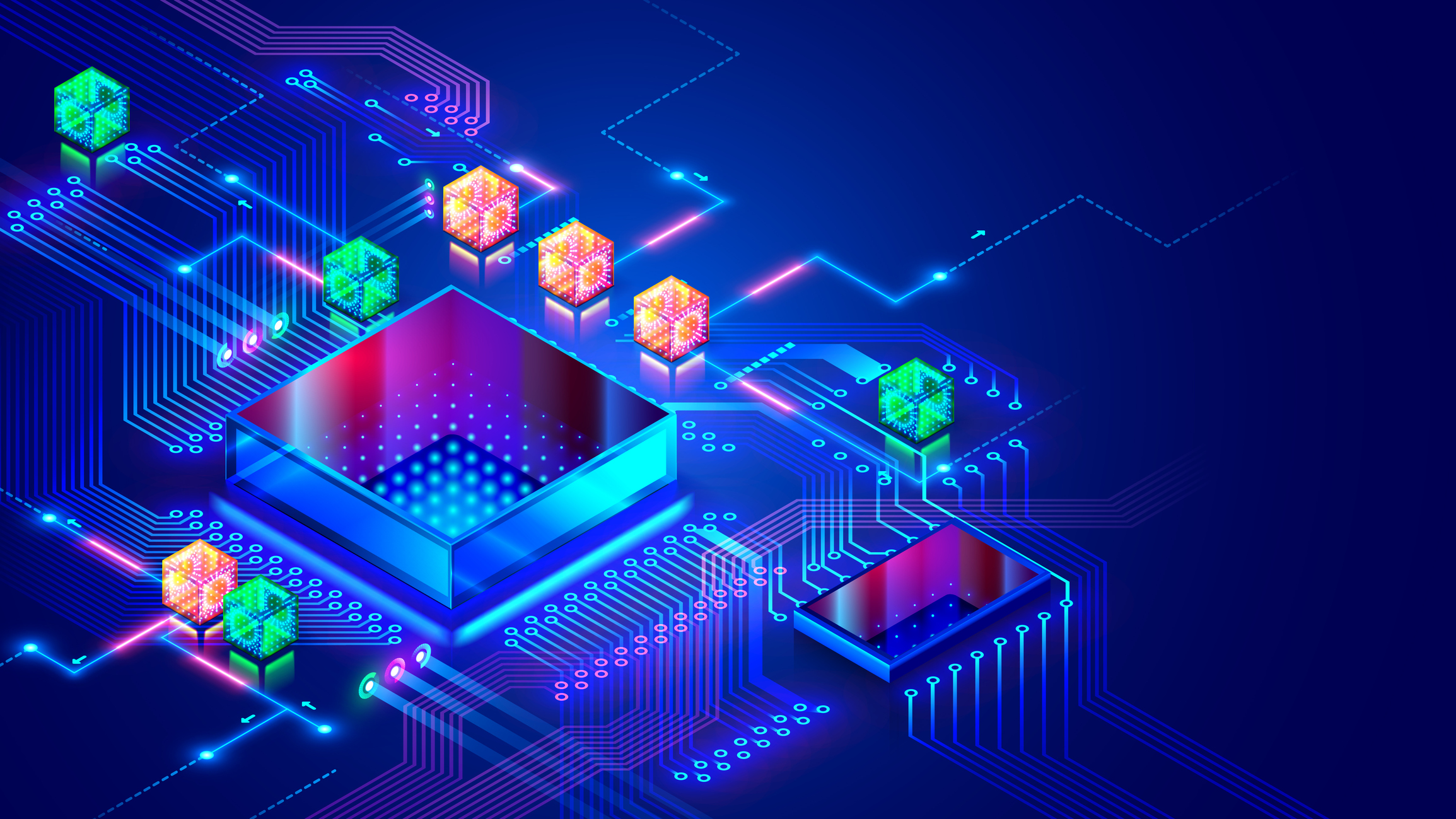 Westcoast named as full-service distributor for Kyocera’s A4 print solutions
Westcoast named as full-service distributor for Kyocera’s A4 print solutionsNews The new agreement will see Westcoast act as a “one-stop shop” for Kyocera’s ECOSYS A4 devices, consumables, and support
-
 Neglecting printer security is leaving you wide open to cyber attacks
Neglecting printer security is leaving you wide open to cyber attacksNews Enterprises are ignoring printer security risks and failing to update, according to HP Wolf Security, leaving them vulnerable to cyber attacks.
-
 Brother UK revamps inkjet lineup to drive partner opportunities
Brother UK revamps inkjet lineup to drive partner opportunitiesNews The vendor has replaced its A4 Mini Business and A4 Mini Regular printers to help channel partners meet increasing market demand.
-
 HP LaserJet Pro MFP 3102fdwe review: Hamstrung by high running costs and the restrictions of HP+
HP LaserJet Pro MFP 3102fdwe review: Hamstrung by high running costs and the restrictions of HP+Reviews hamstrung by high running costs and the restrictions of HP+
-
 Canon MAXIFY GX6550 Review: cheap to run and very compact, but not the greatest inkjet MFP
Canon MAXIFY GX6550 Review: cheap to run and very compact, but not the greatest inkjet MFPReviews The GX6550 has a neat cubby hole trick and it's very cheap to run, but it's compromised in other ways
-
 HP OfficeJet Pro 9010e review: An MFP that's unlikely to ever fall short
HP OfficeJet Pro 9010e review: An MFP that's unlikely to ever fall shortReviews Great print quality, nippy speeds, and flexible ink choices show that HP can still make excellent MFPs
-
 PCI consortium implies Nvidia at fault for its melting cables
PCI consortium implies Nvidia at fault for its melting cablesNews Nvidia said the issues were caused by user error but the PCI-SIG pointed to possible design flaws
-
 How we test printers and scanners
How we test printers and scannersReviews Everything you need to know about our benchmarking process for print devices
