1&1 Dynamic Cloud Server review
1&1 offers scalable cloud servers on demand with a flexible package that allows you keep operating costs under control.


1&1’s Dynamic Cloud Server provides a flexible cloud platform ideal for testing and development or to run business services. It’s easy to use and stops costs spiraling out of control as you only pay when it’s being used.
-
+
Well-designed web portal; VM snapshots; Choice of OSes; Easy management; Strict cost controls
-
-
VM creation is slow

VM security and control
You also have access to a Cisco firewall to protect the VMs. No Cisco IOS knowledge is required as you apply pre-defined rules for RDP and web access to the selected VM or create your own from the portal.
The cloud is now your oyster as you have root access to the VMs so you can do whatever you want with them. The server administration page lists all hardware and software details of each VM and a drop down menu provides management controls.
Each VM can be hard reset or turned off and you can re-image it with another supported OS. For basic monitoring, you can Ping the server's IP address, check on availability of services and receive an email if any fail to respond.
When you power a VM down all charges for cores and RAM are frozen. For the first six months after VM creation, 1&1 won't charge for storage used either.
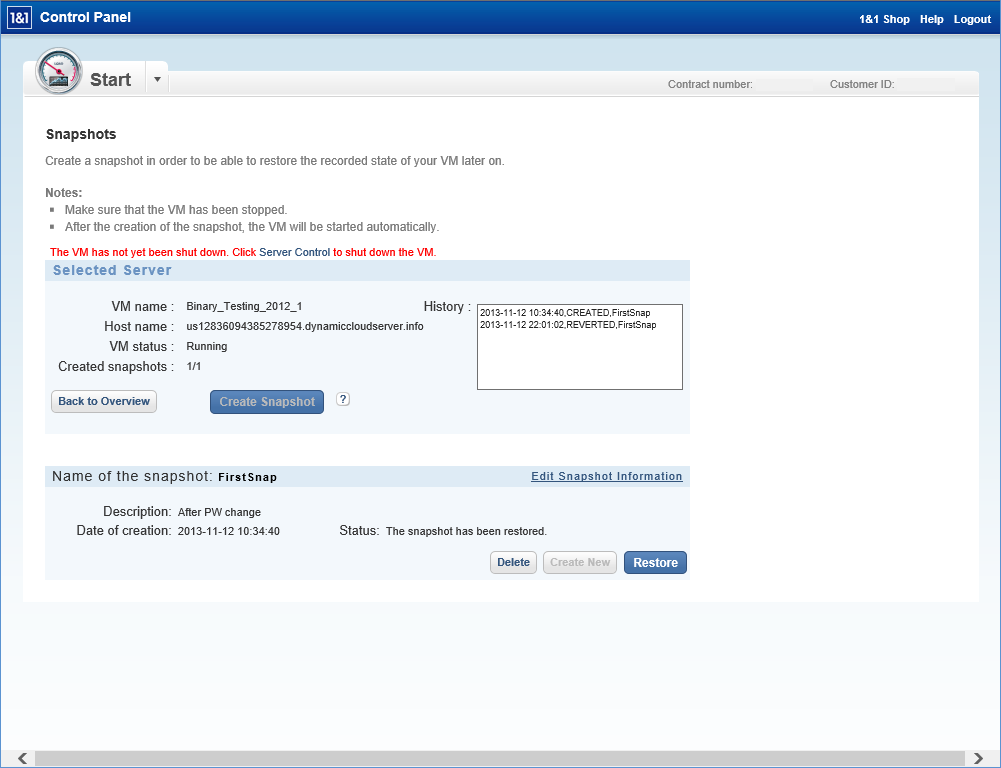
Snapshots can be created on demand from the portal and the VM restore process is swift
Snapshots and backup options
Sign up today and you will receive a free copy of our Future Focus 2025 report - the leading guidance on AI, cybersecurity and other IT challenges as per 700+ senior executives
Snapshots can be run manually on a VM once it has been shut down. We tested the snapshot restore process on a Windows Server 2012 VM and it took 5 minutes to complete.
For server backup you can purchase the Professional Backup package. We tested this on our Windows VMs and ran scheduled file, folder and database backups to 1&1's hosted storage. Due to a file permission glitch, we couldn't initially access our backup accounts but after sending a standard customer request via the portal, 1&1 support had it sorted within 24 hours.
A cheaper option is the Server Backup package which provides an FTP storage repository for hosted VMs only. It works with any FTP client and we tested successfully using the FileZilla utility to back up data from one of our Windows Server 2012 VMs.
Total uptime is essential if you're using DCS to run critical apps and we kept an eye on our VMs using Paessler's PRTG Network Monitor. Using sensors to Ping the VMs every minute, we left it running for a couple of weeks and no unexpected downtime was recorded.
You can monitor the VMs from a mobile device as 1&1 has an app for that. Using the 1&1 Cloud Server app on our iPad, could keep an eye on all VMs, modify their hardware, reimage them, create snapshots and restore VMs.
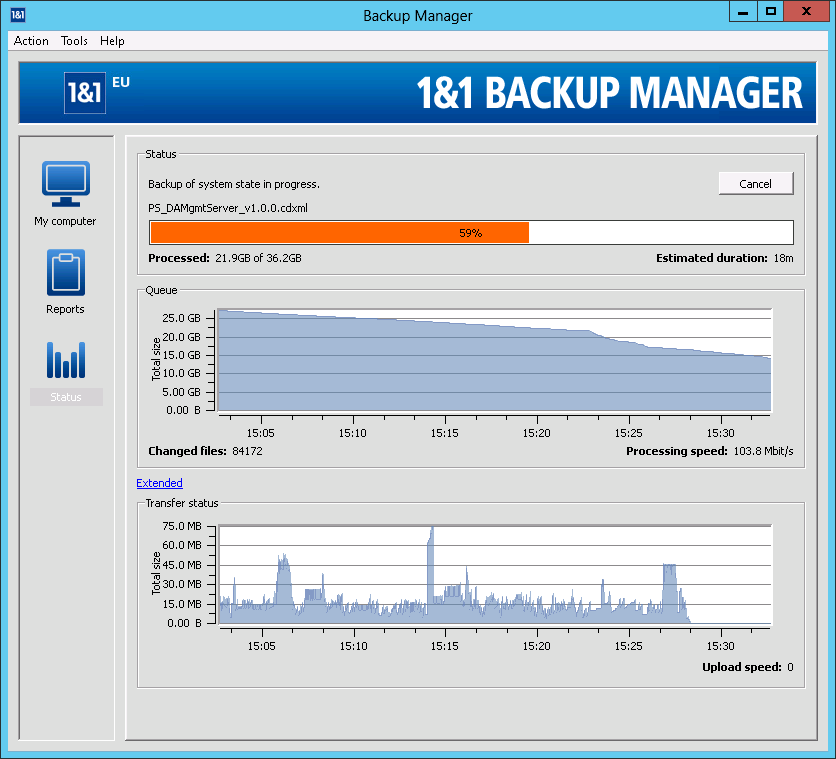
The optional Professional Backup package lets you schedule file, folder and database backups to 1&1's hosted storage
Conclusion
Overall, 1&1's Dynamic Cloud Server service is simple to deploy and better value than hosted services offered by firms like RackSpace. VM creation can take a while but the DCS portal provides easy access to your VMs and the tools to keep a close eye on charges.
Verdict
1&1’s Dynamic Cloud Server provides a flexible cloud platform ideal for testing and development or to run business services. It’s easy to use and stops costs spiraling out of control as you only pay when it’s being used.
N/A
Dave is an IT consultant and freelance journalist specialising in hands-on reviews of computer networking products covering all market sectors from small businesses to enterprises. Founder of Binary Testing Ltd – the UK’s premier independent network testing laboratory - Dave has over 45 years of experience in the IT industry.
Dave has produced many thousands of in-depth business networking product reviews from his lab which have been reproduced globally. Writing for ITPro and its sister title, PC Pro, he covers all areas of business IT infrastructure, including servers, storage, network security, data protection, cloud, infrastructure and services.
-
 Want to deliver a successful agentic AI project? Stop treating it like traditional software
Want to deliver a successful agentic AI project? Stop treating it like traditional softwareAnalysis Designing and building agents is one thing, but testing and governance is crucial to success
By Ross Kelly Published
-
 PayPal appoints HP’s Enrique Lores in surprise CEO shake-up
PayPal appoints HP’s Enrique Lores in surprise CEO shake-upNews The veteran tech executive will lead the payments giant into its next growth phase amid mounting industry challenges
By Daniel Todd Published
-
 Oracle targets financial services gains with new agentic AI suite
Oracle targets financial services gains with new agentic AI suiteNews The cloud giant has unveiled a new series of agents for retail banking providers
By Ross Kelly Published
