How to collaborate effectively from everywhere
Don't let geography stop you from working effectively with others.

The way we do business has changed. Gone are the days when working together as a team meant everyone sitting in the office at the same time. Now we're working from our home office, from the client's office, on the road or in the spaces in-between. We're able to collaborate from different buildings, different cities and even different countries. What's more, this more flexible approach to teamwork isn't just the preserve of large corporations with megabucks budgets to spend, but an approach that's both within reach of smaller businesses and an ideal way for them to work.
The last few years have seen all the technological building blocks fall into place. Mobile technology has never been so affordable or so good. Cloud-based services are making it easier to work almost anywhere, at any time and with almost anyone. Business applications like Microsoft Office have evolved for a connected world, while 3G and 4G connectivity gives you access to all these services and your business-critical data from almost anywhere. With the right tools in place, it doesn't matter where the different members of your team are; you still make an effective unit. Best of all, many of these tools can be found rolled up in one affordable service: Microsoft Office 365.
Flexible Hardware
Let's start with the hardware. The days of the one-size-fits-all approach are over, with the old desktop PC best reserved for those who need raw performance in an office environment. Most of us would now be better served by laptops, tablets or convertible devices, using WiFi and 4G connectivity to stay in touch with the people and resources we need to get things done.
With laptops running the gamut from slim-and-light 11-inch devices to 17-inch models with desktop-class performance, there's something for every need, while you'll be surprised how little there is that you can't do with a 12 to 13.3-inch convertible, working as a laptop when you need one and a tablet when convenience rules.
Even affordable iOS, Windows and Android tablets can be transformed into business machines by installing mobile versions of core Office applications like Outlook, Word, PowerPoint and Excel, giving all the power to view and edit documents that you can get from a desktop within a streamlined set of features.
Yet there's another device in your arsenal that could be even more important: the smartphone. You can now get smartphones with big, high-definition screens and enough horsepower to handle business tasks at budget prices, with 5-inch handsets like the Microsoft Lumia 650 or the Motorola Moto G. Push the budget up a little, and even larger, full HD screens and better specifications come within reach. True, mobile devices bring new security challenges to a smaller business, but mobile and multi-access security apps deliver enterprise-grade security for a low monthly cost.
Running mobile versions of the Microsoft Office apps, designed to enable smartphone use, you can still get to the information you need, make quick edits to documents, and feed info back into the team. Meanwhile, with Office 365's cloud-based email and instant messaging, you're still in touch while you're out of the office. There's often no need to get the laptop from your bag when you can just pull the phone out of your pocket.
A Platform for Collaboration
Smaller businesses wishing to embrace online collaboration always used to face two huge barriers: cost and complexity. Without a corporate budget and an IT team behind you, the platforms were too expensive and too challenging to implement. The growth of cloud-based services has now turned that sorry situation around. With Office 365, you have a full collaboration platform packaged up, and you don't need to be an IT whizkid to get it and keep it running.
What does this mean? Well, with Office 365 you already have email and either online or full desktop versions of Microsoft Office 2016 sewn up. You also have up to 1TB of Microsoft OneDrive cloud-storage space per user easily enough to handle any documents, email and even photos they might need. By saving Office documents to OneDrive, you don't just ensure that they're accessible from all your devices, you also make them easier to share. Two or more people can access documents or edit them simultaneously, making it a more effective way to share information and work in teams.
Yet Office 365 goes further. Through Office 365 and Outlook, setting up shared calendars, mailboxes and contacts lists is easy. With Microsoft SharePoint, you can create a team intranet site and share and archive all your key documents, with features that can help you track and manage projects. What's more, SharePoint is now focusing on supporting mobile apps, giving teams full access to all the business content they need through tablets or smartphones as well as their PCs. Combine SharePoint and OneDrive together, and viewing, editing or sharing documents becomes as easy as sending an email, whether you're sitting at your desk or pulling out a smartphone between meetings.
Team Talk
Office 365 isn't just about documents and collaboration, though; it's also about communication. Wherever you are and whatever you're doing, you can stay in touch with the office and the team, with quick and easy ways to switch from, say, instant messaging to voice and video calls when you need to talk.
That starts with company-branded Outlook email to give you a professional email presence, but extends to Office 365 Groups, to give you threaded conversations, file-sharing, notes and scheduling to promote team work. Need answers faster? Switch to Yammer for business social networking, or Skype for Business for instant-messaging, voice and video calls and virtual meetings. These services work hand-in-hand with next-gen mobile services like O2 TU Go, which gives you calls, texts and voicemail over WiFi, or O2 Just Call Me, for mobile conference calling. You're part of the team even when you're not in the same postcode or even the same country.
None of this stuff has to be difficult or expensive. Office 365 scales from the online-only Business Essentials product at 3.10 per user per month up to the Premium service at 7.80 per month, while help is at hand from providers, like O2 Business, who can help set the service up and provide all the support and advice your business needs. There's no good reason to keep your best people chained to their desks: set them free and watch your business grow.
Sign up today and you will receive a free copy of our Future Focus 2025 report - the leading guidance on AI, cybersecurity and other IT challenges as per 700+ senior executives
ITPro is a global business technology website providing the latest news, analysis, and business insight for IT decision-makers. Whether it's cyber security, cloud computing, IT infrastructure, or business strategy, we aim to equip leaders with the data they need to make informed IT investments.
For regular updates delivered to your inbox and social feeds, be sure to sign up to our daily newsletter and follow on us LinkedIn and Twitter.
-
 Hackers are using LLMs to generate malicious JavaScript in real time
Hackers are using LLMs to generate malicious JavaScript in real timeNews Defenders advised to use runtime behavioral analysis to detect and block malicious activity at the point of execution, directly within the browser
-
 Developers in India are "catching up fast" on AI-generated coding
Developers in India are "catching up fast" on AI-generated codingNews Developers in the United States are leading the world in AI coding practices, at least for now
-
 New Microsoft Teams features for business users
New Microsoft Teams features for business usersIn-depth All the latest Microsoft Teams features after the platform is given a redesign, complete with an AI-powered assistant and a faster engine
-
 Microsoft Teams now allows SMBs to collect payments in meetings
Microsoft Teams now allows SMBs to collect payments in meetingsNews With the help of PayPal, Stripe, and GoDaddy, the Microsoft Teams Payments app offers in-meeting payment requests
-
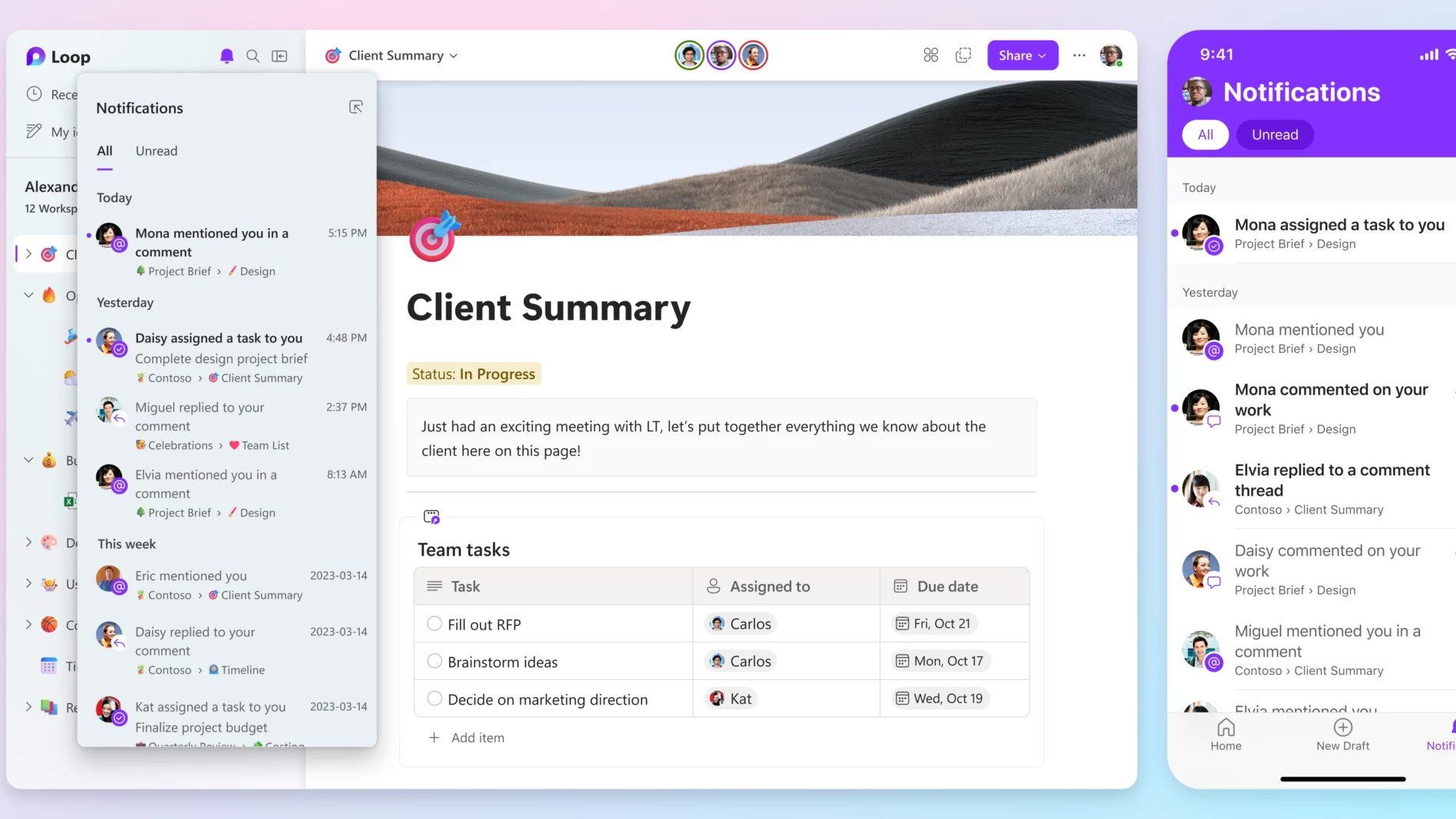 Microsoft launches collaboration platform Loop, its answer to Notion
Microsoft launches collaboration platform Loop, its answer to NotionNews Greater collaboration tools are coming to the Microsoft 365 suite, aiming to help teams work together without having to jump between different apps
-
 Meta Quest Pro preview: Meet Meta's 'laptop killer'
Meta Quest Pro preview: Meet Meta's 'laptop killer'Opinion We go hands-on with the Meta Quest Pro, as the firm banks on turning hardware preferences upside down
-
 Microsoft launches Places, includes GPS-style navigation to help find meeting rooms
Microsoft launches Places, includes GPS-style navigation to help find meeting roomsNews The new app built specifically for organisations adopting a permanent hybrid work model brings new features to manage people and the workplace itself
-
 The IT Pro Podcast: Enabling bilingual business
The IT Pro Podcast: Enabling bilingual businessIT Pro Podcast How Wales is using digital tech to deliver a greater choice of languages
-
 Podcast transcript: Enabling bilingual business
Podcast transcript: Enabling bilingual businessIT Pro Podcast Read the full transcript for this episode of the IT Pro Podcast
-

 Qnap KoiBox-100W review: An intriguing alternative
Qnap KoiBox-100W review: An intriguing alternativeReviews A versatile and affordable videoconferencing solution with great wireless screen presentation features

