Skype preview released for UK Outlook.com users
Microsoft rolls Skype functionality to select group of Outlook.com users.
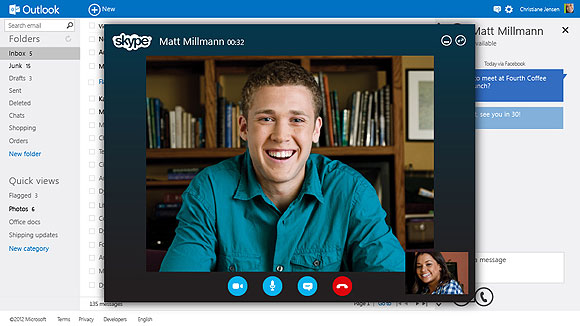
Microsoft has started rolling out a preview version of its Skype video calling and messaging service to a select group of Outlook.com users in the UK.
By merging the two products, the software giant said users will be able to add their Skype contacts to their Outlook.com address book and call them back with "just a click" of the mouse.
The functionality is initially being offered to a sample of Outlook.com users in the US and UK for testing purposes, before being rolled out to all users in due course.
The software giant announced the move in a blog post yesterday, which features a step-by-step guide about how to use Skype in Outlook.com.
We'll gradually make Skype calling available to all Outlook.com customers as we update the experience based on your feedback.
"With Skype coming to Outlook.com, we're bringing two of the world's largest communications services together in one place," wrote Douglas Pearce, group programme manager of connected services at Microsoft.
"We'll gradually make Skype calling available to all our Outlook.com customers as we update the experience based on your feedback," he added.
Outlook.com users selected to participate in the preview will be notified by a pop-up within their inbox, and can use their existing Skype account to take part.
Sign up today and you will receive a free copy of our Future Focus 2025 report - the leading guidance on AI, cybersecurity and other IT challenges as per 700+ senior executives
To make use of the offering's video and audio call functionality, Outlook.com users will need to download a Skype web-plug in first, but this won't be necessary if they simply want to take advantage of its instant messaging capabilities.
Windows Messenger users upgraded to Skype as part of Microsoft's retirement plans for its ageing instant messaging platform can also draw on the merger to call their contacts using a web browser or Skype client, the blog post confirmed.
"As with any new experience we build, we'll be listening to feedback from the community and welcome your comments and ideas," added Pearce.
"When the Skype preview arrives in your Outlook.com inbox, we hope you try it out and let us know what you think."
The appearance of Skype is the latest enhancement Microsoft has made to Outlook.com, since ushering it in as a replacement for Hotmail earlier this year.
The switchover has hardly been plain sailing for the firm, with many users complaining about Outlook.com's new Windows 8-like interface and how difficult the new webmail service is to navigate.
-
 Microsoft unveils Maia 200 accelerator, claiming better performance per dollar than Amazon and Google
Microsoft unveils Maia 200 accelerator, claiming better performance per dollar than Amazon and GoogleNews The launch of Microsoft’s second-generation silicon solidifies its mission to scale AI workloads and directly control more of its infrastructure
-
 Infosys expands Swiss footprint with new Zurich office
Infosys expands Swiss footprint with new Zurich officeNews The firm has relocated its Swiss headquarters to support partners delivering AI-led digital transformation
-
 The IT Pro Podcast: Why is email still a thing?
The IT Pro Podcast: Why is email still a thing?IT Pro Podcast Despite a proliferation of newer collaboration platforms, email stubbornly refuses to go away
-
 Google targets phishing with full BIMI email logo authentication support
Google targets phishing with full BIMI email logo authentication supportNews Gmail will tie logos to DMARC authentication
-
 The most secure email services of 2023
The most secure email services of 2023Best Email is not secure by design, but these email providers allow you to send emails with top-level security
-
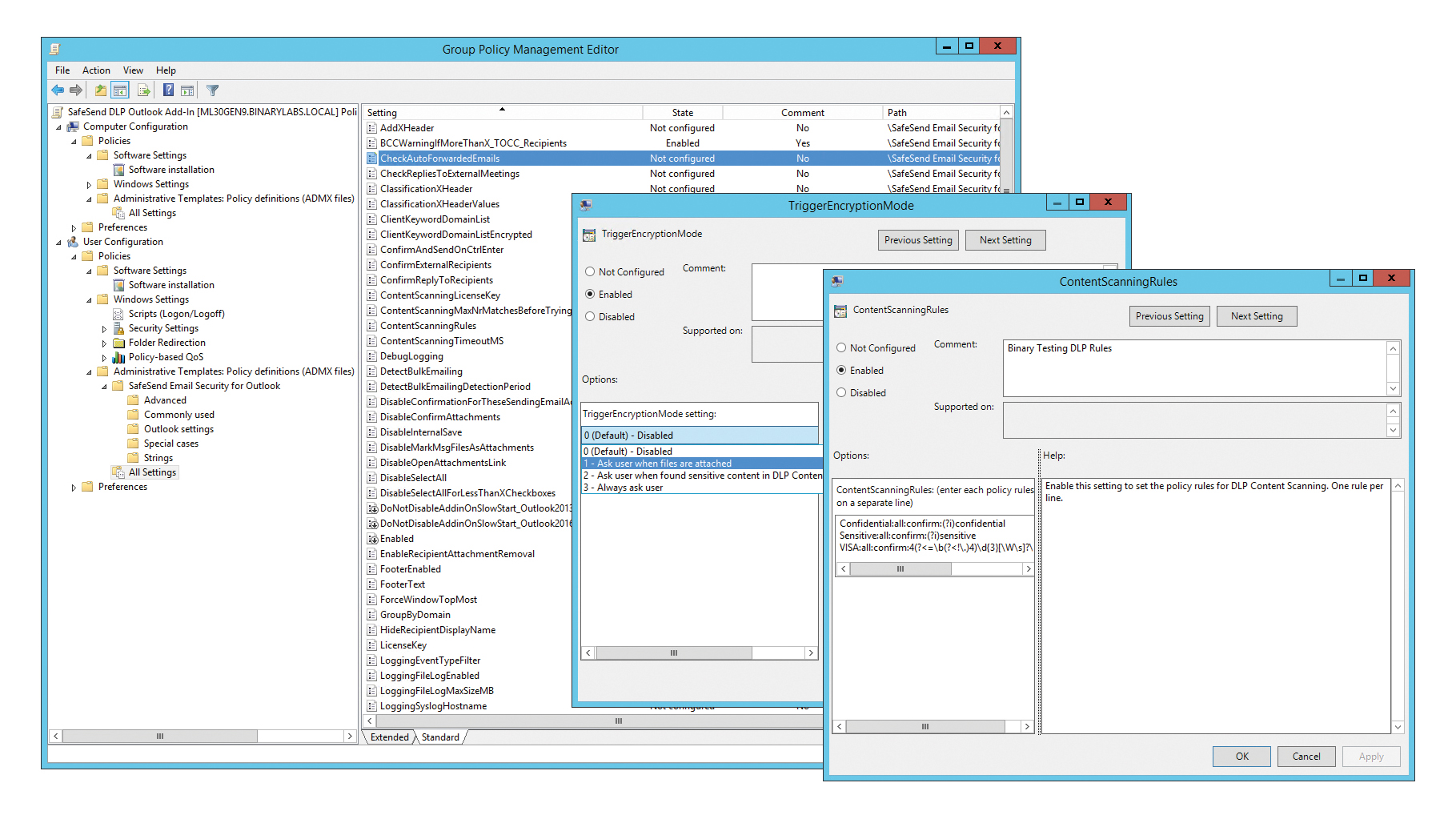
 SafeSend Email Security for Outlook review: A great solution for security-conscious SMBs
SafeSend Email Security for Outlook review: A great solution for security-conscious SMBsReviews An invaluable last line of defence against Outlook email disasters that’s easy to deploy and manage
-
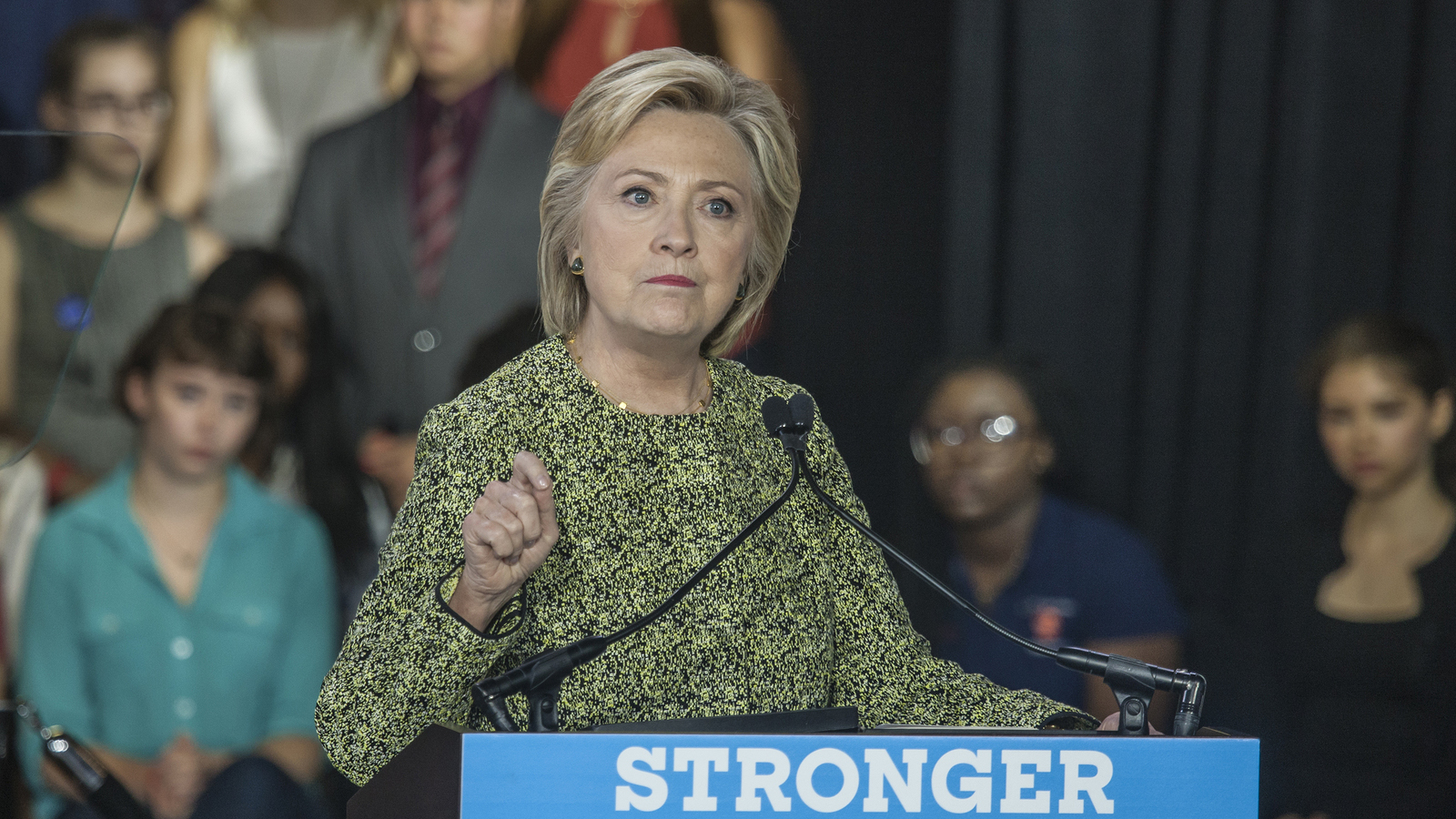 White House launches official investigation into use of personal email accounts
White House launches official investigation into use of personal email accountsNews Senate Intelligence Committee rebukes Kushner for omitting private account
-
 How can IT leaders make the most of social media in business?
How can IT leaders make the most of social media in business?In-depth Real world organisations explain how they avoid the pitfalls of social media
-
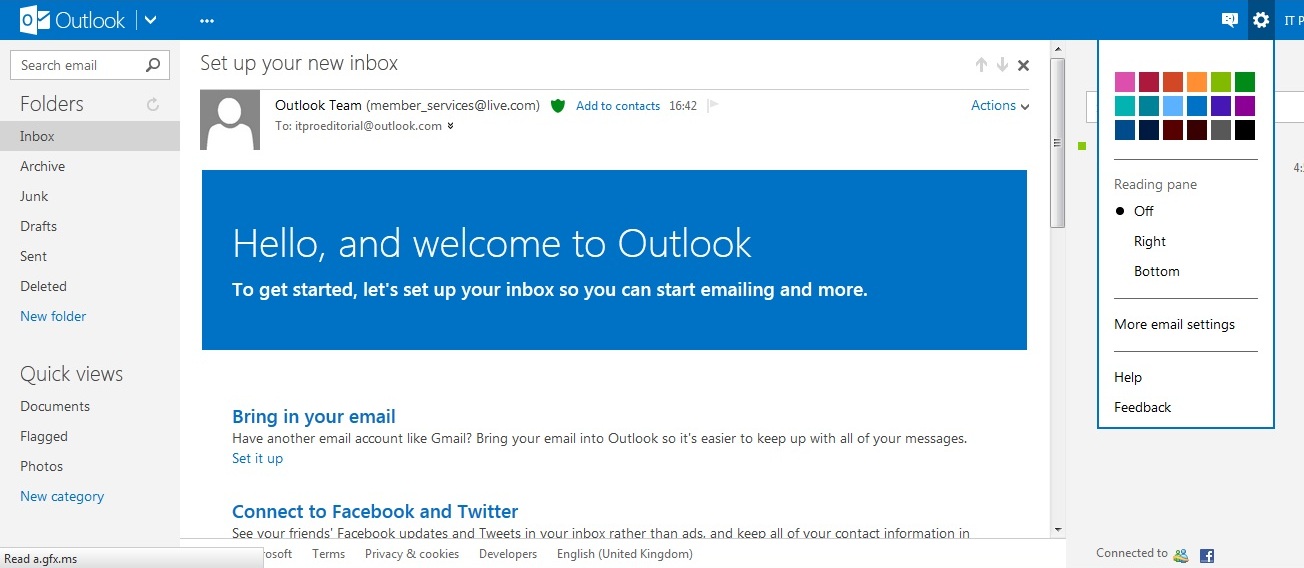 I don’t like Outlook.com. Where can I complain?
I don’t like Outlook.com. Where can I complain?Tutorials I don’t like Outlook.com. Where can I complain?
-
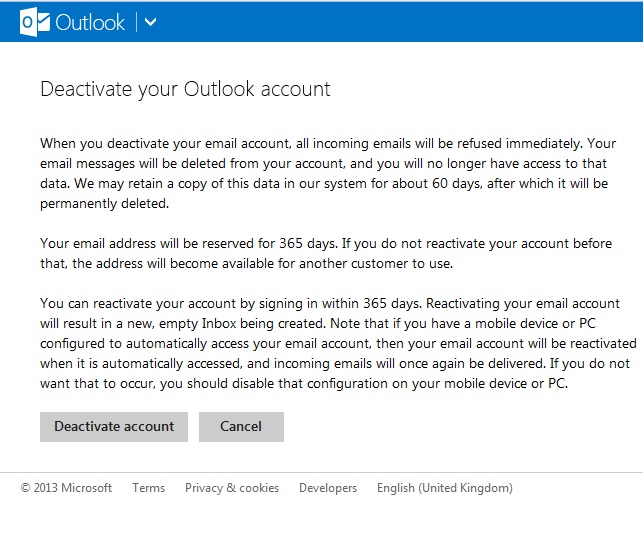 I’m switching to Gmail. How do I close down my Outlook account?
I’m switching to Gmail. How do I close down my Outlook account?Tutorials Microsoft has made it relatively easy to deactivate Outlook.com accounts. Find out how with our easy guide.