Ruijie Reyee RG-RAP72Pro review: A surprisingly speedy dual-band Wi-Fi 7 AP
The RG-RAP72Pro combines top value, good wireless performance, and totally free cloud management although the trade-off is the lack of a 6GHz radio

-
+
Affordable price
-
+
Easy deployment
-
+
Good wireless performance
-
+
MLO support
-
+
Subscription-free cloud management
-
-
No 6GHz radio

Ruijie Networks focuses on enterprise network infrastructure provisioning and launched its Reyee sub-brand in 2014 with the aim of delivering a wide range of affordable networking products to the SMB market. The Reyee family comprises modular and fixed-port switches, routers, firewalls plus wireless access points (APs) and all look very affordable.
Another bonus of the Reyee products is they can all be remotely managed from Ruijie's free Cloud portal. Many competitors in this space offer a free basic cloud portal but some advanced features can only be enabled with yearly subscriptions.
On review is the RG-RAP72Pro Wi-Fi 7 AP which at first glance, looks incredibly good value as it only costs around £126 excluding VAT. There is a catch though, as to get the price down so low, Ruijie has dispensed with the 6GHz radio.
Ruijie Reyee RG-RAP72Pro review: Features and build quality
It isn't mandatory for Wi-Fi 7 APs to have a 6GHz radio and a number of other vendors also offer lower priced dual-band models. The BE5040-rated RG-RAP72Pro has a comparatively high throughput as it offers two spatial streams on the 2.4GHz radio plus three for 5GHz and claims maximum speeds of 688Mbits/sec and 4,323Mbits/sec respectively.
The AP's 5GHz radio supports the high-speed 160MHz channels and delivers all key Wi-Fi 7 features. These include 4K-QAM (quadrature amplitude modulation) and MLO (multi-link operations) which allows compliant wireless devices to connect over an aggregated link using both bands.
This distinctively-shaped AP is clothed in a high-impact polycarbonate shell and the kit comes with a metal plate and fittings for wall or ceiling mounting. The AP locks in place when slid down on the metal plate and can be removed with the metal latch key provided in the box.
As you'd expect at this price, the main LAN port is the 2.5GbE multi-Gig variety which requires a basic 802.3at PoE+ power source. The AP also presents a Gigabit port for cable networking other devices and although there's a power input provided, a 12V adapter is optional.
Sign up today and you will receive a free copy of our Future Focus 2025 report - the leading guidance on AI, cybersecurity and other IT challenges as per 700+ senior executives
Ruijie Reyee RG-RAP72Pro review: Deployment options
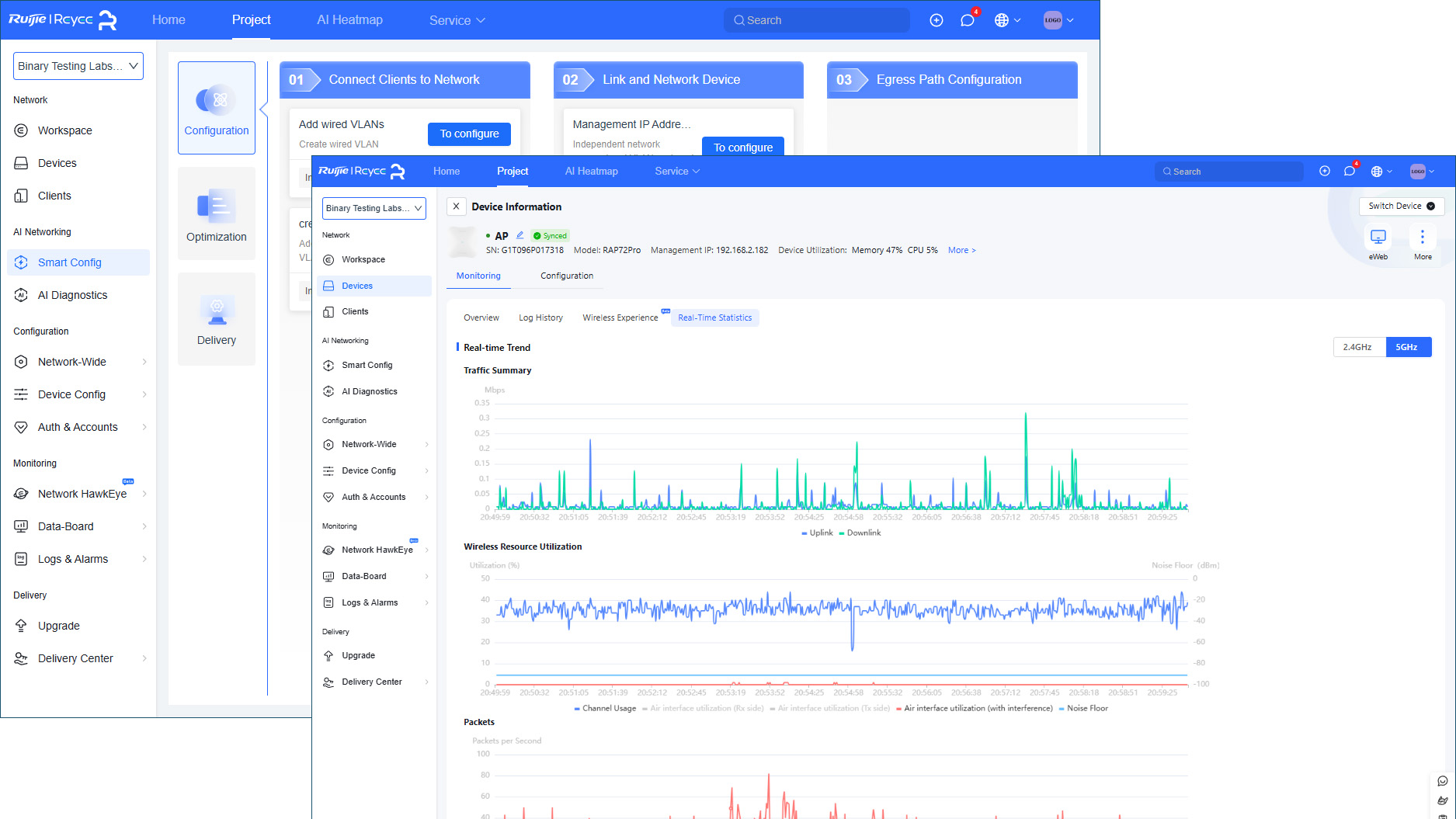
The AP can be deployed in standalone mode using its own web console but cloud management will be the preferred method for businesses with multiple APs spread across different sites. For cloud deployment, there's the very easy way and the not-quite-so-easy way.
Our review sample was supplied by Broadbandbuyer which offers a free cloud provisioning service. During the order process, you fill in a secure online questionnaire about your networking requirements and receive a link to a personal portal which is prepared with a project ready and waiting.
When the products arrive, you connect them to the network after which they appear online in your portal's project workspace preconfigured with the details you supplied. As we already have a Ruijie Cloud account, we took the not quite so easy way which only took a couple of minutes with the AP's local console quick start wizard linking it to our account.
Ruijie Reyee RG-RAP72Pro review: Cloud portal features
The Ruijie Cloud portal is pleasing to the eye with its home page listing projects that represent each site and selecting one takes you to a Workspace view which shows all associated Reyee devices and topologies plus graphs for wireless rates and Wi-Fi-experience. The RG-RAP72Pro supports up to eight SSIDs and Workspace quick access icons are provided for creating them, running wireless optimization scans, and setting up mesh networks with other compliant Reyee APs.
Monitoring services abound with the client view identifying devices and categorizing them as PCs, tablets, smartphones, IoT, cameras and so on. The Smart Config feature helps create wired and wireless VLANs and apply access controls while the AI Diagnostics service scans the network, highlights faults, and provides root cause analysis.
There's much more as the Network HawkEye provides detailed Wi-Fi experience, load and channel health graphs. The Data-Board feature presents graphical network reports showing areas such as client summaries, traffic rates, AP loads, and AP rankings by client and traffic.
For guest wireless networks, you can assign custom captive portals to selected SSIDs complete with your own logos, background images and messages. A variety of authentication methods can be applied and you can set an access duration and the number of times per day a guest can login.
Ruijie Reyee RG-RAP72Pro review: Wireless performance
For Wi-Fi 7 testing, we used a Zyxel XS1930-12HP 10GbE PoE++ switch which confirmed a 2.5GbE connection to the AP and a PoE+ power draw. For our wireless client, we used a Lenovo desktop client running Windows 11 Pro 24H2 and equipped with a TP-Link Archer TBE550E Wi-Fi 7 PCIe adapter.
The client showed a 2,880Mbits/sec connection to the AP's 5GHz radio and to test raw TCP performance, we used Microsoft's NTttcp utility which recorded upstream and downstream speeds of 277MB/sec and 212MB/sec between the wireless client and a Windows server on our 10GbE LAN. To test SMB performance, we ran large file copies between the client and server which returned a top average throughput at a close range of 208MB/sec and 186MB/sec at 10 meters.
Our TP-Link TBE550E adapter supports MLO using MLMR (multi-link multi-radio). After enabling this on the AP in the cloud portal, our client confirmed an aggregated link speed of 3,570Mbits/sec across the 2.4GHz and 5GHz radios but further tests showed no appreciable performance improvements.
We also ran tests using a Windows 11 client with a TP-Link AXE3000 Wi-Fi 6 adapter which connected to the AP's 5GHz radio at 2,400Mbits/sec. NTttcp reported upstream and downstream speeds of 203MB/sec and 190MB/sec while our file copy test averaged top speeds of 173MB/sec at close range and 160MB/sec at 10 meters.
Ruijie Reyee RG-RAP72Pro review: Is it worth it?
The RG-RAP72Pro scores well on value and we found that even without the 6GHz radio, it delivers a real world performance that's the equal of many budget-priced tri-band Wi-Fi 7 APs. The downside is it can't offer benefits such as the ultra-wide 320MHz channels and a cleaner, less congested 6GHz space.
This AP will suit budget-conscious businesses that want to present their users with fast 2.4GHz and 5GHz services along with many of the best Wi-Fi 7 features. Ruijie's Cloud portal adds plenty of appeal too, as this subscription-free service offers an impressive range of management and monitoring features.
Ruijie Reyee RG-RAP72Pro specifications
Type | BE5040 dual-band 2.4/5GHz 802.11be | Row 0 - Cell 2 |
Aerials | Internal – 2 x 2.4GHz, 3 x 5GHz | Row 1 - Cell 2 |
Network | 2.5GbE multi-Gig (LAN/802.3at PoE+), Gigabit | Row 2 - Cell 2 |
SSIDs | Max 8 | Row 3 - Cell 2 |
Mounting | Ceiling/wall | Row 4 - Cell 2 |
Brackets included | Yes | Row 5 - Cell 2 |
Power | Optional external PSU | Row 6 - Cell 2 |
Dimensions (WDH) | 208 x 40 x 208mm | Row 7 - Cell 2 |
Weight | 650gms | Row 8 - Cell 2 |
Management | Standalone, Ruijie Cloud | Row 9 - Cell 2 |
Warranty | 3 years | Row 10 - Cell 2 |
Dave is an IT consultant and freelance journalist specialising in hands-on reviews of computer networking products covering all market sectors from small businesses to enterprises. Founder of Binary Testing Ltd – the UK’s premier independent network testing laboratory - Dave has over 45 years of experience in the IT industry.
Dave has produced many thousands of in-depth business networking product reviews from his lab which have been reproduced globally. Writing for ITPro and its sister title, PC Pro, he covers all areas of business IT infrastructure, including servers, storage, network security, data protection, cloud, infrastructure and services.
-
 Hackers are using LLMs to generate malicious JavaScript in real time – and they’re going after web browsers
Hackers are using LLMs to generate malicious JavaScript in real time – and they’re going after web browsersNews Defenders advised to use runtime behavioral analysis to detect and block malicious activity at the point of execution, directly within the browser
By Emma Woollacott Published
-
 AI coding is taking off in the US – but developers in another country are “catching up fast”
AI coding is taking off in the US – but developers in another country are “catching up fast”News Developers in the United States are leading the world in AI coding practices, at least for now
By Nicole Kobie Published
-
 Veeam ramps up growth plans with trio of leadership hires
Veeam ramps up growth plans with trio of leadership hiresNews The data resilience vendor has reshaped its senior leadership team to deepen partner engagement and streamline customer success in the AI era
By Daniel Todd Published
