Dell EMC PowerEdge T140 review: The ideal SMB companion
An ideal first server, this affordable tower has bags of power and top-flight remote management services


-
+
Remote management
-
+
Flexible storage options
-
+
Stylish design
-
-
Hot-swap hard disks not supported

With prices starting at just £538, the PowerEdge T140 is a tempting proposition for growing SMBs looking for their first purpose-built server. This sturdy little tower comes with support for Intel’s powerful Xeon E-2200 CPUs, flexible storage options, and room to expand with demand.
There’s a good range of core configurations on offer to suit almost any workload, too. The Basic entry-level system sports a 3.6GHz Core i3-9100 CPU and 8GB of DDR4, while the Standard model starts at £832 and offers a larger CPU choice, with all Xeon E-2100 and E-2200 models available.
Coming in at £2,033, our review system is clearly a lot more expensive, but it’s powerful enough for the most demanding of roles. We selected a 3.4GHz quad-core Xeon E-2224 CPU, and partnered it with a healthy 32GB of DDR4 RAM: for even more power, you can step up to a six-core HT-enabled Xeon E-2236 for an extra £78, and push the memory up to the supported maximum of 64GB.
Whichever spec you choose, the T140 looks stylish thanks to Dell EMC’s classic honeycomb front cover. In this instance, though, there’s nothing to see behind it, as the server doesn’t support hot-swap hard disks. Instead, storage resides in a cage behind the side panel, which will take up to four cabled LFF hard disks. Installing a quartet of 2TB SATA models was a quick procedure, thanks to the simple-swap, tool-free carriers that slide out of the internal cage. Access is easy too, as the side panel opens up in seconds via a sturdy latching lever. This doesn’t have an integrated key lock, but you can padlock it to block access to the server’s innards.
Standard RAID is provided by the embedded PERC S140 controller, which handles software-managed mirrors, stripes, and RAID5 arrays for SATA drives. For our system, we added the PERC H330 card, which adds support for hardware-managed RAID arrays, plus Nearline-SAS and standard 12Gbits/sec SAS drives.
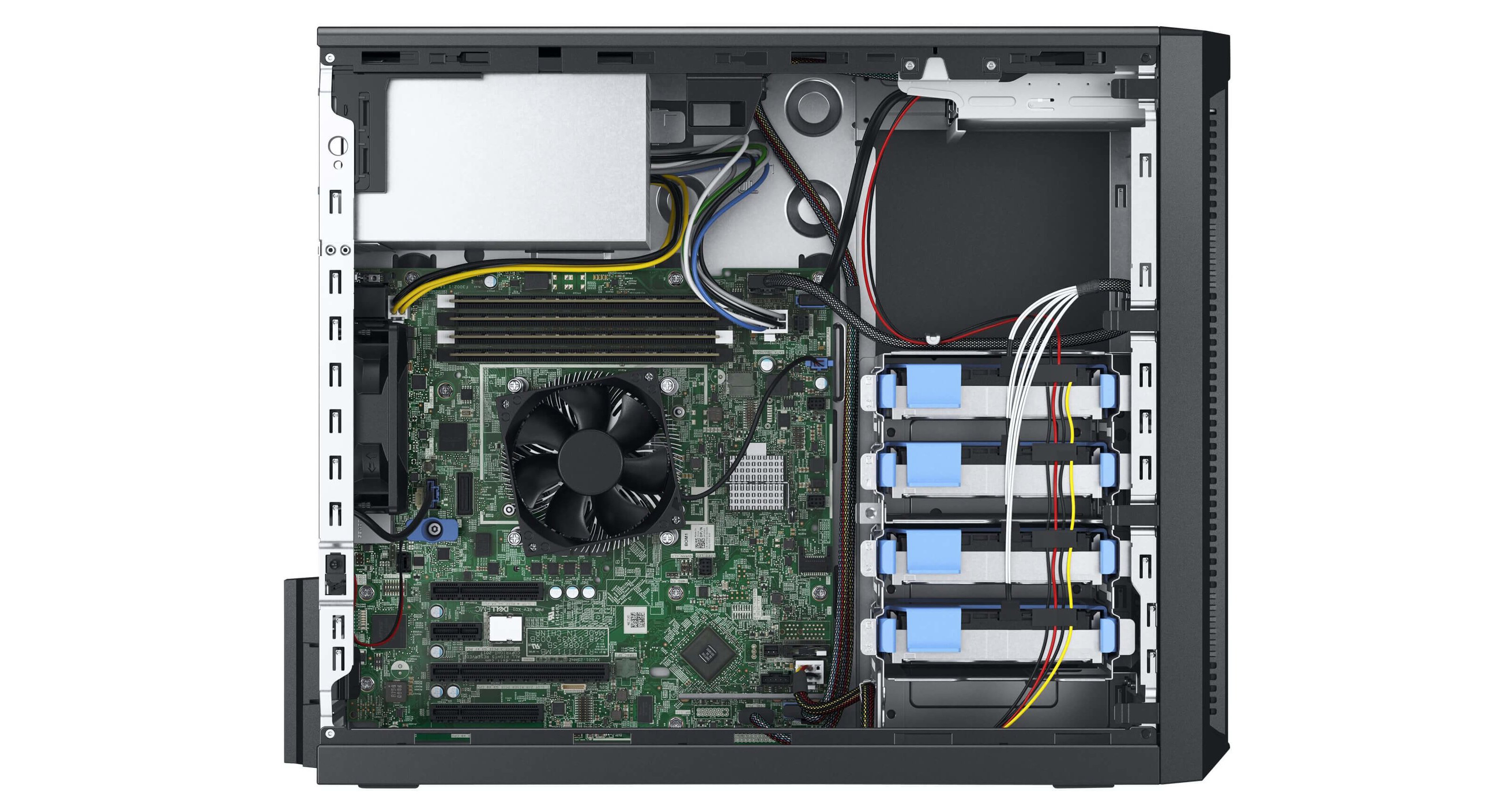
There’s plenty of room for further expansion too, thanks to the server’s four PCIe slots. We filled one of these with Dell EMC’s BOSS (boot-optimised storage solution) card: for £379, this provides a mirrored pair of 240GB M.2 SSDs for your OS to reside on, leaving the main bays dedicated to data storage.
Internally, the T140 is very well designed, with cable clutter kept to a minimum and easy access to all the key components. Cooling is handled by an active CPU heatsink, plus a discreet 9cm chassis fan at the rear: our iPad recorded a low noise level of 38.5dB from a metre away, so the T140 won’t be a distraction in small offices.
Sign up today and you will receive a free copy of our Future Focus 2025 report - the leading guidance on AI, cybersecurity and other IT challenges as per 700+ senior executives
The cherry on the cake is remote management. The PowerEdge T140 is blessed with a full-strength iDRAC9 controller and a dedicated Gigabit Ethernet port, exactly as found on much pricier servers. This presents a slick web console providing a wealth of data on all hardware components, system status, power usage, and cooling efficiency. Along with full firmware and hardware inventory functions, it provides direct access to the BIOS and storage controllers for remote configuration.
Three licensing options are offered for iDRAC9 and we selected the Enterprise level, which also activates full OS remote control and virtual media services. These are very handy for installing an operating system: after mounting a Windows Server 2019 ISO image as a virtual optical drive, we were able to use the embedded Lifecycle Controller to load the OS and all necessary drivers in 30 minutes flat.
The PowerEdge T140 is an ideal candidate for smaller offices that want an affordable on-site server with plenty of room to expand. It packs a powerful hardware package into a space-saving chassis, can be easily customised to suit all budgets, and includes the best remote management features around.
Dell EMC PowerEdge T140 specifications
| Chassis | Tower |
| CPU | Intel Xeon 3.4GHz E-2224 |
| Memory | 32GB 2,667MHz DDR4 (max 64GB) |
| Storage bays | 4 x 2TB Dell SATA hard disks |
| Storage included | BOSS card with 2 x 240GB M.2 SSD |
| PSU | 365W fixed |
| RAID support | Dell PERC H330 RAID SAS/SATA adapter (supports RAID0, 1, 10, 5, 50) |
| Network | 2 x Gigabit Ethernet |
| Other ports | DVD-ROM drive, 4 x PCI-E 3 |
| Management | Dell iDRAC9 Enterprise |
| Dimensions (WDH) | 176 x 460 x 363mm |
| Warranty | 3yr on-site Basic NBD warranty |
Dave is an IT consultant and freelance journalist specialising in hands-on reviews of computer networking products covering all market sectors from small businesses to enterprises. Founder of Binary Testing Ltd – the UK’s premier independent network testing laboratory - Dave has over 45 years of experience in the IT industry.
Dave has produced many thousands of in-depth business networking product reviews from his lab which have been reproduced globally. Writing for ITPro and its sister title, PC Pro, he covers all areas of business IT infrastructure, including servers, storage, network security, data protection, cloud, infrastructure and services.
-
 CISA’s interim chief uploaded sensitive documents to a public version of ChatGPT – security experts explain why you should never do that
CISA’s interim chief uploaded sensitive documents to a public version of ChatGPT – security experts explain why you should never do thatNews The incident at CISA raises yet more concerns about the rise of ‘shadow AI’ and data protection risks
By Ross Kelly Published
-
 Former Google engineer convicted of economic espionage after stealing thousands of secret AI, supercomputing documents
Former Google engineer convicted of economic espionage after stealing thousands of secret AI, supercomputing documentsNews Linwei Ding told Chinese investors he could build a world-class supercomputer
By Emma Woollacott Published
-
 OpenAI admits 'losing access to GPT‑4o will feel frustrating' for users – the company is pushing ahead with retirement plans anway
OpenAI admits 'losing access to GPT‑4o will feel frustrating' for users – the company is pushing ahead with retirement plans anwayNews OpenAI has confirmed plans to retire its popular GPT-4o model in February, citing increased uptake of its newer GPT-5 model range.
By Ross Kelly Published
