Dell PowerEdge T360 review: A tower server that's built to last the course
Plenty of features and a burly build quality make this tower server a great choice for growing SMBs

-
+
Superb construction
-
+
Good value
-
+
Xeon E-2400 CPU
-
+
DDR5 memory
-
+
Flexible configurations
-
+
Full strength remote management
-
-
No SFF drive cage option

Dell's PowerEdge T360 has its sights set on growing SMBs and remote offices looking to upgrade their on-site IT services without breaking the bank. With prices starting at less than £1,500, this compact tower server takes everything we liked about the PowerEdge T350 and boosts performance with support for Intel's Xeon E-2400 CPUs and fast DDR5 memory.
We're pleased to see Dell hasn't changed the chassis design as its build quality is outstanding. And as with most of its other SMB-focused Gen16 PowerEdge servers, Dell is targeting 'near-edge' applications and offers the T360 with an optional bezel kit that incorporates a replaceable dust filter.
Storage options haven't changed significantly but a notable new feature is support for Dell's BOSS (boot-optimized storage solution) N1 card which has dual M.2 NVMe SSD slots. Dell has also spotted a growing demand for graphics and audio computing and its response is to add an option for Nvidia's entry-level Ampere A2 GPU card.
Dell PowerEdge T360 review: Superb build quality
Lifting the server onto the lab bench left us in no doubt about build quality – for its size, the T360 is surprisingly heavy. Its chassis is constructed of sturdy pressed steel panels all round and even the chunky removable side panel tips the scales at nearly 2.5kgs.
The server comes with Dell trademark honeycomb front bezel which is also of all-metal construction. Physical security is present and correct as the bezel can be key-locked shut and the side panel has a slot at the rear for a Kensington lock.
Inside, you'll be greeted by an equally impressive design that provides easy access to all components for upgrades and maintenance. Cooling is handled by a 9cms diameter fan at the rear and the motherboard is completely covered by two very solid plastic air shrouds.
Our system was supplied with a quad-core 2.6GHz Intel Xeon E-2414 CPU topped off with a large passive heatsink. Below are four DIMM slots so the 16GB we received can be boosted to the maximum 128GB supported by the E-2400 CPUs.
Sign up today and you will receive a free copy of our Future Focus 2025 report - the leading guidance on AI, cybersecurity and other IT challenges as per 700+ senior executives
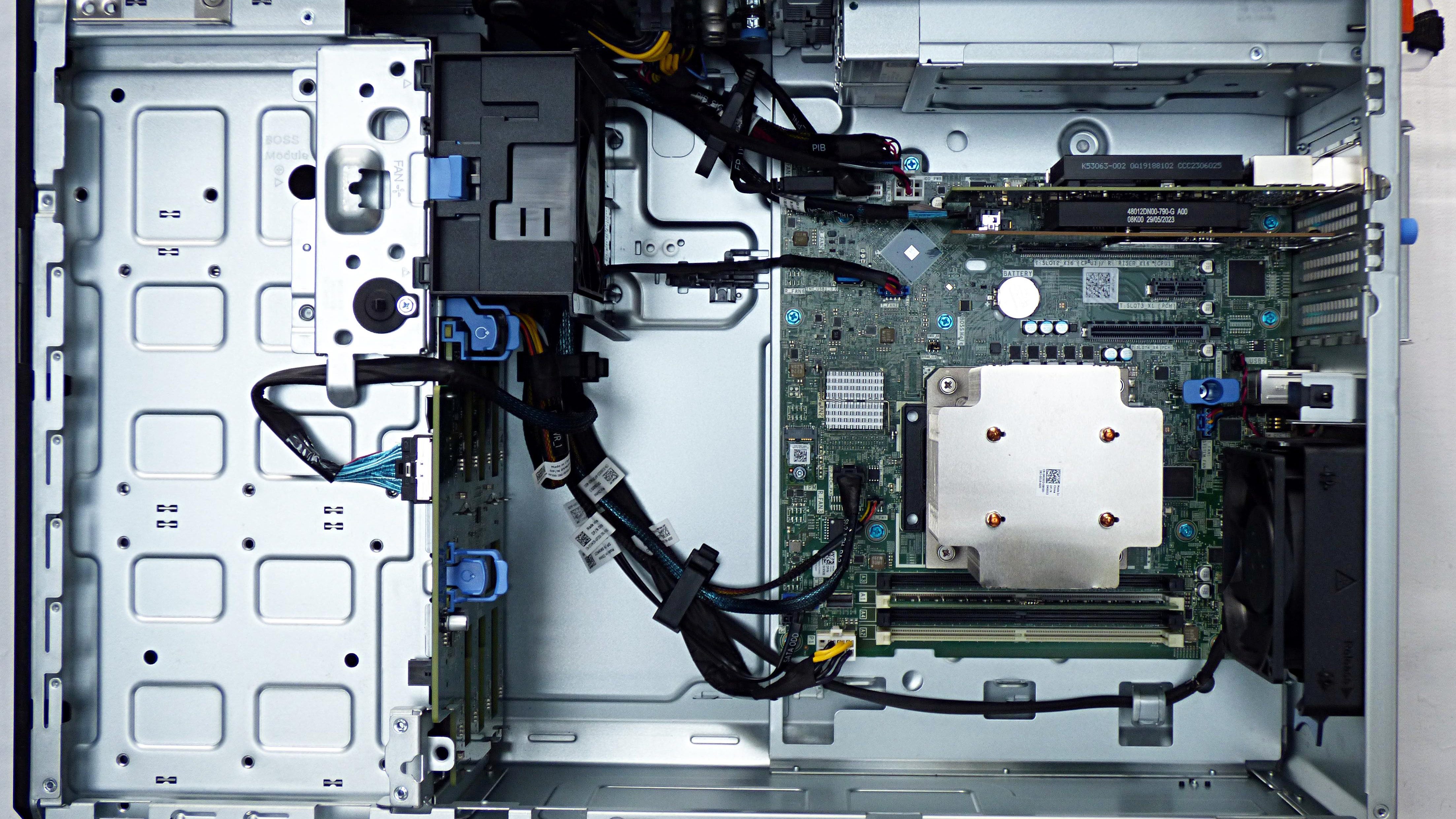
Dell PowerEdge T360 review: Storage and expansion
Storage options are reasonably good for a small business server with the front panel supporting four or eight LFF hot-plug drive bays. As with the T350, an SFF drive cage isn't available so the smaller HDDs and SSDs need to be mounted in hybrid adapters which are included with each device when you order them.
RAID options start with the server's embedded PERC S160 controller which offers software-managed stripes, mirrors, RAID10, and 5 arrays for SATA drives. Three hardware storage controllers are available for the T360 and our system came with a PERC H355 card which offers stripes or mirrors for SAS and SATA drives.
The non-RAID HBA355i adapter provides simple pass-through services for storage devices while the H755 adds RAID5, 6, 50, and 60 arrays along with 8GB of DDR4 cache memory. The server also comes with an embedded dual-port Gigabit LOM (LAN on motherboard) and there are four expansion slots provided for more of Dell's multi-port Gigabit or 10Gbe cards with the second slot the faster PCIe Gen5 variety.
The small bay at the front looks after Dell's BOSS-N1 card which presents two hot-plug carriers and the lockable bezel protects them from wandering fingers. We were supplied with a single 960GB M.2 NVMe SSD but you can add another or choose smaller (and cheaper) 480GB SSDs and mirror them for essential redundancy.
Along with the GPU card and 10GbE adapters, the BOSS-N1 requires a high-performance fan kit mounted behind the front panel with Dell warning that its acoustics are not recommended for typical office use. From our experiences, we'd say the extra fan noise is noticeable but certainly not intrusive – unless you're in a library.
Dell PowerEdge T360 review: Server management
There are no compromises for server monitoring and management as the T360 is endowed with a full-fat iDRAC9 controller and dedicated Gigabit port. Its web console presents an impressive amount of information on component status and health plus a full hardware inventory and direct access to BIOS and RAID configurations.
It's worth checking out all the different iDRAC9 licences as there's no point paying for features you don't need. The free Basic license may be all a small business requires as it provides web access, hardware monitoring, and remote power controls with Express adding real-time power and temperature graphing along with email alerting.
We prefer the Enterprise 16G license as this enables virtual media services and full OS remote control. The DataCenter 16G license is aimed at larger businesses as it adds telemetry streaming of hardware metrics for advanced analytics.
We can monitor and configure all our PowerEdge servers from one web console as we run Dell's OpenManage Enterprise (OME) server as a Hyper-V VM in the lab. After it discovered the T360's iDRAC9, we used the OME console to manage and monitor it, directly access the controller's web console, and run remote control sessions.
Import an Enterprise Advanced license to the server's iDRAC9 and you can use the OME Power Manager plug-in to view graphs of power consumption for individual components. Servers with a valid support contract can also take advantage of Dell's CloudIQ service which provides machine learning, server telemetry and predictive analytics along with a cybersecurity feature that alerts you to misconfigurations that could present a risk.
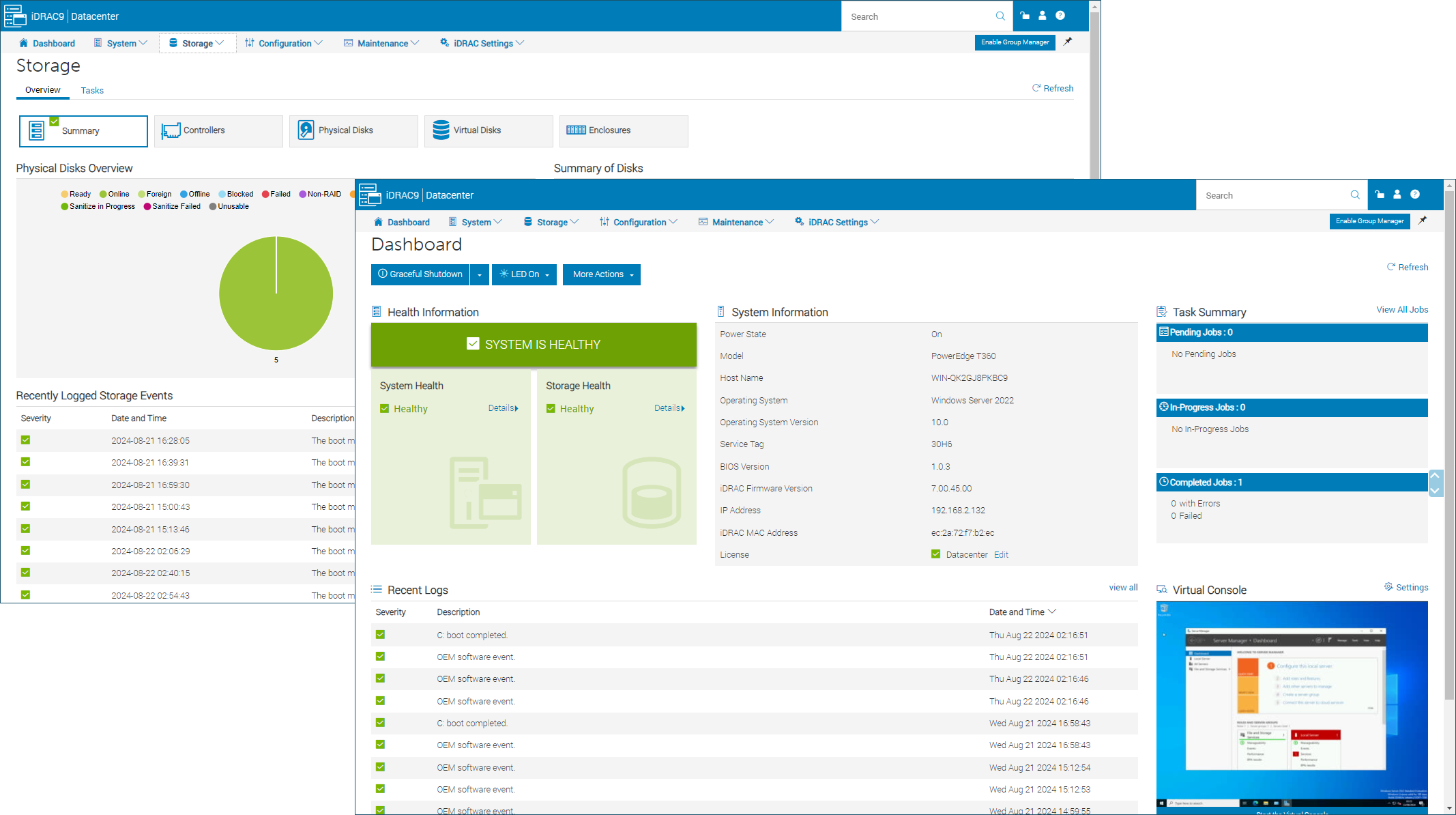
Dell PowerEdge T360 review: Is it worth it?
The PowerEdge T360 is a great choice for SMBs and remote offices looking for a powerful tower server at an affordable price. Support for the entire family of Xeon E-2400 CPUs makes it easy to customize it to your budget, it offers a good helping of fast DDR5 memory plus a decent storage potential, and busy offices will appreciate Dell's legendary build quality.
Dell PowerEdge T360 specifications
| Chassis | Tower chassis |
| CPU | 4-core 2.6GHz Intel Xeon E-2414 |
| Memory | 16GB 4,400MT/s DDR5 UDIMM (max 128GB) |
| Storage bays | 8 x hot-swap LFF |
| RAID | Embedded Dell PERC S160, Dell PERC H355 |
| Storage included | 4 x 2TB SATA LFF HDDs |
| Other Storage | Dell BOSS-N1 with 960GB M.2 NVMe SSD (max 2) |
| Network | 2 x Gigabit LOM |
| Expansion | 1 x PCIe 5, 3 x PCIe 4 |
| Power | 2 x 600W Platinum hot-plug PSUs |
| Management | Dell iDRAC9 Enterprise 16G |
| Warranty | 3Yr Basic On-Site NBD |
Dave is an IT consultant and freelance journalist specialising in hands-on reviews of computer networking products covering all market sectors from small businesses to enterprises. Founder of Binary Testing Ltd – the UK’s premier independent network testing laboratory - Dave has over 45 years of experience in the IT industry.
Dave has produced many thousands of in-depth business networking product reviews from his lab which have been reproduced globally. Writing for ITPro and its sister title, PC Pro, he covers all areas of business IT infrastructure, including servers, storage, network security, data protection, cloud, infrastructure and services.
-
 1,800 MSPs impacted in Pax8 data leak after company shared partner information via email
1,800 MSPs impacted in Pax8 data leak after company shared partner information via emailNews More than a thousand MSPs have been alerted that competitors may now have access to sensitive business data
By Emma Woollacott Published
-
 Workers are wasting half a day each week fixing AI ‘workslop’
Workers are wasting half a day each week fixing AI ‘workslop’News Better staff training and understanding of the technology is needed to cut down on AI workslop
By Emma Woollacott Published
-
 IBM Sovereign Core targets AI and cloud data residency gains for European enterprises
IBM Sovereign Core targets AI and cloud data residency gains for European enterprisesNews The new IBM Sovereign Core service allows organizations to build, manage, and deploy their own AI-ready sovereign workloads
By Emma Woollacott Published
