Panasonic ToughPad FZ-M1 review
A fully ruggedised 7in tablet running Windows 8.1 Pro and with a host of customisation options


Suitable for deployment in a variety of enterprise environments, the customisation options for the ToughPad are unmatched. It's the tablet of choice when ruggedness is the priority.
-
+
Solid/rugged design; Full USB 3 port; Multiple configurations; Removable battery; Comprehensive support
-
-
Standard battery life was disappointing; Expensive
Configuration options
Businesses can configure ToughPads for a range of deployment scenarios. Options include the ability to add in a bigger battery, smartcard/magnetic reader or even an Ethernet port depending on individual needs. It's possible to mix and match components as illustrated below:
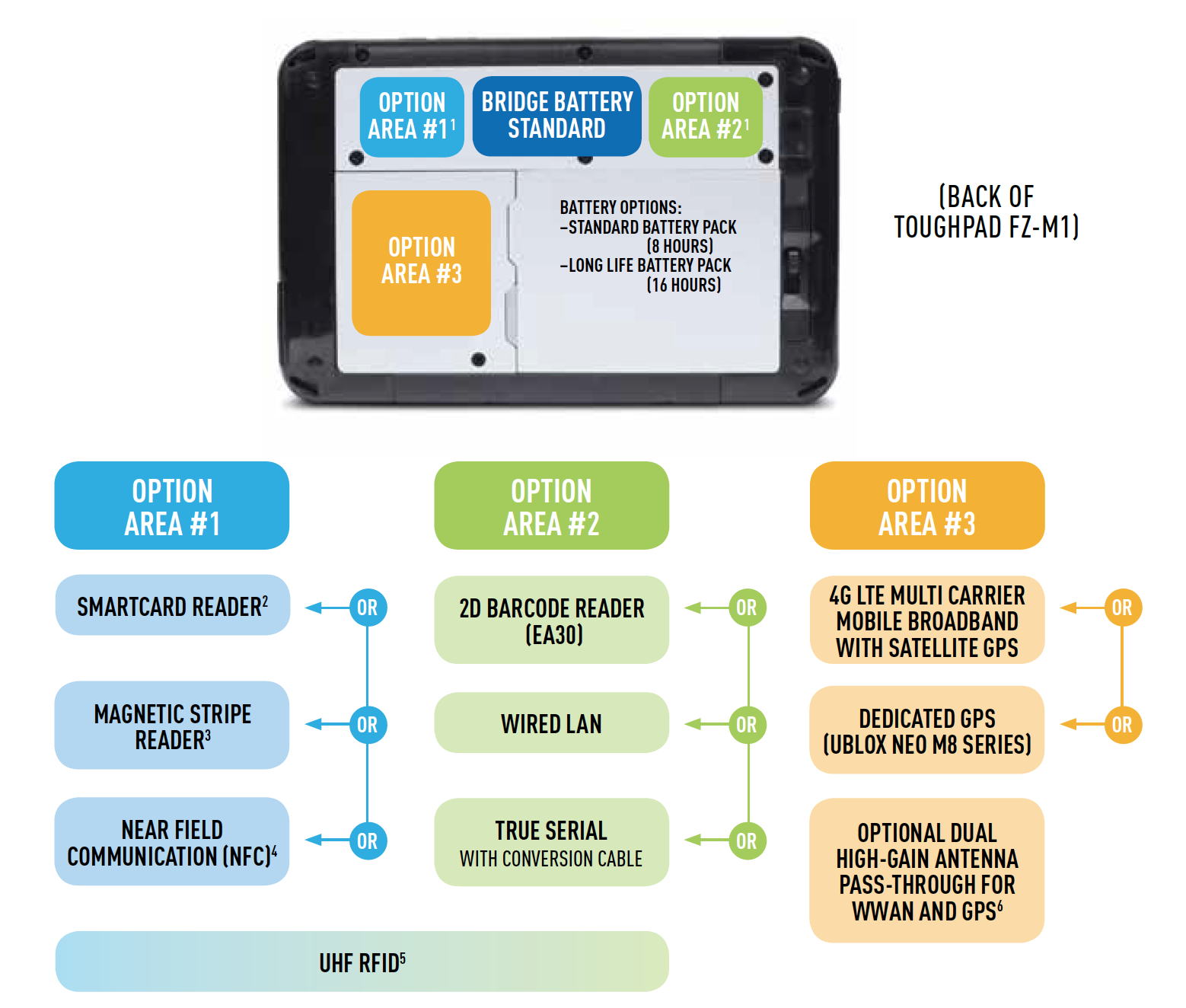
Software
Running Windows 8.1 Pro out-of-the-box, the tablet is downgradable to Windows 7, but we don't recommend doing this.
This is because the Live Tile interface works well on the 7in form factor and there's plenty of space when it comes to web browsing. You'll get the best out of this device when using a Windows 8 app.
Navigation becomes challenging when you move to the traditional desktop. This is something Panasonic has acknowledged and its Dashboard app allows you to scale up the text for easier viewing. This is a good example of useful OEM customisation as the default Microsoft options to scale up are non-existent.

The Dashboard also allows you to adjust key features like the camera and touch sensitivity. There's little else in the form of bloatware here, which is another positive.
Sign up today and you will receive a free copy of our Future Focus 2025 report - the leading guidance on AI, cybersecurity and other IT challenges as per 700+ senior executives
Battery life
Our review unit shipped with the standard 3220mAh battery pack, which Panasonic claimed would provide up to eight hours of usage. In our Iron Man test, the device lasted six hours with brightness set to 75 per cent and Wi-Fi turned off.
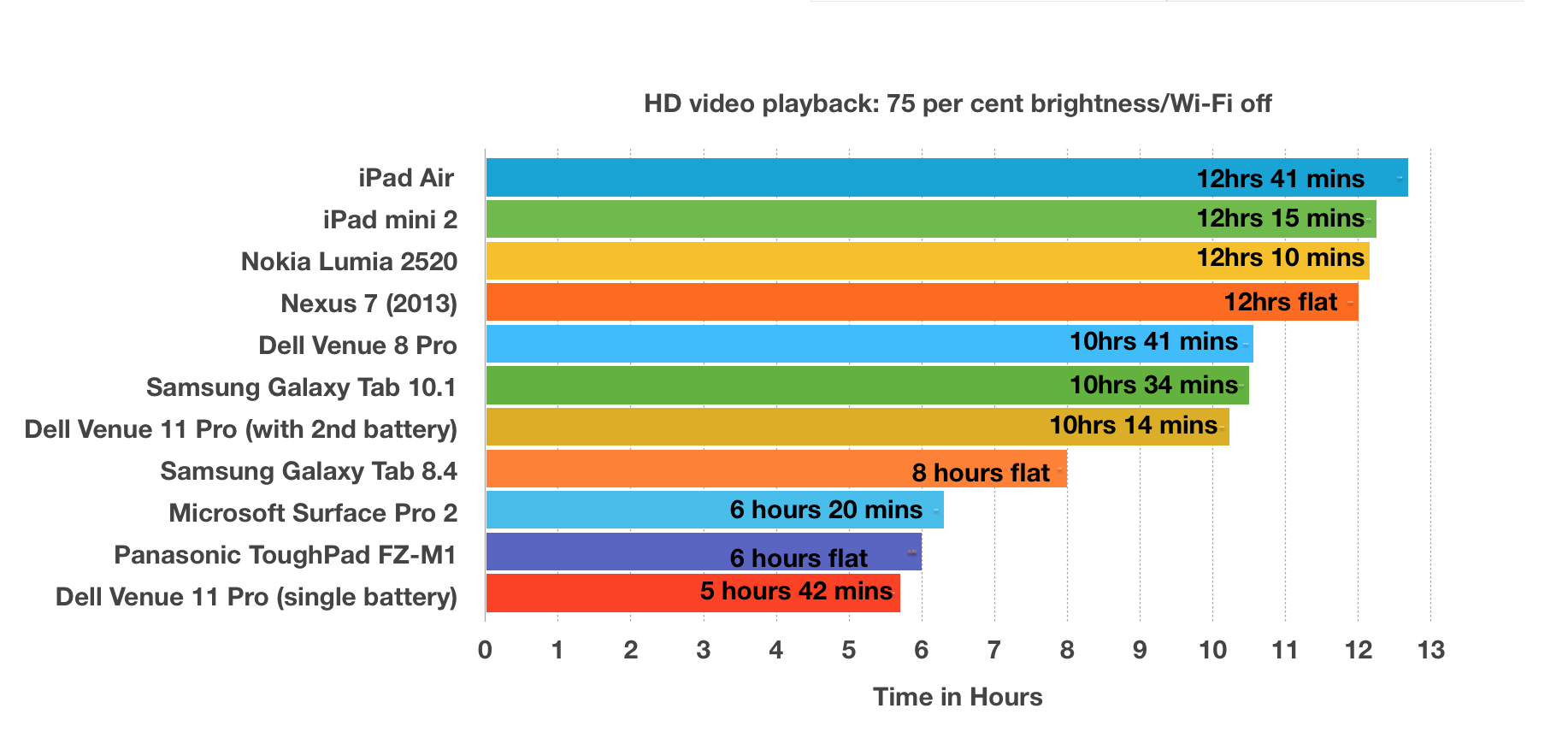
The ToughPad has half the battery life iOS and Android devices, but it should be remembered this tablet is running a full operating system and has more functionality.
However, the ToughPad doesn't compare too favourably to fellow Windows 8 tablets such as the Dell Venue 8 Pro. This lasted 10 hours 34 minutes but it did have a bigger 4,830mAh cell powering it. It's not all bad news though. Panasonic has an option for a long-life 7,200mAh pack and we recommend you choose this.
If you carry multiple battery packs on the move then the bridge option also allows hot-swapping. This gives you 30-seconds to switch between batteries without having to switch the device off.
Warranty
Panasonic provides a 3-year warranty with business-class support and is guaranteeing the availability of replacement and upgradeable parts for five years.
Any repairs requested during the period of the warranty will not have any shipment charges and the firm is also claiming a 2 day turnaround on average. Extended warranty and battery warranty replacement program options are also offered.
Overall
Customisation, durability and service/support offered by Panasonic are top-notch. The ToughPad just misses out on full marks due to the average battery life with the standard issue power pack.
Pricing starts at 1,183 so the ToughPad represents a significant investment. However, this device looks capable of reaching the quoted five year lifespan without a problem and should provide a good ROI.
Verdict
Suitable for deployment in a variety of enterprise environments, the customisation options for the ToughPad are unmatched. It's the tablet of choice when ruggedness is the priority.
OS: Windows 8.1 Pro (downgradeable to Windows 7) Display: 7in, LCD 1,280 x 800, anti-reflective and outdoor readability (500cdm/2) Processor: 1.6GHz dual-core Intel Core i5-4302Y (fanless) vPro RAM: 4GB Storage: 128/256GB + up to 64GB micro SD Camera: 8-megapixel with autofocus, flash, 720p front-facing Connectivity: Wi-Fi: 802.11 a/b/g/n/ac, Bluetooth 4, NFC + 4G (optional) Ports: USB 3, micro SD, micro SIM, other such as Ethernet optional Dimensions: 202 x 132 x 18mm Battery: 3220mAh standard, 7100mAh long life (optional) Weight: 544g
-
 Former Google engineer convicted of economic espionage after stealing thousands of secret AI, supercomputing documents
Former Google engineer convicted of economic espionage after stealing thousands of secret AI, supercomputing documentsNews Linwei Ding told Chinese investors he could build a world-class supercomputer
By Emma Woollacott Published
-
 OpenAI admits 'losing access to GPT‑4o will feel frustrating' for users – the company is pushing ahead with retirement plans anway
OpenAI admits 'losing access to GPT‑4o will feel frustrating' for users – the company is pushing ahead with retirement plans anwayNews OpenAI has confirmed plans to retire its popular GPT-4o model in February, citing increased uptake of its newer GPT-5 model range.
By Ross Kelly Published
-
 The FBI has seized the RAMP hacking forum, but will the takedown stick? History tells us otherwise
The FBI has seized the RAMP hacking forum, but will the takedown stick? History tells us otherwiseNews Billing itself as the “only place ransomware allowed", RAMP catered mainly for Russian-speaking cyber criminals
By Emma Woollacott Published