Microsoft brings Sunrise features to mobile Outlook
Microsoft shut down Sunrise last month, but it lives on in Outlook for Android and iOS

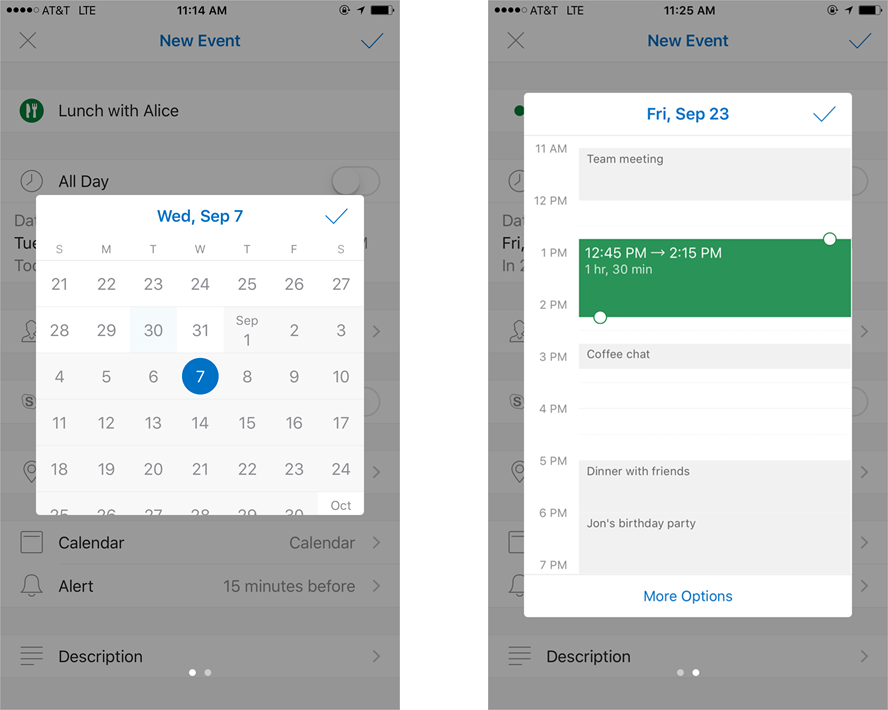
Sunrise has a new dawn in Microsoft's Outlook mobile apps, after the company bought and shut down the third-party calendar tool.
Microsoft picked up the calendar app last year, with reports suggesting it paid $100 million for the productivity tool. At the end of August, it killed off the standalone app.
But Sunrise's features haven't been gone long. An update to the Outlook app for Android and iOS introduces a host of new features, many of which are pulled from Sunrise.
"As we continue to bring more of the Sunrise design expertise to Outlook, we updated our date and time pickers so that scheduling is easier than ever," noted Javier Soltero, vice president of Outlook, in a blog post. "Our new design provides a simpler, more intuitive way to choose the date and time when creating a meetingmatching how Outlook works on the web or desktop."
Outlook apps for mobile will also use icons to show the type of event, an idea taken from Sunrise. "Try typing 'coffee' or 'lunch' next time you create an event and see what happens in your agenda viewthe keywords automatically trigger an icon that matches your event title," Soltero said. "Icons come in handy when you want to scan your day quickly and see what's coming up.
He added: "Also, they're fun."
Plus, maps will be integrated directly into event details.
Sign up today and you will receive a free copy of our Future Focus 2025 report - the leading guidance on AI, cybersecurity and other IT challenges as per 700+ senior executives
"Just start typing a location next time you create an event, choose one of the handy suggestions (powered by Bing) and Outlook will include a map with your event details," noted Soltero. "Now, before your next event, you can simply tap on the map in the event details and get directions from your favorite maps app."
Other changes include "Interesting Calendars", which lets users subscribe to a sport's team to get events automatically in their calendar. TV shows and other topics will be coming soon, Microsoft said.
Microsoft has also added the ability to edit recurring meetings from a mobile device and set up Skype for Business meetings from the app.
Freelance journalist Nicole Kobie first started writing for ITPro in 2007, with bylines in New Scientist, Wired, PC Pro and many more.
Nicole the author of a book about the history of technology, The Long History of the Future.
-
 The modern workplace: Standardizing collaboration for the enterprise IT leader
The modern workplace: Standardizing collaboration for the enterprise IT leaderHow Barco ClickShare Hub is redefining the meeting room
-
 Interim CISA chief uploaded sensitive documents to a public version of ChatGPT
Interim CISA chief uploaded sensitive documents to a public version of ChatGPTNews The incident at CISA raises yet more concerns about the rise of ‘shadow AI’ and data protection risks
-
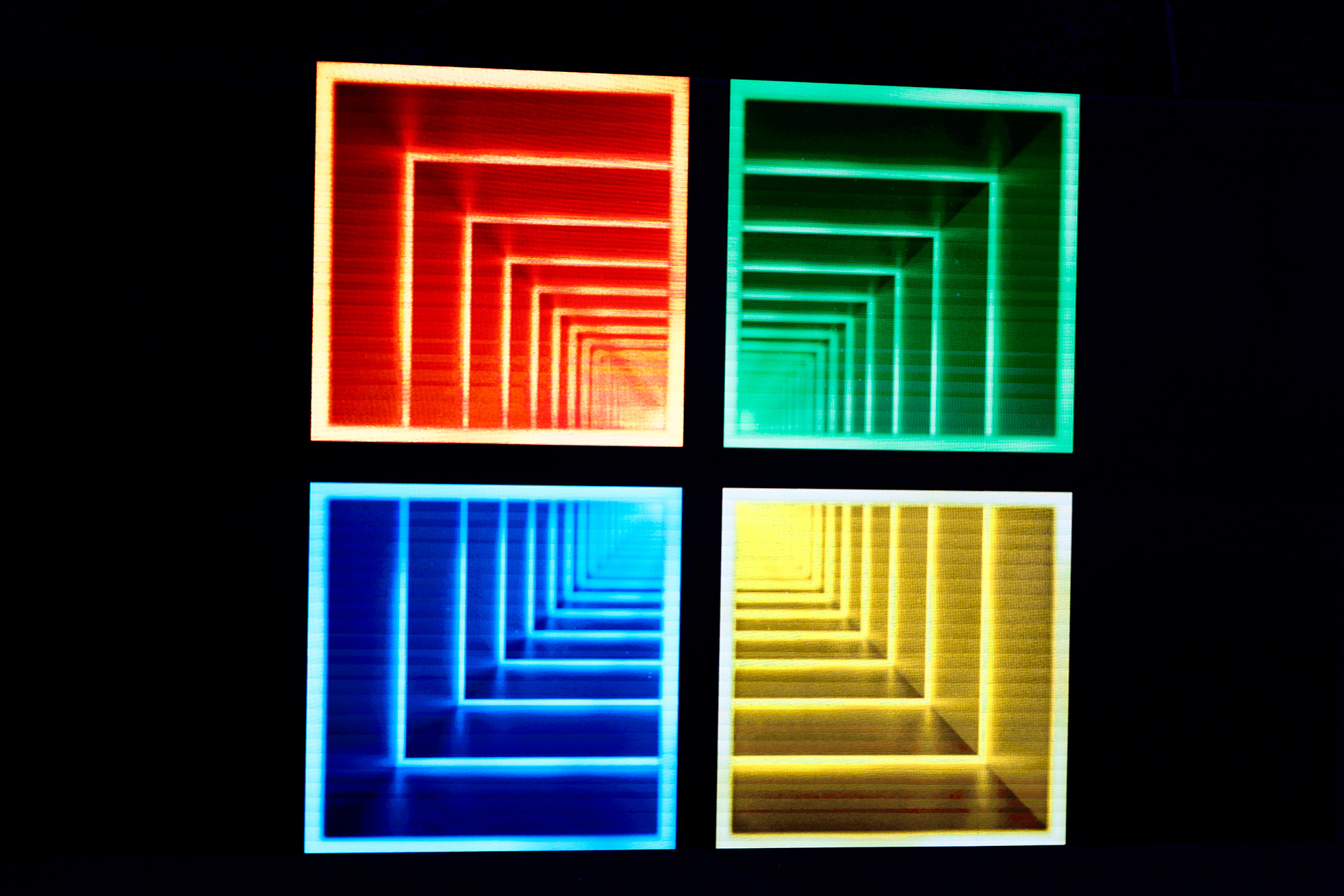 Is Outlook down? Microsoft confirms disruption in email client and Teams
Is Outlook down? Microsoft confirms disruption in email client and TeamsNews There are reports of service disruptions from users all over Europe
-
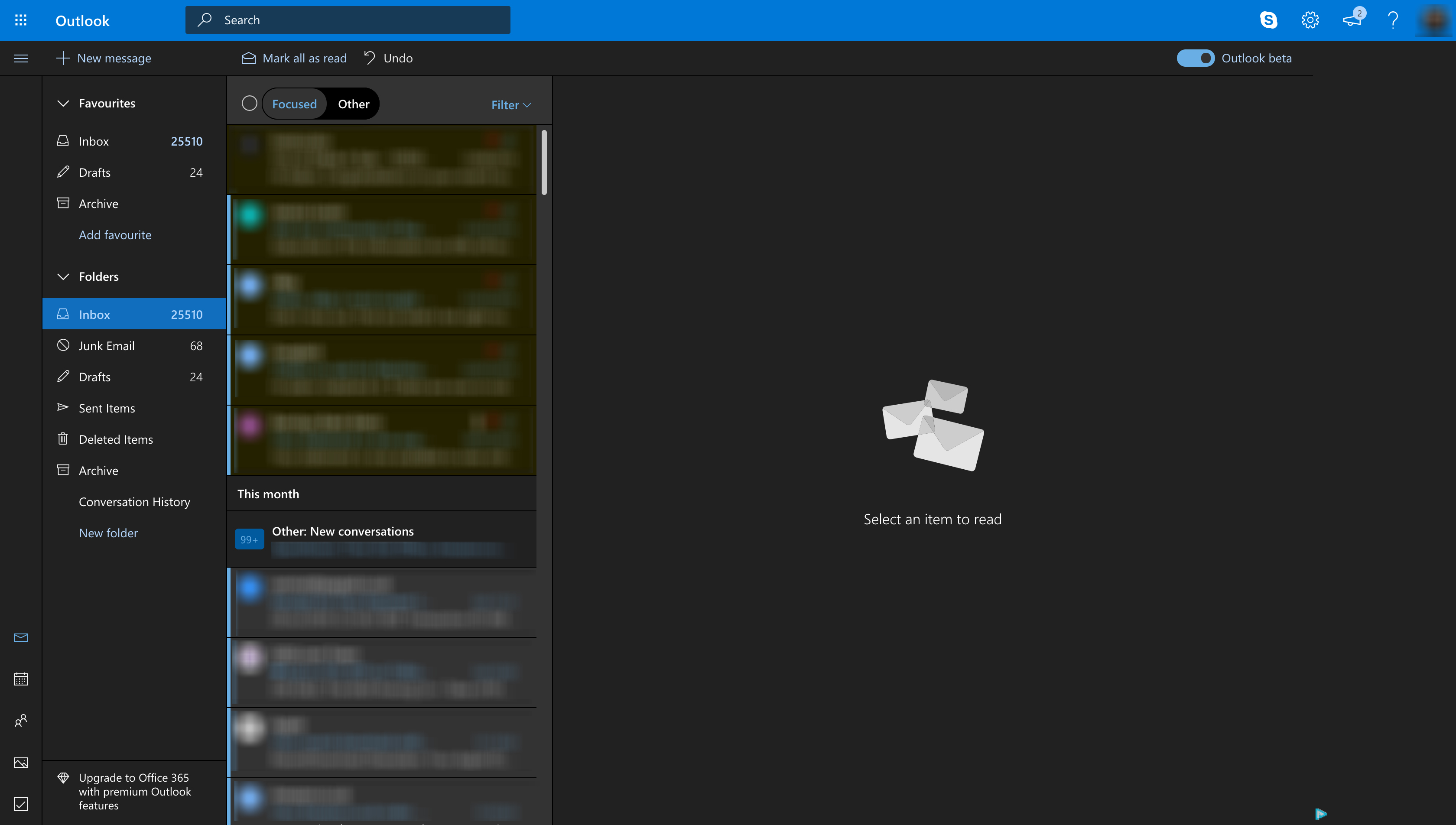 Outlook rolls out 'Dark Mode' inverted colour scheme due to user demands
Outlook rolls out 'Dark Mode' inverted colour scheme due to user demandsNews The much-requested feature is only available on one platform, though
-
 Microsoft is killing off its Outlook Web App for Android and iOS
Microsoft is killing off its Outlook Web App for Android and iOSNews Users will be encouraged to use the dedicated Outlook app for iOS and Android from April 2018
-
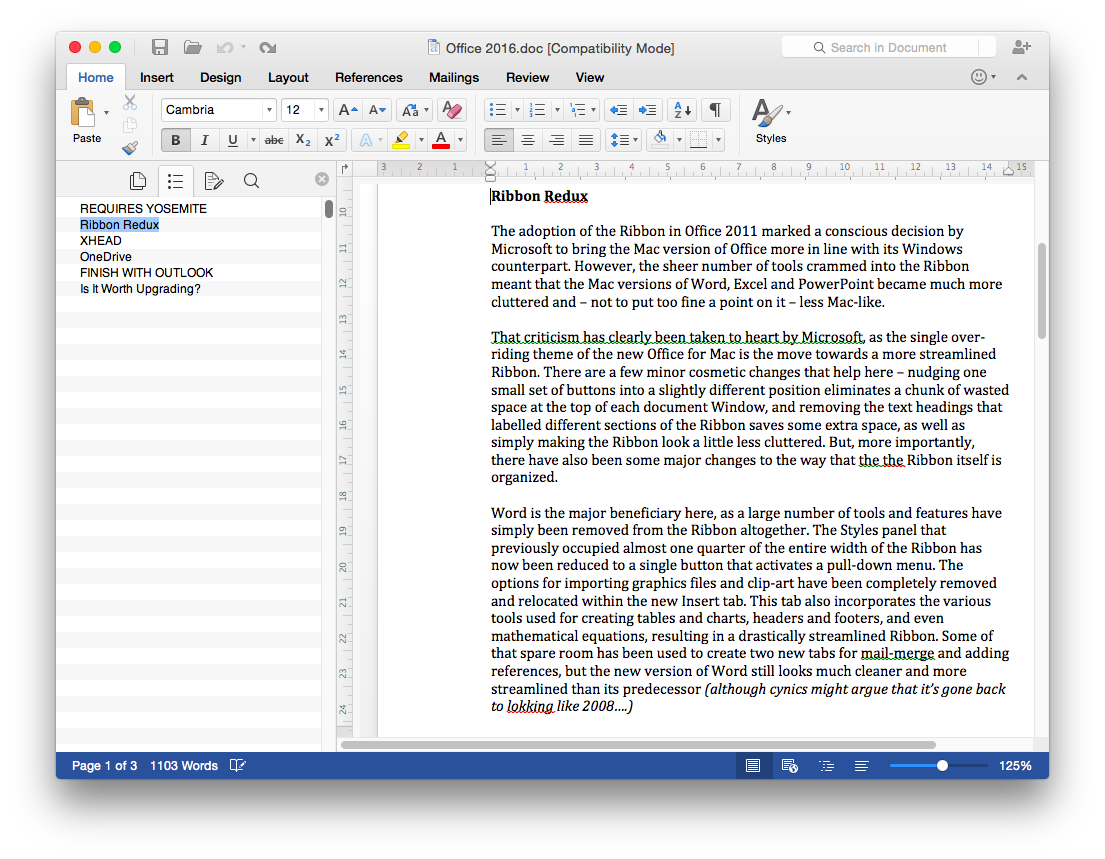 Microsoft Office for Mac Preview
Microsoft Office for Mac PreviewReviews A new Office for Mac, but is it worth upgrading to?
-

 Microsoft Outlook for iOS review
Microsoft Outlook for iOS reviewReviews iPhones and iPads finally receive a fully functioning Outlook app
-
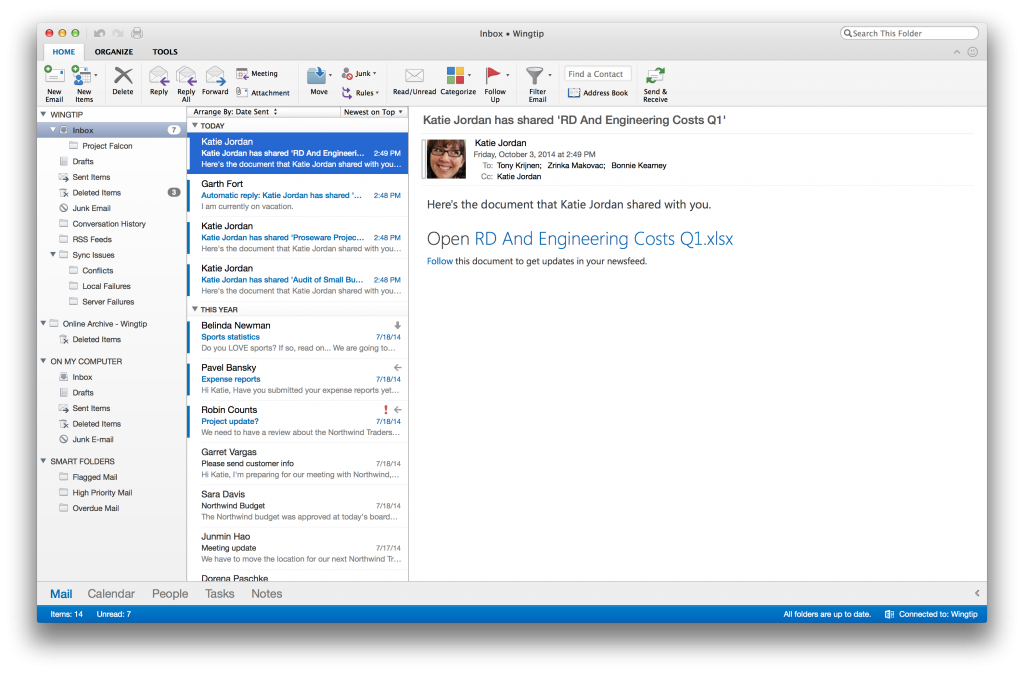 Outlook for Mac release date news paves way for complete suite's arrival in 2015
Outlook for Mac release date news paves way for complete suite's arrival in 2015News Mac users could finally be getting updated to Office suite
-
 Microsoft opens up bug bounty programme for online services
Microsoft opens up bug bounty programme for online servicesNews The rewards users receive will be based on the "detail, quality and complexity" of the discovered vulnerability, says Microsoft
-
 Microsoft in the clear over anti-Gmail ad campaign
Microsoft in the clear over anti-Gmail ad campaignNews ASA rules in software giant's favour over Outlook.com email scanning claims.
