Qnap TVS-1271U-RP review
You’re spoilt for choice with Qnap’s latest rack NAS appliance

The TVS-1271U-RP offers a big hardware spec at a competitive price and an unbeatable expansion potential. However, real world performance is average and the top model on review is best suited to hardware intensive apps such as Qnap’s Virtualization Station.
-
+
Choice of hardware; Big expansion potential; 10GbE ready; Extensive cloud backup apps
-
-
Noisy fans; Supports read cache only; Average real world speeds

Installation and storage features
Qnap's cloud portal streamlines installation as the quick start routine asked for our NAS model after which we entered the Cloud Key printed on the label on the top panel. We then logged into our myQNAP cloud account to register the appliance and assign it a unique name for remote web access.
We loaded a quartet of 4TB WD hard disks and let the routine create a single RAID5 array. Storage pools are very flexible as they can be expanded into new drives on demand and we could create multiple thin and thickly provisioned volumes for our NAS shares and iSCSI targets.
The TVS-1271U-RP supports up to four SSDs in bays 1-4 as read caches but you can save them all for general storage by using the dual, internal mSATA sockets instead. We slotted in a pair of 256GB mSATA modules and once the appliance was back up, they appeared in the QTS Storage Manager app ready for configuration.
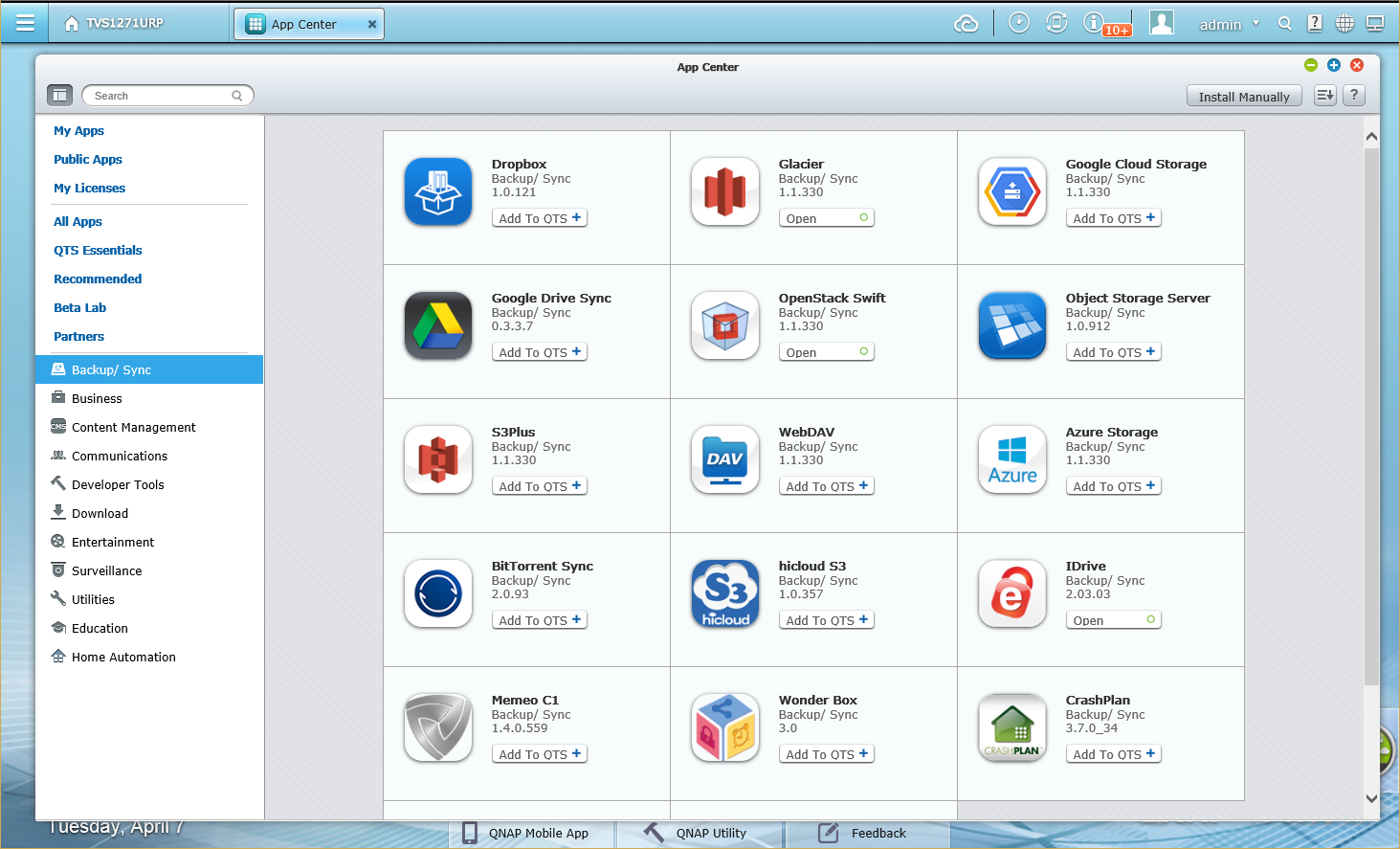
Qnap's range of local and cloud backup apps just keeps on getting better
Sign up today and you will receive a free copy of our Future Focus 2025 report - the leading guidance on AI, cybersecurity and other IT challenges as per 700+ senior executives
Dave is an IT consultant and freelance journalist specialising in hands-on reviews of computer networking products covering all market sectors from small businesses to enterprises. Founder of Binary Testing Ltd – the UK’s premier independent network testing laboratory - Dave has over 45 years of experience in the IT industry.
Dave has produced many thousands of in-depth business networking product reviews from his lab which have been reproduced globally. Writing for ITPro and its sister title, PC Pro, he covers all areas of business IT infrastructure, including servers, storage, network security, data protection, cloud, infrastructure and services.
-
 Return of the XPS: Dell resurrects iconic brand at CES after customer demand
Return of the XPS: Dell resurrects iconic brand at CES after customer demandNews COO says "branding matters" as Dell bucks trend at CES to bring back beloved XPS
By Bobby Hellard Published
-
 Microsoft CEO Satya Nadella wants an end to the term ‘AI slop’ and says 2026 will be a ‘pivotal year’ for the technology – but enterprises still need to iron out key lingering issues
Microsoft CEO Satya Nadella wants an end to the term ‘AI slop’ and says 2026 will be a ‘pivotal year’ for the technology – but enterprises still need to iron out key lingering issuesNews Microsoft CEO Satya Nadella might want the term "AI slop" shelved in 2026, but businesses will still be dealing with increasing output problems and poor returns.
By Ross Kelly Published
-
 These Microsoft Teams security features will be turned on by default this month – here's what admins need to know
These Microsoft Teams security features will be turned on by default this month – here's what admins need to knowNews From 12 January, weaponizable file type protection, malicious URL detection, and a system for reporting false positives will all be automatically activated.
By Emma Woollacott Published
