Drobo B810n review
Drobo handles all RAID protection and recovery so you don’t have to

Drobo’s user-friendly B810n makes light work of RAID configuration and provides extremely fast recovery procedures but development has been slow and it’s still a costly NAS option
-
+
Remarkably simple deployment; Clever BeyondRAID technology; Quiet and well-built
-
-
Expensive; Low-end CPU; Limited features; NAS support only

It's been nearly 10 years since Drobo launched its first NAS appliance and even now, its BeyondRAID technology is still unique. Aimed at users that don't want the hassle of configuring and managing RAID arrays, BeyondRAID is designed to automate everything.
On review is Drobo's B810n, an 8-bay desktop pure NAS appliance. Drobo still hasn't amalgamated IP SAN support into the product family and this is only offered in its dedicated B810i and B1200i appliances.
Drobo's mantra has always been to simplify RAID so you just slip SATA hard disks of any size or make into the appliance and stand back. BeyondRAID automatically adds them to a single virtual storage pool with redundancy configured at the block level.
Single and dual parity arrays are supported and you can swap between them on the fly. The array defaults to single parity but you can change to dual parity whenever you want and if you decide you can't take the hit on storage capacity, you can revert back to single parity.

Build quality and deployment
Considering the price, we expected to see a more appealing hardware specification as the B810n is powered by a simple 1.2GHz quad-core Marvell XP MV78460 CPU. This is teamed up with a modest 2GB of DDR3 memory, which can't be upgraded.
Physically, the B810n is an imposing matt-black metal box, which looks and feels very well built. It uses carrier-less bays so we just removed the front panel and pushed our hard disks in until the lever at the front locked them in place.
We installed two 10TB Seagate IronWolf NAS drives plus two 8TB Seagate NAS HDDs and partnered them with 4TB, 3TB and 2TB WD Red Pro drives. Deployment is really easy, as the web-based guide helped with physical installation and loading the Drobo Dashboard utility for remote management.
Sign up today and you will receive a free copy of our Future Focus 2025 report - the leading guidance on AI, cybersecurity and other IT challenges as per 700+ senior executives
After an automatic firmware upgrade, the Dashboard presented a virtual storage pool with single drive redundancy all ready for action in 30 minutes. Our raw capacity was converted to 31.5TB of usable storage with 9.5TB used for protection.
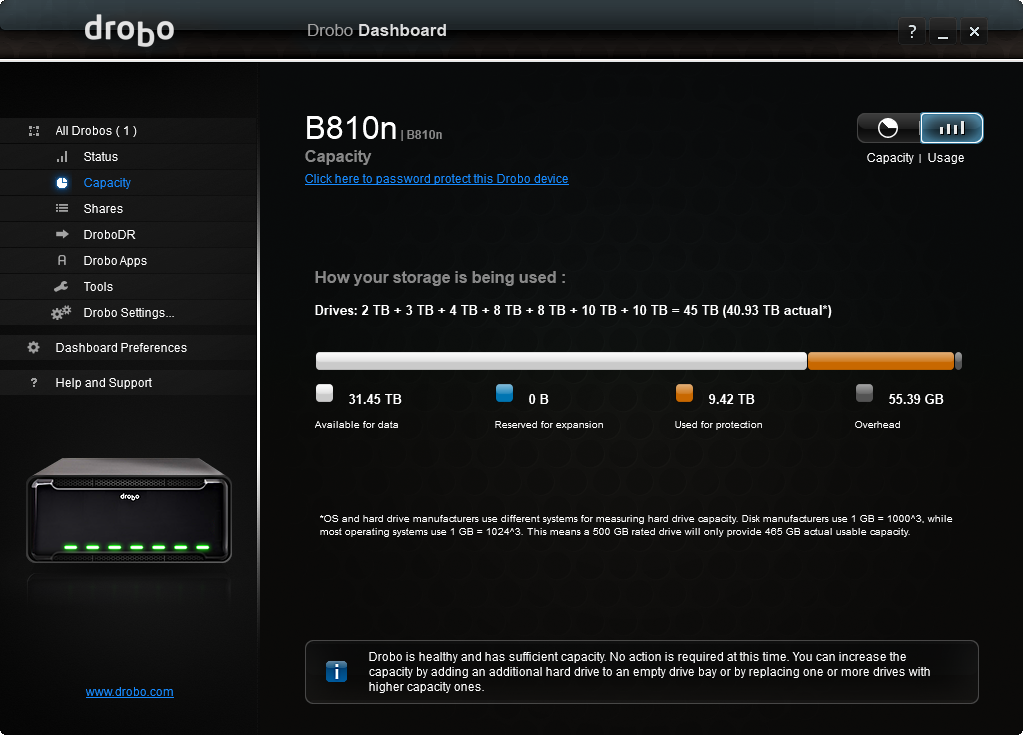
Configuration
All configuration is carried out from the Dashboard and we had no problems creating shares, adding users and dishing out access privileges. Shares can be mapped using the appliance's IP address but loading the Dashboard on connected systems allows this to be achieved with two mouse clicks.
The Dashboard provides plenty of information about drive status, plus used and available capacity. Each drive carrier has a multi-colour status LED, and a light bar up the right-hand side shows used capacity.
Remote replication to another B810n is achieved using the built-in DroboDR feature. This replicates everything including user accounts and privileges to the remote unit, and recovery is achieved by taking the remote unit out of target mode.
The B810n can also run a range of extra apps including remote access, mobile photo backup and WordPress web site hosting. Private cloud storage and file syncing services are also available as the B810n can host the open-source ownCloud app.
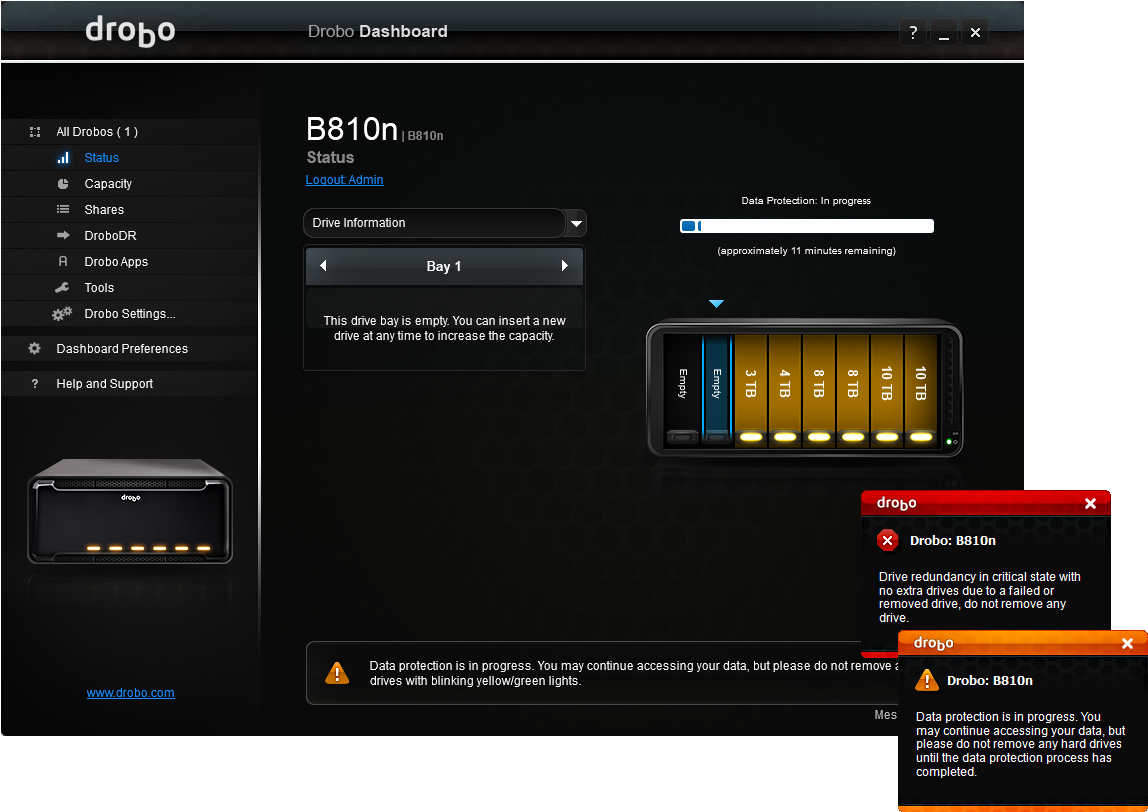
Dave is an IT consultant and freelance journalist specialising in hands-on reviews of computer networking products covering all market sectors from small businesses to enterprises. Founder of Binary Testing Ltd – the UK’s premier independent network testing laboratory - Dave has over 45 years of experience in the IT industry.
Dave has produced many thousands of in-depth business networking product reviews from his lab which have been reproduced globally. Writing for ITPro and its sister title, PC Pro, he covers all areas of business IT infrastructure, including servers, storage, network security, data protection, cloud, infrastructure and services.
-
 Hackers are using LLMs to generate malicious JavaScript in real time – and they’re going after web browsers
Hackers are using LLMs to generate malicious JavaScript in real time – and they’re going after web browsersNews Defenders advised to use runtime behavioral analysis to detect and block malicious activity at the point of execution, directly within the browser
By Emma Woollacott Published
-
 AI coding is taking off in the US – but developers in another country are “catching up fast”
AI coding is taking off in the US – but developers in another country are “catching up fast”News Developers in the United States are leading the world in AI coding practices, at least for now
By Nicole Kobie Published
-
 Veeam ramps up growth plans with trio of leadership hires
Veeam ramps up growth plans with trio of leadership hiresNews The data resilience vendor has reshaped its senior leadership team to deepen partner engagement and streamline customer success in the AI era
By Daniel Todd Published
