When is a NAS not a NAS? When it's a personal server
Windows Home Server may be dead, but its spirit lives on in the modern NAS drive


Exactly a decade ago, Microsoft announced Windows Home Server - a general-purpose home hub, providing centralised data storage and backup for the whole household, as well as streaming video and handling remote access. I thought it was a great idea: I even put together a feature for PC Pro guiding you through the process of building and setting up your own Home Server. Those were the days.
Sadly, Windows Home Server is no longer with us. Microsoft never gave an official reason for killing it off, but the evidence points to strategic euthanasia. In the last release of WHS, before it was ditched altogether, Microsoft surprised everyone by removing one of its core features - the "Drive Extender" that combined multiple disks into a fault-tolerant RAID-like array. Overnight, it became impossible to recommend WHS as a safe space for your data. The writing was on the wall.
Yet while Windows Home Server may be long gone, its promise lives on in today's NAS appliances. To be sure, they don't run Windows: that's probably a good thing, as their stripped-down Linux software can run happily on minimal hardware, and is probably rather more secure against hacker attacks.
Otherwise, though, the philosophy is strikingly similar. Not content with simple file-sharing duties, the modern NAS appliance acts as a media server, a remote-access gateway and a generic app platform, capable of running everything from Mono to Minecraft. Like Home Server, the system is designed to be used "headless", but it's often possible to hook up a keyboard and monitor and interact with the system directly.
Of course, not everyone needs such capabilities, especially not in a business context. There's a reason why the Synology DS216j is one of our favourite appliances, even though it's not exactly over-endowed with computing power. In plenty of scenarios, devices like the ultra-lightweight Buffalo LinkStation 520 are all you need.
For personal use, however, we'd recommend a NAS appliance that's capable of more than mere file-copy operations. You might be surprised at the uses you find for it. In my own case, embracing the ways of NAS allowed me finally to retire the noisy old Windows Media Centre PC under my TV, and use Plex instead to stream video seamlessly through the air. Now I'm seriously considering moving the handful of websites I administer in-house, rather than continuing to pay an annual fee for a limited amount of space on someone else's box.
The only problem I have with my do-it-all NAS appliance is the name. To refer to it as mere "network-attached storage" shamefully undersells its capabilities. It makes more sense to take a leaf out of Microsoft's book and call it what it is - a fully-fledged Home Server. After all, while storage is crucial, it's a mere fraction of what the flexible and extensible systems we've seen recently have to offer.
Sign up today and you will receive a free copy of our Future Focus 2025 report - the leading guidance on AI, cybersecurity and other IT challenges as per 700+ senior executives
This article originally appeared in PC Pro issue 276
Darien began his IT career in the 1990s as a systems engineer, later becoming an IT project manager. His formative experiences included upgrading a major multinational from token-ring networking to Ethernet, and migrating a travelling sales force from Windows 3.1 to Windows 95.
He subsequently spent some years acting as a one-man IT department for a small publishing company, before moving into journalism himself. He is now a regular contributor to IT Pro, specialising in networking and security, and serves as associate editor of PC Pro magazine with particular responsibility for business reviews and features.
You can email Darien at darien@pcpro.co.uk, or follow him on Twitter at @dariengs.
-
 Hackers are using LLMs to generate malicious JavaScript in real time
Hackers are using LLMs to generate malicious JavaScript in real timeNews Defenders advised to use runtime behavioral analysis to detect and block malicious activity at the point of execution, directly within the browser
-
 Developers in India are "catching up fast" on AI-generated coding
Developers in India are "catching up fast" on AI-generated codingNews Developers in the United States are leading the world in AI coding practices, at least for now
-

 Qsan XCubeNAS XN5012RE review: Powerful data protection
Qsan XCubeNAS XN5012RE review: Powerful data protectionReviews The app choice is basic, but this expandable NAS delivers enterprise-level data protection at an SMB price
-
 Best NAS drives: Which network storage appliance is right for you?
Best NAS drives: Which network storage appliance is right for you?Best The latest NAS appliances can bring a host of benefits to businesses, along with significantly reduced storage costs – we look at five of the best models on the market
-
 Fujitsu SP-1425 review
Fujitsu SP-1425 reviewReviews A slick combination of ADF and flatbed let down by software limitations and a comparatively high price
-

 Brother ADS-3000N review
Brother ADS-3000N reviewReviews It lacks wireless and cloud support, but this speedy network desktop scanner has impeccable paper handling and a low price
-
 Brother HL-L8360CDW review
Brother HL-L8360CDW reviewReviews Average colour quality, but this expandable and well-connected A4 colour laser delivers good speeds and top-notch security measures
-

 Xerox VersaLink C400DN review
Xerox VersaLink C400DN reviewReviews A feature-rich and affordable A4 laser with superb colour quality, tough security and an app for every occasion
-
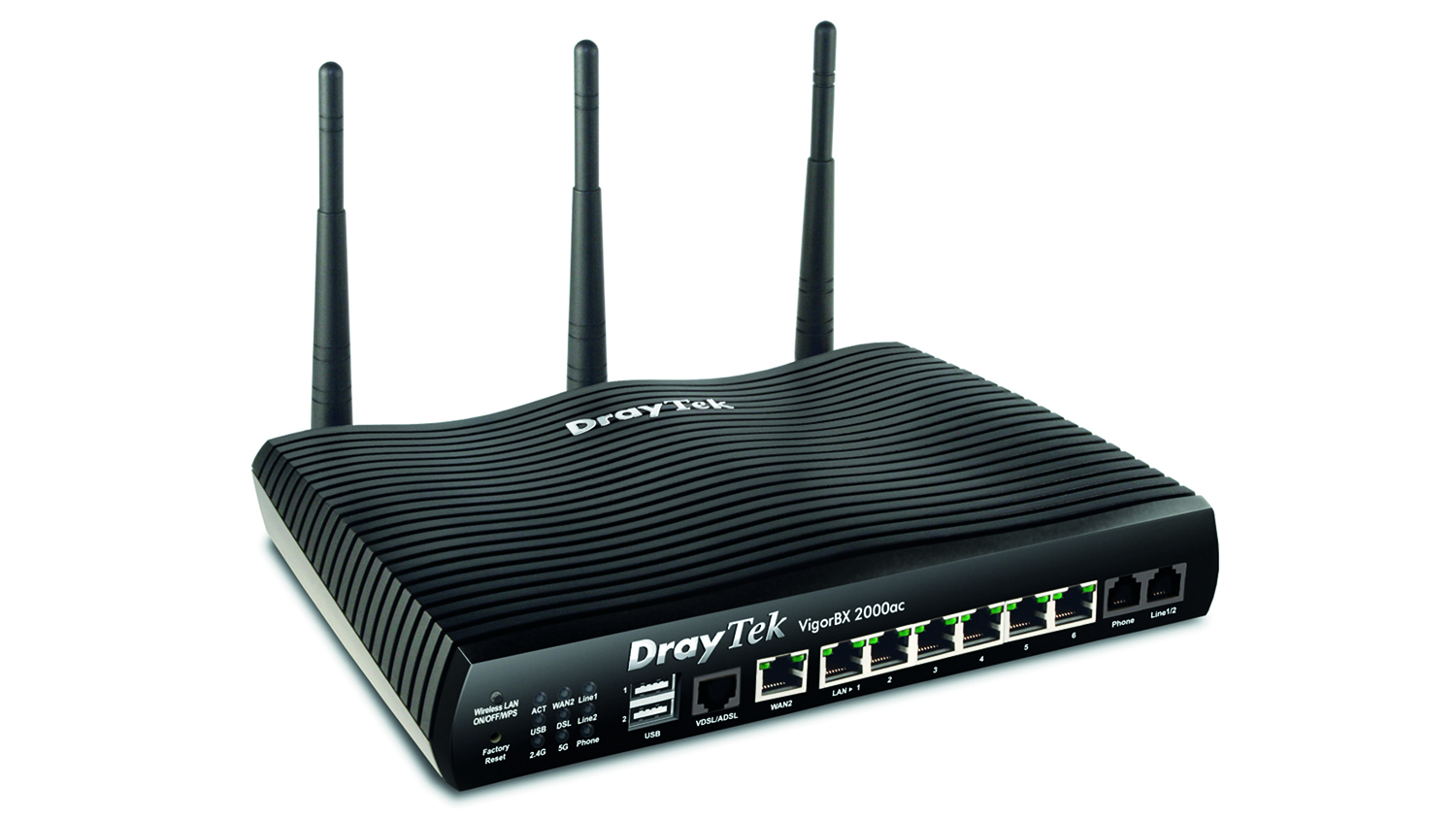 DrayTek VigorBX 2000ac review
DrayTek VigorBX 2000ac reviewReviews A feature-packed router and IP PBX combo that’s ideal for SMBs seeking an all-in-one networking solution
-
 How to pick the perfect SSD for your needs and budget
How to pick the perfect SSD for your needs and budgetIn-depth Not all SSDs are created equal. If you’re choosing which drive to buy, there are several key points to consider
